使用TortoiseGit拉取一个项目时,提示:
disconnected no supported authentication methods available(server sent: publickey,keyboard interae)
Disconnected:No supported authentication methods available(server sent:publickey)
或是

Please make sure you have the correct access rights
and the repository exists.
但是发现如果直接用git命令却可以拉取成功。
所以可以确定是TortoiseGit有问题,Git没有问题,生成的ssh密钥也没有问题
找了下git的ssh.exe文件
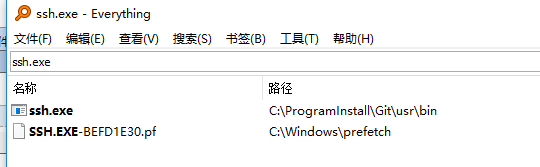
通过以下方法可以修复TortoiseGit
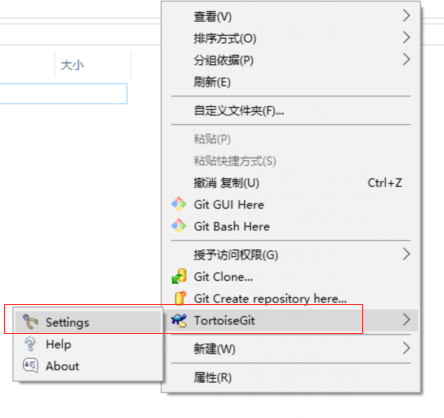
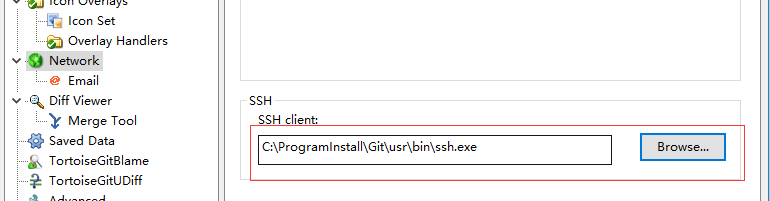
修改ssh client的路径后,可以正常使用TortoiseGit
附上git配置命令:
$ git config --global user.name "John Doe"
$ git config --global user.email johndoe@example.com
$ ssh-keygen -t rsa -C “johndoe@example.com”
按3个回车,密码为空。
在github上添加ssh密钥,这要添加的是C:Usersjohndoc.ssh目录下 “id_rsa.pub”里面的公钥。
测试:ssh git@github.com