1.用idea构建maven-archetype-webapp类型的项目
2.完善目录,增加重要的source Folder,这个不是简单的Floder,这些文件夹是会参与编译的。增加src/main/java,src/test/resources,src/test/java目录。让目录变成标准的maven结构,如图。
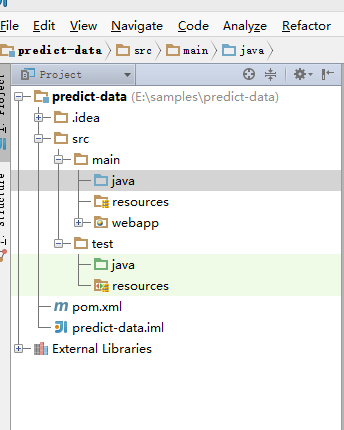
3.在pom文件中增加依赖包
4.创建web开发常用的包结构,如图
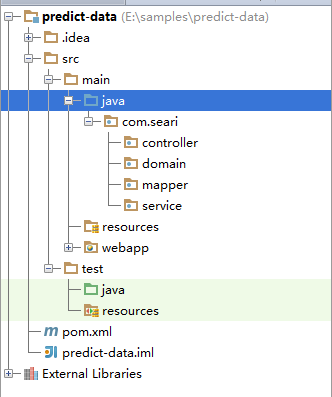
3.创建springMVC分发器配置文件,在resources下创建dispatcher-servlet.xml
<?xml version="1.0" encoding="UTF-8"?> <beans xmlns="http://www.springframework.org/schema/beans" xmlns:xsi="http://www.w3.org/2001/XMLSchema-instance" xmlns:p="http://www.springframework.org/schema/p" xmlns:context="http://www.springframework.org/schema/context" xmlns:mvc="http://www.springframework.org/schema/mvc" xsi:schemaLocation="http://www.springframework.org/schema/beans http://www.springframework.org/schema/beans/spring-beans.xsd http://www.springframework.org/schema/context http://www.springframework.org/schema/context/spring-context.xsd http://www.springframework.org/schema/mvc http://www.springframework.org/schema/mvc/spring-mvc.xsd "> <!-- 启用spring mvc 注解 --> <mvc:annotation-driven /> <!-- 设置注解的类所在的包--> <context:component-scan base-package="com.seari.controller" /> <bean class="org.springframework.web.servlet.view.InternalResourceViewResolver"> <property name="prefix" value="/WEB-INF/views/" /> <property name="suffix" value=".jsp" /> </bean> </beans>
5.编辑jdbc配置文件,在resources下创建jdbc.properties
jdbc_driverClassName=com.mysql.jdbc.Driver jbdc_url=jdbc:mysql://localhost:3306/test?useUnicode=true&characterEncoding=utf-8 jdbc_username=root jdbc_password=root
6.编辑spring-mybatis合成配置文件,在resources下创建spring-mybatis.xml
<?xml version="1.0" encoding="UTF-8"?> <beans xmlns="http://www.springframework.org/schema/beans" xmlns:xsi="http://www.w3.org/2001/XMLSchema-instance" xmlns:context="http://www.springframework.org/schema/context" xsi:schemaLocation="http://www.springframework.org/schema/beans http://www.springframework.org/schema/beans/spring-beans.xsd http://www.springframework.org/schema/context http://www.springframework.org/schema/context/spring-context.xsd"> <!-- 引入JDBC文件 --> <context:property-placeholder location="classpath:conf/jdbc.properties" /> <!-- 配置数据源 --> <bean id="dataSource" class="com.alibaba.druid.pool.DruidDataSource" init-method="init" destroy-method="close"> <property name="driverClassName"> <value>${jdbc_driverClassName}</value> </property> <property name="url"> <value>${jbdc_url}</value> </property> <property name="username"> <value>${jdbc_username}</value> </property> <property name="password"> <value>${jdbc_password}</value> </property> <!-- 连接池最大连接数 --> <property name="maxActive"> <value>20</value> </property> <!-- 初始化连接大小 --> <property name="initialSize"> <value>1</value> </property> <!-- 获取连接最大等待时间 --> <property name="maxWait"> <value>60000</value> </property> <!-- 连接池最大和最小空闲 --> <property name="maxIdle"> <value>20</value> </property> <property name="minIdle"> <value>3</value> </property> <!-- 自动清除无用连接 --> <property name="removeAbandoned"> <value>true</value> </property> <!-- 清除无用连接的等待时间 --> <property name="removeAbandonedTimeout"> <value>180</value> </property> <!-- 连接属性 --> <property name="connectionProperties"> <value>clientEncoding=UTF-8</value> </property> </bean> <!-- 扫描文件(自动将service层注入) --> <context:component-scan base-package="com.seari.service" /> <!-- mybatis文件配置,扫描所有mapper文件 --> <bean id="sqlSessionFactory" class="org.mybatis.spring.SqlSessionFactoryBean"> <property name="dataSource" ref="dataSource" /> </bean> <!-- spring与mybatis整合配置,扫描所有的mapper --> <bean class="org.mybatis.spring.mapper.MapperScannerConfigurer"> <property name="basePackage" value="com.seari.mapper"/> <property name="sqlSessionFactoryBeanName" value="sqlSessionFactory" /> </bean> <!-- 对数据源进行事务管理 --> <bean id="transactionManager" class="org.springframework.jdbc.datasource.DataSourceTransactionManager"> <property name="dataSource" ref="dataSource"/> </bean> </beans>
注:这里没有指明java源代码目录mapper包下接口对应的mapper.xml文件,所以会用默认的路径,即跟mapper类对应的文件下,在resources下新建跟mapper类相同的路径,如图:

7.编辑web.xml
<?xml version="1.0" encoding="UTF-8"?> <web-app version="2.5" xmlns="http://java.sun.com/xml/ns/javaee" xmlns:xsi="http://www.w3.org/2001/XMLSchema-instance" xsi:schemaLocation="http://java.sun.com/xml/ns/javaee http://java.sun.com/xml/ns/javaee/web-app_2_5.xsd"> <display-name>Archetype Created Web Application</display-name> <context-param> <param-name>contextConfigLocation</param-name> <param-value>classpath:conf/spring-mybatis.xml</param-value> </context-param> <!-- 字符集过滤器 --> <filter> <filter-name>CharacterEncodingFilter</filter-name> <filter-class>org.springframework.web.filter.CharacterEncodingFilter</filter-class> <init-param> <param-name>encoding</param-name> <param-value>UTF-8</param-value> </init-param> <init-param> <param-name>forceEncoding</param-name> <param-value>true</param-value> </init-param> </filter> <filter-mapping> <filter-name>CharacterEncodingFilter</filter-name> <url-pattern>/*</url-pattern> </filter-mapping> <listener> <listener-class>org.springframework.web.context.ContextLoaderListener</listener-class> </listener> <!-- SpringMVC 分发器 --> <servlet> <servlet-name>dispatcher</servlet-name> <servlet-class>org.springframework.web.servlet.DispatcherServlet</servlet-class> <init-param> <param-name>contextConfigLocation</param-name> <param-value>classpath:conf/dispatcher-servlet.xml</param-value> </init-param> <load-on-startup>1</load-on-startup> </servlet> <servlet-mapping> <servlet-name>dispatcher</servlet-name> <url-pattern>/</url-pattern> </servlet-mapping> <welcome-file-list> <welcome-file>index</welcome-file> </welcome-file-list> </web-app>
8.编写测试相关类文件和页面测试