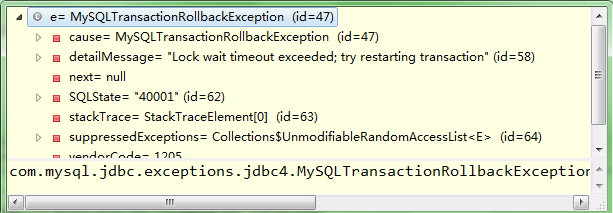使用 jdbc 方式配置主从模式,持久化消息存放在数据库中。
在同一时刻,只有一个 master broker,master 接受客户端的连接,slave 不接受连接。
当 master 因为关机而下线后,其中一个 slave 会提升为 master,然后接受客户端连接。但原来 master 的非持久消息丢失了,而持久消息保存在数据库中。
broker xml 配置:使用 MySQL 数据源
<!-- Licensed to the Apache Software Foundation (ASF) under one or more contributor license agreements. See the NOTICE file distributed with this work for additional information regarding copyright ownership. The ASF licenses this file to You under the Apache License, Version 2.0 (the "License"); you may not use this file except in compliance with the License. You may obtain a copy of the License at http://www.apache.org/licenses/LICENSE-2.0 Unless required by applicable law or agreed to in writing, software distributed under the License is distributed on an "AS IS" BASIS, WITHOUT WARRANTIES OR CONDITIONS OF ANY KIND, either express or implied. See the License for the specific language governing permissions and limitations under the License. --> <!-- Use JDBC for message persistence For more information, see: http://activemq.apache.org/persistence.html You need to add Derby database to your classpath in order to make this example work. Download it from http://db.apache.org/derby/ and put it in the ${ACTIVEMQ_HOME}/lib/optional/ folder Optionally you can configure any other RDBM as shown below To run ActiveMQ with this configuration add xbean:conf/activemq-jdbc.xml to your command e.g. $ bin/activemq xbean:conf/activemq-jdbc.xml --> <beans xmlns="http://www.springframework.org/schema/beans" xmlns:xsi="http://www.w3.org/2001/XMLSchema-instance" xsi:schemaLocation="http://www.springframework.org/schema/beans http://www.springframework.org/schema/beans/spring-beans-2.0.xsd http://activemq.apache.org/schema/core http://activemq.apache.org/schema/core/activemq-core.xsd"> <broker useJmx="false" brokerName="jdbcBroker" xmlns="http://activemq.apache.org/schema/core"> <persistenceAdapter> <jdbcPersistenceAdapter dataDirectory="${activemq.base}/data" dataSource="#mysql-ds"/> </persistenceAdapter> <transportConnectors> <transportConnector name="default" uri="tcp://0.0.0.0:61616"/> </transportConnectors> </broker> <!-- Embedded Derby DataSource Sample Setup --> <!-- <bean id="derby-ds" class="org.apache.derby.jdbc.EmbeddedDataSource"> <property name="databaseName" value="derbydb"/> <property name="createDatabase" value="create"/> </bean> --> <!-- Postgres DataSource Sample Setup --> <!-- <bean id="postgres-ds" class="org.postgresql.ds.PGPoolingDataSource"> <property name="serverName" value="localhost"/> <property name="databaseName" value="activemq"/> <property name="portNumber" value="0"/> <property name="user" value="activemq"/> <property name="password" value="activemq"/> <property name="dataSourceName" value="postgres"/> <property name="initialConnections" value="1"/> <property name="maxConnections" value="10"/> </bean> --> <!-- MySql DataSource Sample Setup --> <bean id="mysql-ds" class="org.apache.commons.dbcp.BasicDataSource" destroy-method="close"> <property name="driverClassName" value="com.mysql.jdbc.Driver"/> <property name="url" value="jdbc:mysql://192.168.40.8:3306/db_zhang?relaxAutoCommit=true"/> <property name="username" value="root"/> <property name="password" value="root"/> <property name="maxActive" value="200"/> <property name="poolPreparedStatements" value="true"/> </bean> <!-- Oracle DataSource Sample Setup --> <!-- <bean id="oracle-ds" class="org.apache.commons.dbcp.BasicDataSource" destroy-method="close"> <property name="driverClassName" value="oracle.jdbc.driver.OracleDriver"/> <property name="url" value="jdbc:oracle:thin:@localhost:1521:AMQDB"/> <property name="username" value="scott"/> <property name="password" value="tiger"/> <property name="maxActive" value="200"/> <property name="poolPreparedStatements" value="true"/> </bean> --> </beans>
客户端配置,producer 和 consumer 是一样的:
new ActiveMQConnectionFactory("failover:(tcp://localhost:61616,tcp://localhost:61618)");
以 MySQL 数据库为例,启动 broker 后,MySQL 中会创建 3 张表:
ACTIVEMQ_MSGS 存放持久消息
ACTIVEMQ_LOCK 表中只有一条记录,broker 执行 SELECT * FROM ACTIVEMQ_LOCK FOR UPDATE 获取锁,获得锁的 broker 是 master
ACTIVEMQ_ACKS
broker 获取锁的调用栈如下:
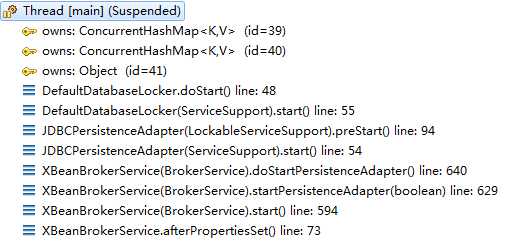
// org.apache.activemq.store.jdbc.DefaultDatabaseLocker public void doStart() throws Exception { LOG.info("Attempting to acquire the exclusive lock to become the Master broker"); // SELECT * FROM ACTIVEMQ_LOCK FOR UPDATE String sql = getStatements().getLockCreateStatement(); LOG.debug("Locking Query is "+sql); while (true) { try { connection = dataSource.getConnection(); connection.setAutoCommit(false); lockCreateStatement = connection.prepareStatement(sql); // 执行 SELECT * FROM ACTIVEMQ_LOCK FOR UPDATE // 如果成功,则跳出循环。如果超时,则抛异常 lockCreateStatement.execute(); break; } catch (Exception e) { try { if (isStopping()) { throw new Exception( "Cannot start broker as being asked to shut down. " + "Interrupted attempt to acquire lock: " + e, e); } if (exceptionHandler != null) { try { exceptionHandler.handle(e); } catch (Throwable handlerException) { LOG.error( "The exception handler " + exceptionHandler.getClass().getCanonicalName() + " threw this exception: " + handlerException + " while trying to handle this exception: " + e, handlerException); } } else { LOG.debug("Lock failure: "+ e, e); } } finally { // Let's make sure the database connection is properly // closed when an error occurs so that we're not leaking // connections if (null != connection) { try { connection.rollback(); } catch (SQLException e1) { LOG.debug("Caught exception during rollback on connection: " + e1, e1); } try { connection.close(); } catch (SQLException e1) { LOG.debug("Caught exception while closing connection: " + e1, e1); } connection = null; } } } finally { if (null != lockCreateStatement) { try { lockCreateStatement.close(); } catch (SQLException e1) { LOG.debug("Caught while closing statement: " + e1, e1); } lockCreateStatement = null; } } LOG.info("Failed to acquire lock. Sleeping for " + lockAcquireSleepInterval + " milli(s) before trying again..."); try { Thread.sleep(lockAcquireSleepInterval); } catch (InterruptedException ie) { LOG.warn("Master lock retry sleep interrupted", ie); } } LOG.info("Becoming the master on dataSource: " + dataSource); }
broker 执行 SELECT * FROM ACTIVEMQ_LOCK FOR UPDATE 获取锁,获取成功,则成为 master,如果失败,则睡眠一段时间后,继续获取锁。
超时而抛出的异常: