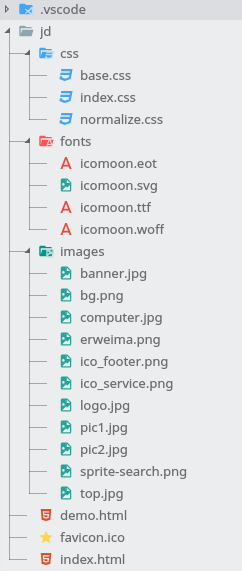杂项
1. 主题 brackets light pro, One Monokai theme
2. directory tree indent guidelines, directory vertical guide
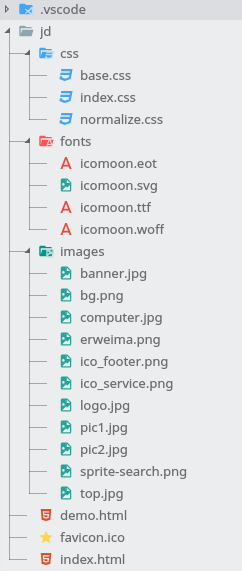
- https://github.com/Microsoft/vscode/issues/17777
- https://gist.github.com/ogardiazabal/39f8d70b9dd5858a067c4b70bffb9b2e
1. Install https://marketplace.visualstudio.com/items?itemName=be5invis.vscode-custom-css and restart VS Code
2. Save contents of this gist into some file, in my example it's /Users/semenov/.vscode/css/tree.css
3. Open Preferences > Settings, and add this setting:
"vscode_custom_css.imports": [
"file:///Users/semenov/.vscode/css/tree.css"
]
4. Cmd-P, ">Enable custom CSS and JS", restart VS Code
5. Dismiss "Your VS Code is corrupted" message
6. After upgrading VS Code, repeat steps 4 and 5.
Python
1. 右键可以格式化文件
3. autoDocstring插件, Ctrl+shift+2