访问网页不存在显示默认网页
一、修改配置
vim /etc/nginx/conf.d/test.conf
或者
vim /etc/nginx/nginx.conf
server {
server_name www.a.net;
root /data/site1;
location /about {
root /opt/testdir/;
index test.html;
}
location /test {
root /opt/;
try_files $uri /test/default.html =404;
}
error_page 404 =200 /404.html;
location = /404.html {
}
}
当访问www.a.net下的test下的什么就显示对应的/root/下的test目录下的对应文件,当访问不存在的页面就显示default.html,而默认的页面default.html也找不到的话就显示404页面
二、新建测试页面
cd /opt/test
1 mkdir /opt/test/
2 echo "This is test1 page" > 1.html
3 echo "This is test2 page" > 2.html
4 echo "This is default page" > default.html
三、测试访问
1 [16:38:56 root@localhost ~]#curl www.a.net/test/1.html
2 This is test1 page
3 [16:39:42 root@localhost ~]#curl www.a.net/test/2.html
4 This is test2 page
5 [16:39:46 root@localhost ~]#curl www.a.net/test/2222.html
6 This is default page
7 [16:39:51 root@localhost ~]#curl www.a.net/test/244.html
8 This is default page
删除默认页面继续访问,会显示对应的404页面内容
[16:39:58 root@localhost ~]#curl www.a.net/test/244.html This is a error page
图片
一、修改配置
server {
server_name www.a.net;
root /data/site1;
location /about {
root /opt/testdir/;
index test.html;
}
location /images {
alias /data/images;
try_files $uri /images/default.jpg;
}
error_page 404 =200 /404.html;
location = /404.html {
}
}
当访问/images 时候,(try_files )尝试去访问对应的uri,这个uri是访问的路径什么就是什么,默认情况下如果能招到uri就显示uri,找不着就显示默认图片
这里的/default.jpg对应的是/data/images
二、新建测试文件
1 mkdir /data/images/
2 cp /usr/share/backgrounds/morning.jpg /data/images/a.jpg
3 cp /usr/share/backgrounds/night.jpg /data/images/b.jpg
4 cp /usr/share/backgrounds/day.jpg /data/images/default.jpg
三、测试访问
1、http://www.a.net/images/a.jpg
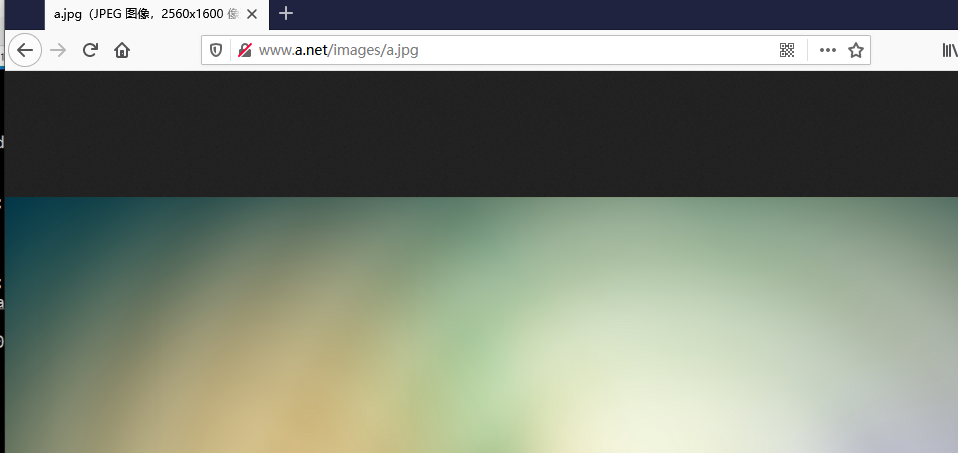
2、http://www.a.net/images/b.jpg
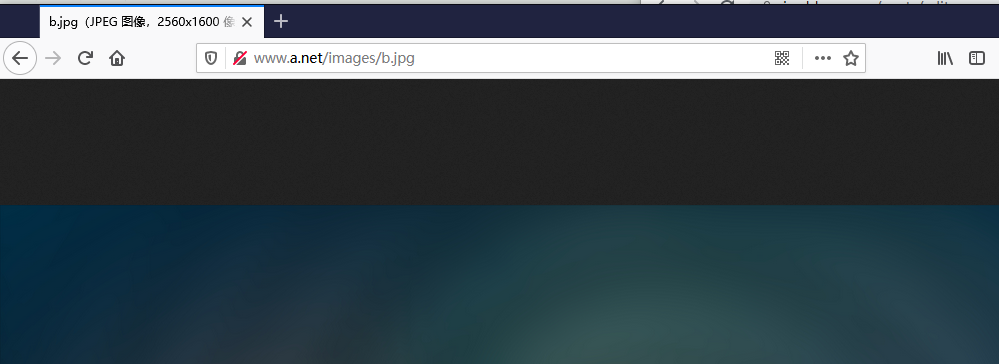
3、访问一个不存在的页面

或者当访问的内容不存在自动在后面补个后缀
server { server_name www.a.net; root /data/site1; location /about { root /opt/testdir/; index test.html; } location /test { root /opt/; try_files $uri $uri.jpg =404; } error_page 404 =200 /404.html; location = /404.html { } }
我这里使用的是系统里自带的图片做演示的,只有略微颜色区别。
京东就是这样,访问错误页面会自动跳到首页