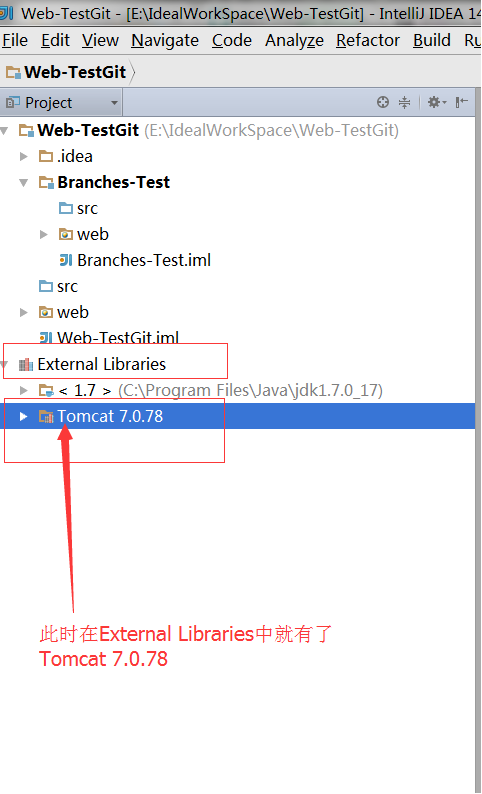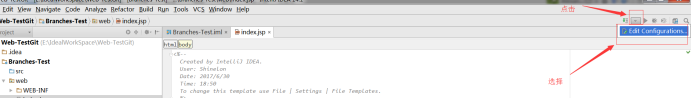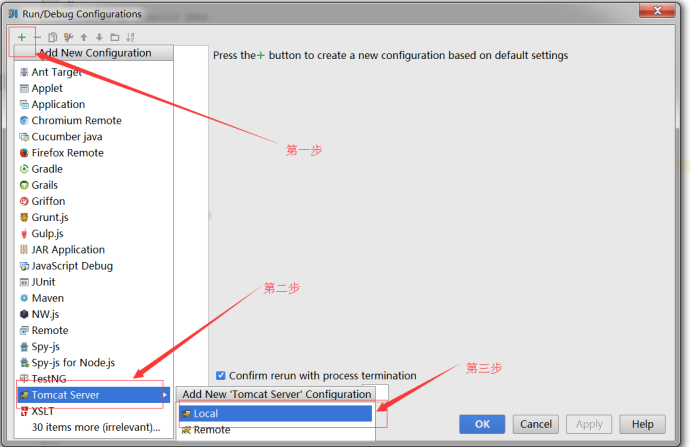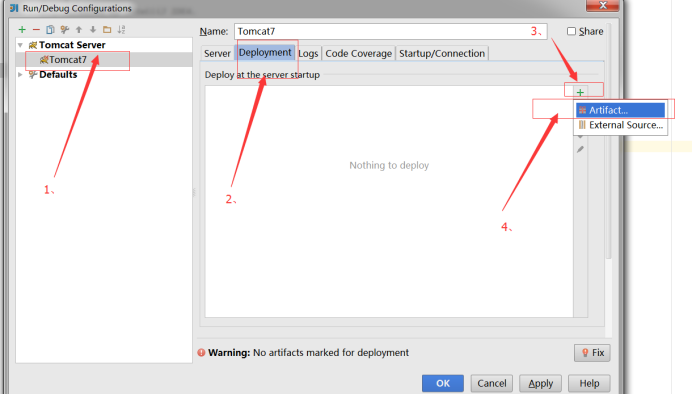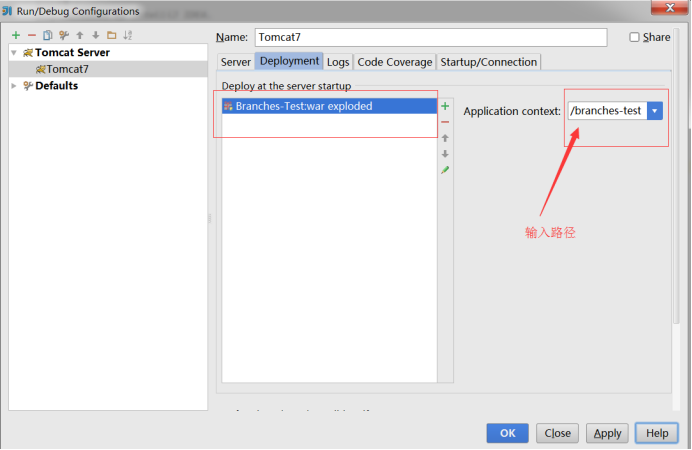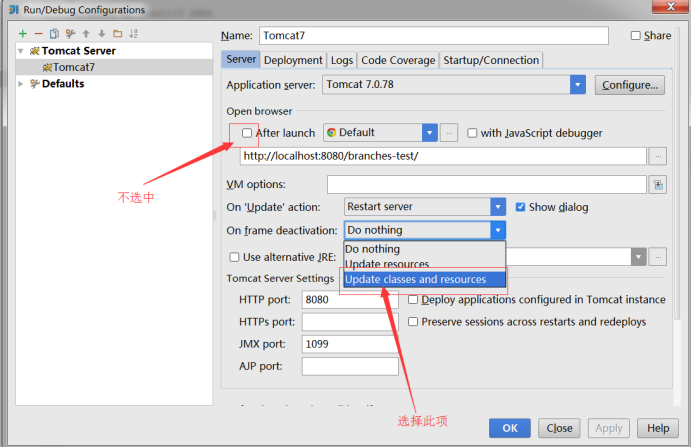首先我们新建一个Web项目:
在Idea中点击File --------->New ----------->Project
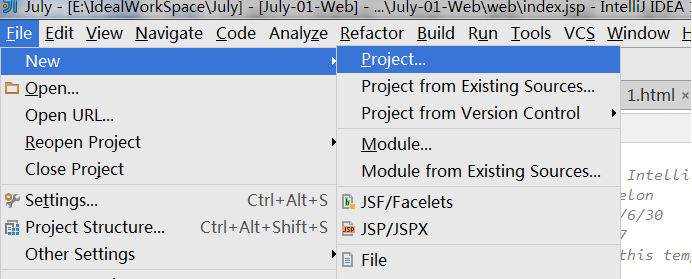
选中JavaEE下的Web Application
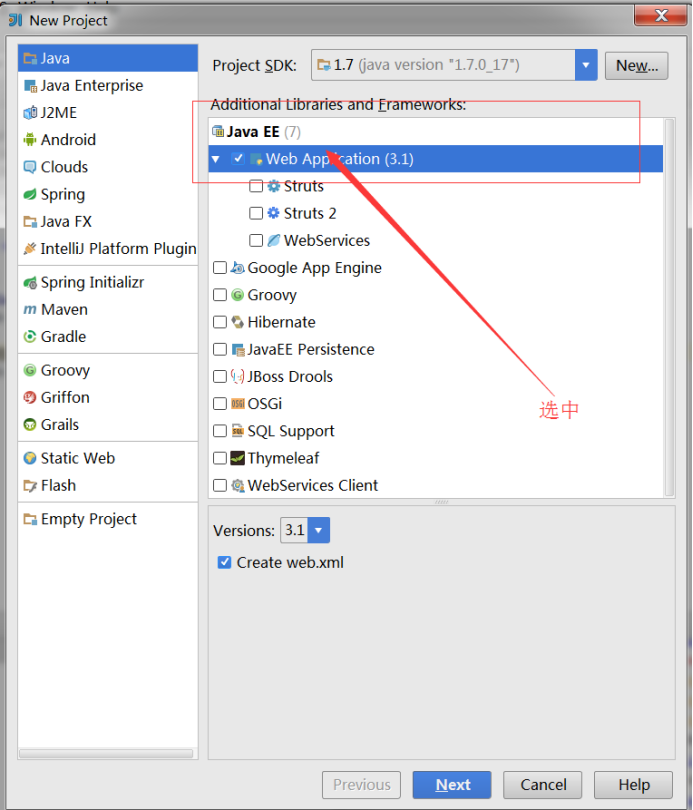
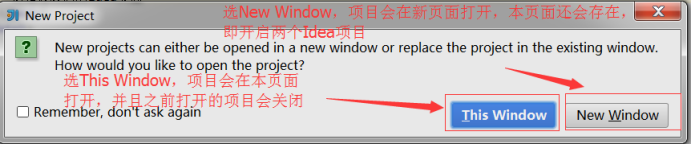
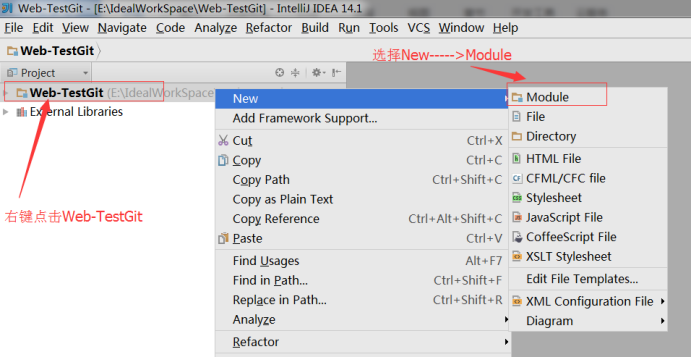
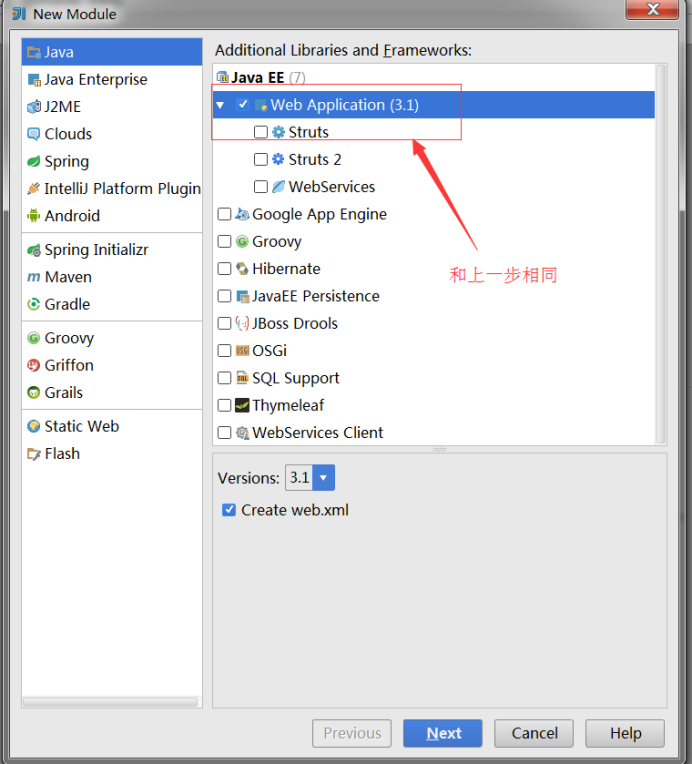
点击FIle-------->Settings
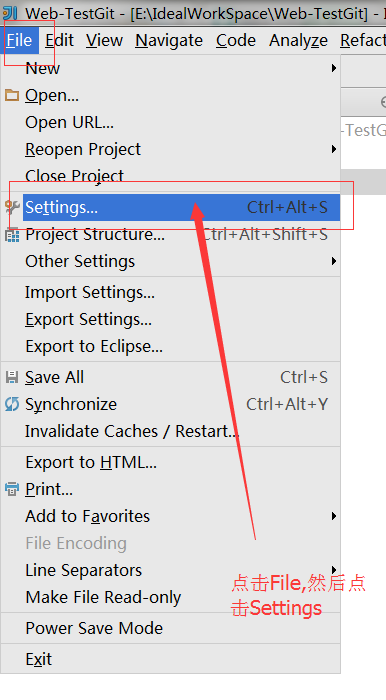
选择Build,Execution,Deployment------>Application Servers-------->”+”号------------->Tomcat Server然后选择TomCat路径,配置TomCat
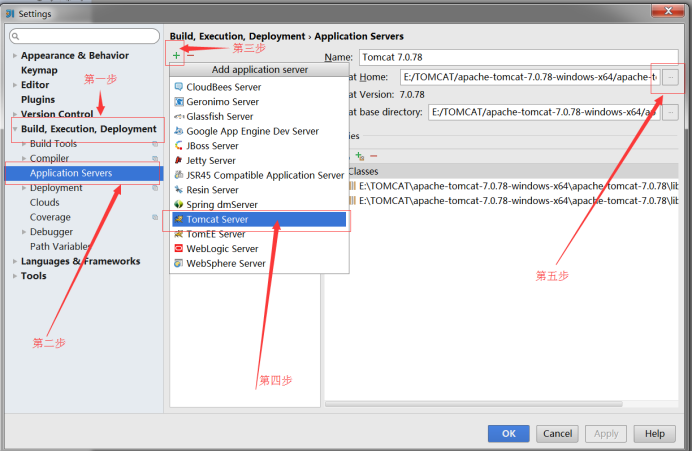
右键点击项目,选择Open Module Settings
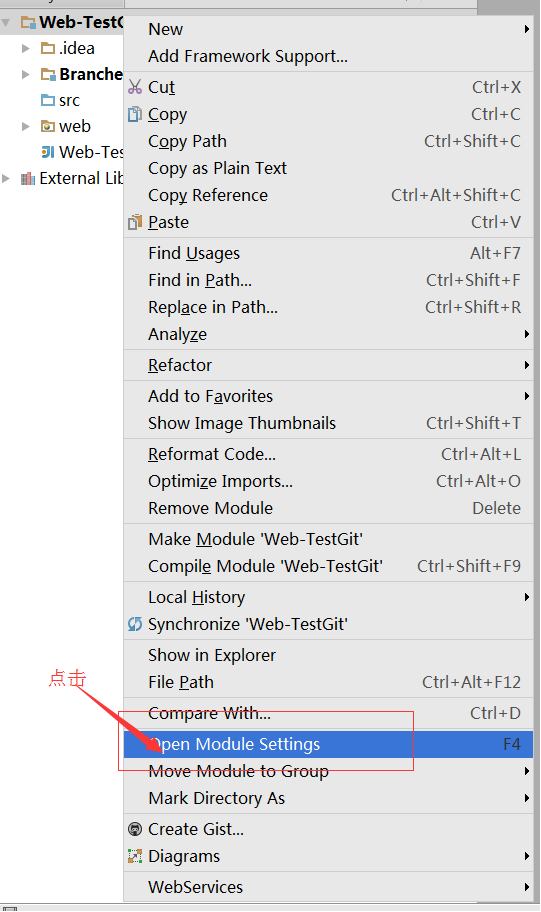
选择Modules ------>Dependencies---------------> “+” 号------------------->Library
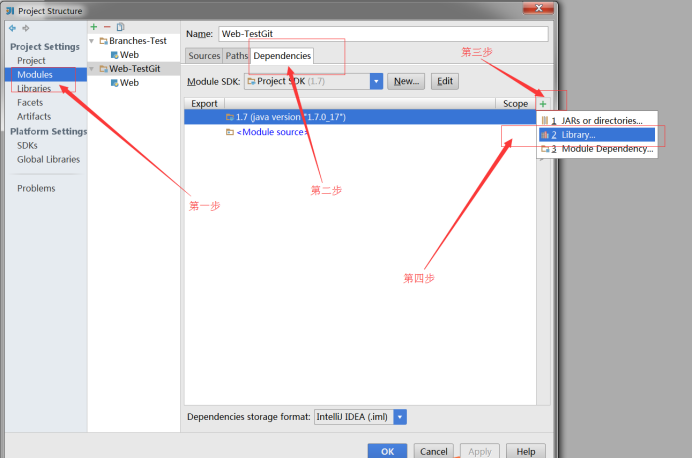
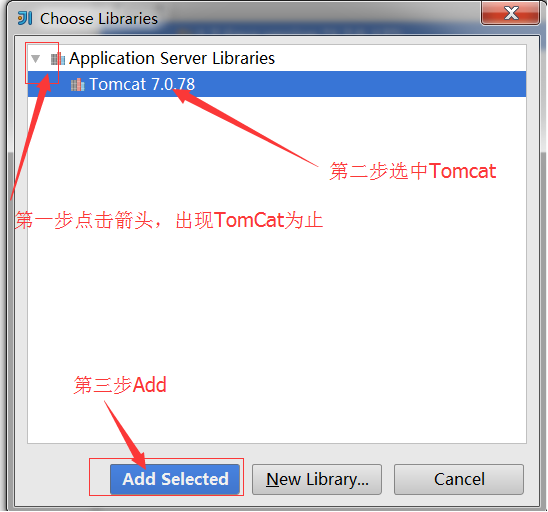
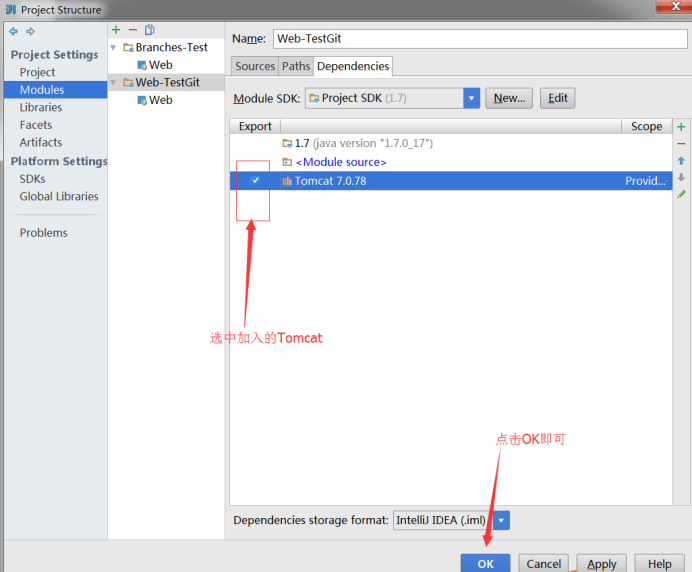
此时在External Libraries中就有Tomcat可以用了