文件上传要用到几个jar包:commens-io,commens FileUpload ,如果要跨服务器上传的话要用jersey-core和jersey-client
比较常见的文件上传组件有Commons FileUpload(http://jakarta.apache.org/commons/fileupload/a>)和COS FileUpload(http://www.servlets.com/cos),spring已经完全集
成了这两种组件,这里我们选择Commons FileUpload。
.
上传图片的过程是这个样子的
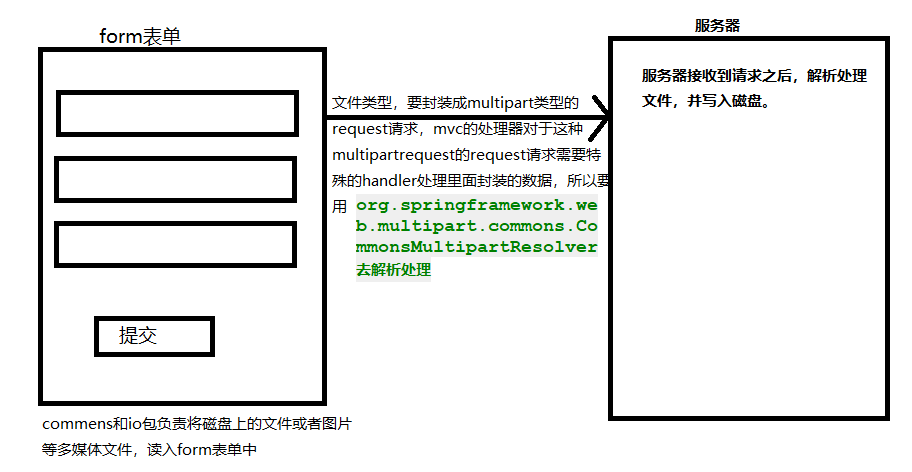
由于POST一个包含文件上传的Form会以multipart/form-data请求发送给服务器,必须明确告诉DispatcherServlet如何处理MultipartRequest。首先在
spring-mvc.xml配置文件中声明一个MultipartResolver:
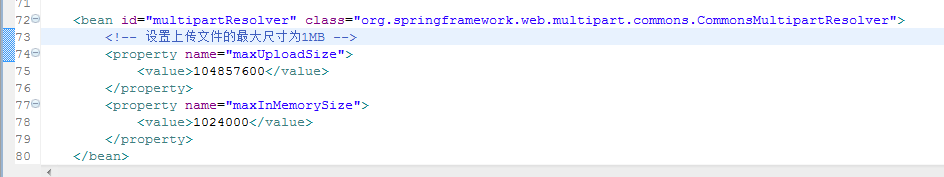
这样一旦某个Request是一个MultipartRequest,它就会首先被MultipartResolver处理,然后再转发相应的Controller。
在相关上传文件接口中,将HttpServletRequest转型为MultipartHttpServletRequest,就能非常方便地得到文件名和文件内容,然后可以将文件内容
转为IO流进行存储或显示查看:
JavaCode部分:
1.获取上传详细内容
@Controller
@RequestMapping("/upload")
public class UploadController {
@RequestMapping("uploadPic")
public void uploadPic(HttpServletRequest request,String fileName,PrintWriter out){
//把Request强转成多部件请求对象
MultipartHttpServletRequest mh = (MultipartHttpServletRequest) request;
//根据文件名称获取文件对象
CommonsMultipartFile cm = (CommonsMultipartFile) mh.getFile(fileName);
//获取文件上传流
byte[] fbytes = cm.getBytes();
//文件名称在服务器有可能重复?
String newFileName="";
SimpleDateFormat sdf = new SimpleDateFormat("yyyyMMddHHmmssSSS");
newFileName = sdf.format(new Date());
Random r = new Random();
for(int i =0 ;i<3;i++){
newFileName=newFileName+r.nextInt(10);
}
//获取文件扩展名
String originalFilename = cm.getOriginalFilename();
String suffix = originalFilename.substring(originalFilename.lastIndexOf("."));
//创建jesy服务器,进行跨服务器上传
Client client = Client.create();
//把文件关联到远程服务器
WebResource resource = client.resource(Commen.rephost+"/upload/"+newFileName+suffix);
//上传
resource.put(String.class, fbytes);
//ajax回调函数需要会写写什么东西?
//图片需要回显:需要图片完整路径
//数据库保存图片的相对路径.
String fullPath = Commen.rephost+"/upload/"+newFileName+suffix;
String relativePath="/upload/"+newFileName+suffix;
//{"":"","":""}
String result="{"fullPath":""+fullPath+"","relativePath":""+relativePath+""}";
out.print(result);
}
}
2.生成缩略图
- public static void createPreviewImage(String srcFile, String destFile) {
- try {
- File fi = new File(srcFile); // src
- File fo = new File(destFile); // dest
- BufferedImage bis = ImageIO.read(fi);
- int w = bis.getWidth();
- int h = bis.getHeight();
- double scale = (double) w / h;
- int nw = IMAGE_SIZE; // final int IMAGE_SIZE = 120;
- int nh = (nw * h) / w;
- if (nh > IMAGE_SIZE) {
- nh = IMAGE_SIZE;
- nw = (nh * w) / h;
- }
- double sx = (double) nw / w;
- double sy = (double) nh / h;
- transform.setToScale(sx, sy);
- AffineTransformOp ato = new AffineTransformOp(transform, null);
- BufferedImage bid = new BufferedImage(nw, nh,
- BufferedImage.TYPE_3BYTE_BGR);
- ato.filter(bis, bid);
- ImageIO.write(bid, " jpeg ", fo);
- } catch (Exception e) {
- e.printStackTrace();
- throw new RuntimeException(
- " Failed in create preview image. Error: "
- + e.getMessage());
- }
- }
以上就是用户在页面通过Form方式提交文件上传请求,然后MVC配置MultipartResolver拦截请求,使用MultipartHttpServletRequest将请求文件进行处理的相关步骤,非常的方便,写在这里