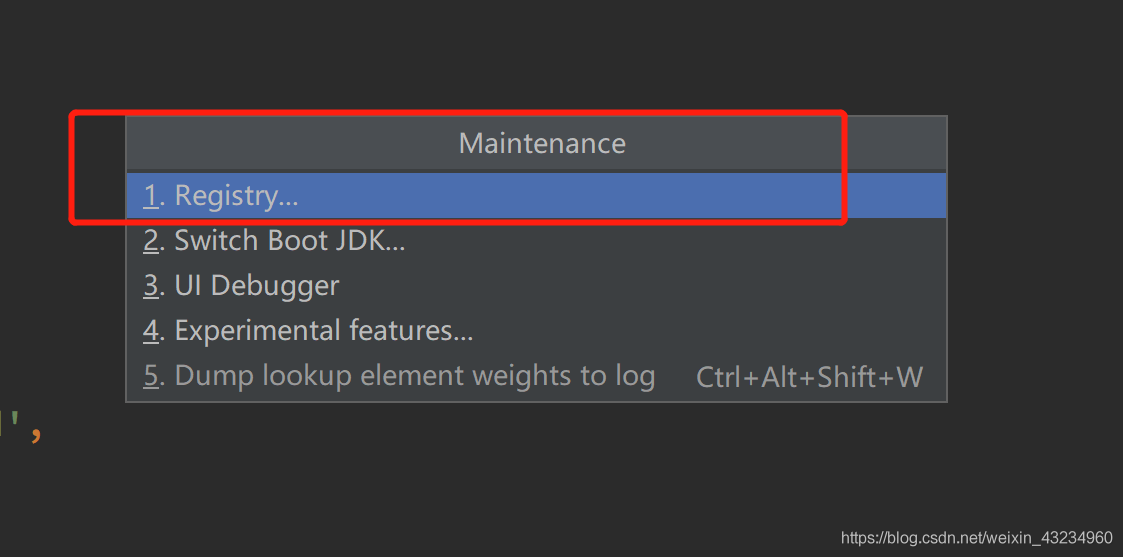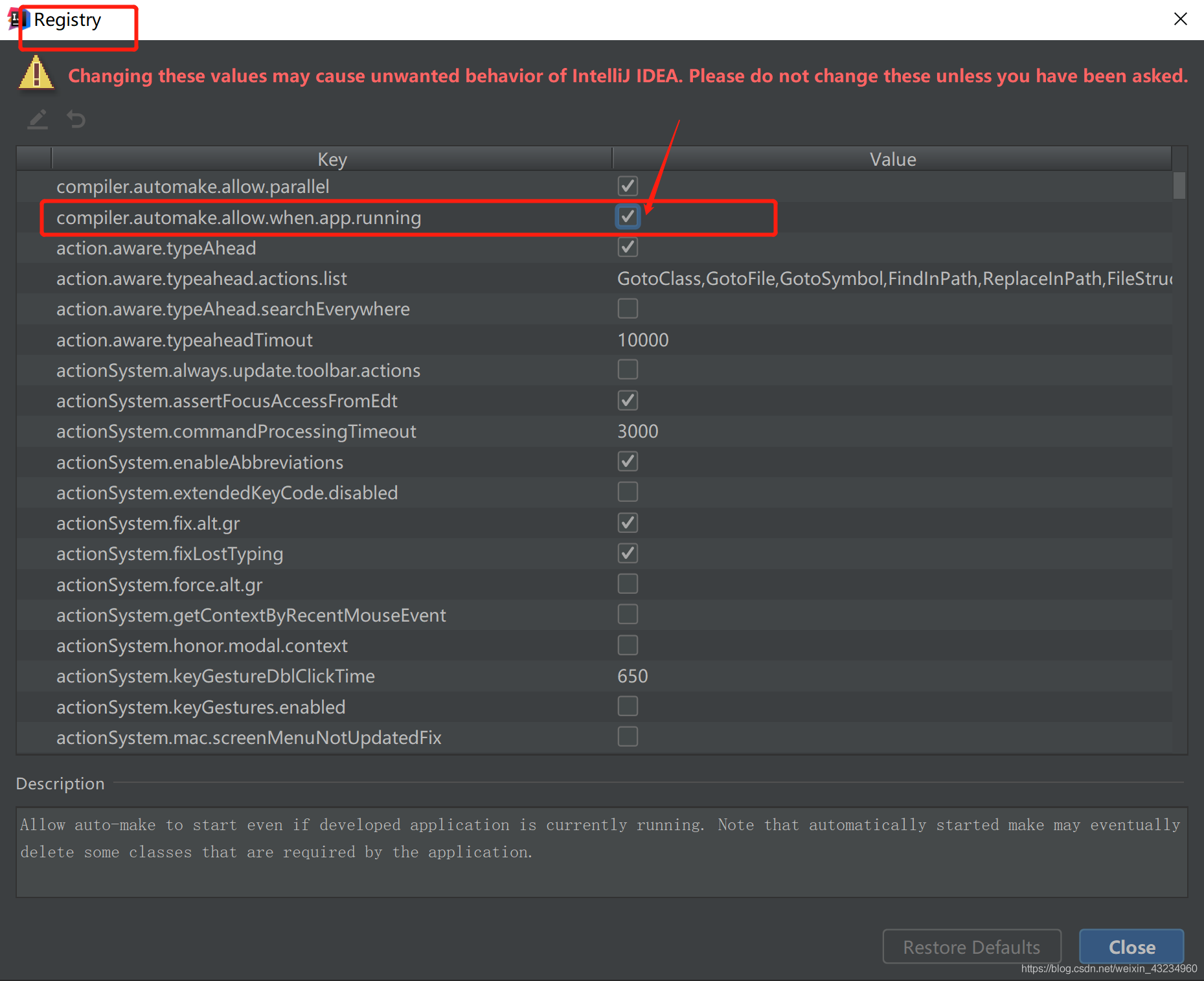原文:https://blog.csdn.net/weixin_43234960/article/details/101368542
IDEA修改代码后不用重新启动即可刷新
1.File——Settings——Build,Execution,Deplyment——Compiler,选中打勾 “Build project automatically” 。
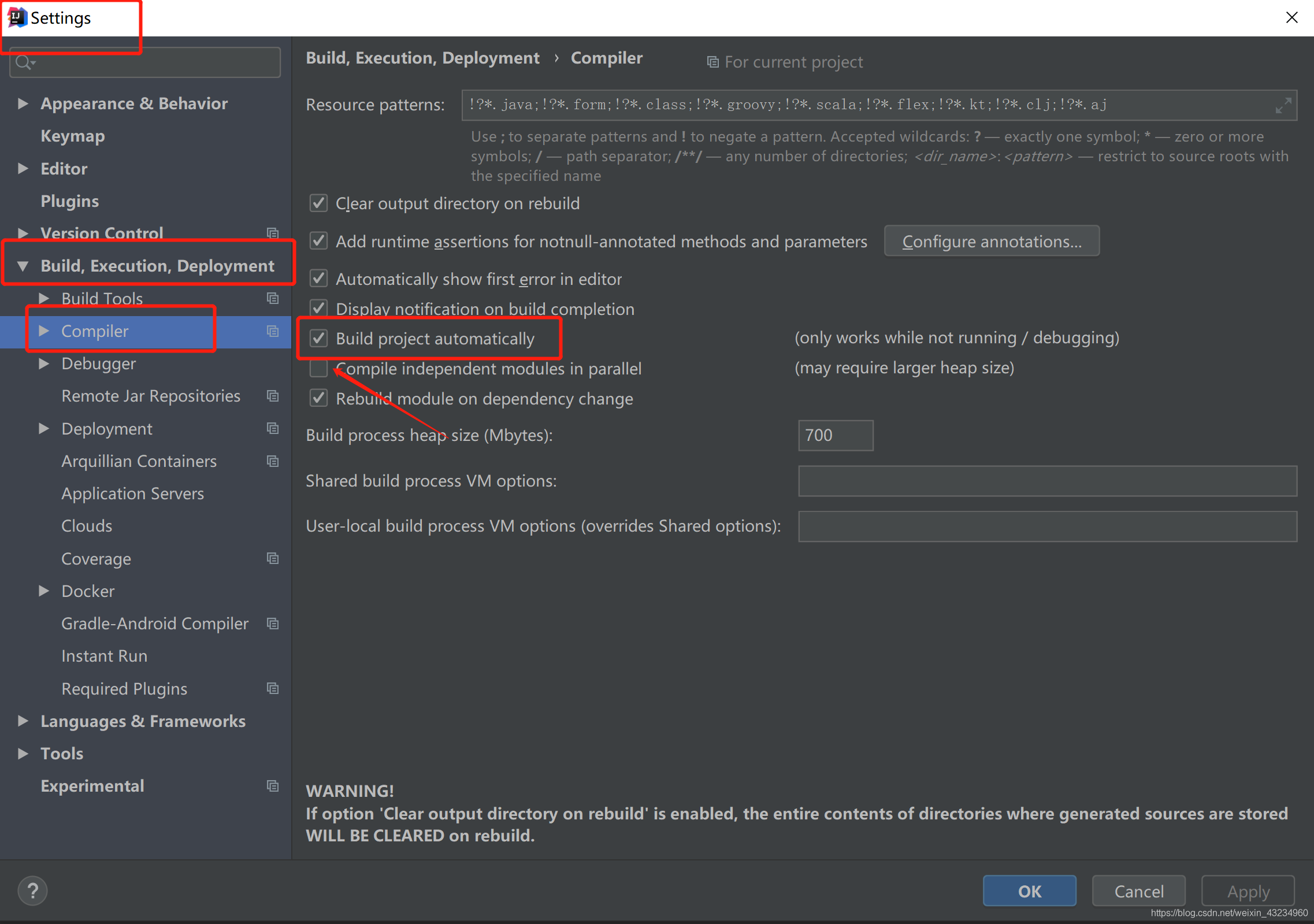
2. 按住 Shift+Ctrl+Alt+/ (对于Mac是shift+option+command+/,如果用了Karabiner-Elements键盘映射,那是Shift+Windows+Alt+/),然后选中 Registry ,然后勾选compiler.automake.allow.when.app.running