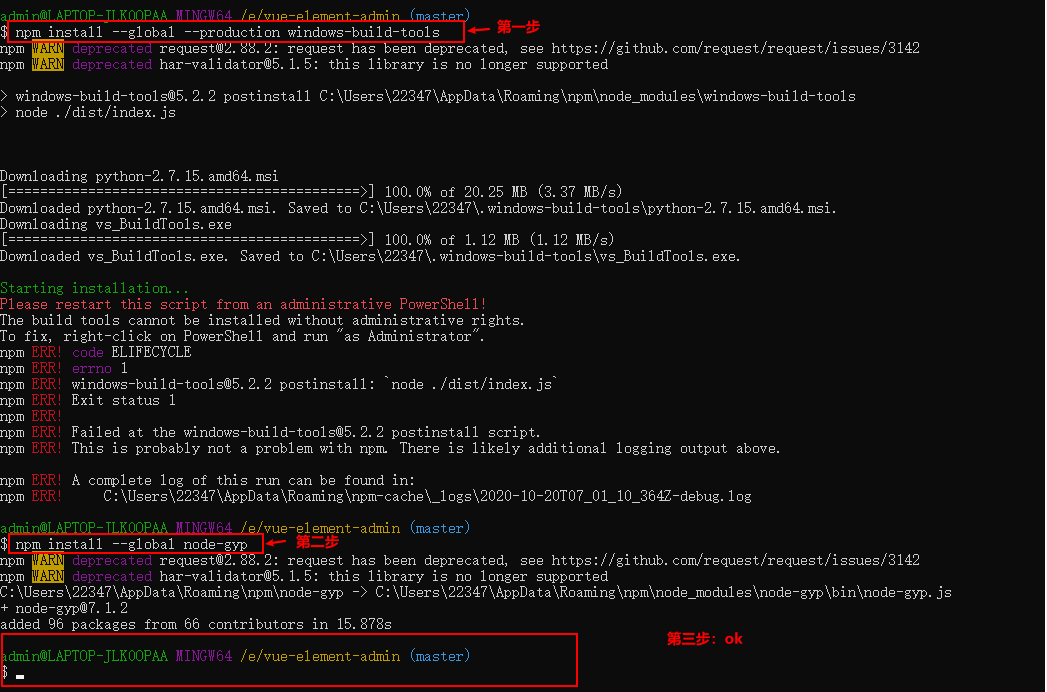报错场景:
npm安装依赖过程中,开始都很正常,最后报这个错:
Error: Can't find Python executable "python", you can set the PYTHON env variable
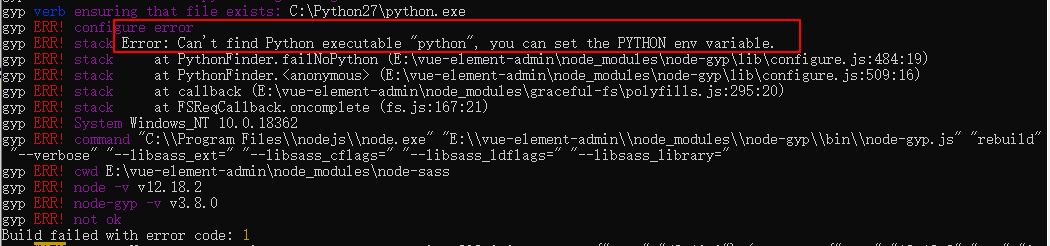
解决:
1、安装windows-build-tools
npm install --global --production windows-build-tools
2、安装node-gyp
npm install --global node-gyp
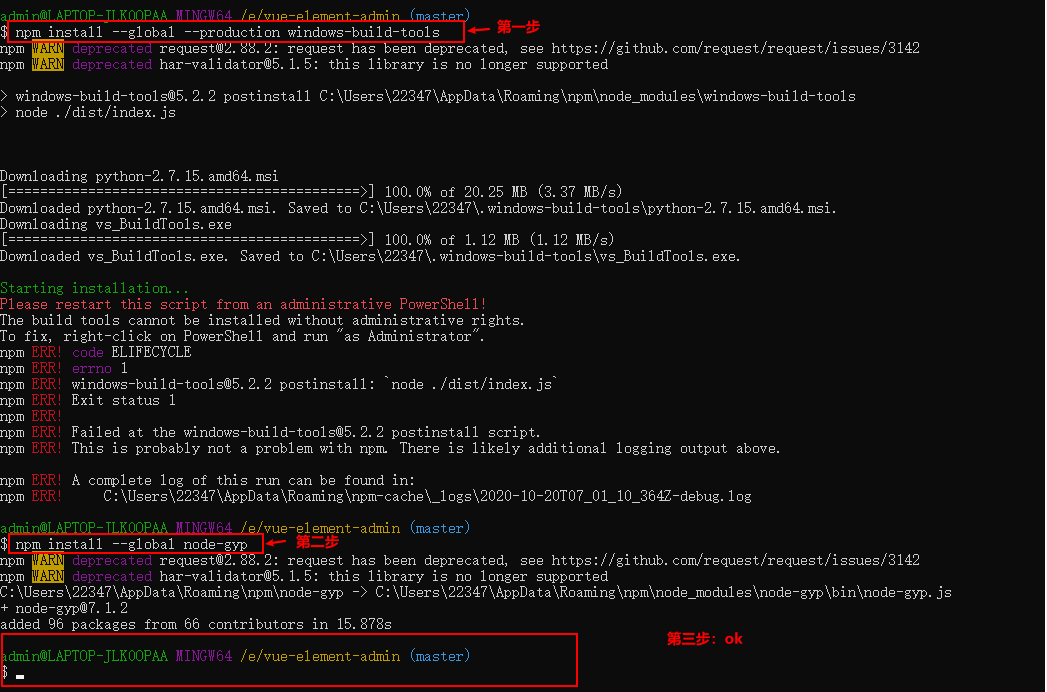
npm安装依赖过程中,开始都很正常,最后报这个错:
Error: Can't find Python executable "python", you can set the PYTHON env variable
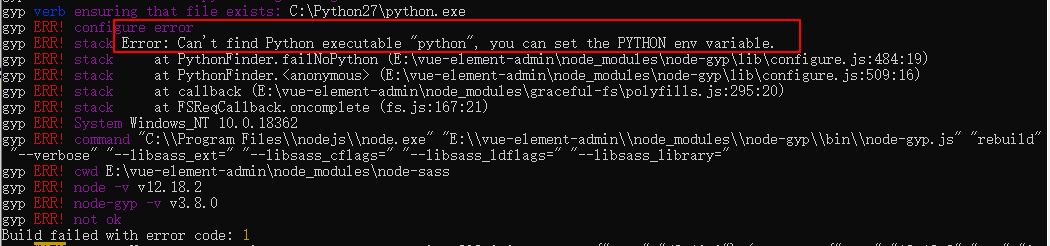
1、安装windows-build-tools
npm install --global --production windows-build-tools
2、安装node-gyp
npm install --global node-gyp