介绍:
styled-components 样式化组件,主要作用是它可以编写实际的CSS代码来设计组件样式,也不需要组件和样式之间的映射,即创建后就是一个正常的React 组件,并且可以附加样式给当前组件。下面通过两种平台的样式书写来比较说明:
a.react-native 下写样式的方式:
var styles = StyleSheet.create({ container: { borderRadius: 4, borderWidth: 0.5, borderColor: '#d6d7da', }, title: { fontSize: 19, fontWeight: 'bold', }, activeTitle: { color: 'red', }, }); <View style={styles.container}> <Text style={[styles.title, this.props.isActive && styles.activeTitle]} /> </View>
通过 StyleSheet 库创建一个样式表,再到元素标签上引用创建的样式 styles.container
b.Html + Css的写法:
<style type="text/css"> .container{ borderRadius: '5px', borderWidth: '5px', borderColor: '#d6d7da', } .title{ fontSize: '19px', fontWeight: 'bold', } .activeTitle{ color: 'red', } </style> <div class="container"><span class="title"></span></div>
根据上面两种例子可以看出当元素需要某类样式时,都需要与之对应,才能有具体的显示效果。
接下来看 styled-components 样式化组件是如何做到组件与样式之间不需要映射的
如:创建一个 <h1>标签 的样式化组件,在React中直接使用创建好的Title组件就可以了
//在h1后添加附加的样式
const Title = styled.h1` font-size: 1.5em; text-align: center; color: palevioletred; `;
render(
<Title>
Hello styled-component
</Title>
);
那么问题来了,通过styled-component创建的样式化组件在页面上最终渲染成什么呢了?
先看效果:
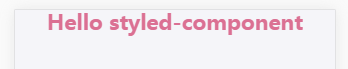
再看页面代码:实际上就是通过 <h1>元素标签渲染的

几种常用的样式化组件方法
# injectGlobal # 编写全局CSS的辅助方法。它不返回组件,而是直接将样式添加到样式表中
这个跟我们平时在写html页面,会先把一些需要重置浏览器的样式加到页面上的做法类似,主要作用是:重置样式及书写全局可共用的样式
import { injectGlobal } from 'styled-components';
injectGlobal`
@font-face {
font-family: 'Operator Mono';
src: url('../fonts/Operator-Mono.ttf');
}
body {
margin: 0;
}
`;
# StyledComponent # 样式化组件声明方式:styled.tagname、styled(Component) 两种方式
第一种直接通过styled点一个元素标签,将button元素转化成样式化组件
第二种是重写样式化组件的部分样式,比如TomatoButton
还有一种是将一个非样式化组件转换成样式化组件并附加样式,如使用的蚂蚁金服的UI:Flex
import styled from 'styled-components';
import { Flex, List} from 'antd-mobile';
const Button = styled.button` background: palevioletred; border-radius: 3px; border: none; color: white; `; const TomatoButton = styled(Button)` background: tomato; `;
const MoneyDetail = styled(Flex).attrs({
direction: 'row',
justify: 'between',
})`
padding: 0.26rem;
`
另外介绍两种方法
.extend:创建一个新的StyledComponent并且继承它的规则
如:TomatoButton继承了Button的样式规则,并使用一些与颜色相关的样式进行扩展(其实就是覆盖了被继承组件的某些样式)。
const TomatoButton = Button.extend` color: tomato; border-color: tomato; `;
.withComponent 创建一个新的StyledComponent,并应用于其他的标签或组件,且使用相同的样式
如:用<a>标签替换<button>标签,但还是使用相同的样式,相当于<button>有的样式<a>标签一样都有
const Link = Button.withComponent('a')
# Supported CSS # 样式化组件它支持所有的CSS及嵌套,如伪元素使用、选择器使用、媒体查询、css及css3的各类声明样式
const Example = styled.div` padding: 2em 1em; background: papayawhip; /* 伪元素使用:当鼠标悬浮在div块上时显示背景色palevioletred */ &:hover { background: palevioletred; } /* 媒体查询:在屏幕小余600px的宽度下显示以下样式 */ @media (max- 600px) { background: tomato; &:hover { background: yellow; } } /*css选择器使用:给当前div元素下的子元素p添加下划线的样式*/ > p { text-decoration: underline; } `; render( <Example> <p>Hello World!</p> </Example> );
# Attaching additional props # 附加额外的 props,可以使用.attrs构造函数,将props(或“attributes”)附加到当前组件
比如:声明一个input输入框,用html方式写就是:<input type="text" length="20" padding="10px"/>
而通过样式化组件声明input输入框就可以按下面的写法:
import styled from 'styled-components'; const Input = styled.input.attrs({ type: 'text', length: props => props.length || 10 })` background: palevioletred; border-radius: 3px; border: none; color: white; padding: ${props => props.padding} `;
<Input length="20" padding="10px">
实际上 attrs 方法就是一种添加属性的方式,也可以接收组件传过来的prop,如上面<Input>组件传的padding、length属性。
.attrs对象还可以接收函数:比如我们声明一个按钮,并给它添加一个点击事件
const Button = styled.button.attrs({ onClick: props => props.onClick || null })` background-color: '#e1e1e1'; color: ${props => props.color || '#FFFFFF'}; ${props => props.width || '1.92rem'}; height: ${props => props.height || '0.64rem'}; font-size: ${props => props.fontSize || '0.24rem'}; border-radius: ${props => props.borderRadius || '0.02rem'}; padding: 0.08rem 0.12rem 0.08rem 0.12rem; ${props => props.style || ''} `
<Button onClick={() => {alert('点击我啊!')}}>
另外列举一个通过prop传递值优化样式的方式
精灵图片通过传递的prop值裁剪相应图片:
声明一个 <i>元素的样式化组件,并附一张背景图片,引用时分别给定不同图片的裁剪位置,如:
position={{backgroundPosition:'center -0.52rem'}},在样式声明中通过 ${props => props.position} 获取当前需要裁剪显示的位置
const WayImage = styled.i` background-image:url('${require('./resources/provided.png')}'); background-size: 0.38rem 2.1rem; background-repeat: no-repeat; ${props => props.position}; 0.4rem; height: 0.42rem; display: inline-block; vertical-align: middle; ` <WayImage position={{backgroundPosition:'center -0.52rem'}}/> <WayImage position={{backgroundPosition:'center -1.1rem'}}/>