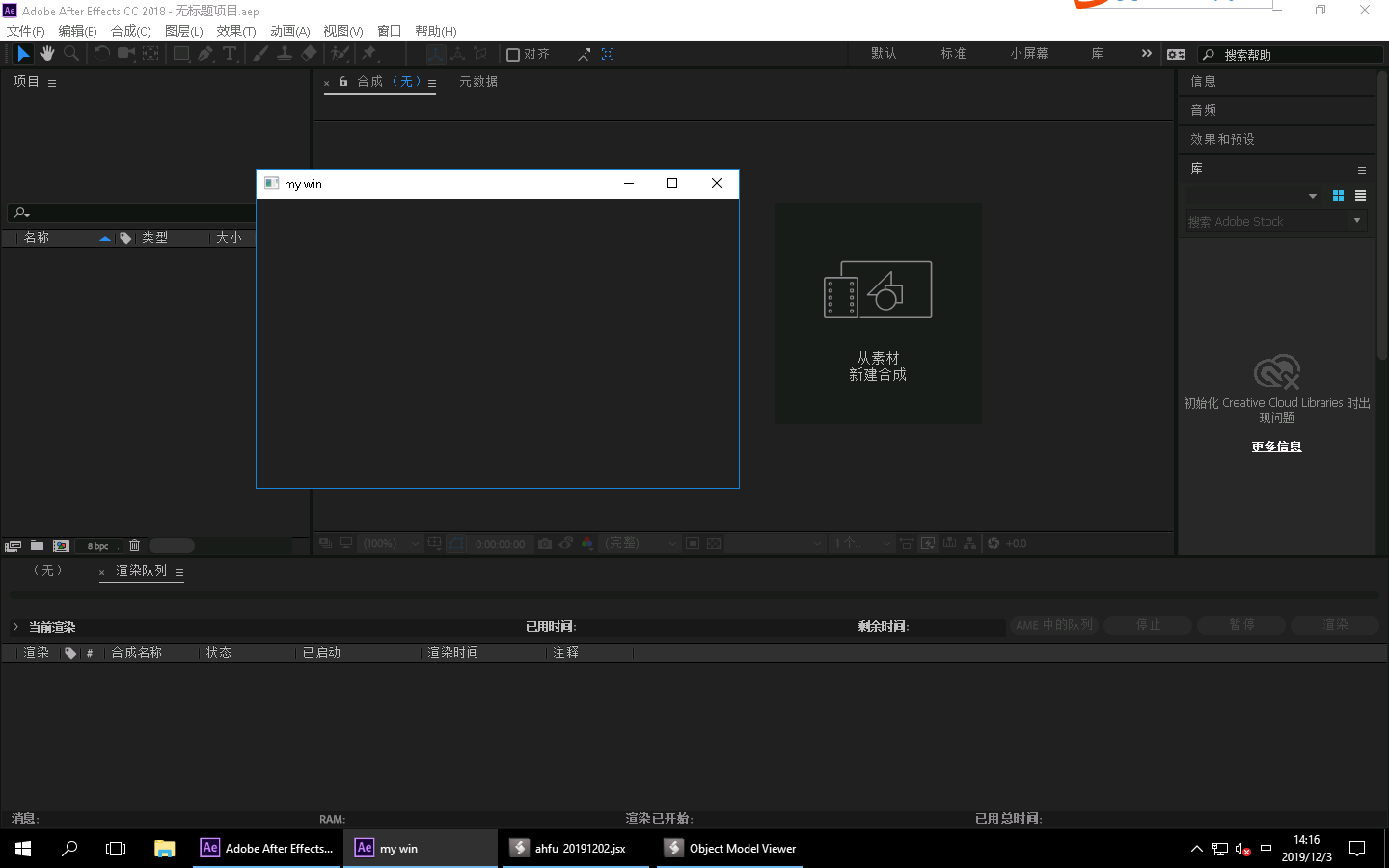1.主界面
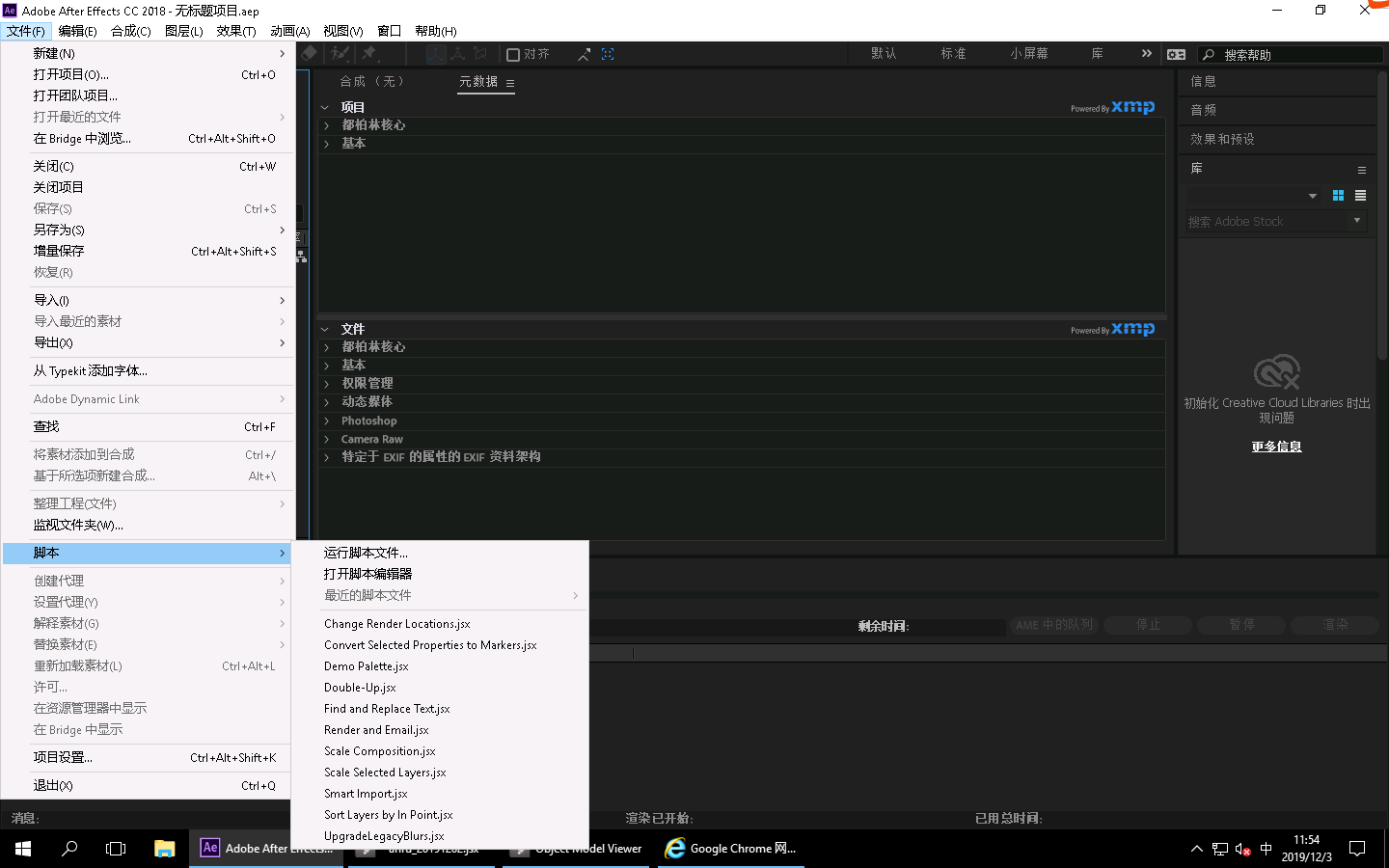
2.脚本编辑器主界面
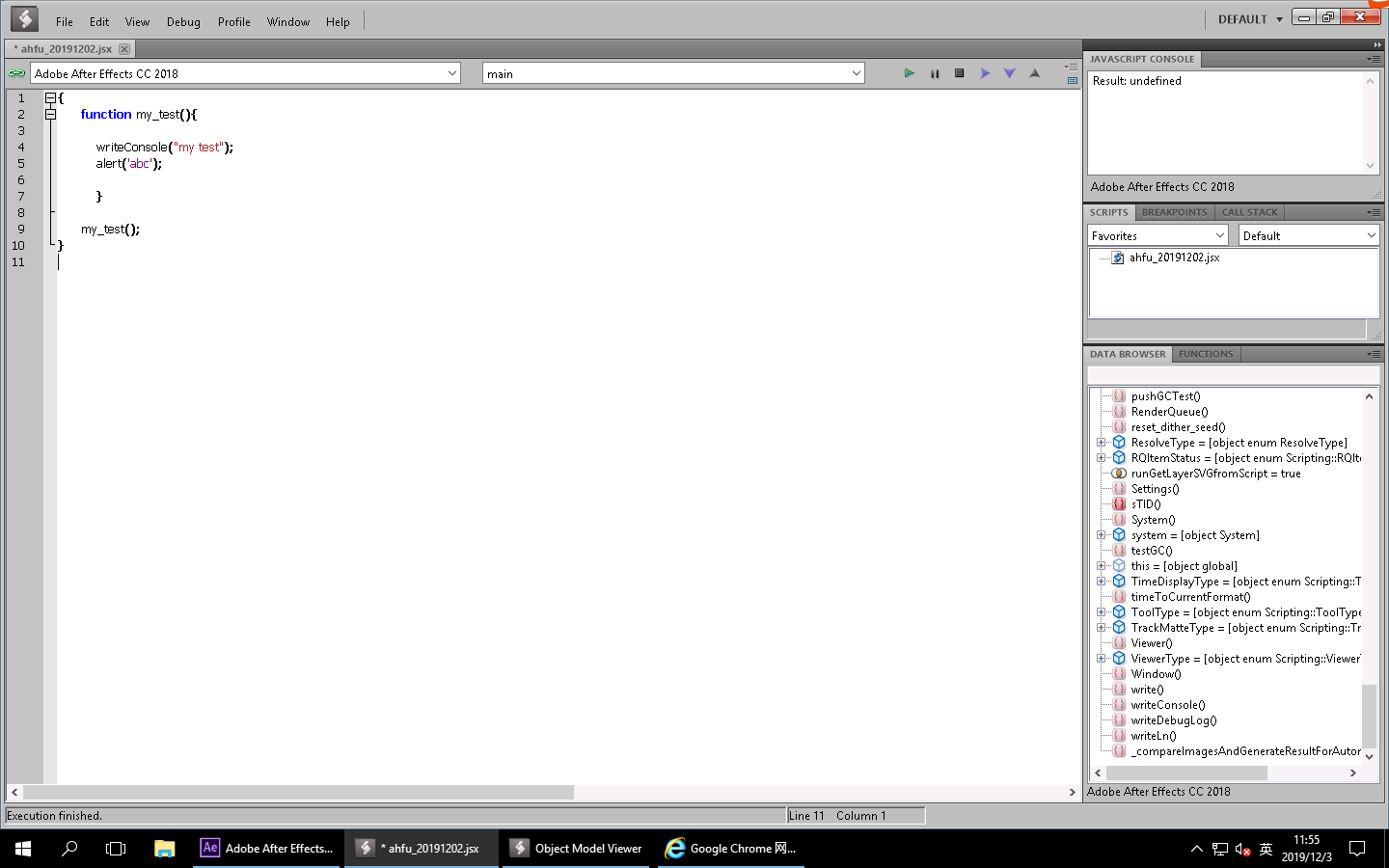
3.对象浏览器
在脚本编辑器中按F1
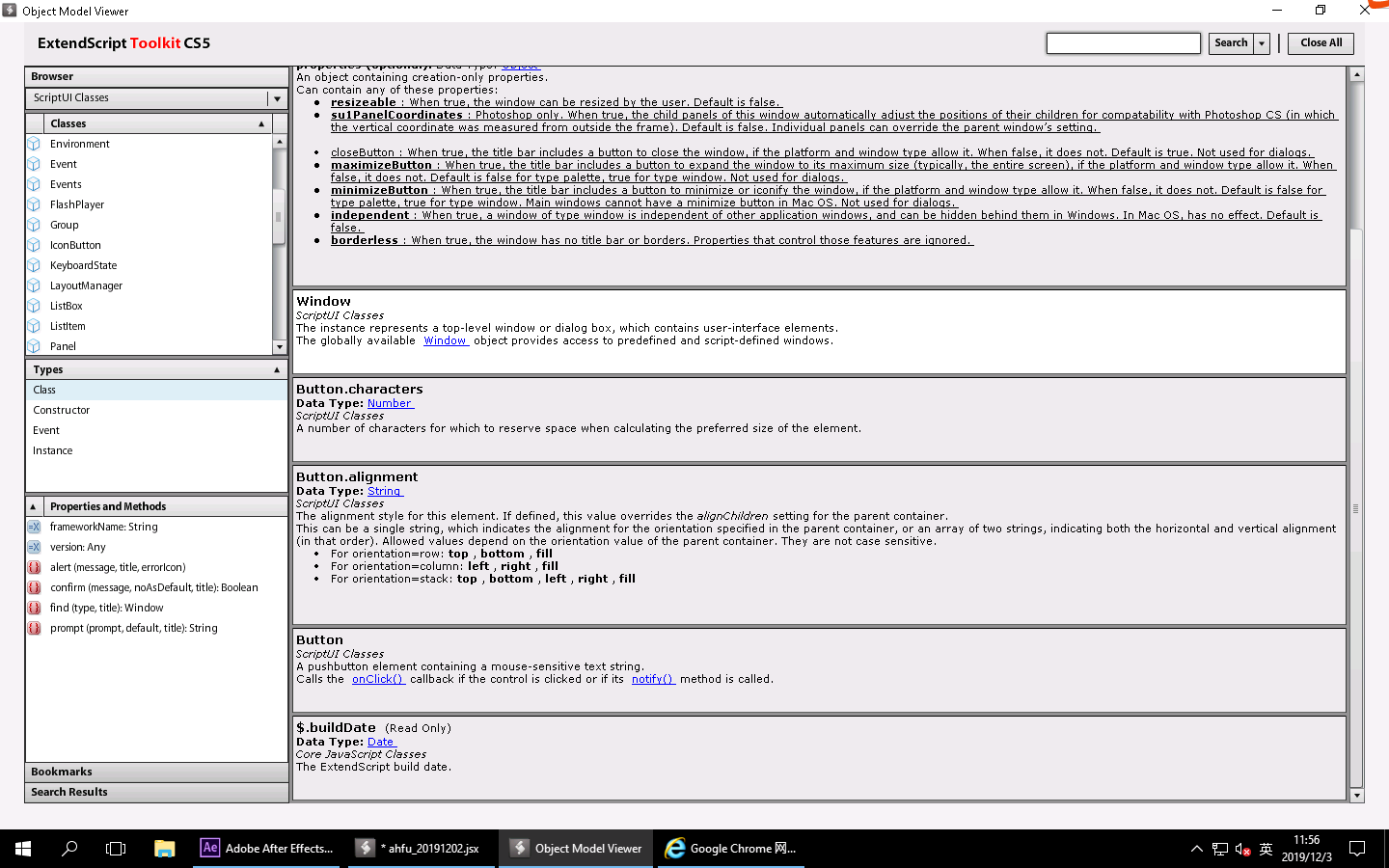
4.写一段 ScriptUI
var win = new Window('window', 'my win', [100, 100, 600, 400]);
win.show();
win.onClose = function(){
alert('123');
return true;
}
脚本编辑器中按F5运行
5.运行结果
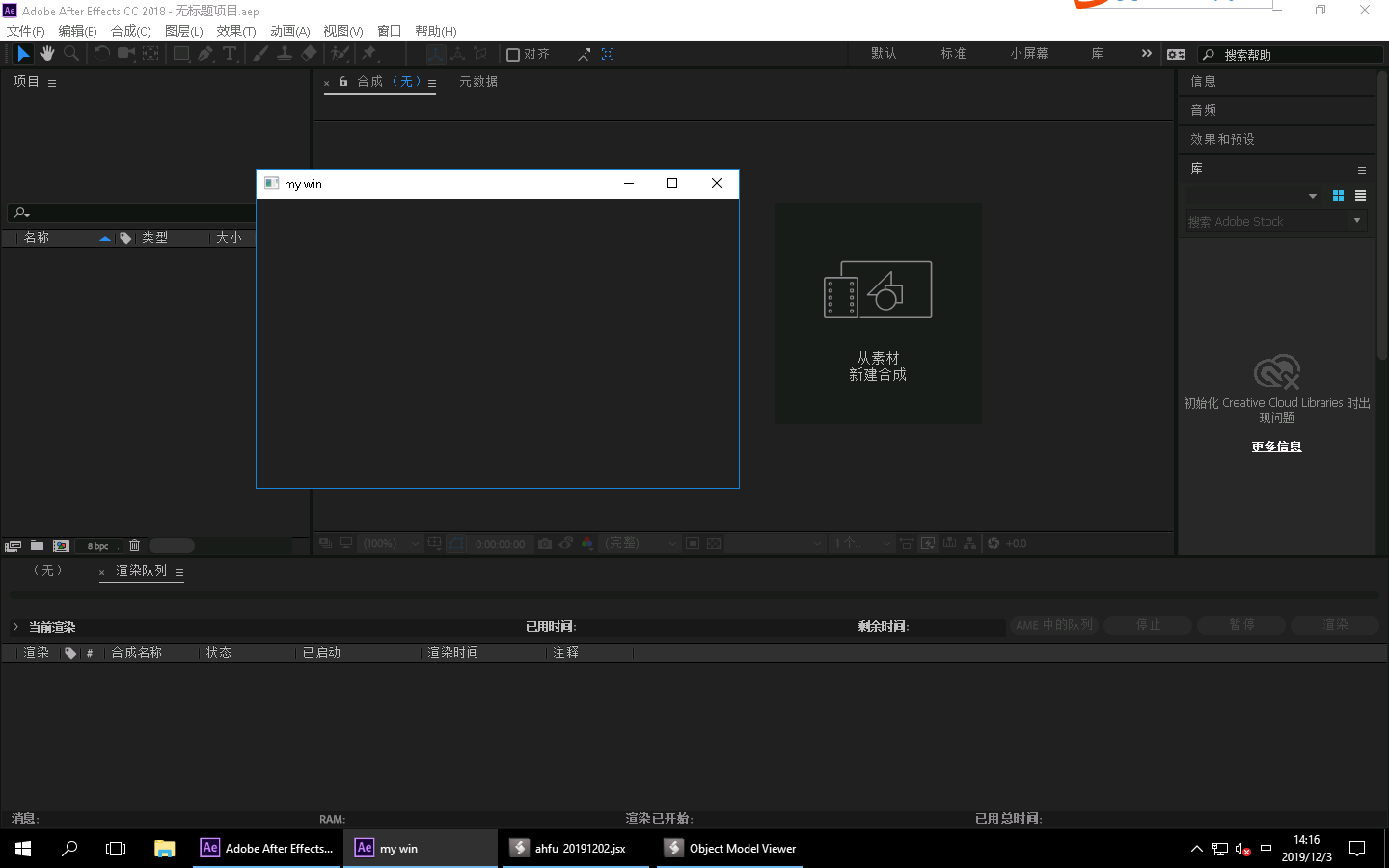
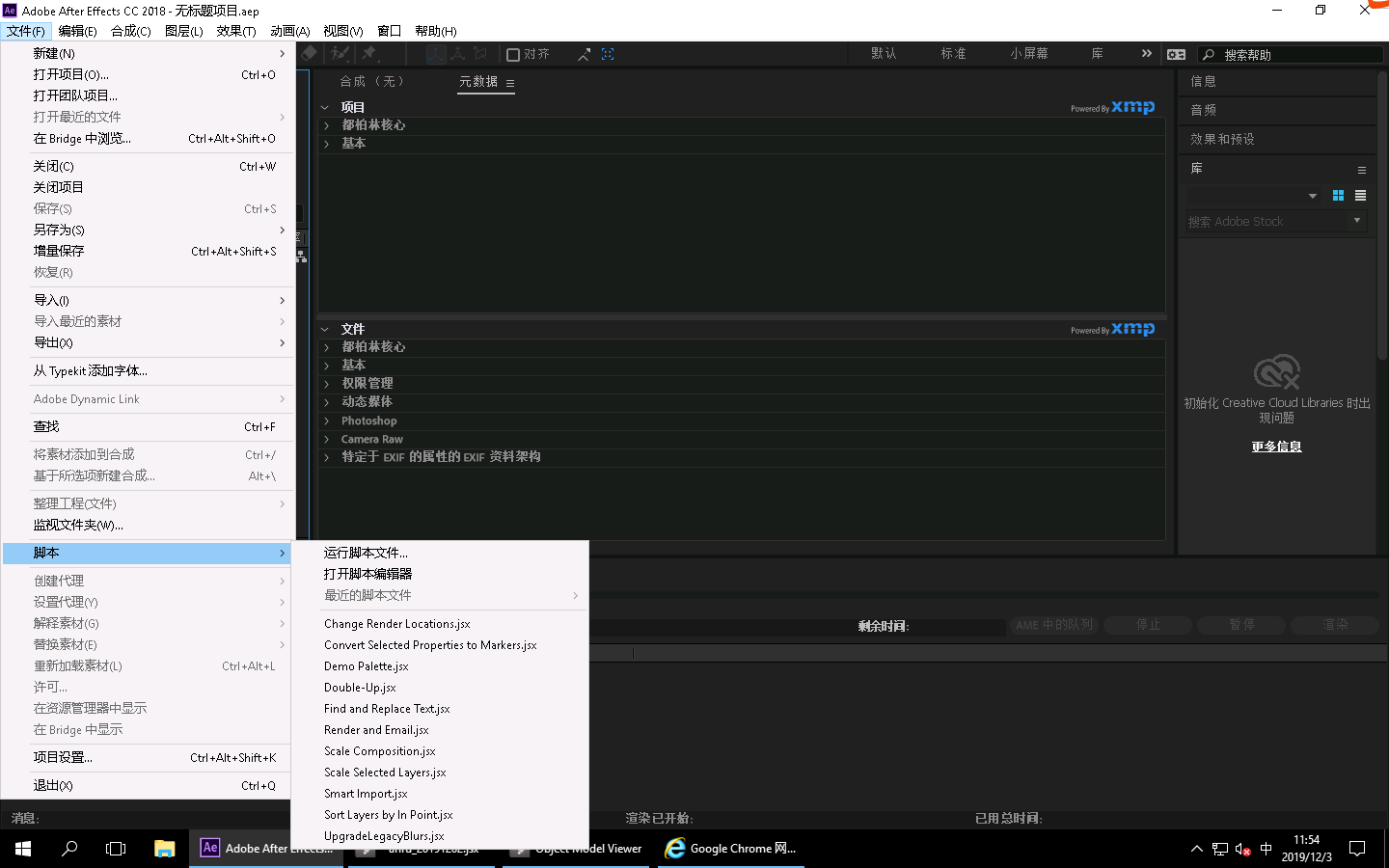
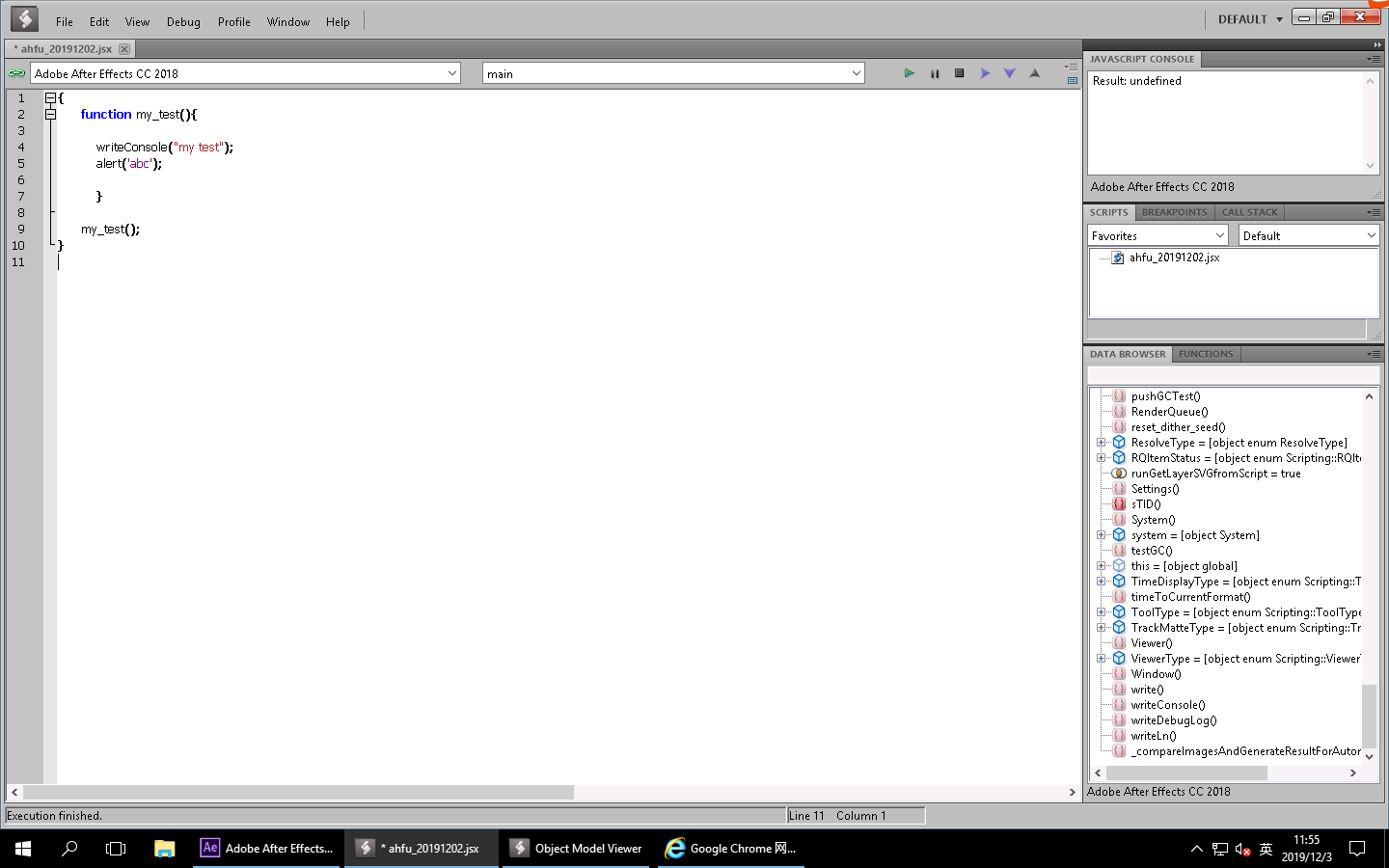
在脚本编辑器中按F1
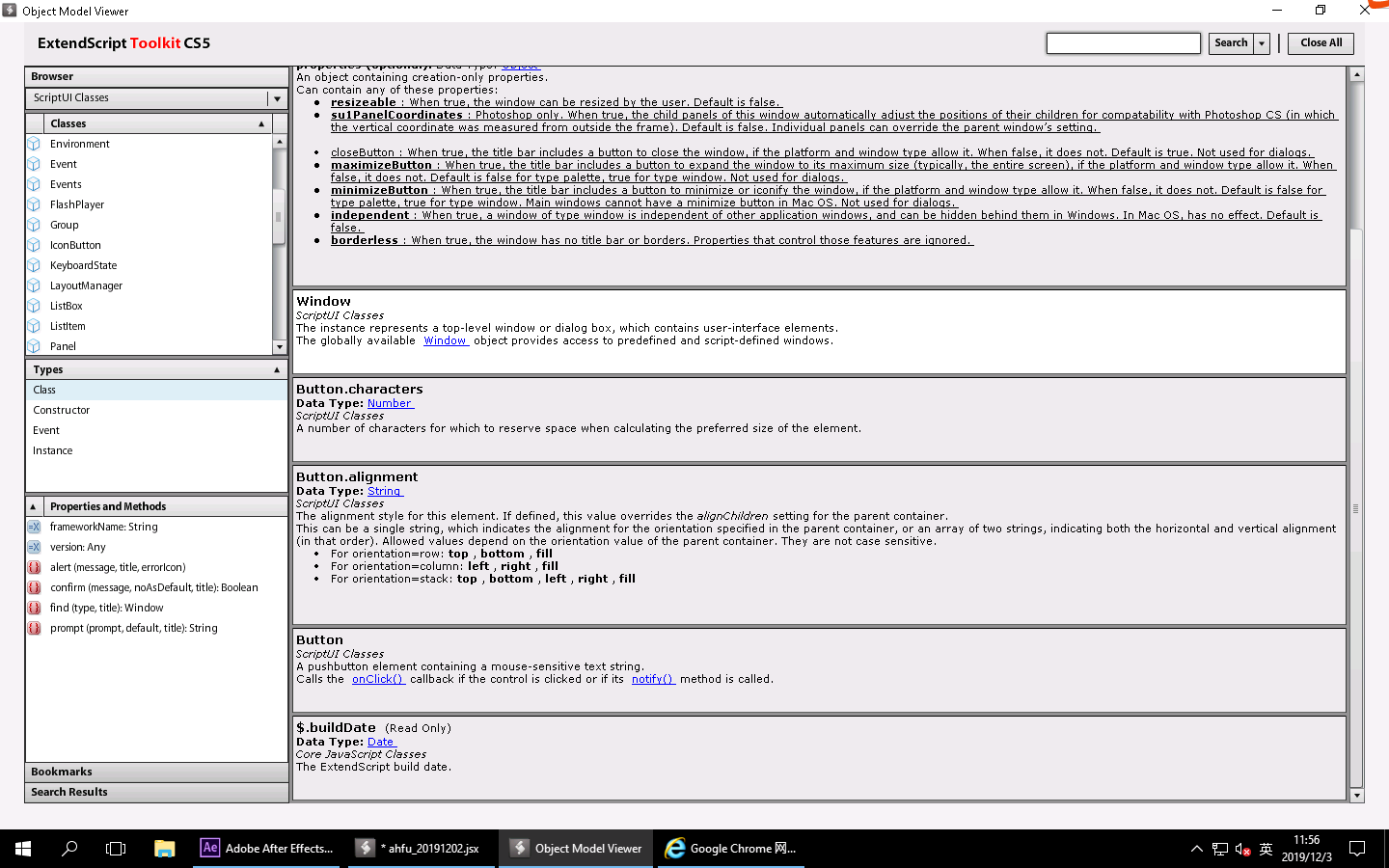
var win = new Window('window', 'my win', [100, 100, 600, 400]);
win.show();
win.onClose = function(){
alert('123');
return true;
}
脚本编辑器中按F5运行