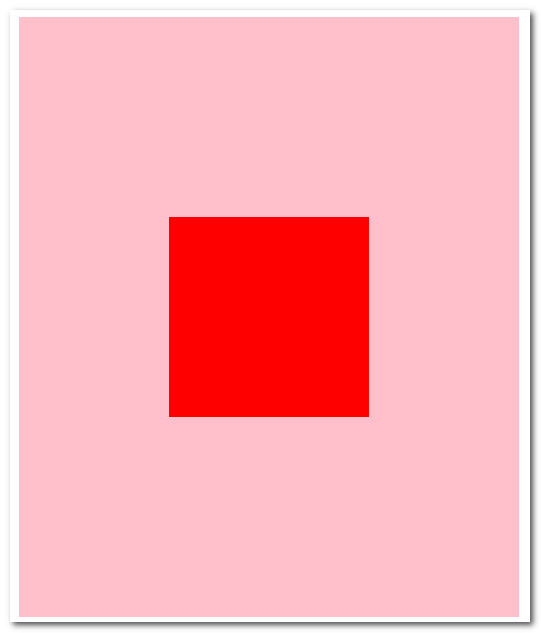1,margin:0 auto;
2,text-align:center;
3. 弹性布局 适合于居中元素 宽高未知的情况
<!DOCTYPE html>
<html>
<head>
<title></title>
<style type="text/css">
.container {
600px;
height:800px;
background:red;
margin:0 auto;
display:flex;
flex-direction: column;
align-items: center;
justify-content: space-around;
}
.items {
100px;
height:100px;
background:pink;
}
</style>
</head>
<body>
<div class="container">
<div class="items"></div>
<div class="items"></div>
<div class="items"></div>
</div>
<script src="http://mat1.gtimg.com/libs/jquery/1.12.0/jquery.js"></script>
</body>
</html>
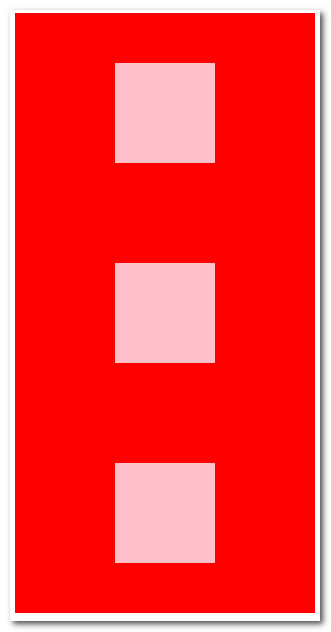
4.绝对定位居中的方式 适合于居中元素宽高固定的情况下。
<!DOCTYPE html>
<html>
<head>
<title></title>
<style type="text/css">
.div1 {
300px;
height:600px;
margin:0 auto;
position:relative;
background:#ccc;
}
.div2 {
30px;
height:20px;
background: red;
position:absolute;
top:50%;
left:50%;
margin-left:-15px;
margin-top:-10px;
}
</style>
</head>
<body>
<div class="div1">
<div class="div2"></div>
</div>
<script src="http://mat1.gtimg.com/libs/jquery/1.12.0/jquery.js"></script>
</body>
</html>

5.通过CSS3属性的方式也可以实现居中的效果;对于宽高不知的情况下,用这个方法比较好
<!DOCTYPE html>
<html>
<head>
<title></title>
<style type="text/css">
.div1 {
500px;
height:600px;
background:pink;
margin:0 auto;
position:relative;
}
.div2 {
position:absolute;
top:50%;
left:50%;
transform:translate(-50%,-50%);
background: red;
padding:100px;
}
</style>
</head>
<body>
<div class="div1">
<div class="div2"></div>
</div>
<script src="http://mat1.gtimg.com/libs/jquery/1.12.0/jquery.js"></script>
</body>
</html>