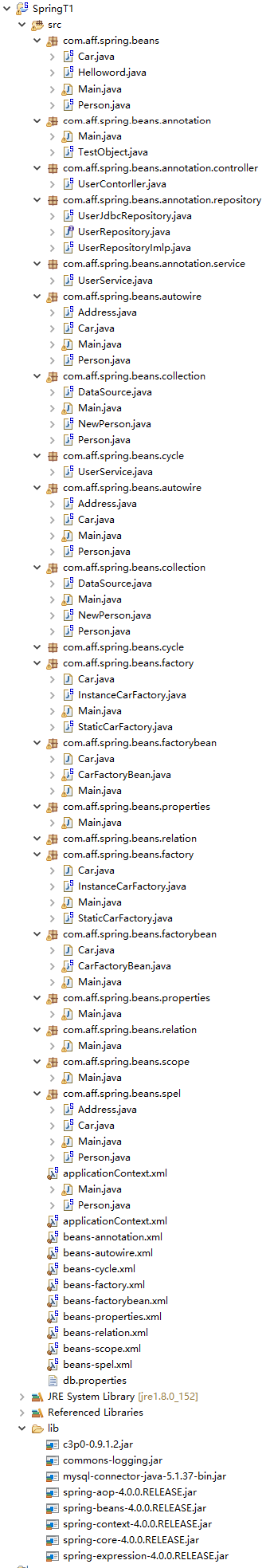1.通过工厂方法配置bean
beans-factory.xml
<?xml version="1.0" encoding="UTF-8"?> <beans xmlns="http://www.springframework.org/schema/beans" xmlns:xsi="http://www.w3.org/2001/XMLSchema-instance" xmlns:p="http://www.springframework.org/schema/p" xsi:schemaLocation="http://www.springframework.org/schema/beans http://www.springframework.org/schema/beans/spring-beans.xsd"> <!-- 通过静态工厂方法配置 bean 注意 不是配置静态工厂方法实例, 而是配置bean实例 --> <!-- class 属性指向 静态工厂方法的全类名 factory-method :指向静态工厂方法的名字 constructor-args:如果工厂方法需要传入参数, 则使用constructor-args 类配参数 --> <bean id="car1" class="com.aff.spring.beans.factory.StaticCarFactory" factory-method="getCar"> <constructor-arg value="audi"></constructor-arg> </bean> <!-- 配置工厂的实例 --> <bean id="carFactory" class="com.aff.spring.beans.factory.InstanceCarFactory"></bean> <!--通过实例工厂方法来配置bean --> <!-- class 属性指向 实例工厂方法的全类名 factory-bean:指向实例工厂方法的名字 factory-method :指向实例工厂方法的名字 constructor-args:如果工厂方法需要传入参数, 则使用constructor-args 类配参数 --> <bean id="car2" factory-bean="carFactory" factory-method="getCar"> <constructor-arg value="audi"></constructor-arg> </bean> </beans>
Main
package com.aff.spring.beans.factory; import org.springframework.context.ApplicationContext; import org.springframework.context.support.ClassPathXmlApplicationContext; public class Main { public static void main(String[] args) { ApplicationContext ctx = new ClassPathXmlApplicationContext("beans-factory.xml"); Car car1 = (Car) ctx.getBean("car1"); System.out.println(car1); // Car [brand=audi, price=20000.0] Car car2 = (Car) ctx.getBean("car2"); System.out.println(car2); //Car [brand=audi, price=309000.0] } }
①通过调用静态工厂方法创建 Bean
调用静态工厂方法创建 Bean是将对象创建的过程封装到静态方法中. 当客户端需要对象时, 只需要简单地调用静态方法, 而不同关心创建对象的细节.
要声明通过静态方法创建的 Bean, 需要在 Bean 的 class 属性里指定拥有该工厂的方法的类, 同时在 factory-method 属性里指定工厂方法的名称.
最后, 使用 <constrctor-arg> 元素为该方法传递方法参数.
StaticCarFactory.java
package com.aff.spring.beans.factory; import java.util.HashMap; import java.util.Map; //静态工厂犯法: 直接 调用一个类的静态方法就可以返回一个bean的实例 public class StaticCarFactory { private static Map<String, Car> cars = new HashMap<String, Car>(); static { cars.put("audi", new Car("audi", 20000)); cars.put("ford", new Car("ford", 300000)); } // 静态工厂方法 public static Car getCar(String name) { return cars.get(name); } }
②通过调用实例工厂方法创建 Bean
实例工厂方法: 将对象的创建过程封装到另外一个对象实例的方法里. 当客户端需要请求对象时, 只需要简单的调用该实例方法而不需要关心对象的创建细节.
要声明通过实例工厂方法创建的 Bean
在 bean 的 factory-bean 属性里指定拥有该工厂方法的 Bean
在 factory-method 属性里指定该工厂方法的名称
使用 construtor-arg 元素为工厂方法传递方法参数
InstanceCarFactory.java
package com.aff.spring.beans.factory; import java.util.HashMap; import java.util.Map; //实例工厂方法实例工厂的方法, 即需要创建工厂本身, 在调用 工厂的实例方法来返回bean 的实例 public class InstanceCarFactory { private Map<String, Car> cars = null; public InstanceCarFactory() { cars = new HashMap<String, Car>(); cars.put("audi", new Car("audi", 309000)); cars.put("ford", new Car("ford", 2823309)); } public Car getCar(String brand) { return cars.get(brand); } }
Car
package com.aff.spring.beans.factory; public class Car { private String brand; private double price; public String getBrand() { return brand; } public void setBrand(String brand) { this.brand = brand; } public double getPrice() { return price; } public void setPrice(double price) { this.price = price; } @Override public String toString() { return "Car [brand=" + brand + ", price=" + price + "]"; } public Car() { System.out.println("car 的无参构造器"); } public Car(String brand, double price) { super(); this.brand = brand; this.price = price; } }
2. 通过FactoryBean 配置bean的实例
CarFactoryBean.java
package com.aff.spring.beans.factorybean; import org.springframework.beans.factory.FactoryBean; //自定义FactoryBean 需要实现FactoryBean 接口 public class CarFactoryBean implements FactoryBean<Car> { private String brand; public void setBrand(String brand) { this.brand = brand; } // 返回bean 的对象 @Override public Car getObject() throws Exception { return new Car("ford", 320000); } /** * 返回 bean 的类型 */ @Override public Class<?> getObjectType() { return Car.class; } @Override public boolean isSingleton() { return true; } }
beans-factorybean.xml
<?xml version="1.0" encoding="UTF-8"?> <beans xmlns="http://www.springframework.org/schema/beans" xmlns:xsi="http://www.w3.org/2001/XMLSchema-instance" xmlns:p="http://www.springframework.org/schema/p" xsi:schemaLocation="http://www.springframework.org/schema/beans http://www.springframework.org/schema/beans/spring-beans.xsd"> <!-- 通过FactoryBean 配置bean的实例 class指向FactoryBean 的全类名 property :配置FactoryBean 的属性 但实际返回的实例却是 FactoryBean 的getObject()方法 返回的实例 --> <bean id="car" class="com.aff.spring.beans.factorybean.CarFactoryBean"> <property name="brand" value="audi"></property> </bean> </beans>
Main
package com.aff.spring.beans.factorybean; import org.springframework.context.ApplicationContext; import org.springframework.context.support.ClassPathXmlApplicationContext; public class Main { public static void main(String[] args) { ApplicationContext ctx = new ClassPathXmlApplicationContext("beans-factorybean.xml"); Car car = (Car) ctx.getBean("car"); System.out.println(car); //Car [brand=ford, price=320000.0] } }
3.通过注解配置bean
@Component: 基本注解, 标识了一个受 Spring 管理的组件
@Respository: 标识持久层组件
@Service: 标识服务层(业务层)组件
@Controller: 标识表现层组件
当在组件类上使用了特定的注解之后, 还需要在 Spring 的配置文件中声明 <context:component-scan> :
base-package 属性指定一个需要扫描的基类包,Spring 容器将会扫描这个基类包里及其子包中的所有类.
当需要扫描多个包时, 可以使用逗号分隔.
@Autowired 注解自动装配具有兼容类型的单个 Bean属性
构造器, 普通字段(即使是非 public), 一切具有参数的方法都可以应用@Authwired 注解
默认情况下, 所有使用 @Authwired 注解的属性都需要被设置. 当 Spring 找不到匹配的 Bean 装配属性时, 会抛出异常,
若某一属性允许不被设置, 可以设置 @Authwired 注解的 required 属性为 false
默认情况下, 当 IOC 容器里存在多个类型兼容的 Bean 时, 通过类型的自动装配将无法工作.
此时可以在 @Qualifier 注解里提供 Bean 的名称. Spring 允许对方法的入参标注 @Qualifiter 已指定注入 Bean 的名称
@Authwired 注解也可以应用在数组类型的属性上, 此时 Spring 将会把所有匹配的 Bean 进行自动装配.
@Authwired 注解也可以应用在集合属性上, 此时 Spring 读取该集合的类型信息, 然后自动装配所有与之兼容的 Bean.
@Authwired 注解用在 java.util.Map 上时, 若该 Map 的键值为 String, 那么 Spring 将自动装配与之 Map 值类型兼容的 Bean, 此时 Bean 的名称作为键值
目录
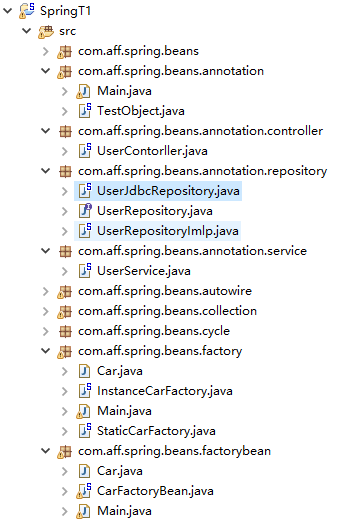
beans-annotation.xml
<?xml version="1.0" encoding="UTF-8"?> <beans xmlns="http://www.springframework.org/schema/beans" xmlns:xsi="http://www.w3.org/2001/XMLSchema-instance" xmlns:p="http://www.springframework.org/schema/p" xmlns:context="http://www.springframework.org/schema/context" xsi:schemaLocation="http://www.springframework.org/schema/beans http://www.springframework.org/schema/beans/spring-beans.xsd http://www.springframework.org/schema/context http://www.springframework.org/schema/context/spring-context-4.0.xsd"> <!--指定Spring IOC容器扫描的包 --> <context:component-scan base-package="com.aff.spring.beans.annotation"></context:component-scan> <!--可以通过 resource-pattern 指定扫描的资源 --> <!-- <context:component-scan base-package="com.aff.spring.beans.annotation" resource-pattern="repository/*.class"></context:component-scan> --> <!--context:exclude-filter 子节点指定排除那些指定表达式的组件 --> <!-- <context:component-scan base-package="com.aff.spring.beans.annotation" use-default-filters="false"> <context:exclude-filter type="annotation" expression="org.springframework.stereotype.Repository"/> context:include-filter:只包含它,其他的不行 需要默认的过滤器设置为false <context:include-filter type="annotation" expression="org.springframework.stereotype.Repository" /> </context:component-scan> --> <!-- <context:component-scan base-package="com.aff.spring.beans.annotation"> assignable 不包含这个接口以及这个接口的所有实现类了 <context:include-filter type="assignable" expression="com.aff.spring.beans.annotation.repository.UserRepository" /> </context:component-scan> <context:component-scan base-package="com.aff.spring.beans.annotation" use-default-filters="false"> assignable 只包含这个接口以及这个接口的所有实现类了 <context:include-filter type="assignable" expression="com.aff.spring.beans.annotation.repository.UserRepository" /> </context:component-scan> --> </beans>
Main
package com.aff.spring.beans.annotation; import org.springframework.context.ApplicationContext; import org.springframework.context.support.ClassPathXmlApplicationContext; import com.aff.spring.beans.annotation.controller.UserContorller; import com.aff.spring.beans.annotation.repository.UserRepository; import com.aff.spring.beans.annotation.service.UserService; public class Main { public static void main(String[] args) { ApplicationContext ctx = new ClassPathXmlApplicationContext("beans-annotation.xml"); // // TestObject to = (TestObject) ctx.getBean("testObject"); // System.out.println(to); UserContorller userContorller = (UserContorller) ctx.getBean("userContorller"); System.out.println(userContorller); userContorller.execute(); /* com.aff.spring.beans.annotation.controller.UserContorller@36b4cef0 UseController execute... UserService add... UserRepository Save...*/ // UserRepository userRepository = (UserRepository) ctx.getBean("userRepository"); // System.out.println(userRepository); // // UserService userService = (UserService) ctx.getBean("userService"); // System.out.println(userService); // } // com.aff.spring.beans.annotation.TestObject@467aecef // com.aff.spring.beans.annotation.controller.UserContorller@4d50efb8 // com.aff.spring.beans.annotation.repository.UserRepositoryImlp@7e2d773b // com.aff.spring.beans.annotation.service.UserService@2173f6d9 }
TestObject.java
@Component public class TestObject { }
UserContorller.java
@Controller public class UserContorller { @Autowired private UserService userService ; public void execute(){ System.out.println("UseController execute..."); userService.add(); } }
UserRepository.java
public interface UserRepository { void save(); }
UserRepositoryImlp.java
package com.aff.spring.beans.annotation.repository; import org.springframework.stereotype.Repository; //实现类 持久化层 repository //@Repository("userRepository") @Repository public class UserRepositoryImlp implements UserRepository{ @Override public void save() { System.out.println("UserRepository Save..."); } }
UserService.java
package com.aff.spring.beans.annotation.service; import org.springframework.beans.factory.annotation.Autowired; import org.springframework.beans.factory.annotation.Qualifier; import org.springframework.stereotype.Service; import com.aff.spring.beans.annotation.repository.UserRepository; @Service public class UserService { private UserRepository userRepository; //在进行装配的时候使用 userRepositoryImlp, 可以放到里面去 @Autowired public void setUserRepository(@Qualifier("userRepositoryImlp") UserRepository userRepository) { this.userRepository = userRepository; } public void add() { System.out.println("UserService add..."); userRepository.save(); } }
UserJdbcRepository.java
package com.aff.spring.beans.annotation.repository; import org.springframework.stereotype.Repository; @Repository public class UserJdbcRepository implements UserRepository{ @Override public void save() { System.out.println("UserJdbcRepository save..."); } }
整个目录