Myeclipse6.5
右击项目名,Refactor -》 Rename,输入需要更改的项目名。
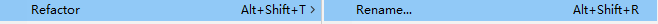
此时项目名更改完毕,但是web部署的项目名依然没变。
右击项目名,Properties -》 Myeclipse -》 Web,更改Web Context-root即可。

IDEA
1.点开.idea文件夹,找到 modules.xml,更改里面的项目名
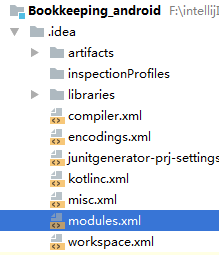
2.根目录下对应的.iml文件
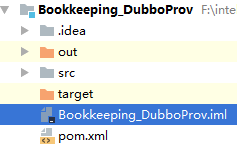
3.右击 pom.xml 文件,选择最下面的 “ Add as maven build file”,然后重新构建Build-Rebuild project