manifest.json
文件内容如下,官方manifest
{ "name": "aeolian Extensions", //插件名称 "description" : "Hello world Extension", //鼠标悬浮时提示 "version": "1.0", // version在打包完插件的时候,根据version判断插件是否需要更新。 "manifest_version": 2, // 写死的 "browser_action": { //工具栏样式 "default_popup": "./popup.html", //点击工具栏图标弹出的界面样式 "default_icon": "./icon.png" //工具栏显示的小图标 }, "commands": { //设置快捷键 "_execute_browser_action": { "suggested_key": { "default": "Ctrl+Shift+F", "mac": "MacCtrl+Shift+F" }, "description": "Opens popup.html" } } }
然后新建icon图标和点击后的popup页面
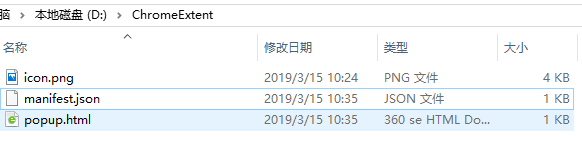
浏览器标签默认页
manifest配置
// 覆盖浏览器默认页面 "chrome_url_overrides": { // 覆盖浏览器默认的新标签页 "newtab": "newtab.html" },
后台常驻JS/HTML
manifest配置
// 会一直常驻的后台JS或后台页面 "background": { // 2种指定方式,如果指定JS,那么会自动生成一个背景页 //"page": "background.html" "scripts": ["./background.js"] },
background.js文件内容
chrome.contextMenus.create({ title: '使用度娘搜索:%s', // %s表示选中的文字 contexts: ['selection'], // 只有当选中文字时才会出现此右键菜单 onclick: function(params) { // 注意不能使用location.href,因为location是属于background的window对象 chrome.tabs.create({url: 'https://www.baidu.com/s?ie=utf-8&wd=' + encodeURI(params.selectionText)}); } });
注入页面的JS/CSS
manifest配置
"content_scripts": [ { //"matches": ["http://*/*", "https://*/*"], // "<all_urls>" 表示匹配所有地址 "matches": ["<all_urls>"], // 多个JS按顺序注入 "js": ["js/jquery-1.8.3.js", "js/content-script.js"], // JS的注入可以随便一点,但是CSS的注意就要千万小心了,因为一不小心就可能影响全局样式 "css": ["css/custom.css"], // 代码注入的时间,可选值: "document_start", "document_end", or "document_idle",最后一个表示页面空闲时,默认document_idle "run_at": "document_start" } ],
权限申请
manifest配置
"permissions": [ "contextMenus", // 右键菜单 "tabs", // 标签 "notifications", // 通知 "webRequest", // web请求 "webRequestBlocking", "storage", // 插件本地存储 "http://*/*", // 可以通过executeScript或者insertCSS访问的网站 "https://*/*" // 可以通过executeScript或者insertCSS访问的网站 ],
插件主页链接
manifest配置
// 插件主页,这个很重要,不要浪费了这个免费广告位 "homepage_url": "https://www.baidu.com",
其他配置
// 向地址栏注册一个关键字以提供搜索建议,只能设置一个关键字 "omnibox": { "keyword" : "go" }, // 默认语言 "default_locale": "zh_CN", // devtools页面入口,注意只能指向一个HTML文件,不能是JS文件 "devtools_page": "devtools.html"
久坐提醒
在background.js中添加如下代码
$(function(){ //定时器提醒久坐 var time1=window.setInterval(sendNoticeMsg,1000 * 60 * 60); function sendNoticeMsg() { chrome.notifications.create(null, { type: 'basic', iconUrl: '../img/TeaTip.png', title: '久坐提示!', message: '抬头~挺胸~站起来~别看这~' }); } //去掉定时器的方法 //window.setInterval(time1); });
右击菜单多个二级菜单
在background.js中添加如下代码
chrome.contextMenus.removeAll(); chrome.contextMenus.create({ type: "separator" }); chrome.contextMenus.create({ title: '使用度娘搜索:%s', contexts: ["all"], onclick: function(params) { chrome.tabs.create({url: 'https://www.baidu.com/s?ie=utf-8&wd=' + encodeURI(params.selectionText)}); } }); chrome.contextMenus.create({ title: '使用博客园搜索:%s', contexts: ["all"], onclick: function(params) { chrome.tabs.create({url: 'https://zzk.cnblogs.com/my/s/blogpost-p?Keywords=' + encodeURI(params.selectionText)}); } }); chrome.contextMenus.create({ title: '使用GitHub搜索:%s', contexts: ["all"], onclick: function(params) { chrome.tabs.create({url: 'https://github.com/search?q=' + encodeURI(params.selectionText)}); } }); chrome.contextMenus.create({ title: '使用知乎搜索:%s', contexts: ["all"], onclick: function(params) { chrome.tabs.create({url: 'https://www.zhihu.com/search?type=content&q=' + encodeURI(params.selectionText)}); } });
Message通信
内容脚本(ContentScript)向后台脚本(BackgroundScript)使用chrome.runtime.sendMessage发送消息
已安装插件路径
C:UsersAdministratorAppDataLocalGoogleChromeUser DataDefaultExtensions
参考
https://www.jianshu.com/p/51c650f98d9c
http://chromecj.com/dev/2018-07/1482.html
https://www.cnblogs.com/liuxianan/p/chrome-plugin-develop.html