背景:项目需要在chrome firefox不同版本下做UI自动化测试
现状:单台机器只能安装一个版本浏览器;多台电脑协同太麻烦;
解决方案:通过Docker简化Selenium Grid分布式测试的部署
1.Grid介绍

web端的自动化测试呈现一家独大的状态,大部分都在使用selenium完成,也是各大浏览器官方支持的工具,应用非常普遍。
以传统的方式部署分布式Selenium Grid集群需要耗费大量时间和机器成本来准备测试环境。比如为了针对不同版本的Chrome进行测试,需要将指定版本的Chrome浏览器安装到不同物理机或虚拟机上。
2.Docker部署
2.1 Docker环境搭建
本机使用windows7 64Bit 通过DockerToolbox安装 宿主机基于linux
安装完成初始化比较慢、需要FQ更快
2.2 安装images
Hub 安装 chrome+firefox不同版本安装
baozhida/selenium-hub https://hub.docker.com/r/baozhida/selenium-hub/
baozhida/selenium-node-firefox-debug https://hub.docker.com/r/baozhida/selenium-node-firefox-debug/
baozhida/selenium-node-chrome-debug https://hub.docker.com/r/baozhida/selenium-node-chrome-debug/
suyunrong/selenium-node-chrome-debug https://hub.docker.com/r/suyunrong/selenium-node-chrome-debug/tags/
安装命令
docker pull baozhida/selenium-hub:3.3.1
docker pull baozhida/selenium-node-chrome-debug:48
docker pull baozhida/selenium-node-chrome-debug:58
docker pull baozhida/selenium-node-firefox-debug:47
docker pull baozhida/selenium-node-firefox-debug:52
docker pull suyunrong/selenium-node-chrome-debug:66.0.3359.170
注1:debug版本可以通过VNC工具登录看到远程桌面
注2:可以自由下载其它版本镜像
查看安装成功 docker images
REPOSITORY TAG IMAGE ID CREATED SIZE
suyunrong/selenium-node-chrome-debug 66.0.3359.170 7bccb076f06a 3 months ago 889MB
baozhida/selenium-node-chrome-debug 58 36863bdc2bbf 15 months ago 923MB
baozhida/selenium-node-firefox-debug 47 2792d74ddc5c 15 months ago 729MB
baozhida/selenium-node-firefox-debug 52 6952015b6de6 15 months ago 736MB
baozhida/selenium-hub 3.3.1 8bbca693c0c0 15 months ago 394MB
REPOSITORY 代表镜像仓库名
IMAGE ID 代表镜像ID
TAG 代表版本号 latest--最新版本 一般不标准表示最新版本
3.创建运行容器
创建selenium hub容器
docker run -d -p 4444:4444 --name selehub baozhida/selenium-hub:3.3.1
创建chrome node容器
docker run -d -p 5901:5900 --name gc48 --link selehub:hub --shm-size=512m baozhida/selenium-node-chrome-debug:48
docker run -d -p 5902:5900 --name gc58 --link selehub:hub --shm-size=512m baozhida/selenium-node-chrome-debug:58
docker run -d -p 5903:5900 --name gc66 --link selehub:hub --shm-size=512m suyunrong/selenium-node-chrome-debug:66.0.3359.170
docker run -d -p 5904:5900 --name gc65 --link selehub:hub --shm-size=512m suyunrong/selenium-node-chrome-debug:65.0.3325.162
创建firefox node容器
docker run -d -p 5911:5900 --name ff47 --link selehub:hub --shm-size=512m baozhida/selenium-node-firefox-debug:47
docker run -d -p 5912:5900 --name ff52 --link selehub:hub --shm-size=512m baozhida/selenium-node-firefox-debug:52
-d 代表后台模式运行
-p 代表端口映射 5901:5900 容器的5900端口映射到docker的5901端口 访问docker 5901端口可访问容器
--name 代表 容器名字 可自定义 不设置系统自动分配
--shm-size参数:docker默认的共享内存/dev/shm只有64m,有时导致chrome崩溃,该参数增加共享内存大小到512m.*
--link 绑定到某个容器
注:端口定义chrome nod [5901---] firefox nod[5911--]
查看在运行容器
docker ps
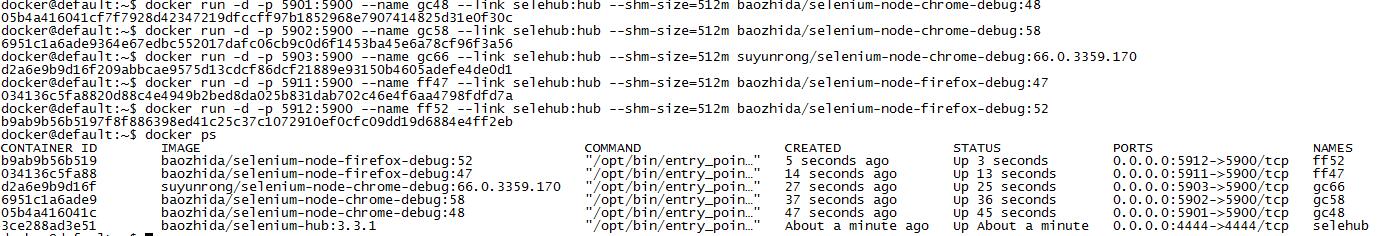
NAMES 容器运行起来后名字
PORTS 5912:5900 容器端口5900 docker端口5912
CONTAINER ID 容器运行之后生成唯一的id 一个容器可以运行N次生成N个ID
在浏览器输入地址http://192.168.99.100:4444/grid/console
查看Selenium Grid控制台,能看到刚创建的容器已经正常注册。
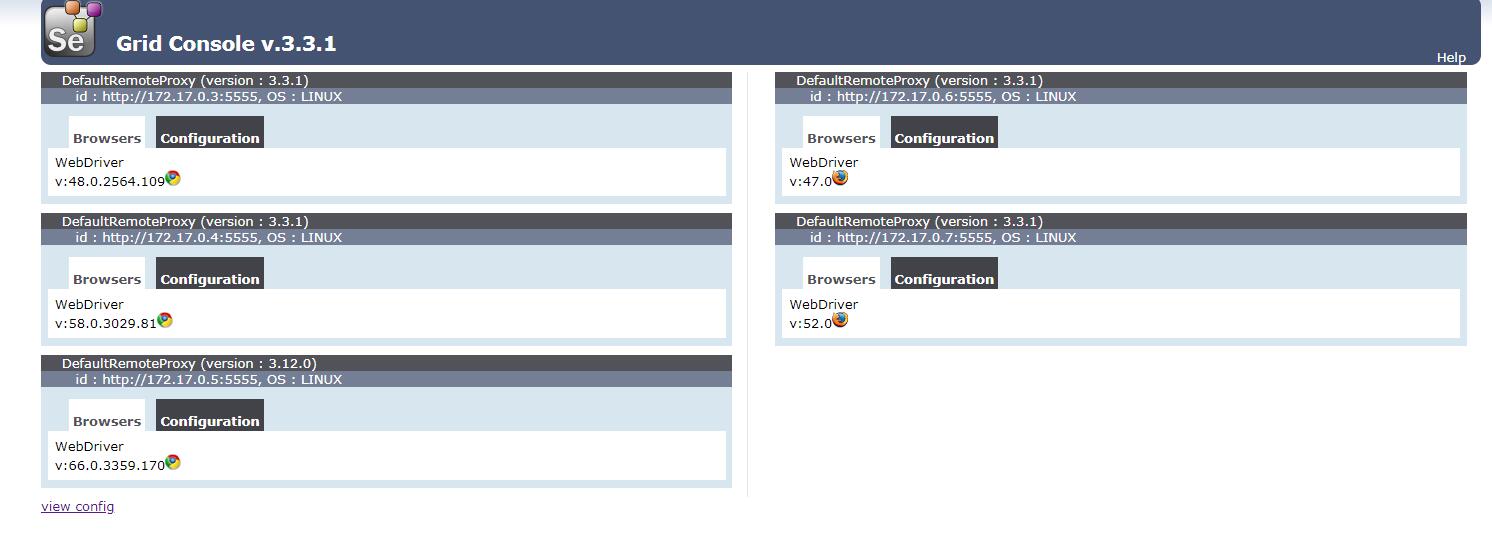
4.VNC远程浏览器环境
66为例
输入192.168.99.100:5903 回车 输入密码secret
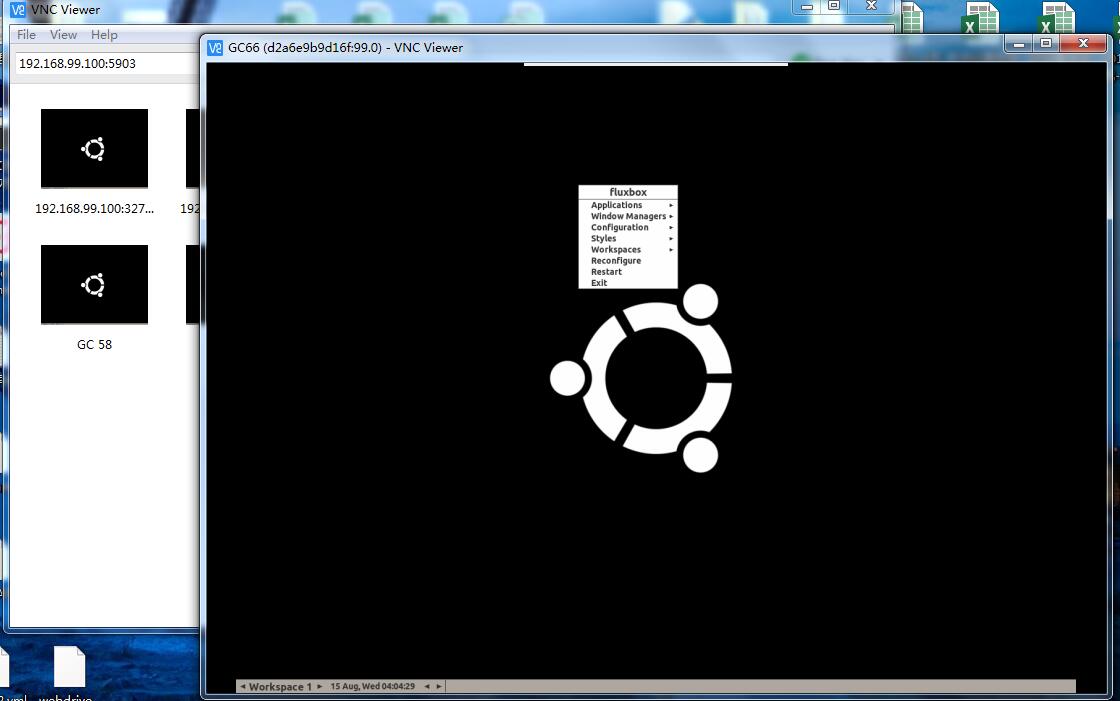
5.Python初始化Driver 并发执行
chrome_driver = os.path.abspath(r"D:Python27")
os.environ["webdriver.chrome.driver"] = chrome_driver
chrome_capabilities = {
"browserName": "chrome",
"version": "58.0.3029.81",
"platform": "ANY",
"javascriptEnabled": True,
"webdriver.chrome.driver": chrome_driver
}
firfox_capabilities = {
"browserName": "firefox",
"version": "47.0",
"platform": "ANY",
"javascriptEnabled": True
}
dr = webdriver.Remote(command_executor ="http://192.168.99.100:4444/wd/hub", desired_capabilities = chrome_capabilities)
--chrome_driver 指定驱动路径chromedriver.exe
--firefox driver 低版本不需要驱动
--firefox 48版本以上需要驱动
firfox_driver = os.path.abspath(r"D:Python27")
os.environ["webdriver.gecko.driver"] = firfox_driver
firfox_capabilities = {
"browserName": "firefox",
"version": "61.0.1",
"platform": "ANY",
"javascriptEnabled": True,
"webdriver.gecko.driver": firfox_driver
}
使用线程实现并发同时调用 (后续可以借助单元测试框架实现报告)
