jQuery EasyUI,SearchBox(搜索框)组件
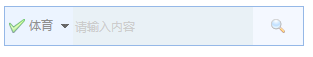
学习要点:
1.加载方式
2.属性列表
3.方法列表
本节课重点了解 EasyUI 中 SearchBox(搜索框)组件的使用方法,这个组件依赖于 MenuButton(按钮)组件。
一.加载方式
class 加载方式
<!--搜索框--> <input id="ss" class="easyui-searchbox" style="300px" data-options="menu:'#box'"></input> <!--频道按钮--> <div id="box" style="120px"> <div data-options="name:'all',iconCls:'icon-ok'">体育</div> <div data-options="name:'sports'">建材</div> </div>
searchbox()将符合规则的元素执行搜索框方法
js加载
/** <!--搜索框--> <input id="ss"> <!--频道按钮--> <div id="box"> //设置图标和name <div data-options="name:'all',iconCls:'icon-ok'">体育</div> //设置图标和name <div data-options="name:'al2',iconCls:'icon-ok'">建材</div> </div> **/ $(function () { $('#ss').searchbox({ searcher: function (value, name) { alert(value + ',' + name); }, menu: '#box', prompt: '请输入内容', }); });
二.属性列表
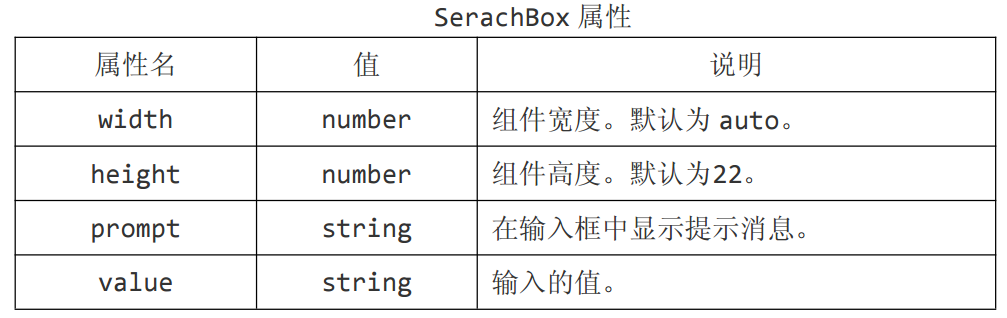
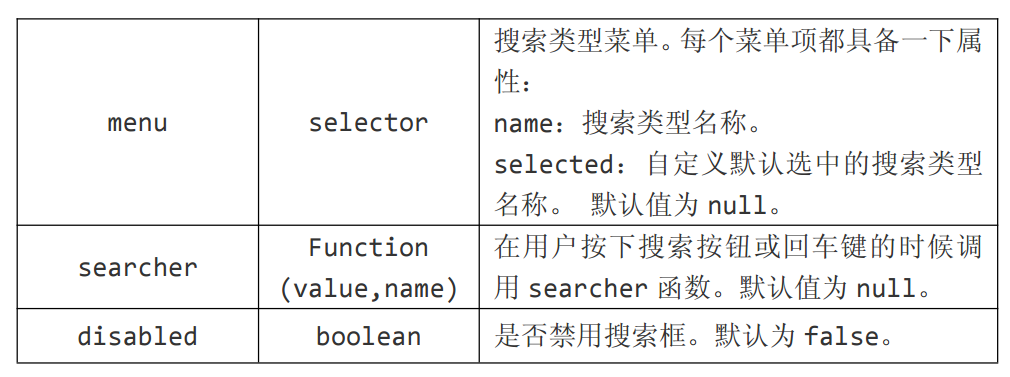
width number 组件宽度。默认为 auto。
/** <!--搜索框--> <input id="ss"> <!--频道按钮--> <div id="box"> //设置图标和name <div data-options="name:'all',iconCls:'icon-ok'">体育</div> //设置图标和name <div data-options="name:'al2',iconCls:'icon-ok'">建材</div> </div> **/ $(function () { $('#ss').searchbox({ 800, height:40, menu: '#box', prompt: '请输入内容' }); });
height number 组件高度。默认为22。
/** <!--搜索框--> <input id="ss"> <!--频道按钮--> <div id="box"> //设置图标和name <div data-options="name:'all',iconCls:'icon-ok'">体育</div> //设置图标和name <div data-options="name:'al2',iconCls:'icon-ok'">建材</div> </div> **/ $(function () { $('#ss').searchbox({ 800, height:40, menu: '#box', prompt: '请输入内容' }); });
prompt string 在输入框中显示提示消息。
/** <!--搜索框--> <input id="ss"> <!--频道按钮--> <div id="box"> //设置图标和name <div data-options="name:'all',iconCls:'icon-ok'">体育</div> //设置图标和name <div data-options="name:'al2',iconCls:'icon-ok'">建材</div> </div> **/ $(function () { $('#ss').searchbox({ 800, height:40, menu: '#box', prompt: '请输入内容' }); });
value string 输入的值。默认value值
/** <!--搜索框--> <input id="ss"> <!--频道按钮--> <div id="box"> //设置图标和name <div data-options="name:'all',iconCls:'icon-ok'">体育</div> //设置图标和name <div data-options="name:'al2',iconCls:'icon-ok'">建材</div> </div> **/ $(function () { $('#ss').searchbox({ 800, height:40, menu: '#box', // prompt: '请输入内容', value:55555 }); });
menu selector搜索类型菜单。每个菜单项都具备一下属性:绑定频道id
name:搜索类型名称。
selected:自定义默认选中的搜索类型
名称。 默认值为 null。
/** <!--搜索框--> <input id="ss"> <!--频道按钮--> <div id="box"> //设置图标和name <div data-options="name:'all',iconCls:'icon-ok'">体育</div> //设置图标和name <div data-options="name:'al2',iconCls:'icon-ok'">建材</div> </div> **/ $(function () { $('#ss').searchbox({ 800, height:40, menu: '#box', //绑定频道id prompt: '请输入内容', }); });
searcher Function(value,name)在用户按下搜索按钮或回车键的时候调用 searcher 函数。默认值为 null。
/** <!--搜索框--> <input id="ss"> <!--频道按钮--> <div id="box"> //设置图标和name <div data-options="name:'all',iconCls:'icon-ok'">体育</div> //设置图标和name <div data-options="name:'al2',iconCls:'icon-ok'">建材</div> </div> **/ $(function () { $('#ss').searchbox({ 800, height:40, menu: '#box', //绑定频道id prompt: '请输入内容', searcher:function (value,name) { alert('用户按下搜索按钮或回车键的时候触发'); alert('接收当前值:' + value + '|' + '接收当前频道:' + name); } }); });
disabled boolean 是否禁用搜索框。默认为 false。
/** <!--搜索框--> <input id="ss"> <!--频道按钮--> <div id="box"> //设置图标和name <div data-options="name:'all',iconCls:'icon-ok'">体育</div> //设置图标和name <div data-options="name:'al2',iconCls:'icon-ok'">建材</div> </div> **/ $(function () { $('#ss').searchbox({ 800, height:40, menu: '#box', //绑定频道id prompt: '请输入内容', disabled:true, searcher:function (value,name) { alert('用户按下搜索按钮或回车键的时候触发'); alert('接收当前值:' + value + '|' + '接收当前频道:' + name); } }); });
三.方法列表
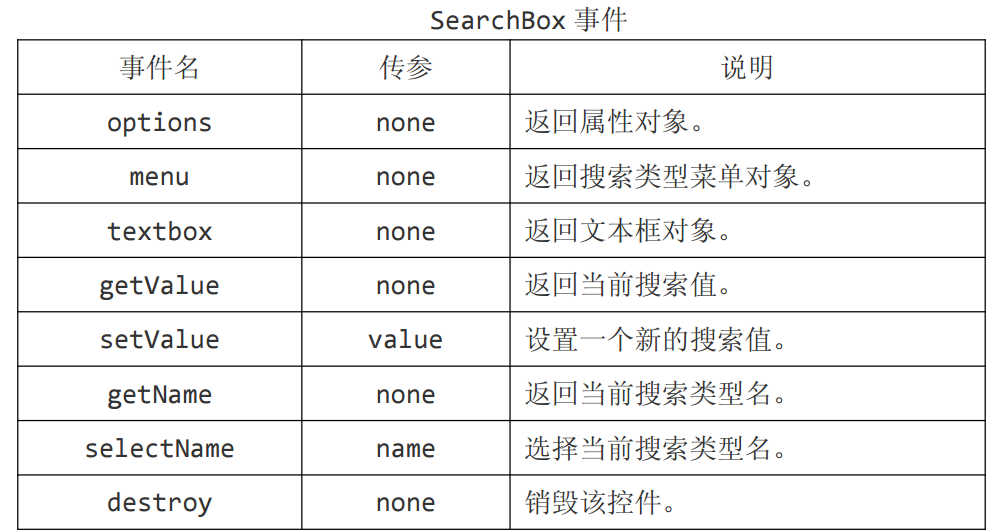
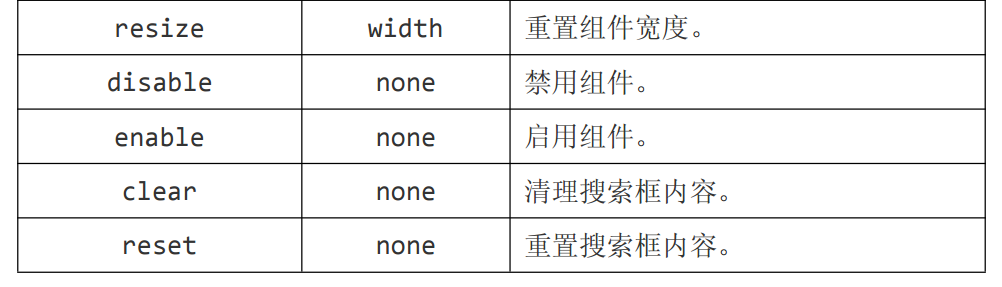
options none 返回属性对象。
/** <!--搜索框--> <input id="ss"> <!--频道按钮--> <div id="box"> //设置图标和name <div data-options="name:'all',iconCls:'icon-ok'">体育</div> //设置图标和name <div data-options="name:'al2',iconCls:'icon-ok'">建材</div> </div> **/ $(function () { $('#ss').searchbox({ 800, height:40, menu: '#box', //绑定频道id prompt: '请输入内容', disabled:true, searcher:function (value,name) { alert('用户按下搜索按钮或回车键的时候触发'); alert('接收当前值:' + value + '|' + '接收当前频道:' + name); } }); alert($('#ss').searchbox('options')); //返回属性对象 });
menu none 返回搜索类型菜单对象。
$(function () { $('#ss').searchbox({ 800, height:40, menu: '#box', //绑定频道id prompt: '请输入内容', disabled:true, searcher:function (value,name) { alert('用户按下搜索按钮或回车键的时候触发'); alert('接收当前值:' + value + '|' + '接收当前频道:' + name); } }); alert($('#ss').searchbox('menu')); //返回属性对象 });
设置频道图标
$(function () { $('#ss').searchbox({ 800, height:40, menu: '#box', //绑定频道id prompt: '请输入内容', searcher:function (value,name) { alert('用户按下搜索按钮或回车键的时候触发'); alert('接收当前值:' + value + '|' + '接收当前频道:' + name); } }); var m = $('#ss').searchbox('menu'); m.menu('setIcon', { target : m.menu('findItem', '建材').target, iconCls : 'icon-save' }); });
textbox none 返回文本框对象。
$(function () { $('#ss').searchbox({ 800, height:40, menu: '#box', //绑定频道id prompt: '请输入内容', disabled:true, searcher:function (value,name) { alert('用户按下搜索按钮或回车键的时候触发'); alert('接收当前值:' + value + '|' + '接收当前频道:' + name); } }); alert($('#ss').searchbox('textbox')); //返回文本框对象 });
getValue none 返回当前搜索值。
$(function () { $('#ss').searchbox({ 800, height:40, menu: '#box', //绑定频道id prompt: '请输入内容', searcher:function (value,name) { alert('用户按下搜索按钮或回车键的时候触发'); alert('接收当前值:' + value + '|' + '接收当前频道:' + name); } }); alert($('#ss').searchbox('getValue')); //返回当前搜索值 });
setValue value 设置一个新的搜索值。
$(function () { $('#ss').searchbox({ 800, height:40, menu: '#box', //绑定频道id prompt: '请输入内容', searcher:function (value,name) { alert('用户按下搜索按钮或回车键的时候触发'); alert('接收当前值:' + value + '|' + '接收当前频道:' + name); } }); alert($('#ss').searchbox('setValue','88888')); //设置一个新的搜索值。 });
getName none 返回当前搜索类型名。
$(function () { $('#ss').searchbox({ 800, height:40, menu: '#box', //绑定频道id prompt: '请输入内容', searcher:function (value,name) { alert('用户按下搜索按钮或回车键的时候触发'); alert('接收当前值:' + value + '|' + '接收当前频道:' + name); } }); alert($('#ss').searchbox('getName')); //返回当前搜索类型名。 });
selectName name 选择当前搜索类型名。指定搜素类型,值为name
/** <!--搜索框--> <input id="ss"> <!--频道按钮--> <div id="box"> <div name="all" data-options="iconCls:'icon-ok'">体育</div> <div name="ghj" data-options="iconCls:'icon-ok'">建材</div> </div> **/ $(function () { $('#ss').searchbox({ 800, height:40, menu: '#box', //绑定频道id prompt: '请输入内容', searcher:function (value,name) { alert('用户按下搜索按钮或回车键的时候触发'); alert('接收当前值:' + value + '|' + '接收当前频道:' + name); } }); $('#ss').searchbox('selectName','ghj'); //指定搜素类型,值为name });
destroy none 销毁该控件。
$(function () { $('#ss').searchbox({ 800, height:40, menu: '#box', //绑定频道id prompt: '请输入内容', searcher:function (value,name) { alert('用户按下搜索按钮或回车键的时候触发'); alert('接收当前值:' + value + '|' + '接收当前频道:' + name); } }); $('#ss').searchbox('destroy'); //销毁该控件 });
resize width 重置组件宽度。
$(function () { $('#ss').searchbox({ 800, height:40, menu: '#box', //绑定频道id prompt: '请输入内容', searcher:function (value,name) { alert('用户按下搜索按钮或回车键的时候触发'); alert('接收当前值:' + value + '|' + '接收当前频道:' + name); } }); $('#ss').searchbox('resize',200); //重置组件宽度 });
disable none 禁用组件。
$(function () { $('#ss').searchbox({ 800, height:40, menu: '#box', //绑定频道id prompt: '请输入内容', searcher:function (value,name) { alert('用户按下搜索按钮或回车键的时候触发'); alert('接收当前值:' + value + '|' + '接收当前频道:' + name); } }); $('#ss').searchbox('disable'); //禁用组件 });
enable none 启用组件。
$(function () { $('#ss').searchbox({ 800, height:40, menu: '#box', //绑定频道id prompt: '请输入内容', searcher:function (value,name) { alert('用户按下搜索按钮或回车键的时候触发'); alert('接收当前值:' + value + '|' + '接收当前频道:' + name); } }); $('#ss').searchbox('enable'); //启用组件 });
clear none 清理搜索框内容。
$(function () { $('#ss').searchbox({ 800, height:40, menu: '#box', //绑定频道id prompt: '请输入内容', searcher:function (value,name) { alert('用户按下搜索按钮或回车键的时候触发'); alert('接收当前值:' + value + '|' + '接收当前频道:' + name); } }); $('#ss').searchbox('clear'); //清理搜索框内容 });
reset none 重置搜索框内容。
$(function () { $('#ss').searchbox({ 800, height:40, menu: '#box', //绑定频道id prompt: '请输入内容', searcher:function (value,name) { alert('用户按下搜索按钮或回车键的时候触发'); alert('接收当前值:' + value + '|' + '接收当前频道:' + name); } }); $('#ss').searchbox('reset'); //重置搜索框内容 });
我们可以使用$.fn.searchbox.defaults 重写默认值对象。见前面章节