JavaScript,封装库--弹出登录框
封装库,增加了两个方法
yuan_su_ju_zhong()方法,将获取到的区块元素居中到页面,
chuang_kou_shi_jian()方法,浏览器窗口事件,当窗口的大小变化时触发函数
/** yuan_su_ju_zhong()方法,将获取到的区块元素居中到页面, * 注意:使用此方法时,首先要在css里将目标区块设置成(绝对定位,position: absolute;) **/ feng_zhuang_ku.prototype.yuan_su_ju_zhong = function () { if (this.jie_dian.length == 1) { var yan_su = null; for (var i = 0; i < this.jie_dian.length; i++) { yan_su = this.jie_dian[i]; } var style = window.getComputedStyle ? window.getComputedStyle(yan_su, null) : null || yan_su.currentStyle; var y_style = style.display; if (y_style === "none") { yan_su.style.display = "block"; } var width = yan_su.offsetWidth; var height = yan_su.offsetHeight; if (y_style === "none") { yan_su.style.display = "none"; } var top = (document.documentElement.clientHeight - height) / 2; var left = (document.documentElement.clientWidth - width) / 2; for (var ii = 0; ii < this.jie_dian.length; ii++) { this.jie_dian[ii].style.top = top + 'px'; this.jie_dian[ii].style.left = left + 'px'; } } else { alert("区块元素页面居中,只能设置一个区块元素,目前jie_dian数组里是多个元素请检查!") } return this; }; /** chuang_kou_shi_jian()方法,浏览器窗口事件,当窗口的大小变化时触发函数 * 接收一个参数,就是触发时要执行的函数(包含函数功能) **/ feng_zhuang_ku.prototype.chuang_kou_shi_jian = function (fn) { window.onresize = fn; return this; };
弹出登录框
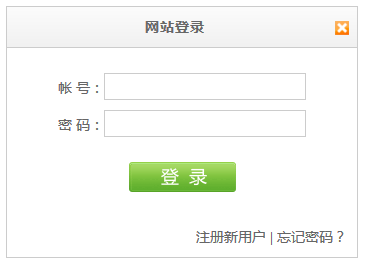
html代码
<div id="login"> <h2><img src="img/close.png" alt="" class="close" />网站登录</h2> <div class="user">帐 号:<input type="text" name="user" class="text" /></div> <div class="pass">密 码:<input type="password" name="pass" class="text" /></div> <div class="button"><input type="button" class="submit" value="" /></div> <div class="other">注册新用户 | 忘记密码?</div> </div>
css代码
/*登录框*/ #login{ width: 350px; height: 250px; border: 1px solid #ccc; position:absolute; display: none; } #login h2{ background: rgba(0, 0, 0, 0) url("img/login_header.png") repeat-x scroll 0 0; border-bottom: 1px solid #ccc; color: #666; font-size: 14px; height: 40px; line-height : 40px; text-align: center; letter-spacing: 1px; margin: 0 0 20px; } #login h2 img{ cursor: pointer; float: right; position: relative; right: 8px; top: 14px; } #login div.user, #login div.pass { color: #666; font-size: 14px; padding: 5px 0; text-align: center; } #login input.text { background: #fff none repeat scroll 0 0; border: 1px solid #ccc; font-size: 14px; height: 25px; width: 200px; } #login .button { padding: 20px 0; text-align: center; } #login input.submit { background: rgba(0, 0, 0, 0) url("img/login_button.png") no-repeat scroll 0 0; border: medium none; cursor: pointer; height: 30px; width: 107px; } #login .other { color: #666; padding: 15px 10px; text-align: right;
前台js代码
//弹出登录框 //获取登录框,执行将登录框居中方法,执行浏览器窗口事件方法 $().huo_qu_id('login').yuan_su_ju_zhong().chuang_kou_shi_jian(function () { //获取登录框,执行将登录框居中方法 $().huo_qu_id('login').yuan_su_ju_zhong(); }); //获取登录元素节点,执行点击事件方法 $().huo_qu_class('deng_lu').on_click(function () { //获取登录框,改变css $().huo_qu_id('login').css('display','block'); }); //获取登录框里的关闭元素,执行点击事件方法 $().huo_qu_class('close').on_click(function () { //获取登录框,改变css $().huo_qu_id('login').css('display','none') });