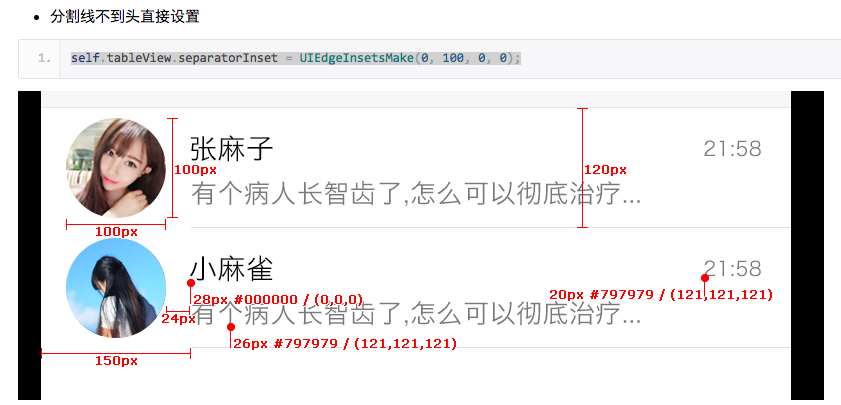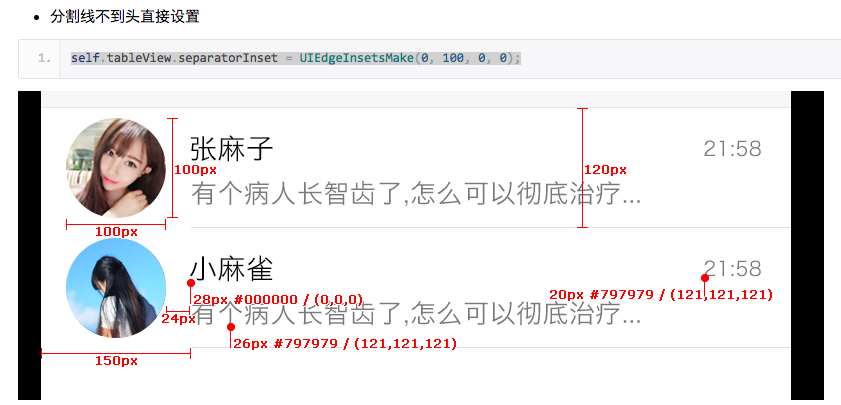- 取消分隔线代码属于
tableview的属性设置如下
tableView.separatorStyle = UITableViewCellSeparatorStyleNone;
- 分割线不对齐左侧默认留出15点空白,对齐设置代码:
if ([self.tableView respondsToSelector:@selector(setSeparatorInset:)])
{
[self.tableView setSeparatorInset:UIEdgeInsetsZero];
}
if ([self.tableView respondsToSelector:@selector(setLayoutMargins:)])
{
[self.tableView setLayoutMargins:UIEdgeInsetsZero];
}
//然后在UITableView的代理方法中加入以下代码
- (void)tableView:(UITableView *)tableView willDisplayCell:(UITableViewCell *)cell forRowAtIndexPath:(NSIndexPath *)indexPath
{
if ([cell respondsToSelector:@selector(setSeparatorInset:)])
{
[cell setSeparatorInset:UIEdgeInsetsZero];
}
if ([cell respondsToSelector:@selector(setLayoutMargins:)])
{
[cell setLayoutMargins:UIEdgeInsetsZero];
}
}
self.tableView.separatorInset = UIEdgeInsetsMake(0, 100, 0, 0);
- 如图: