数组打印类
- 创建数组分类
NSArray+Log.h - .m文件重写方法
descriptionWithLocale:
- (NSString *)descriptionWithLocale:(id)locale
{
NSMutableString *string = [NSMutableString string];
// 开头有个[
[string appendString:@"[
"];
// 遍历所有的元素
[self enumerateObjectsUsingBlock:^(id obj, NSUInteger idx, BOOL *stop) {
[string appendFormat:@" %@,
", obj];
}];
// 结尾有个]
[string appendString:@"]"];
// 查找最后一个逗号
NSRange range = [string rangeOfString:@"," options:NSBackwardsSearch];
if (range.location != NSNotFound)
[string deleteCharactersInRange:range];
return string;
}
字典打印类
- 创建字典分类
NSDictionary+Log.h - .m文件重写方法
descriptionWithLocale
-(NSString *)descriptionWithLocale:(id)locale{
NSMutableString *string = [NSMutableString string];
// 开头有个{
[string appendString:@"{
"];
// 遍历所有的键值对
[self enumerateKeysAndObjectsUsingBlock:^(id key, id obj, BOOL *stop) {
[string appendFormat:@" %@", key];
[string appendString:@" : "];
[string appendFormat:@"%@,
", obj];
}];
// 结尾有个}
[string appendString:@"}"];
// 查找最后一个逗号
NSRange range = [string rangeOfString:@"," options:NSBackwardsSearch];
if (range.location != NSNotFound)
[string deleteCharactersInRange:range];
return string;
}
防止数组取值越界
- 创建数组分类
NSArray+EM - .m文件通过
runtime交换方法为自己写的em_objectAtIndex取值方法,从中判断越界情况
#import "NSArray+EM.h"
#import <objc/runtime.h>
@implementation NSArray (EM)
+(void)load {
Method fromMethod = class_getInstanceMethod(objc_getClass("__NSArrayI"), @selector(objectAtIndex:));
Method toMethod = class_getInstanceMethod(objc_getClass("__NSArrayI"), @selector(em_objectAtIndex:));
method_exchangeImplementations(fromMethod, toMethod);
}
- (id)em_objectAtIndex:(NSUInteger)index {
if (self.count - 1 < index) {
return @"越界";
}else {
return [self em_objectAtIndex:index];
}
}
@end
- 可变数组分类
NSMutableArray+EM类似
#import "NSMutableArray+EM.h"
#import <objc/runtime.h>
@implementation NSMutableArray (EM)
+(void)load {
Method fromMethod = class_getInstanceMethod(objc_getClass("__NSArrayM"), @selector(objectAtIndex:));
Method toMethod = class_getInstanceMethod(objc_getClass("__NSArrayM"), @selector(em_objectAtIndex:));
method_exchangeImplementations(fromMethod, toMethod);
}
- (id)em_objectAtIndex:(NSUInteger)index {
if (self.count - 1 < index) {
return @"越界";
}else {
return [self em_objectAtIndex:index];
}
}
@end
可变字典防止插入空nil
- 创建分类
NSMutableDictionary+EM - .m文件
#import "NSMutableDictionary+EM.h"
#import <objc/runtime.h>
@implementation NSMutableDictionary (EM)
+ (void)load {
Method fromMethod = class_getInstanceMethod(objc_getClass("__NSDictionaryM"), @selector(setObject:forKey:));
Method toMethod = class_getInstanceMethod(objc_getClass("__NSDictionaryM"), @selector(em_setObject:forKey:));
method_exchangeImplementations(fromMethod, toMethod);
}
- (void)em_setObject:(id)emObject forKey:(NSString *)key {
if (emObject == nil) {
[self em_setObject:@"字典插入了nil" forKey:key];
}else {
[self em_setObject:emObject forKey:key];
}
}
@end
- 测试打印
- 字典中
hello对应的object插入了nil,则hello对应的value被我们替换成了NSMutableDictionary+EM.m文件中的自定义的语句 - 数组取值越界同样返回了被我们定义的内容
越界
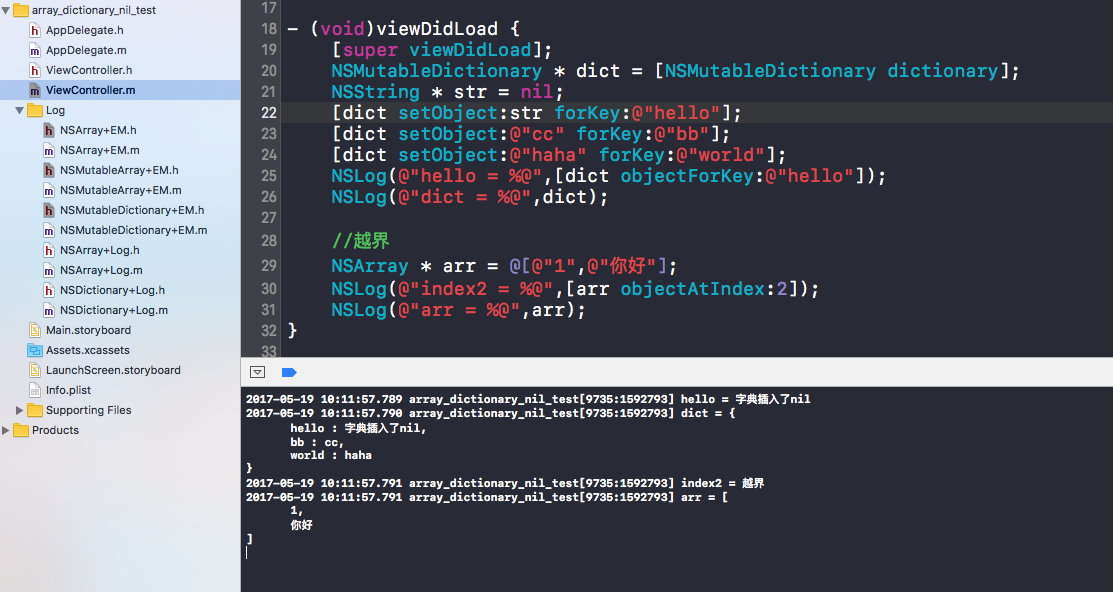
项目中经常遇到的就是
tableView给cell赋值数组取值越界,以及发送网络请求字典中插入了空值,在返回的数据中用YYModel解决返回nil.