Samba的安装
1.准备环境
Centos7
[root@localhost ~]# systemctl stop firewalld
[root@localhost ~]# setenforce 0
2、软件安装
[root@localhost ~]# yum -y install samba samba-client samba-common
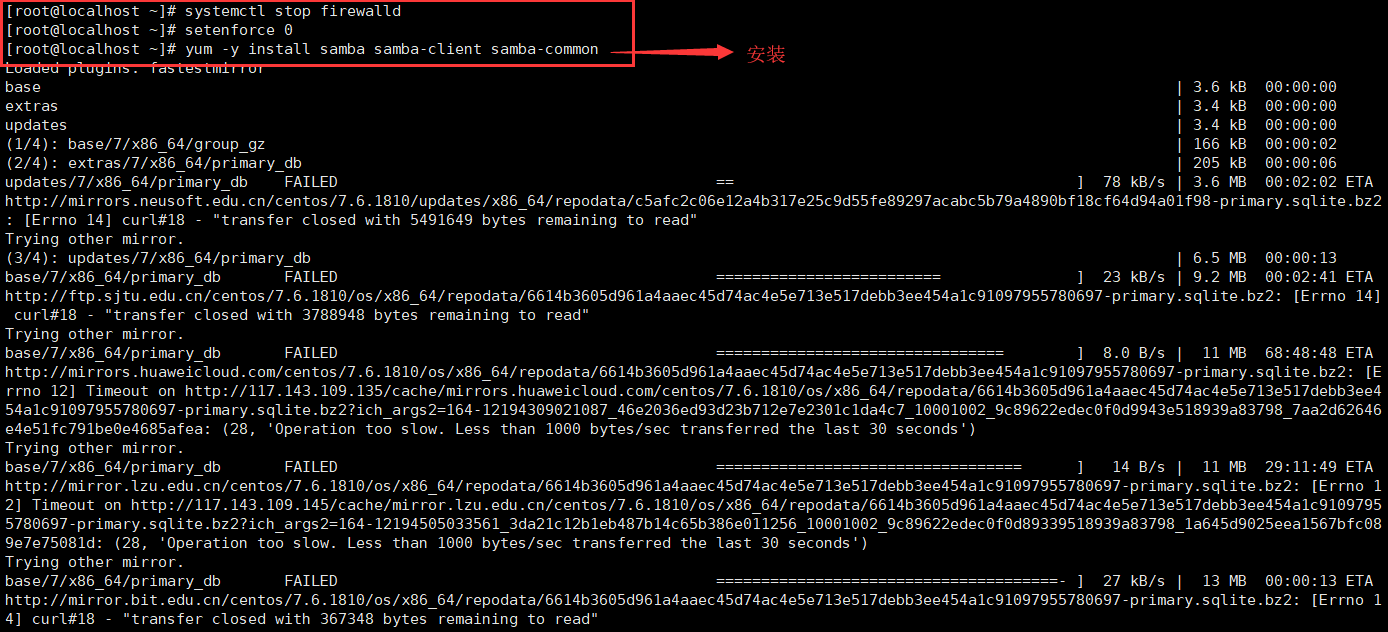
3、查看目录结构
[root@localhost ~]# ll /etc/samba/
[root@localhost ~]# ll /var/log/samba
[root@localhost ~]# ll /var/lib/samba/private/
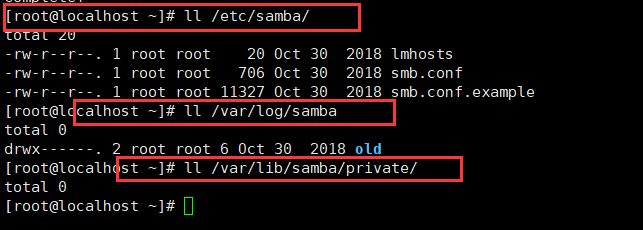
4、创建共享文件夹
[root@localhost ~]# mkdir /public [root@localhost ~]# ll -d /public/ [root@localhost ~]# chmod 777 /public/
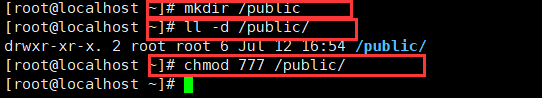
5、修改配置文件
5.1 不需要账号密码访问
![]()
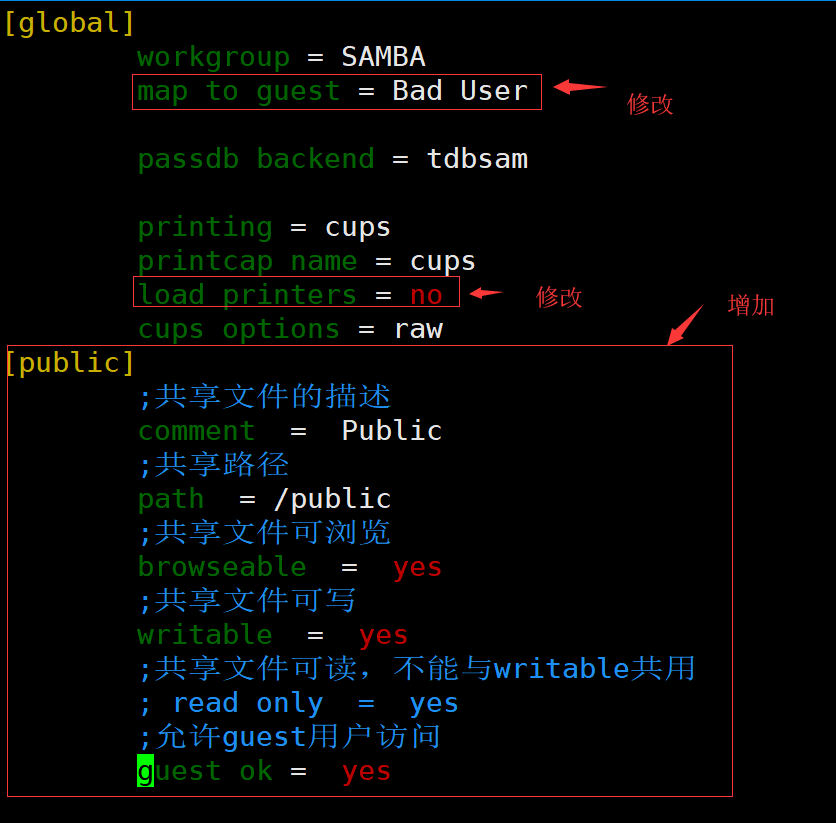
[root@localhost samba]# systemctl restart smb //重启服务
