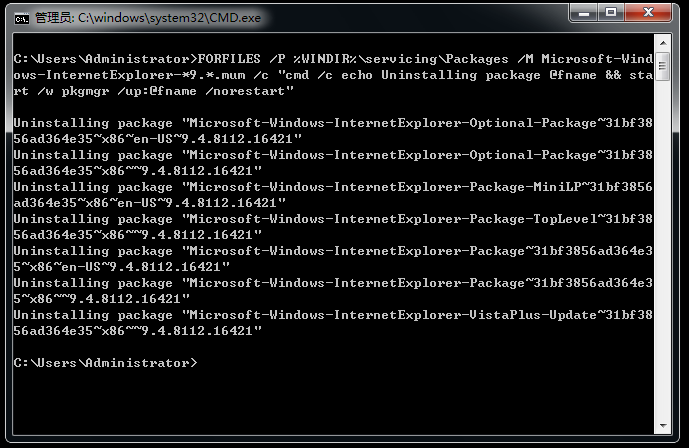1 如下图所示,使用自带的卸载工具无法卸载IE9
 运行命令提示符,粘贴下面的命令
运行命令提示符,粘贴下面的命令
FORFILES /P %WINDIR%servicingPackages /M Microsoft-Windows-InternetExplorer-*9.*.mum /c "cmd /c echo Uninstalling package @fname && start /w pkgmgr /up:@fname /norestart"
2 等待程序运行,期间可能弹出错误对话框,点击确定并忽略
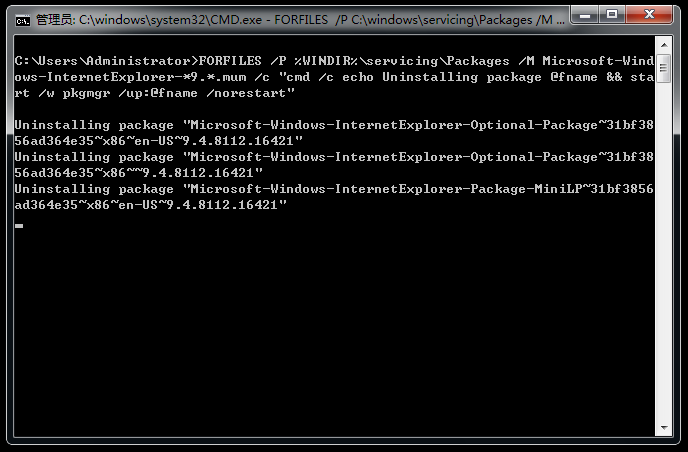
3 卸载完成,重启。