在web开发中一般会有文件上传的操作
一般JavaWeb开发中文件上传使用的 Apache组织的Commons FileUpload组件
SpringMVC中使用 MultipartFile file对象接受上传文件,必须保证 后台参数的名称和表单提交的文件的名称一致
文件上传必须条件
- 表单必须post
- 表单必须有 file 文件域
- 表单的 enctype="multipart/form-data"
拷贝jar包
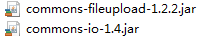
还有springmvc的jar包:

配置文件上传解析器:bean的名字是固定的
使用spring表达式 #{1024*1024}
<!-- 配置文件上传解析器:bean的名字是固定的,底层使用的名称注入 -->
<bean id="multipartResolver" class="org.springframework.web.multipart.commons.CommonsMultipartResolver">
<!-- 设置上传文件的最大尺寸为1MB -->
<property name="maxUploadSize" value="#{1024 * 1024}"></property>
</bean>
主配置文件mvc.xml:
1 <?xml version="1.0" encoding="UTF-8"?> 2 <web-app xmlns:xsi="http://www.w3.org/2001/XMLSchema-instance" xmlns="http://java.sun.com/xml/ns/javaee" xsi:schemaLocation="http://java.sun.com/xml/ns/javaee http://java.sun.com/xml/ns/javaee/web-app_3_0.xsd" version="3.0"> 3 <display-name>springMVC-demo910</display-name> 4 <!-- 配置springMVC的前端控制器(总控) --> 5 <servlet> 6 <servlet-name>MVC</servlet-name> 7 <servlet-class>org.springframework.web.servlet.DispatcherServlet</servlet-class> 8 9 <init-param> 10 <param-name>contextConfigLocation</param-name> 11 <param-value>classpath:springmvc.xml</param-value> 12 13 </init-param> 14 15 <load-on-startup>1</load-on-startup> 16 17 </servlet> 18 <servlet-mapping> 19 <servlet-name>MVC</servlet-name> 20 <url-pattern>*.do</url-pattern> 21 </servlet-mapping> 22 23 </web-app>
springmvc配置文件:
1 <?xml version="1.0" encoding="UTF-8"?> 2 <beans xmlns="http://www.springframework.org/schema/beans" 3 xmlns:p="http://www.springframework.org/schema/p" 4 xmlns:context="http://www.springframework.org/schema/context" 5 xmlns:aop="http://www.springframework.org/schema/aop" 6 xmlns:tx="http://www.springframework.org/schema/tx" 7 xmlns:mvc="http://www.springframework.org/schema/mvc" 8 xmlns:xsi="http://www.w3.org/2001/XMLSchema-instance" 9 xsi:schemaLocation=" 10 http://www.springframework.org/schema/beans 11 http://www.springframework.org/schema/beans/spring-beans.xsd 12 http://www.springframework.org/schema/context 13 http://www.springframework.org/schema/context/spring-context.xsd 14 http://www.springframework.org/schema/aop 15 http://www.springframework.org/schema/aop/spring-aop.xsd 16 http://www.springframework.org/schema/tx 17 http://www.springframework.org/schema/tx/spring-tx.xsd 18 http://www.springframework.org/schema/mvc 19 http://www.springframework.org/schema/mvc/spring-mvc.xsd"> 20 21 <!-- 配置组件扫描包的位置 --> 22 <context:component-scan base-package="top.abcdit.spring"/> 23 24 <!-- 开启SpringMVC的注解驱动 --> 25 <mvc:annotation-driven/> 26 27 28 <!-- 配置文件上传解析器:bean的名字是固定的,底层使用的名称注入 --> 29 <bean id="multipartResolver" class="org.springframework.web.multipart.commons.CommonsMultipartResolver"> 30 <!-- 配置属性,文件大小,内存中最大能保存多少内容 --> 31 32 <!-- 设置上传文件的最大尺寸为5MB 单位 字节 --> 33 <property name="maxUploadSize" value="#{1024 * 1024 * 5}"/> 34 35 </bean> 36 37 38 </beans>
文件上传表单:
<%@ page language="java" contentType="text/html; charset=UTF-8" pageEncoding="UTF-8"%> <!DOCTYPE html> <html> <head> <meta charset="UTF-8"> <title>Insert title here</title> </head> <body> <fieldset> <legend>单个文件上传</legend> <!-- enctype="application/x-www-form-urlencoded" 这里只是为字符进行编码,要改成enctype="multipart/form-data" --> <form action="${pageContext.request.contextPath}/upload.do" method="post" enctype="multipart/form-data"> 姓名:<input name="username"><br> 头像:<input type="file" name="headImg"><span style="color: red;">${erroryMsg}</span><br> <button type="submit">提交</button> </form> </fieldset> <fieldset> <legend>多文件上传</legend> <!-- enctype="application/x-www-form-urlencoded" 这里只是为字符进行编码,要改成enctype="multipart/form-data" --> <form action="${pageContext.request.contextPath}/uploads.do" method="post" enctype="multipart/form-data"> 姓名:<input name="username"><br> 文件1:<input type="file" name="headImgs"><br> 文件2:<input type="file" name="headImgs"><br> 文件3:<input type="file" name="headImgs"><span style="color: red;">${erroryMsg}</span><br> <button type="submit">提交</button> </form> </fieldset> </body> </html>
控制器FileUploadController:
1 package top.abcdit.spring.controller; 2 3 import java.io.File; 4 import java.io.IOException; 5 import java.sql.Array; 6 import java.util.Arrays; 7 import java.util.List; 8 import java.util.UUID; 9 10 import org.apache.commons.io.FilenameUtils; 11 import org.springframework.stereotype.Controller; 12 import org.springframework.web.bind.annotation.ModelAttribute; 13 import org.springframework.web.bind.annotation.RequestMapping; 14 import org.springframework.web.bind.annotation.RequestParam; 15 import org.springframework.web.multipart.MultipartFile; 16 import org.springframework.web.servlet.ModelAndView; 17 18 @Controller 19 public class FileUploadController { 20 /* 21 * 如果是文件上传,后台使用 MultipartFile 来接受前台对应的文件 具体的文件接受使用的 Commons FileUpdate 组件 的实现类 22 * org.springframework.web.multipart.commons.CommonsMultipartFile 来完成接受文件上传的 23 * 注意:前台jsp页面文件域表单的名称必须和后台参数名称一致 <input type="file" name="headImg"><br> 24 * MultipartFile headImg 25 * 26 * 问题: 什么文件的MIME类型? 计算机上面所有的文件都有一个类型,这个类型叫做MIME类型 MIME类型的格式 xxx/xxx 27 * tomcat/conf/web.xml有目前计算机上面所有数据类型的MIME的描述 28 * 因为Tomcat要进行文件上传,要解析文件类型,所有在web.xml才有这些mieme的配置 29 * 30 */ 31 32 @RequestMapping("/upload") 33 public ModelAndView upload(@RequestParam String username, MultipartFile headImg) { 34 35 System.out.println(username); 36 37 String name = headImg.getName(); // 表单名称 <input type="file" name="headImg"><br> 38 System.out.println(name); 39 40 String filename = headImg.getOriginalFilename(); 41 System.out.println(filename); 42 43 /* 44 * String fileName = headImg.getOriginalFilename(); // 获取上传文件扩展名 String fileExt 45 * = fileName.substring(fileName.lastIndexOf(".") + 1, fileName.length()); // 46 * 对扩展名进行小写转换 fileExt = fileExt.toLowerCase(); // 图片文件大小过滤 47 * 48 * long fileSize = headImg.getSize(); if (fileSize>(1024*1025)) { ModelAndView 49 * mvmax = new ModelAndView(); mvmax.addObject("erroryMax", 50 * "您上传的图片大于1M,请上传1M以内的图片"); 51 * 52 * mvmax.setViewName("/request.jsp"); return mvmax; } 53 */ 54 55 /* 56 * 文件的MIME类型 判断文件是否是上传的类型 57 * 58 * 59 */ 60 String contentType = headImg.getContentType(); 61 System.out.println(contentType); 62 63 // 允许文件上传的类型 64 List<String> mimeTypes = Arrays.asList("image/jpeg", "image/png"); 65 66 if (!mimeTypes.contains(contentType)) { 67 ModelAndView mv = new ModelAndView(); 68 mv.addObject("erroryMsg", "您上传的图片格式错误,请重新确认格式jpeg/jpg/png"); 69 70 mv.setViewName("/request.jsp"); 71 72 return mv; 73 } 74 75 File targetPath = new File("D:/imgFile"); 76 77 if (!targetPath.exists()) { 78 targetPath.mkdir(); 79 } 80 81 // 把用户上传的文件保存的服务器的某一个磁盘位置 82 // 最终把文件名称保存到对应的数据库 83 84 try { 85 // 使用UUID生成新的随机文件名 86 String uuid = UUID.randomUUID().toString().replaceAll("-", ""); 87 // 获取文件名后缀 88 String extension = FilenameUtils.getExtension(filename); 89 90 // 创建新的文件名称 91 String newFileName = uuid + "." + extension; 92 93 File dest = new File(targetPath, newFileName); 94 95 // 保存文件 96 headImg.transferTo(dest); 97 } catch (Exception e) { 98 e.printStackTrace(); 99 } 100 101 return null; 102 103 } 104 105 @RequestMapping("/uploads") 106 public ModelAndView uploads(MultipartFile[] headImgs) { 107 108 File targetPath = new File("d:/imgFile/MultipleImgFile"); 109 110 if (!targetPath.exists()) { 111 targetPath.mkdirs(); 112 } 113 for (MultipartFile headImg : headImgs) { 114 //获取文件名称 115 String filename = headImg.getOriginalFilename(); 116 117 try { 118 //使用UUID生成新的随机文件名 119 String uuid = UUID.randomUUID().toString().replaceAll("-", ""); 120 121 //获取文件名后缀 122 String extension = FilenameUtils.getExtension(filename); 123 124 //创建新的文件名称 125 String newFileName = uuid +"."+extension; 126 File dest = new File("targetPath","newFileName"); 127 //保存文件 128 headImg.transferTo(dest); 129 130 } catch (Exception e) { 131 e.printStackTrace(); 132 } 133 134 } 135 136 return null; 137 } 138 139 140 141 public static void main(String[] args) { 142 //commons-io 包中有一个工具类 FilenameUtils 专门对文件名称处理 143 144 String filePath = "d:/imgFile/a/b/c/d/Doraemon3.jpg"; 145 System.out.println(FilenameUtils.getBaseName(filePath)); //获取文件名Doraemon3 146 System.out.println(FilenameUtils.getName(filePath)); //获取文件名+后缀Doraemon3.jpg 147 System.out.println(FilenameUtils.getExtension(filePath)); //后缀jpg 148 149 String uuid = UUID.randomUUID().toString(); 150 String newFileName = uuid +"."+FilenameUtils.getExtension(filePath); 151 System.out.println(newFileName); 152 153 String uuid2 = UUID.randomUUID().toString().replaceAll("-", ""); //强迫症患者可以去掉横杠“-” 154 String newFileName2 = uuid2 +"."+FilenameUtils.getExtension(filePath); 155 System.out.println(newFileName2); 156 157 } 158 159 }