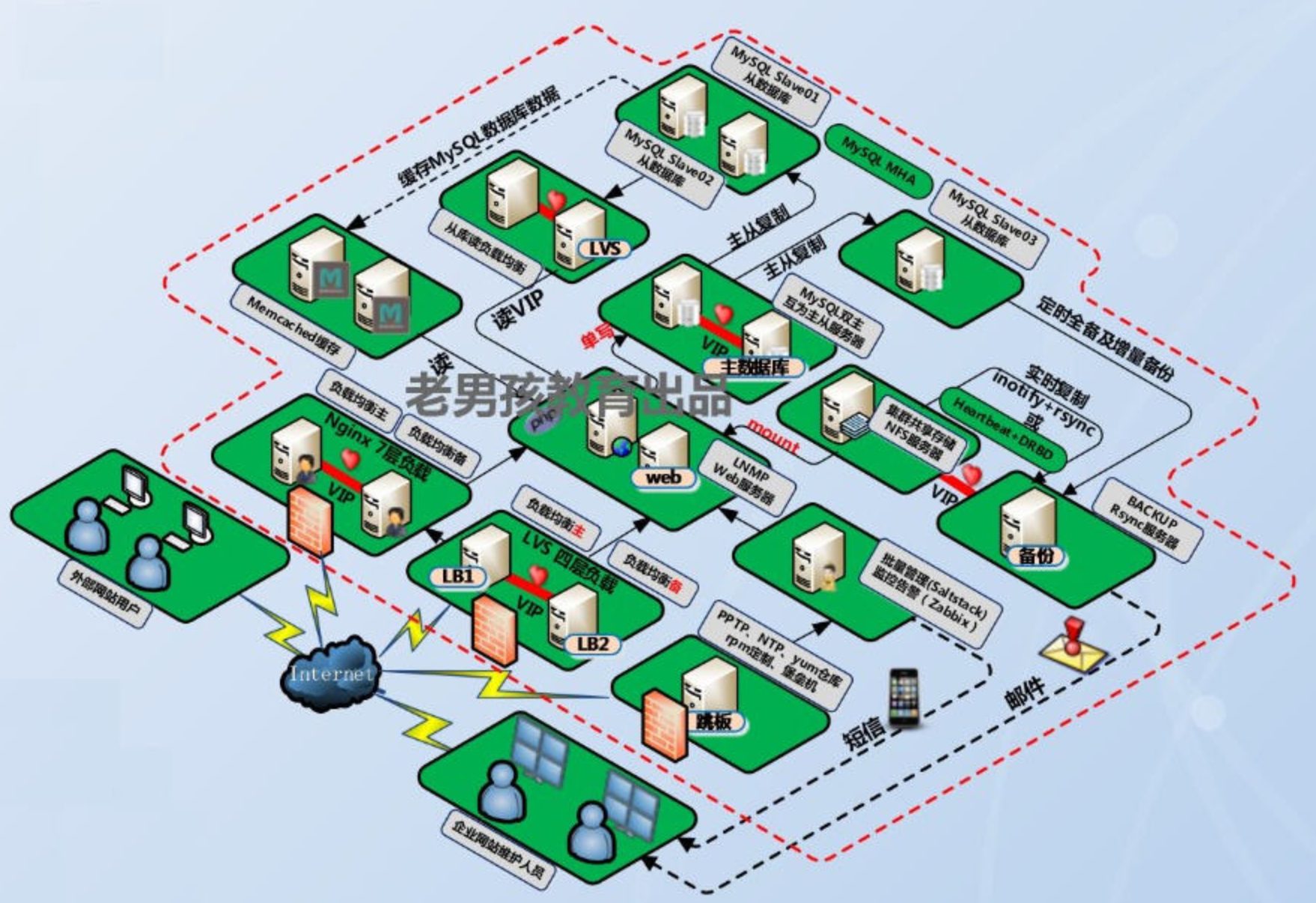
集群是什么
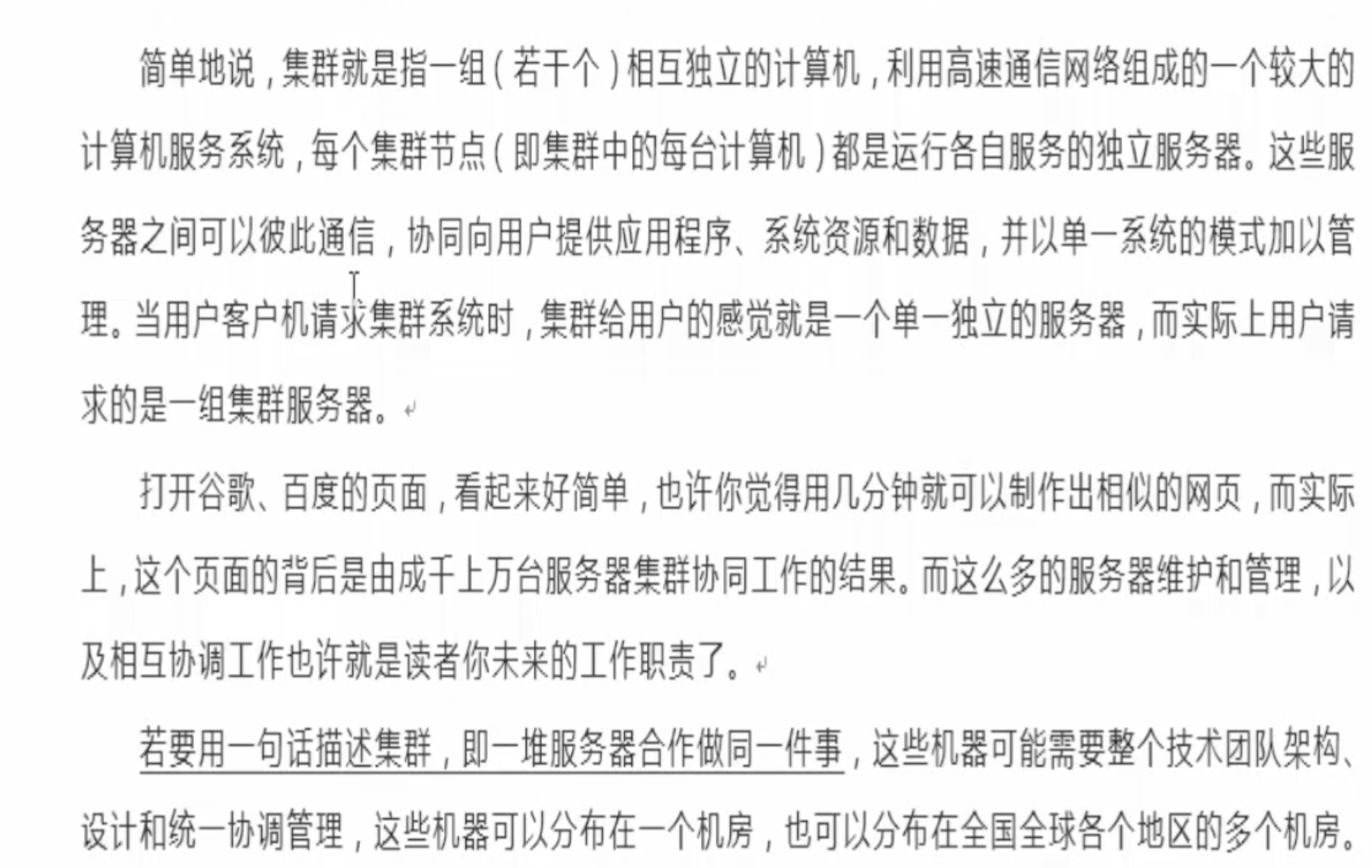
为什么要使用集群

集群的分类
计算机集群按照功能可以分成如下几类
1. 负载均衡集群
2. 高可用集群
3. 高性能计算集群
4. 网格计算
常见集群硬,软件设备介绍
互联网企业常用的开源集群软件有:
1. nginx
2. lvs
3. haproxy
4. keepalived
5. hearbeat
企业常用的商业集群硬件有:
1. f5
2. netscaler
3. radware
4. A10
淘宝,京东,新浪等公司用过netscaler等负载均衡产品,以及F5产品。


Nginx负载均衡部署
ngx_http_proxy_module proxy代理模块,用于把请求抛给后端的服务器节点,或是upstream服务器池 ngx_http_upstream_module 负载均衡模块,实现服务器的负载均衡节点配置,以及健康检查
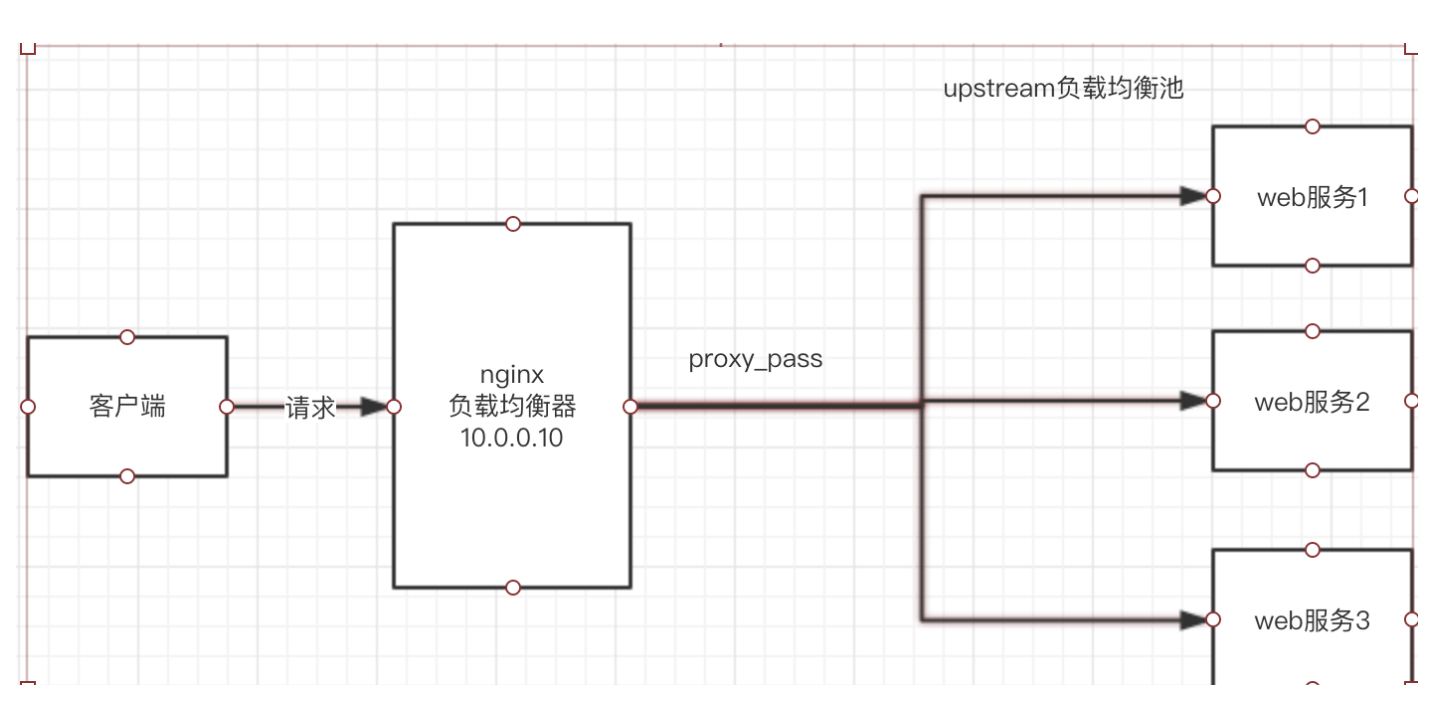
服务器准备
1. lb01,主负载均衡器,
2. lb02, 备负载均衡器
3. web01
4. web02
1.安装依赖环境,重要 注意统一更换阿里云yum源! yum install gcc patch libffi-devel python-devel zlib-devel bzip2-devel openssl-devel ncurses-devel sqlite-devel readline-devel tk-devel gdbm-devel db4-devel libpcap-devel xz-devel openssl openssl-devel wget vim -y 2.编译安装nginx,编译安装能够统一管理目录,便于后期维护 mkdir -p /home/chaoge/tools wget -P /home/chaoge/tools/ http://nginx.org/download/nginx-1.16.0.tar.gz 3.解压缩安装nginx cd /home/chaoge/tools/ tar xf nginx-1.16.0.tar.gz cd nginx-1.16.0 ./configure --user=nginx --group=nginx --prefix=/opt/nginx-1.16.0 && make && make install 4.统一配置nginx环境变量 ln -s /opt/nginx-1.16.0/ /opt/nginx 检查软连接 ls -dl /opt/nginx 5.配置nginx环境变量 echo "PATH='/opt/nginx/sbin:/opt/mysql/bin:/usr/local/sbin:/usr/local/bin:/usr/sbin:/usr/bin'" >> /etc/profile source /etc/profile 6.检查nginx环境变量 which nginx
配置测试nginx服务
# 先做备份
[root@web01 opt]# cp /opt/nginx/conf/nginx.conf{,.bak}
[root@web01 opt]# cat /opt/nginx/conf/nginx.conf
#user nobody;
worker_processes 1;
#error_log logs/error.log;
#error_log logs/error.log notice;
#error_log logs/error.log info;
#pid logs/nginx.pid;
events {
worker_connections 1024;
}
http {
include mime.types;
default_type application/octet-stream;
sendfile on;
keepalive_timeout 65;
gzip on;
server {
listen 80;
server_name bbs.chaoge.com;
location / {
root html/bbs;
index index.html;
}
access_log logs/access_bbs.log main;
}
server {
listen 80;
server_name www.chaoge.com;
location / {
root html/www;
index index.html index.htm;
}
access_log logs/access_www.log main;
}
}
【创建站点资源数据】
1.创建数据文件夹
mkdir -p /opt/nginx/html/{www,bbs}
2.创建nginx静态网页文件
[root@web01 opt]# echo "chaoge_www_121" > /opt/nginx/html/www/index.html
[root@web01 opt]# echo "chaoge_bbs_121" > /opt/nginx/html/bbs/index.html
【启动nginx】
[root@web01 opt]# nginx -t nginx: the configuration file /opt/nginx-1.16.0//conf/nginx.conf syntax is ok nginx: configuration file /opt/nginx-1.16.0//conf/nginx.conf test is successful [root@web01 opt]# [root@web01 opt]# nginx [root@web01 opt]# netstat -tunlp|grep 80 tcp 0 0 0.0.0.0:80 0.0.0.0:* LISTEN 7981/nginx: master
配置lb01
该load balance 功能是由nginx提供,修改nginx.conf如下
1.添加一个负载均衡池参数
# 定义web服务器地址池,也就是121,122两个节点
upstream www_pools {
server 192.168.178.121 weight=1;
server 192.168.178.122 weight=1;
}
2.修改server{}虚拟主机参数
server {
listen 80;
server_name www.chaoge.com;
#charset koi8-r;
#access_log logs/host.access.log main;
location / {
proxy_pass http://www_pools;
}
...
}
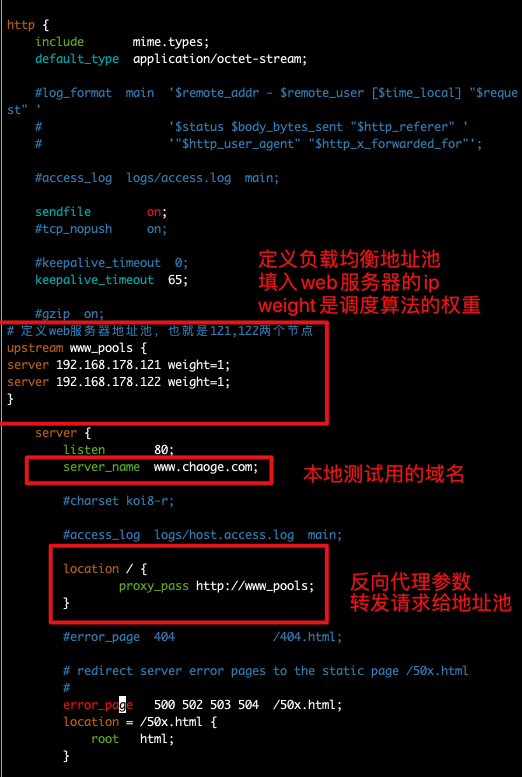
【 启动lb01负载均衡器】
[root@lb01 nginx-1.16.0]# nginx -t nginx: the configuration file /opt/nginx-1.16.0/conf/nginx.conf syntax is ok nginx: configuration file /opt/nginx-1.16.0/conf/nginx.conf test is successful # 如果出现如下错误,表明当nginx还未启动,找不到pid文件 [root@lb01 nginx-1.16.0]# nginx -s reload nginx: [error] invalid PID number "" in "/opt/nginx-1.16.0/logs/nginx.pid" # 直接启动nginx即可 [root@lb01 nginx-1.16.0]# nginx [root@lb01 nginx-1.16.0]# # 检查负载均衡器 [root@lb01 nginx-1.16.0]# netstat -tunlp|grep 80 tcp 0 0 0.0.0.0:80 0.0.0.0:* LISTEN 7500/nginx: master
