问题
在C# 的应用程序开发中,我们经常要把UI线程和工作线程分开,防止界面停止响应.同时我们又需要在工作线程中更新UI界面上的控件
下面介绍几种常用的方法
准备工作
打开VS,新建一个名为 ThreadDemo 的窗体应用程序,放一个button和lable控件,点击button会启动一个线程来更新Label的值
阅读目录
线程间操作无效
第一种办法:禁止编译器对跨线程访问做检查
第二种办法: 使用delegate和invoke来从其他线程中调用控件
第三种办法: 使用delegate和BeginInvoke来从其他线程中控制控件
第四种办法: 使用BackgroundWorker组件
线程间操作无效
1 using System; 2 using System.Collections.Generic; 3 using System.ComponentModel; 4 using System.Text; 5 using System.Threading; 6 using System.Windows.Forms; 7 8 namespace ThreadDemo 9 { 10 public partial class Form1: Form 11 { 12 public Form1() 13 { 14 InitializeComponent(); 15 } 16 private void btn_start_Click(object sender, EventArgs e) 17 { 18 Thread thread = new Thread(new ParameterizedThreadStart(UpdateLabel)); 19 thread.Start("更新了Label"); 20 } 21 22 private void UpdateLabel(object str) 23 { 24 this.label1.Text = str.ToString(); 25 } 26 } 27 }
运行后, 程序会报错 "跨线程操作无效,从不是创建"label1"的线程访问它"或者"线程间操作无效;从不是创建控件“lable1”的线程访问它。",这是因为.NET禁止了跨线程调用控件, 否则谁都可以操作控件,最后可能造成错误,如图:
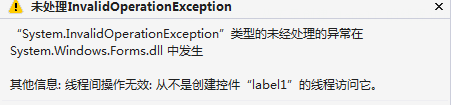
下面介绍几种跨线程调用控件的方法
第一种办法:禁止编译器对跨线程访问做检查
这是最简单的办法, 相当于不检查线程之间的冲突,允许各个线程随便乱搞,最后Lable1控件的值是什么就难以预料了 (不推荐使用这种方法)
只要把这句话
Control.CheckForIllegalCrossThreadCalls = false;
放在窗体的构造函数里的 InitializeComponent(); 后面就行了
第二种办法: 使用delegate和invoke来从其他线程中调用控件
调用控件的invoke方法,就可以控制控件了,例如
using System; using System.Collections.Generic; using System.ComponentModel; using System.Text; using System.Threading; using System.Windows.Forms; namespace ThreadDemo { public partial class Form1: Form { public Form1() { InitializeComponent(); } private void button1_Click(object sender, EventArgs e) { Thread thread1 = new Thread(new ParameterizedThreadStart(UpdateLabel2)); thread1.Start("更新Label"); }
private void UpdateLabel2(object str) { if (label2.InvokeRequired) { // 当一个控件的InvokeRequired属性值为真时,说明有一个创建它以外的线程想访问它 Action<string> actionDelegate = (x) => { this.label2.Text = x.ToString(); }; // 或者 // Action<string> actionDelegate = delegate(string txt) { this.label2.Text = txt; }; this.label2.Invoke(actionDelegate, str); } else { this.label2.Text = str.ToString(); } } } }
第三种办法: 使用delegate和BeginInvoke来从其他线程中控制控件
只要把上面的 this.label2.Invoke(actionDelegate, str); 中的 Invoke 改为BeginInvoke方法就可以了
Invoke方法和BeginInvoke方法的区别是
Invoke方法是同步的, 它会等待工作线程完成,
BeginInvoke方法是异步的, 它会另起一个线程去完成工作线程
第四种办法: 使用BackgroundWorker组件(推荐使用这个方法)
BackgroundWorker是.NET里面用来执行多线程任务的控件,它允许编程者在一个单独的线程上执行一些操作。耗时的操作(如下载和数据库事务)。用法简单
using System; using System.Collections.Generic; using System.ComponentModel; using System.Text; using System.Threading; using System.Windows.Forms; namespace ThreadDemo { public partial class Form1 : Form { public Form1() { InitializeComponent(); } private void button2_Click(object sender, EventArgs e) { using (BackgroundWorker bw = new BackgroundWorker()) { bw.RunWorkerCompleted += new RunWorkerCompletedEventHandler(bw_RunWorkerCompleted); bw.DoWork += new DoWorkEventHandler(bw_DoWork); bw.RunWorkerAsync("Tank"); } } void bw_DoWork(object sender, DoWorkEventArgs e) { // 这里是后台线程, 是在另一个线程上完成的 // 这里是真正做事的工作线程 // 可以在这里做一些费时的,复杂的操作 Thread.Sleep(5000); e.Result = e.Argument + "工作线程完成"; } void bw_RunWorkerCompleted(object sender, RunWorkerCompletedEventArgs e) { //这时后台线程已经完成,并返回了主线程,所以可以直接使用UI控件了 this.label4.Text = e.Result.ToString(); } } }