- 通过Servlet来实现文件上传的功能
实现用户将文件上传到服务里的功能
文件上传功能解释:
当用户在前端网页点击文件上传后,javaWeb的servlet会获得用户所提交的文件并且将文件存放到服务器里。
先看servlet端
@MultipartConfig
将该标注配置到服务器servlet上面,否则会忽略掉文件的内容。并且报错,错误信息
严重: Servlet.service() for servlet [com.xyf.web6.UploadServlet] in context with path [/webtest] threw exception java.lang.IllegalStateException: Unable to process parts as no multi-part configuration has been provided
用户上传提交的内容会存放到临时的文件中,我们使用getpart来获取Part对象,
并通过Part对象获得流。另外注意导入
commons-fileupload-1.2.2.jar
commons-io-2.1.jar
到web-inf的lib目录下
servlet端的代码
package com.xyf.web6;
import java.io.File;
import java.io.FileOutputStream;
import java.io.IOException;
import java.io.InputStream;
import java.io.OutputStream;
import java.util.UUID;
import javax.servlet.ServletException;
import javax.servlet.annotation.MultipartConfig;
import javax.servlet.annotation.WebServlet;
import javax.servlet.http.HttpServlet;
import javax.servlet.http.HttpServletRequest;
import javax.servlet.http.HttpServletResponse;
import javax.servlet.http.Part;
@WebServlet("/upload")
@MultipartConfig
public class UploadServlet extends HttpServlet {
protected void doGet(HttpServletRequest request, HttpServletResponse response) throws ServletException, IOException {
request.setCharacterEncoding("UTF-8");
Part part = request.getPart("uploadFile");
String inputName=part.getName();
InputStream input=part.getInputStream();
//想要保存的目标文件的目录下
String tagDir=getServletContext().getRealPath("/upload");
//避免文件名重复使用uuid来避免,产生一个随机的uuid字符
String realFileName=UUID.randomUUID().toString();
OutputStream output=new FileOutputStream(new File(tagDir,realFileName));
int len=0;
byte[] buff=new byte[1024*8];
while ((len = input.read(buff)) > -1) {
output.write(buff, 0, len);
}
input.close();
output.close();
response.setCharacterEncoding("utf-8");
response.getWriter().print("upload success!!");
}
protected void doPost(HttpServletRequest request, HttpServletResponse response) throws ServletException, IOException {
doGet(request, response);
}
}
jsp端的代码,比较简单
<%@ page language="java" contentType="text/html; charset=UTF-8" pageEncoding="UTF-8"%>
<!DOCTYPE html>
<html>
<head>
<meta charset="UTF-8">
<title>文件上传</title>
</head>
<body>
<form action="/webtest/upload" method="post" enctype="multipart/form-data">
<input type="file" name="uploadFile" /> <br/><br/>
<input type="submit" value="上传" />
</form>
</body>
</html>
客户端表单中必须指定method=post,因为上传的文件可能很大,并且指定enctype=multipart/form-data使用上传文件专门的编码方式
enctype="multipart/form-data"
另外客户端还需要使用<input type="file" 选择要上传的文件
服务器启动后:
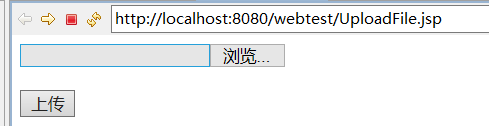
选择当前电脑上的文件点击上传
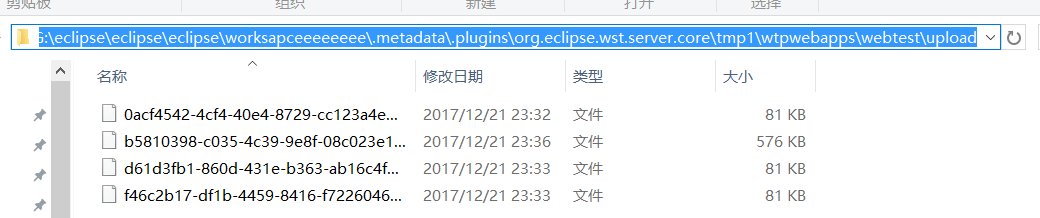
在路径G:eclipseeclipseeclipseworksapceeeeeeee.metadata.pluginsorg.eclipse.wst.server.core mp1wtpwebappswebtestupload
可能会出现文件不存在的错误,这个时候需要先去判断 ,如果不存在就创建,添加以下代码在servlet里
String uploadFullPath=tagDir;
//先创建这个文件
File file=new File(uploadFullPath);
File ParentFile=file.getParentFile();
if(!ParentFile.exists())
{
ParentFile.mkdirs();//如果文件夹不存在,就创建文件夹
}
这样我们的上传就算是完成了,当然这样上传是不安全的。有关上传的安全问题下文中会讲。