1、SpringMVC介绍
Spring Web MVC是一种基于Java的实现了Web MVC设计模式的请求驱动类型的轻量级Web框架,即使用了MVC架构模式的思想,将web层进行职责解耦,基于请求驱动指的就是使用请求-响应模型,框架的目的就是帮助我们简化开发,Spring Web MVC也是要简化我们日常Web开发的 Servlet进行Web开发。
2、SpringMVC执行流程

3、SpringMVC案例
3.1 导入依赖

<!-- https://mvnrepository.com/artifact/org.springframework/spring-webmvc --> <dependency> <groupId>org.springframework</groupId> <artifactId>spring-webmvc</artifactId> <version>5.1.5.RELEASE</version> </dependency> <!-- https://mvnrepository.com/artifact/org.springframework/spring-web --> <dependency> <groupId>org.springframework</groupId> <artifactId>spring-web</artifactId> <version>5.1.5.RELEASE</version> </dependency> <!-- https://mvnrepository.com/artifact/javax/javaee-api --> <dependency> <groupId>javax</groupId> <artifactId>javaee-api</artifactId> <version>7.0</version> <scope>provided</scope> </dependency>
3.2 SpringMVC案例(xml式)
(1)FirstController类

package com.springmvc.controller; import org.springframework.web.servlet.ModelAndView; import org.springframework.web.servlet.mvc.Controller; import javax.servlet.http.HttpServletRequest; import javax.servlet.http.HttpServletResponse; public class FirstController implements Controller { /** * 处理请求 * @param httpServletRequest 请求对象 * @param httpServletResponse 响应对象 * @return ModelAndView moedel是用来传递数据用的 View是 所需跳转的页面 * @throws Exception */ @Override public ModelAndView handleRequest(HttpServletRequest httpServletRequest, HttpServletResponse httpServletResponse) throws Exception { ModelAndView modelAndView=new ModelAndView(); //携带给页面数据 modelAndView.addObject("user","小鸭头"); //指定跳转页面地址 modelAndView.setViewName("index"); return modelAndView; } }
(2)Spring-mvc.xml

<?xml version="1.0" encoding="UTF-8"?> <beans xmlns="http://www.springframework.org/schema/beans" xmlns:xsi="http://www.w3.org/2001/XMLSchema-instance" xmlns:mvc="http://www.springframework.org/schema/mvc" xmlns:context="http://www.springframework.org/schema/context" xsi:schemaLocation="http://www.springframework.org/schema/beans http://www.springframework.org/schema/beans/spring-beans.xsd http://www.springframework.org/schema/mvc http://www.springframework.org/schema/mvc/spring-mvc.xsd http://www.springframework.org/schema/context http://www.springframework.org/schema/context/spring-context.xsd"> <!--配置视图解析器--> <bean class="org.springframework.web.servlet.view.InternalResourceViewResolver"> <property name="prefix" value="/jsp/"></property> <!--return "index" /jsp/.jsp--> <property name="suffix" value=".jsp"></property> </bean> <!--将Controller注入到容器中 --> <bean id="/first" class="com.springmvc.controller.FirstController"></bean> </beans>
(3)web.xml

<?xml version="1.0" encoding="UTF-8"?> <web-app xmlns="http://xmlns.jcp.org/xml/ns/javaee" xmlns:xsi="http://www.w3.org/2001/XMLSchema-instance" xsi:schemaLocation="http://xmlns.jcp.org/xml/ns/javaee http://xmlns.jcp.org/xml/ns/javaee/web-app_4_0.xsd" version="4.0"> <servlet> <servlet-name>SpringMVC</servlet-name> <servlet-class>org.springframework.web.servlet.DispatcherServlet</servlet-class> <init-param> <param-name>contextConfigLocation</param-name> <param-value>classpath:spring-mvc.xml</param-value> </init-param> </servlet> <servlet-mapping> <servlet-name>SpringMVC</servlet-name> <url-pattern>/</url-pattern> </servlet-mapping> </web-app>
(4)index.jsp

<%-- Created by IntelliJ IDEA. User: zheng Date: 2019/11/5 Time: 17:05 To change this template use File | Settings | File Templates. --%> <%@ page contentType="text/html;charset=UTF-8" language="java" isELIgnored="false" %> <html> <head> <title>Title</title> </head> <body> <h1>Hello SpringMVC</h1> ${user}<br/> </body> </html>
(5)页面效果
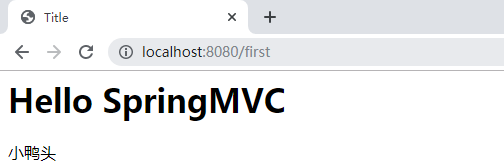
3.3 SpringMVC案例(注解式)
(1)HelloWorldController

package com.springmvc.controller; import org.springframework.stereotype.Controller; import org.springframework.web.bind.annotation.RequestMapping; import org.springframework.web.bind.annotation.ResponseBody; import javax.annotation.Resource; @Controller //标识该类为一个控制器 public class HelloWorldController { //RequestMapping设置处理器方法与用户请求的URL直接的映射关系 @WebServlet @RequestMapping("/hello") public String toIndex(){ return "index"; } }
(2)spring-mvc.xml

<?xml version="1.0" encoding="UTF-8"?> <beans xmlns="http://www.springframework.org/schema/beans" xmlns:xsi="http://www.w3.org/2001/XMLSchema-instance" xmlns:mvc="http://www.springframework.org/schema/mvc" xmlns:context="http://www.springframework.org/schema/context" xsi:schemaLocation="http://www.springframework.org/schema/beans http://www.springframework.org/schema/beans/spring-beans.xsd http://www.springframework.org/schema/mvc http://www.springframework.org/schema/mvc/spring-mvc.xsd http://www.springframework.org/schema/context http://www.springframework.org/schema/context/spring-context.xsd"> <!--配置视图解析器--> <bean class="org.springframework.web.servlet.view.InternalResourceViewResolver"> <property name="prefix" value="/jsp/"></property> <!--return "index" /jsp/.jsp--> <property name="suffix" value=".jsp"></property> </bean> <!--开启MVC的注解配置--> <mvc:annotation-driven/> <!--包扫描器 扫描MVC中的注解--> <context:component-scan base-package="com.springmvc"></context:component-scan> </beans>
(3)web.xml

<?xml version="1.0" encoding="UTF-8"?> <web-app xmlns="http://xmlns.jcp.org/xml/ns/javaee" xmlns:xsi="http://www.w3.org/2001/XMLSchema-instance" xsi:schemaLocation="http://xmlns.jcp.org/xml/ns/javaee http://xmlns.jcp.org/xml/ns/javaee/web-app_4_0.xsd" version="4.0"> <servlet> <servlet-name>SpringMVC</servlet-name> <servlet-class>org.springframework.web.servlet.DispatcherServlet</servlet-class> <init-param> <param-name>contextConfigLocation</param-name> <param-value>classpath:spring-mvc.xml</param-value> </init-param> </servlet> <servlet-mapping> <servlet-name>SpringMVC</servlet-name> <url-pattern>/</url-pattern> </servlet-mapping> </web-app>
(4)index.jsp

<%-- Created by IntelliJ IDEA. User: zheng Date: 2019/11/5 Time: 17:05 To change this template use File | Settings | File Templates. --%> <%@ page contentType="text/html;charset=UTF-8" language="java" isELIgnored="false" %> <html> <head> <title>Title</title> </head> <body> <h1>Hello SpringMVC</h1> ${user}<br/> </body> </html>
(5)页面效果
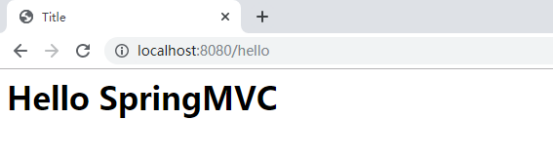
4、Spring MVC静态资源拦截的问题
4.1 案例情况
在上述案例中加入对应的图片
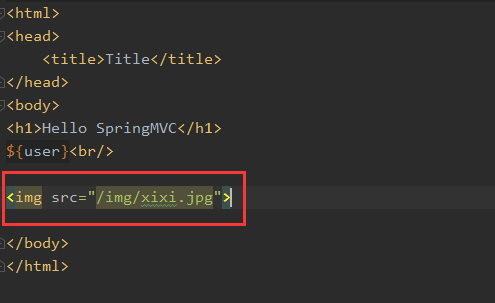
再次访问页面(图片无法展示)
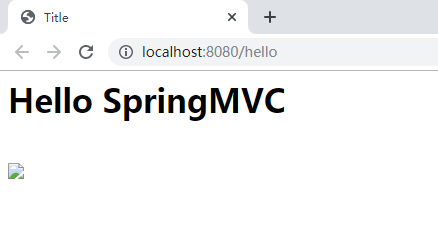
解决方案如下:
4.2配置web.xml文件

<!--方式一--> <!--基于DefaultServlet:默认访问前会执行DefaultServlet--> <servlet-mapping> <servlet-name>default</servlet-name> <url-pattern>*.png</url-pattern> </servlet-mapping> <servlet-mapping> <servlet-name>default</servlet-name> <url-pattern>*.jpg</url-pattern> </servlet-mapping> <servlet-mapping> <servlet-name>default</servlet-name> <url-pattern>*.gif</url-pattern> </servlet-mapping>
4.3配置spring-mvc.xml文件

<!--方式二--> <!--利用default-servlet放行资源--> <mvc:default-servlet-handler/>
4.4配置spring-mvc.xml文件

<!--方式三--> <mvc:resources mapping="/**" location="/img"/>
