
What is IPython?
IPython provides a rich architecture for interactive computing with:
- A powerful interactive shell.
- A kernel for Jupyter.
- Support for interactive data visualization and use of GUI toolkits.
- Flexible, embeddable interpreters to load into your own projects.
- Easy to use, high performance tools for parallel computing.
这是官网给出的解释,总结来说IPython是建立在python解释器基础上的一款交互shell,相对与基础的python shell,它提供更加方便的交互能力,比如:Tab补全、方便编写func等等。而且IPython也作为Jupyter的内核,支持并行计算等等。可以说:“用过的都说好~”
安装方法
$pip install ipython
启动方法
$ipython
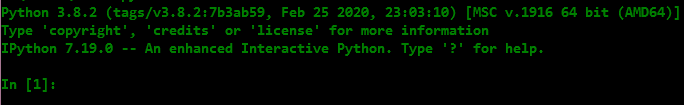
保持优雅(DRY原则)
据统计,工作中,我在IPython中输入最多的5行代码:
In [1]: import json
In [2]: from pprint import pprint
In [3]: true = True
In [4]: false = False
In [5]: null = None
也就是说每次进入IPython,我都需要先输入这个5行代码,以便我能在后面处理实际问题时不卡可,这要花费我5s的时间(也许手速快的人3s就能搞定),无论如何,都是不DRY的
从一个py文件中导入
最开始想到的是将这些常用代码都放在一个py文件中,然后在IPython中只要导入这个文件即可,像这样:
编写一个init.py文件
import json
from pprint import pprint
true = True
false = False
null = None
在IPython中只要导入
In [1]: from init import *
In [2]: pprint(ture)
True
这样就从原本要写5行量变成了1行,这样手速快和手速慢的人之间就没多大差距了
这个已经很DRY了,那有没有更DRY的原则?
你听说过IPython中的startup吗
更DRY的原则???
那不就是变成0行?
先科普一下,startup是一个文件夹(它的全路径长这样~/.ipython/profile_default/startup),进入文件可以看到里面有一个README:
This is the IPython startup directory
.py and .ipy files in this directory will be run *prior* to any code or files specified
via the exec_lines or exec_files configurables whenever you load this profile.
Files will be run in lexicographical order, so you can control the execution order of files
with a prefix, e.g.::
00-first.py
50-middle.py
99-last.ipy
也就是说我们如果把之前编写的init.py文件放到这个目录下,它就会在启动IPython时自动执行
$mv init.py ~/.ipython/profile_default/startup
然后再试试
In [1]: pprint(ture)
True
It's work! 这下就很DRY了,我以后每次使用IPython都会比原来节约5s时间,时间管理大师~
