一、shiro是啥?
/* * Shiro ? 安全框架是一个 1.功能强大且易于使用的Java安全框架,可执行身份验证,授权,加密和会话管理,并可用于保护任何应用程序 - 从命令行应用程序,移动应用程序到最大的Web和企业应用程序。 2.Shiro提供了应用程序安全API来执行以下方面(我喜欢将这些称为应用程序安全性的4个基石): 1.身份验证 Authentication 证明用户的部分,称为用户的“登录”。 2.授权 Authorization 访问控制 3.密码学 Cryptography 保护或隐藏窥探数据的数据 4.会话管理 Session Message 每个用户时间敏感状态。 工作流程? Application Code. 1.subject 封装信息。 抽象的用户;登录系统的用户 将用户交给SecurityManager 管理。处理 2.SecurityManager: 安全管理器。 核心。 2.1门面模式? 用户-----代理-----具体的功能。(根据需要找具体的功能呢) 3.Realms :领域。 相等于shiro和应用程序安全数据之间的 连接器。 流程梳理? 1.获取用户名和密码 2.通过subject封装 将用户交给SecurityManager 管理。处理 3.SecurityManager 安全管理器----->不同的子项管理器 4.通过Realm 实现shiro和数据源的联系 ini 保存数据的配置文件 不用连接数据库 模拟用户存储数据库信息。 * */
二、创建一个java工程的maven项目。 导入相关jar包
<?xml version="1.0" encoding="UTF-8"?> <project xmlns="http://maven.apache.org/POM/4.0.0" xmlns:xsi="http://www.w3.org/2001/XMLSchema-instance" xsi:schemaLocation="http://maven.apache.org/POM/4.0.0 http://maven.apache.org/xsd/maven-4.0.0.xsd"> <modelVersion>4.0.0</modelVersion> <groupId>com.aaa</groupId> <artifactId>DemoShiro</artifactId> <version>1.0-SNAPSHOT</version> <name>DemoShiro</name> <!-- FIXME change it to the project's website --> <url>http://www.example.com</url> <properties> <project.build.sourceEncoding>UTF-8</project.build.sourceEncoding> <maven.compiler.source>1.7</maven.compiler.source> <maven.compiler.target>1.7</maven.compiler.target> <spring.version>5.1.1.RELEASE</spring.version> </properties> <dependencies> <dependency> <groupId>junit</groupId> <artifactId>junit</artifactId> <version>4.11</version> <scope>test</scope> </dependency> <!--引入shiro--> <dependency> <groupId>org.apache.shiro</groupId> <artifactId>shiro-core</artifactId> <version>1.3.2</version> </dependency> <dependency> <groupId>org.apache.shiro</groupId> <artifactId>shiro-ehcache</artifactId> <version>1.3.2</version> </dependency> <dependency> <groupId>org.apache.shiro</groupId> <artifactId>shiro-spring</artifactId> <version>1.3.2</version> </dependency> <dependency> <groupId>org.apache.shiro</groupId> <artifactId>shiro-web</artifactId> <version>1.3.2</version> </dependency> <!--解决Spring使用slf4j输出日志与log4j冲突的问题--> <dependency> <groupId>org.slf4j</groupId> <artifactId>slf4j-log4j12</artifactId> <version>1.6.6</version> </dependency> <!-- log4j的包 --> <dependency> <groupId>org.slf4j</groupId> <artifactId>slf4j-api</artifactId> <version>1.6.6</version> </dependency> <dependency> <groupId>log4j</groupId> <artifactId>log4j</artifactId> <version>1.2.16</version> </dependency> </dependencies> <build> <pluginManagement><!-- lock down plugins versions to avoid using Maven defaults (may be moved to parent pom) --> <plugins> <!-- clean lifecycle, see https://maven.apache.org/ref/current/maven-core/lifecycles.html#clean_Lifecycle --> <plugin> <artifactId>maven-clean-plugin</artifactId> <version>3.1.0</version> </plugin> <!-- default lifecycle, jar packaging: see https://maven.apache.org/ref/current/maven-core/default-bindings.html#Plugin_bindings_for_jar_packaging --> <plugin> <artifactId>maven-resources-plugin</artifactId> <version>3.0.2</version> </plugin> <plugin> <artifactId>maven-compiler-plugin</artifactId> <version>3.8.0</version> </plugin> <plugin> <artifactId>maven-surefire-plugin</artifactId> <version>2.22.1</version> </plugin> <plugin> <artifactId>maven-jar-plugin</artifactId> <version>3.0.2</version> </plugin> <plugin> <artifactId>maven-install-plugin</artifactId> <version>2.5.2</version> </plugin> <plugin> <artifactId>maven-deploy-plugin</artifactId> <version>2.8.2</version> </plugin> <!-- site lifecycle, see https://maven.apache.org/ref/current/maven-core/lifecycles.html#site_Lifecycle --> <plugin> <artifactId>maven-site-plugin</artifactId> <version>3.7.1</version> </plugin> <plugin> <artifactId>maven-project-info-reports-plugin</artifactId> <version>3.0.0</version> </plugin> </plugins> </pluginManagement> </build> </project>
三,在SRC下新建资源目录resources ,添加两个配置文件。
1.log4j.properties 外部配置文件
2.ini 常用的一种保存数据的配置文件
这两份文件可以在shiro的官网上下载。
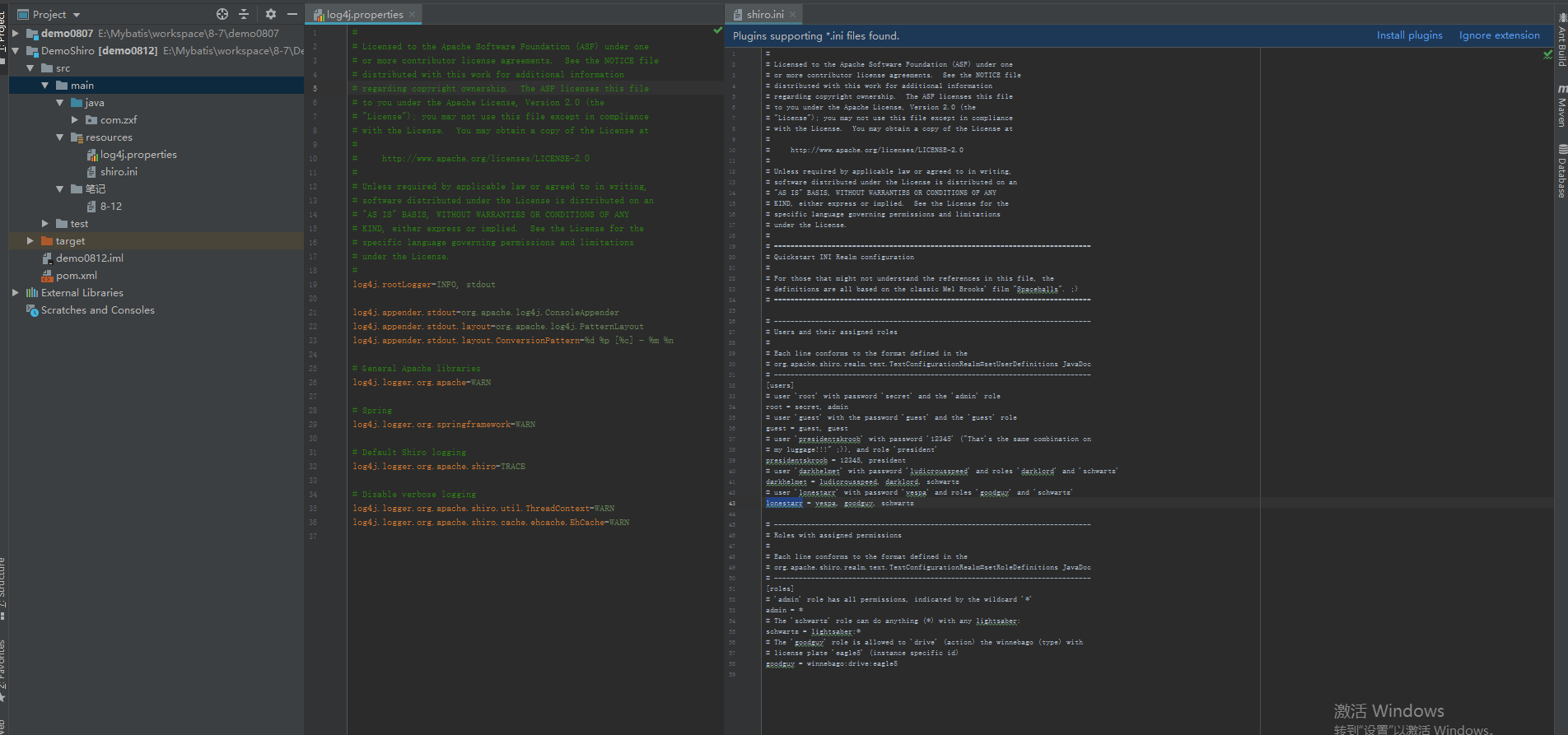
四、测试效果。 Quickstart 这个类文件也是直接在官网上下载以后,直接拿过来用的。
package com.zxf; import org.apache.shiro.SecurityUtils; import org.apache.shiro.authc.*; import org.apache.shiro.config.IniSecurityManagerFactory; import org.apache.shiro.mgt.SecurityManager; import org.apache.shiro.session.Session; import org.apache.shiro.subject.Subject; import org.apache.shiro.util.Factory; import org.slf4j.Logger; import org.slf4j.LoggerFactory; public class Quickstart { //获取日志对象 private static final transient Logger log = LoggerFactory.getLogger(Quickstart.class); public static void main(String[] args) { // 加载配置文件 Factory<SecurityManager> factory = new IniSecurityManagerFactory("classpath:shiro.ini"); //获取安全管理器对象 SecurityManager securityManager = factory.getInstance(); SecurityUtils.setSecurityManager(securityManager); //获取当前的用户信息 工具类获取 直接调用 Subject currentUser = SecurityUtils.getSubject(); //模拟会话管理 Session session = currentUser.getSession(); session.setAttribute("user", "张三"); //取出值 String value = (String) session.getAttribute("user"); if (value.equals("张三")) { log.info("Retrieved the correct value! [" + value + "]"); } // 判断当前用户是否已经认证 if (!currentUser.isAuthenticated()) { //用户名密码令牌 UserNamePasswordToken 令牌 UsernamePasswordToken token = new UsernamePasswordToken("lonestarr", "vespa"); //记住我 是否记住 token.setRememberMe(true); try { //调用登录方法 然后交给管理器 //调用Suject.login方法 ---》安全管理器--->认证器 ,授权器 currentUser.login(token); } catch (UnknownAccountException uae) {//账号不存在 log.info("账号不存在" + token.getPrincipal()); } catch (IncorrectCredentialsException ice) {//密码错误 log.info("密码错误 " + token.getPrincipal() + " was incorrect!"); } catch (LockedAccountException lae) {//账号锁死 log.info("The account for username " + token.getPrincipal() + " is locked. " + "Please contact your administrator to unlock it."); } catch (AuthenticationException ae) { } } //都正确 就提示登录成功。 log.info("用户登录 [" + currentUser.getPrincipal() + "] logged in successfully."); //授权验证: 模拟角色 if (currentUser.hasRole("schwartz")) { log.info("May the Schwartz be with you!"); } else { log.info("Hello, mere mortal."); } //模拟权限 if (currentUser.isPermitted("lightsaber:weild")) { log.info("You may use a lightsaber ring. Use it wisely."); } else { log.info("Sorry, lightsaber rings are for schwartz masters only."); } if (currentUser.isPermitted("winnebago:drive:eagle5")) { log.info("You are permitted to 'drive' the winnebago with license plate (id) 'eagle5'. " + "Here are the keys - have fun!"); } else { log.info("Sorry, you aren't allowed to drive the 'eagle5' winnebago!"); } //模拟注销 //all done - log out! currentUser.logout(); System.exit(0); } }