数据库的配置

删掉static和templates这两个目录


application.properties
server.port=8081 server.context-path=/girl


application.yml
server:
port: 8082
context-path: /girl


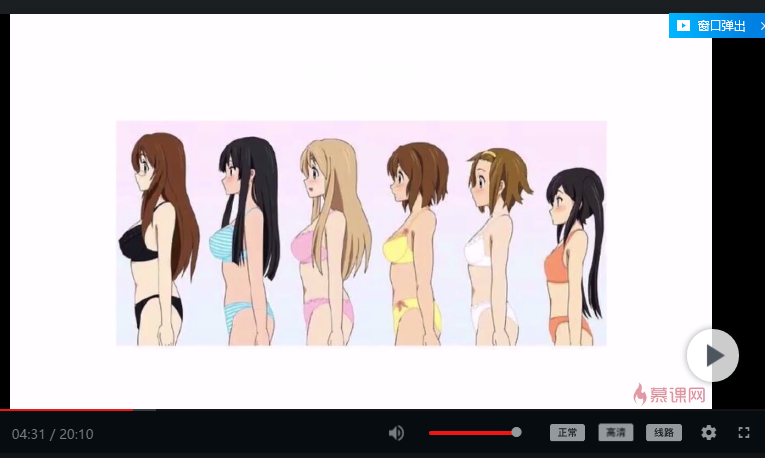
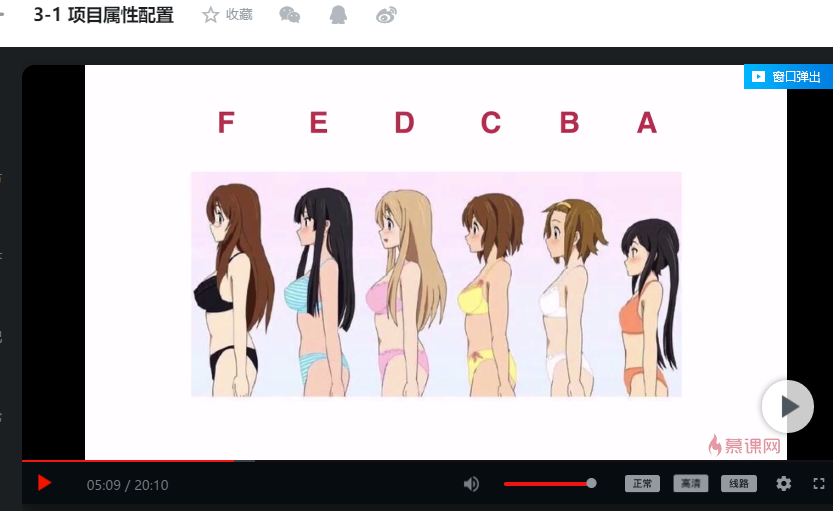

package com.imooc.girl; import org.springframework.beans.factory.annotation.Value; import org.springframework.web.bind.annotation.RequestMapping; import org.springframework.web.bind.annotation.RequestMethod; import org.springframework.web.bind.annotation.RestController; /** * Created by zhongzh * 2018-05-20 08:33 */ @RestController public class HelloController { @Value("${cupSize}") private String cupSize;//通过一个注解把配置文件里面的内容给它注到cupSize这个属性变量里面来了 @RequestMapping(value = "/hello",method = RequestMethod.GET) public String say(){ //return "Hello Spring Boot!"; return cupSize; } }
server:
port: 8080
cupSize: B
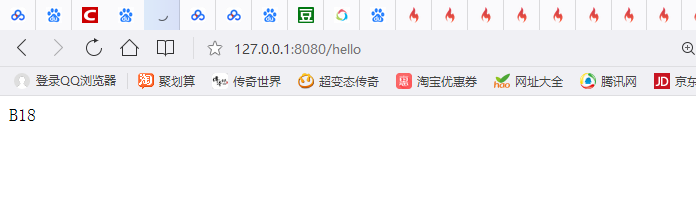
server:
port: 8080
cupSize: B
age: 18
package com.imooc.girl; import org.springframework.beans.factory.annotation.Value; import org.springframework.web.bind.annotation.RequestMapping; import org.springframework.web.bind.annotation.RequestMethod; import org.springframework.web.bind.annotation.RestController; /** * Created by zhongzh * 2018-05-20 08:33 */ @RestController public class HelloController { @Value("${cupSize}") private String cupSize;//通过一个注解把配置文件里面的内容给它注到cupSize这个属性变量里面来了 @Value("${age}") private Integer age; @RequestMapping(value = "/hello",method = RequestMethod.GET) public String say(){ //return "Hello Spring Boot!"; return cupSize + age; } }
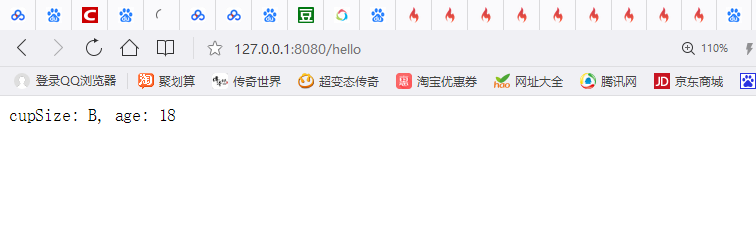
package com.imooc.girl;
import org.springframework.beans.factory.annotation.Value;
import org.springframework.web.bind.annotation.RequestMapping;
import org.springframework.web.bind.annotation.RequestMethod;
import org.springframework.web.bind.annotation.RestController;
/**
* Created by zhongzh
* 2018-05-20 08:33
*/
@RestController
public class HelloController {
@Value("${cupSize}")
private String cupSize;//通过一个注解把配置文件里面的内容给它注到cupSize这个属性变量里面来了
@Value("${age}")
private Integer age;
@Value("${content}")
private String content;
@RequestMapping(value = "/hello",method = RequestMethod.GET)
public String say(){
//return "Hello Spring Boot!";
//return cupSize + age;
return content;
}
}
server:
port: 8080
cupSize: B
age: 18
content: "cupSize: ${cupSize}, age: ${age}"
这样就不用每一次都写一个@Value的注解了。@ConfigurationProperties这个全新的注解它就可以把对应的girl这个前缀下面这些属性给它映射过来
。
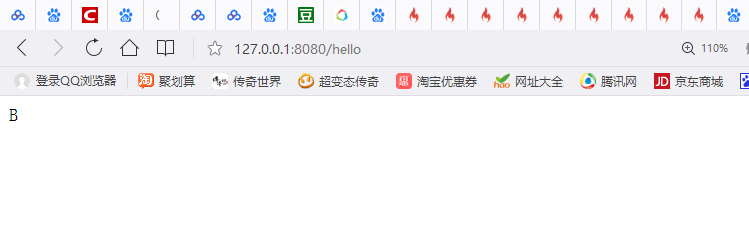
application.yml
server:
port: 8080
girl:
cupSize: B
age: 18
GirlProperties.java
package com.imooc.girl; import org.springframework.boot.context.properties.ConfigurationProperties; import org.springframework.stereotype.Component; /** * Created by zhongzh * 2018-05-21 16:36 */ @Component//你要注入配置还需要加另外一个注解 @ConfigurationProperties(prefix = "girl")//获取前缀是girl的配置 public class GirlProperties { private String cupSize; private Integer age; public String getCupSize() { return cupSize; } public void setCupSize(String cupSize) { this.cupSize = cupSize; } public void setAge(Integer age) { this.age = age; } public Integer getAge() { return age; } }
HelloController.java
package com.imooc.girl; import org.springframework.beans.factory.annotation.Autowired; import org.springframework.beans.factory.annotation.Value; import org.springframework.web.bind.annotation.RequestMapping; import org.springframework.web.bind.annotation.RequestMethod; import org.springframework.web.bind.annotation.RestController; /** * Created by zhongzh * 2018-05-20 08:33 */ @RestController public class HelloController { @Autowired private GirlProperties girlProperties; /* @Value("${cupSize}") private String cupSize;//通过一个注解把配置文件里面的内容给它注到cupSize这个属性变量里面来了 @Value("${age}") private Integer age; @Value("${content}") private String content; */ @RequestMapping(value = "/hello",method = RequestMethod.GET) public String say(){ //return "Hello Spring Boot!"; //return cupSize + age; //return content; return girlProperties.getCupSize(); } }
这就是如何把配置给写到一个类里面去。这是一种比较推荐的方式,分组。把配置作为一个分组。在家里的时候喜欢B,出门的时候喜欢F。开发环境用的是B,生产环境用的是F。
解决开发环境和生产环境不同的配置的问题。作为一名优秀的工程师,不应该把时间花在频繁的改配置上。

application.yml
spring:
profiles:
active: dev
application-dev.xml
server:
port: 8080
girl:
cupSize: B
age: 18
application-prod.xml
server:
port: 8081
girl:
cupSize: F
age: 18
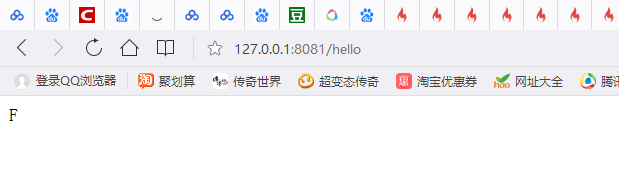
application.xml
spring:
profiles:
active: prod
之前讲过一种java -jar的启动方式。首先编译一下。

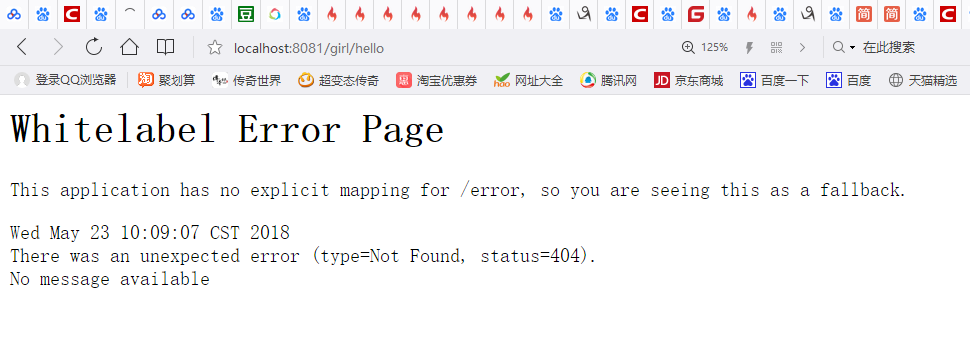
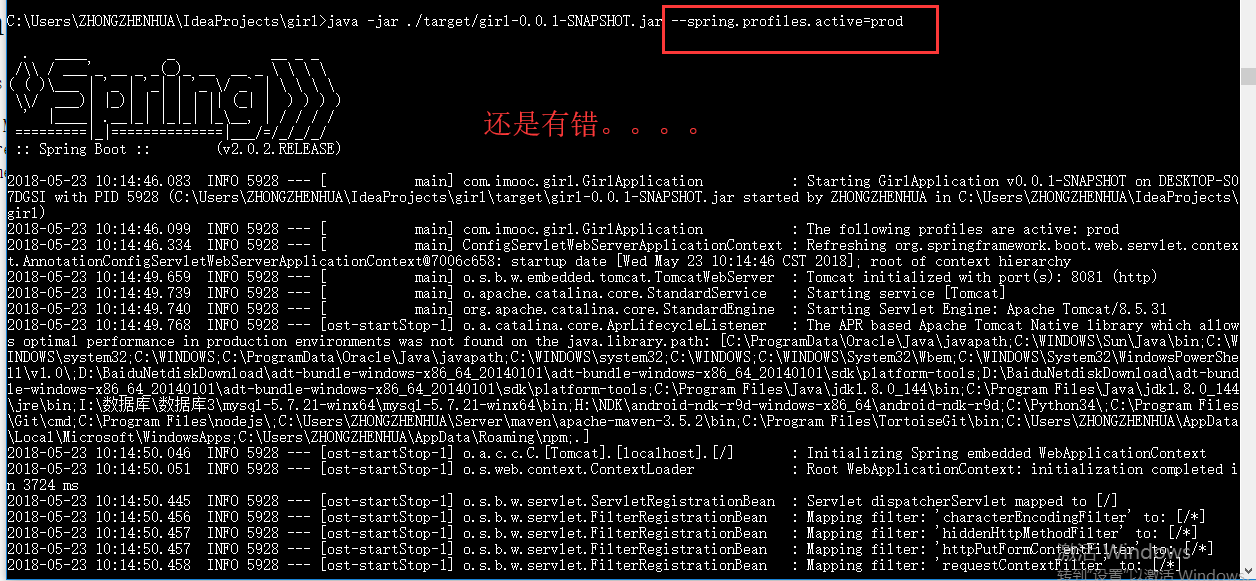
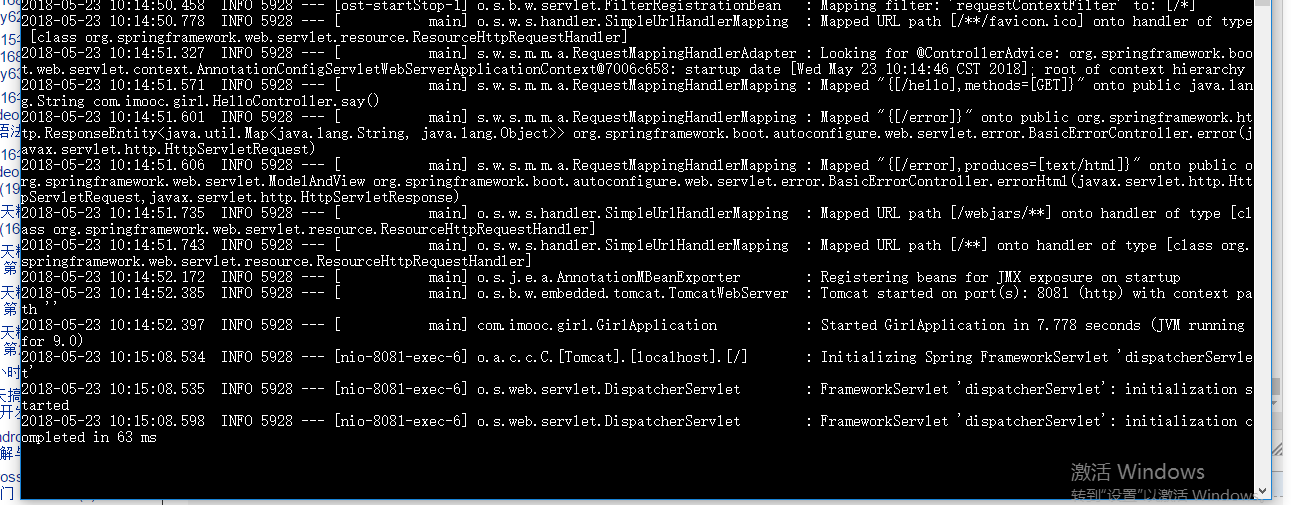

https://docs.spring.io/spring-boot/docs/2.0.2.RELEASE/reference/html/configuration-metadata.html#configuration-metadata-annotation-processor
<dependencies> <dependency> <groupId>org.springframework.boot</groupId> <artifactId>spring-boot-starter-web</artifactId> </dependency> <dependency> <groupId>org.springframework.boot</groupId> <artifactId>spring-boot-starter-test</artifactId> <scope>test</scope> </dependency> <dependency> <groupId>org.springframework.boot</groupId> <artifactId>spring-boot-configuration-processor</artifactId> <optional>true</optional> </dependency> <!-- <dependency> <groupId></groupId> <artifactId></artifactId> </dependency> --> </dependencies>
然后更新一下项目就行
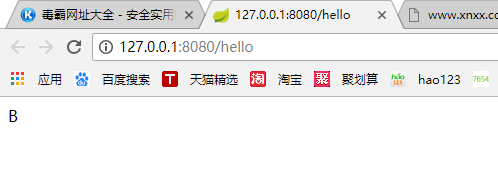


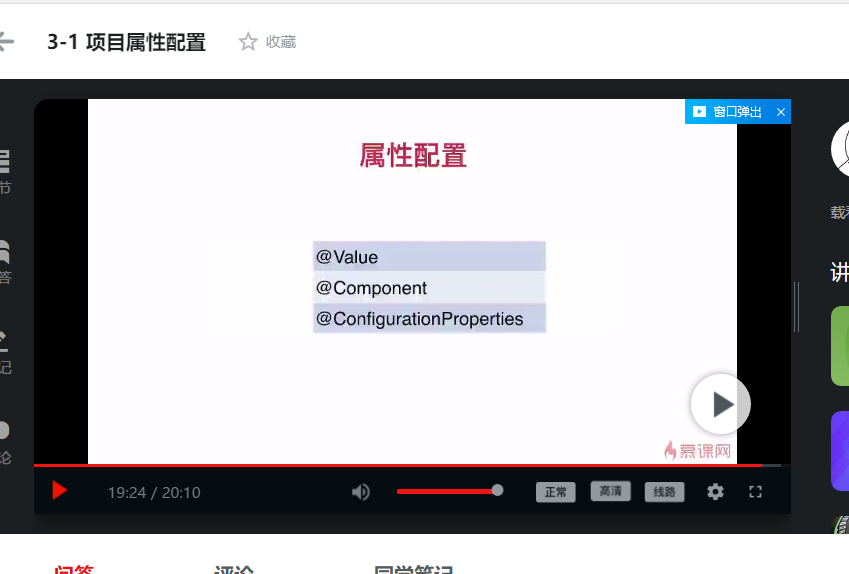
@Value这个注解实现配置内容的注入。随着配置文件的增多建议大家一定要对配置文件做一个分组。这就要使用到下面两个注解@Component和@ConfigurationProperties来注入我们的配置。如何面对多环境来使用不同的配置文件。
