ansible 部署mongodb集群
下载地址链接:https://pan.baidu.com/s/1yx7uk-7Jyhk6WGadPFVS_A
提取码:t3l2
如果需要安装其他版本的需要修改
1 groups_vars 里面的 mongodb_version: 4.0.0 这里需要注意是 4.0.0不是4.0
2 common/files/mongodb-org-4.0.repo 这个文件名
3 common/files/mongodb-org-4.0.repo里面的baseurl=https://repo.mongodb.org/yum/redhat/$releasever/mongodb-org/4.0/x86_64/
rpm包安装的方式下载地址
链接:https://pan.baidu.com/s/1nygiYXUwkFPEWwyHBZMlwQ
提取码:l2u5 rpm安装比较简单只需要修改主机名 以及对应的common里面的rpm包
一 目录结构
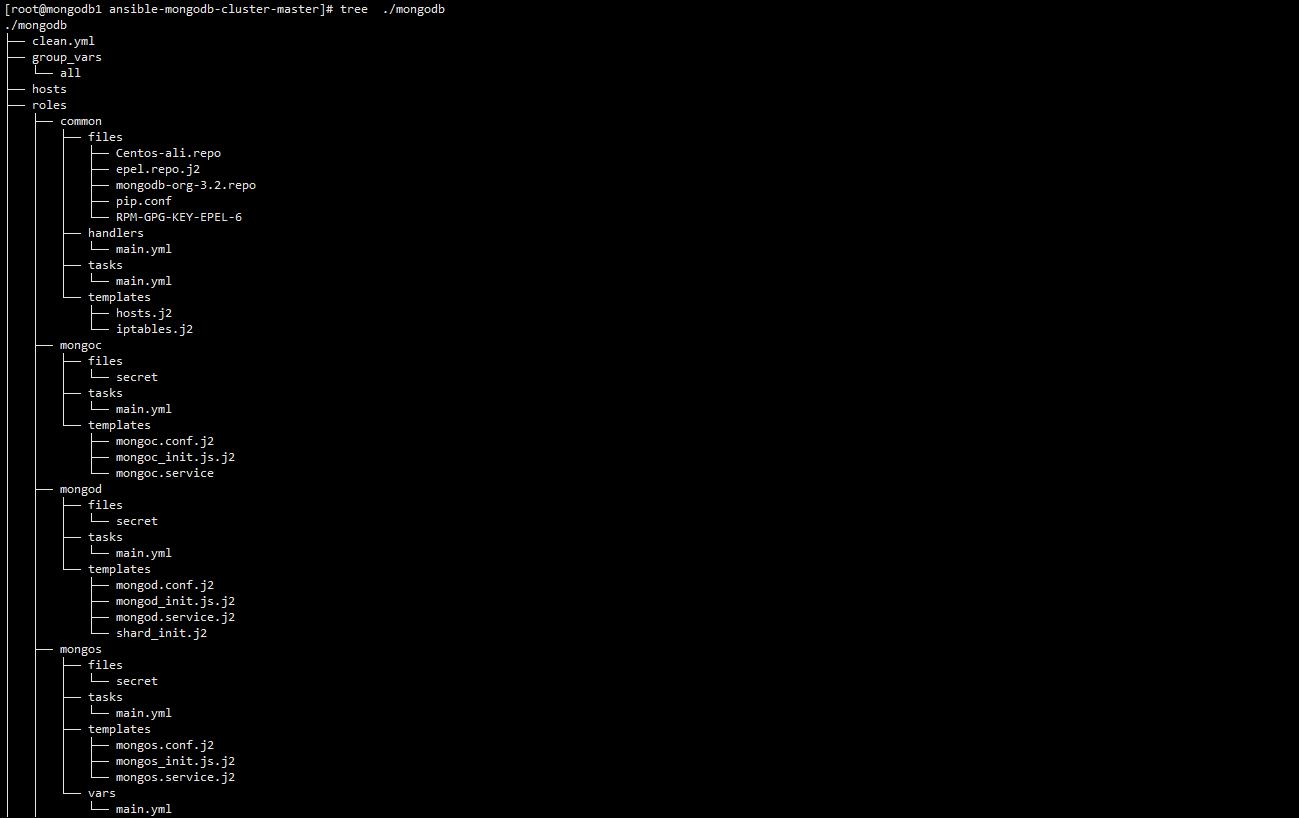
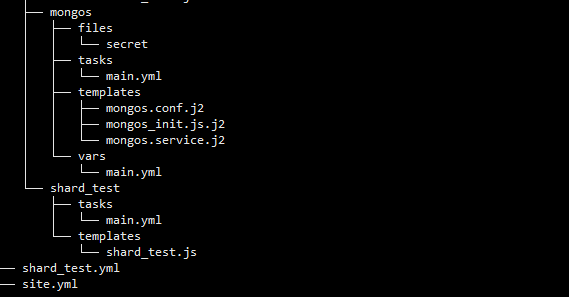
二 运行方式
ansible-playbook -i hosts site.yml
三 运行顺序以及结构分析
[root@mongodb1 mongodb]# cat site.yml
---
# This Playbook would deploy the whole mongodb cluster with replication and sharding.
# 首先运行common模块
- hosts: all
roles:
- role: common
#运行mongod角色
- hosts: mongo_servers
roles:
- role: mongod
- hosts: mongoc_servers
roles:
- role: mongoc
- hosts: mongos_servers
roles:
- role: mongos
# run shading test
- include: shard_test.yml
common角色详解
[root@mongodb1 roles]# tree ./common/
./common/
├── files
│ ├── Centos-ali.repo
│ ├── epel.repo.j2
│ ├── mongodb-org-3.2.repo
│ ├── pip.conf
│ └── RPM-GPG-KEY-EPEL-6
├── handlers
│ └── main.yml
├── tasks
│ └── main.yml
└── templates
├── hosts.j2
└── iptables.j2
查看common的主文件
[root@mongodb1 roles]# cat ./common/tasks/main.yml
---
# This Playbook runs all the common plays in the deployment
#- name: Create the repository for ali mirror for China area
# copy: src=Centos-ali.repo dest=/etc/yum.repos.d/CentOS-Base.repo
#
#- name: Refresh repository cache
# shell: yum clean all && yum makecache
#- name: Install the epel-release package
# yum: name=epel-release state=present
#配置yum源
- name: Create the repository for mongodb
copy: src=mongodb-org-3.2.repo dest=/etc/yum.repos.d/mongodb-org-3.2.repo
# 安装mongodb 里面的变量在 group_vars 里面定义
- name: Install the mongodb package
yum: name={{ item }} state=present
with_items:
# - python-pip
- policycoreutils-python
- mongodb-org-mongos-{{mongodb_version}}
- mongodb-org-shell-{{mongodb_version}}
- mongodb-org-server-{{mongodb_version}}
#- name: Speed pip by tsinghua mirror
# copy: src=pip.conf dest=/etc/pip.conf
#- name: Install the latest pymongo package
# pip: name={{item}} state=latest
# with_items:
# - pip
# selinux 配置
- name: Enable port On SELinux
seport:
ports: "2700-2703,{{mongos_port}},{{mongoc_port}}"
proto: tcp
setype: mongod_port_t
state: present
when: ansible_selinux is defined and ansible_selinux != False and ansible_selinux.status == 'enabled'
#创建mongodb运行用户
- name: Create the mongod user
user: name=mongod comment="MongoD"
#创建目录 /data
- name: Create the data directory for the namenode metadata
file: path={{ mongodb_datadir_prefix }} owner=mongod group=mongod state=directory setype=mongod_var_lib_t recurse=true
# 创建日志目录
- name: create log directory for mongodb
file: path=/var/log/mongo state=directory owner=mongod group=mongod setype=mongod_log_t recurse=true
#创建pid目录
- name: create run directory for mongodb
file: path=/var/run/mongo state=directory owner=mongod group=mongod setype=mongod_var_run_t seuser=system_u recurse=true
mongod 服务部分
[root@mongodb1 roles]# tree mongod/
mongod/
├── files
│ └── secret
├── tasks
│ └── main.yml
└── templates
├── mongod.conf.j2
├── mongod_init.js.j2
├── mongod.service.j2
└── shard_init.j2
查看主文件
[root@mongodb1 roles]# cat ./mongod/tasks/main.yml
---
# This role deploys the mongod processes and sets up the replication set.
#需要注意groups这个内置变量 代表了hosts里面定义的所有组,通过 .组名的方式可以获取到某个组里面所有主机的列表, delegate_to 委派给主机执行
- name: create data directory for mongodb
file: path={{ mongodb_datadir_prefix }}/mongo-{{ inventory_hostname }} state=directory owner=mongod group=mongod
delegate_to: '{{ item }}'
with_items: "{{groups.replication_servers}}"
#创建mongodb 启动文件
- name: Create the mongodb startup file
template: src=mongod.service.j2 dest=/etc/systemd/system/mongod-{{ inventory_hostname }}.service mode=0644 seuser=system_u
delegate_to: '{{ item }}'
with_items: "{{groups.replication_servers}}"
#创建mongodb 配置文件
- name: Create the mongodb configuration file
template: src=mongod.conf.j2 dest=/etc/mongod-{{ inventory_hostname }}.conf
delegate_to: '{{ item }}'
with_items: "{{groups.replication_servers}}"
#创建keyfile 文件
- name: Copy the keyfile for authentication
copy:
src: secret
dest: "{{ mongodb_datadir_prefix }}/secret"
owner: mongod
group: mongod
mode: 0400
setype: mongod_var_lib_t
#启动服务
- name: Start the mongodb service
systemd: name=mongod-{{ inventory_hostname }} state=started daemon_reload=yes enabled=yes
delegate_to: '{{ item }}'
with_items: "{{groups.replication_servers}}"
# 这里需要注意,mongodb_port 拿到的是一个值 也就是对应主机,后面的变量
- wait_for:
port: "{{ mongod_port }}"
delay: 5
- name: Create the file to initialize the mongod replica set
template: src=mongod_init.js.j2 dest=/tmp/mongod_init.js
- name: Initialize the replication set
shell: /usr/bin/mongo "localhost:{{ mongod_port }}/admin" /tmp/mongod_init.js
ignore_errors: yes
mongoc 配置文件 也就是mongoconfig 服务器
[root@mongodb1 mongoc]# cat tasks/main.yml
---
# This playbook deploys the mongodb configurationdb servers
- name: Create data directory for mongoc configuration server
file: path={{ mongodb_datadir_prefix }}/configdb state=directory owner=mongod group=mongod
- name: Create the mongodb startup file
template: src=mongoc.service dest=/etc/systemd/system/mongoc.service mode=0644 seuser=system_u
- name: Create the mongodb configuration file
template: src=mongoc.conf.j2 dest=/etc/mongoc.conf
- name: Copy the keyfile for authentication
copy:
src: roles/mongod/files/secret
dest: "{{ mongodb_datadir_prefix }}/secret"
owner: mongod
group: mongod
mode: 0400
setype: mongod_var_lib_t
- name: Start the mongodb service
systemd: name=mongoc state=started daemon_reload=yes enabled=yes
- wait_for:
port: "{{ mongoc_port }}"
delay: 3
- name: Create the file to initialize mongo user
template: src=mongoc_init.js.j2 dest=/tmp/mongoc_init.js
when: "{{inventory_hostname == groups['mongoc_servers'][0]}}"
- name: Create admin User
shell: /usr/bin/mongo "localhost:{{ mongoc_port }}/admin" /tmp/mongoc_init.js
when: "{{inventory_hostname == groups['mongoc_servers'][0]}}"
ignore_errors: yes
#- name: add the admin user
# mongodb_user:
# login_database: admin
# login_port: "{{ mongoc_port }}"
# database: admin
# name: admin
# password: "{{ mongo_admin_pass }}"
# state: present
# ignore_errors: yes
[root@mongodb1 roles]# cat ./mongos/tasks/main.yml
---
#This Playbook configures the mongos service of mongodb
- name: Create the mongos startup file
template: src=mongos.service.j2 dest=/etc/systemd/system/mongos.service mode=0655 seuser=system_u
- name: Create the mongos configuration file
template: src=mongos.conf.j2 dest=/etc/mongos.conf
- name: Copy the keyfile for authentication
copy: src=roles/mongod/files/secret dest={{ mongodb_datadir_prefix }}/secret owner=mongod group=mongod mode=0400
- name: Start the mongodb service
systemd: name=mongos state=started daemon_reload=yes enabled=yes
- wait_for:
port: "{{ mongos_port }}"
delay: 3
- name: Copy the file enable sharding
template: src=mongos_init.js.j2 dest=/tmp/mongos_init.js
when: "{{inventory_hostname == groups['mongos_servers'][0]}}"
- name: Create sharding
shell: /usr/bin/mongo "localhost:{{ mongos_port }}/admin" /tmp/mongos_init.js
when: "{{inventory_hostname == groups['mongos_servers'][0]}}"