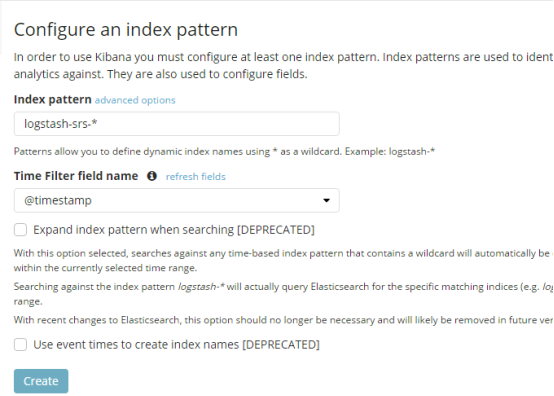下载地址:
Elasticsearhc: https://artifacts.elastic.co/downloads/elasticsearch/elasticsearch-5.6.4.tar.gz Logstash: https://artifacts.elastic.co/downloads/logstash/logstash-5.6.4.tar.gz Kibana: https://artifacts.elastic.co/downloads/kibana/kibana-5.6.4-x86_64.rpm Filebeat: https://artifacts.elastic.co/downloads/beats/filebeat/filebeat-5.6.4-x86_64.rpm Redis: v3.2.10
Nginx
主机
Elasticsearch/kibana/Nginx: 192.168.1.106 Redis: 192.168.1.107 Logstash 192.168.1.108 Filebeat: 192.168.1.109
一、环境准备
1.jdk安装 Elastic需要Java8环境(logstash和elastic主机安装) 2.修改文件描述符和单个用户进程数量 3.cat /etc/security/limits.conf * soft nofile 65536 * hard nofile 65536 * soft nproc 65536 * hard nproc 65536 4.cat /etc/security/limits.d/20-nproc.conf * soft nproc 65536 root soft nproc unlimited #修改进程可以拥有的虚拟内存区域数量 5.echo “vm.max_map_count=655360” >> /etc/sysctl.conf 6.sysctl -p
Elasticsearch安装
1.useradd op 2.mkdir /opt/op && mkdir /data 3.chown -R op:op /opt/op && chown -R op:op /data 4.cd /opt/op 5.su - op wget https://artifacts.elastic.co/downloads/elasticsearch/elasticsearch-5.6.4.tar.gz 6.tar xf elasticsearch-5.6.4.tar.gz 7.mv elasticsearch-5.6.4 elasticsearch 8.cd elasticsearch 9.vim conf/elasticsearch.yml #绑定监听IP network.host: 192.168.1.106 #设置对外提供http服务的端口,默认是9200 http.port: 9002 #设置集群名字 cluster.name: buka_es_test #节点名字 node.name: node1 #数据存储位置 path.data: /data #日志存储目录 path.logs: /data/logs #锁定内存 bootstrap.mlockall: true 10. 启动 bin/elasticsearch -d
kibana安装
1.wget https://artifacts.elastic.co/downloads/kibana/kibana-5.6.4-x86_64.rpm 2.rpm -ivh kibana-5.6.4-x86_64.rpm 3.vim /etc/kibana/kibana.yml server.port: 5601 server.host: "192.168.1.106" elasticsearch.url: "http://192.168.1.106:9002" 4.启动 /etc/init.d/kibana start systemctl enable kibana
Logstash安装
1.wget https://artifacts.elastic.co/downloads/logstash/logstash-5.6.4.tar.gz 2.tar xf logstash-5.6.4.tar.gz 3.cd logstash-5.6.4
4.cat config/server.conf
input {
redis {
host => "192.168.1.108"
port => "6379"
data_type => 'list'
key => "srs"
}
}
filter {
if "srs" in [type]{
grok {
match => ["message","[%{TIMESTAMP_ISO8601:logtime}][%{WORD:level}][%{INT:id1}][%{INT:id2}] source url=%{WORD:app}/%{WORD:root}/%{DATA:stream_id}\, ip=%{IP:source_ip}\,"]
}
date {
match => [ "logtime", "yyyy-MM-dd HH:mm:ss,SSS","yyyy-MM-dd HH:mm:ss","yyyy-MM-dd HH:mm:ss:SSS" ]
target => "@timestamp"
}
}
}
output {
if "srs" in [type]{
elasticsearch {
hosts => "192.168.1.106:9002"
index => "logstash-srs-%{+YYYY.MM.dd}"
}
}
}
5.启动
nohup ./bin/logstash -f config/server.conf &
redis安装
1.yum -y install redis 2.vim /etc/redis.conf bind 127.0.0.1 192.168.1.108 3.systemctl start redis && systemctl enable redis
Filebeat安装
1.wget https://artifacts.elastic.co/downloads/beats/filebeat/filebeat-6.0.0-x86_64.rpm 2.rpm -ivh filebeat-6.0.0-x86_64.rpm 3.vim /etc/filebeat/filebeat.yml filebeat.prospectors: - type: log paths: - /opt/srs/logs/srs.log document_type: srs output.redis: hosts: ["192.168.1.108"] port: 6379 key: "rtc" 4.systemctl start filebeat && systemctl enable filebeat
Nginx反向代理kibana并增加认证功能
1. yum -y install nginx httpd 2. 使用命令生成passfile 文件: htpasswd -c -d /etc/nginx/pass_file admin #输入以上命令,回车输入密码,再次回车,输入确认密码 3. nginx.conf 配置文件 location / { auth_basic "Restricted"; auth_basic_user_file /etc/nginx/pass_file; proxy_pass http://192.168.1.106:5601; proxy_set_header Host $host:5601; proxy_set_header X-Real-IP $remote_addr; proxy_set_header X-Forwarded-For $proxy_add_x_forwarded_for; } 4. systemctl start nginx && systemctl enable nginx
访问kibana
http://192.168.1.106