安装包
安装包和汉化包,115网盘链接:https://115.com/s/swnhwf93w3l?password=rf83&# , 访问码:rf83 , 12.0.7版本会相对比较稳定
安装包和汉化包,官网下载地址:https://www.allroundautomations.com/registered/plsqldev.html
注册码
PLSQL Developer12.0.7 注册码
product code: 4vkjwhfeh3ufnqnmpr9brvcuyujrx3n3le
serial Number:226959
password: xs374ca
安装步骤
1、双击plsqldev1207x64.msi开始安装

2、接受协议并选择版本
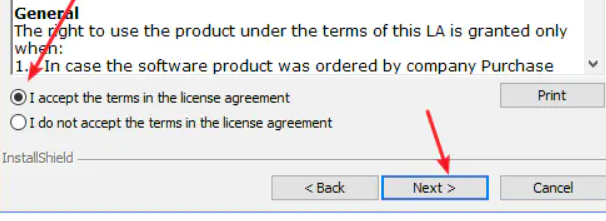
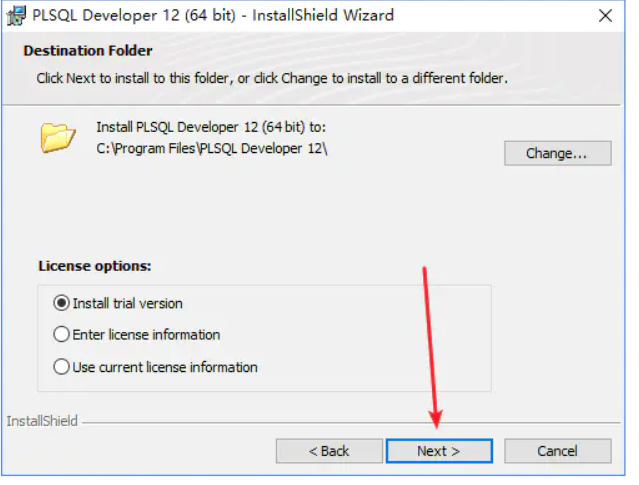
3、如果不想安装到默认路径,可点击“Change”按钮,自定义安装路径。
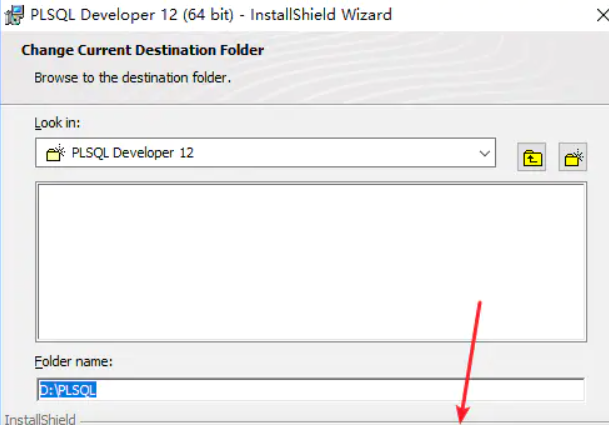
4、选择安装方式

5、点击install安装。然后点击finish完成安装。


6、汉化。双击汉化包,按照下图操作即可。



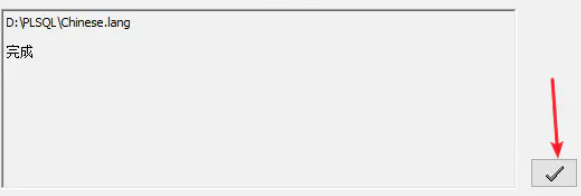
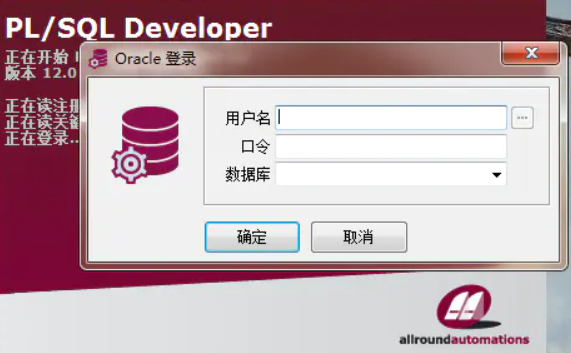
7、破解
首次打开PLSQL会提示输入license,可直接输入第一步中的注册码,即可破解。