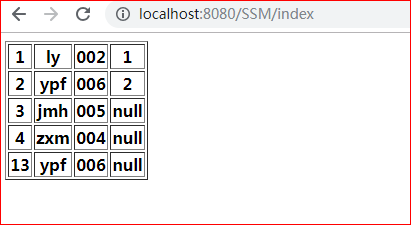SSM(Spring+SpringMvc+Mybatis)项目环境搭建:
1、项目环境:
- jdk-1.8
- tomcat-9.0
- mysql-5.1.44
- spring 5.1.6
- mybatis 3.5.1
- maven 3.5.4
2、项目目录结构:
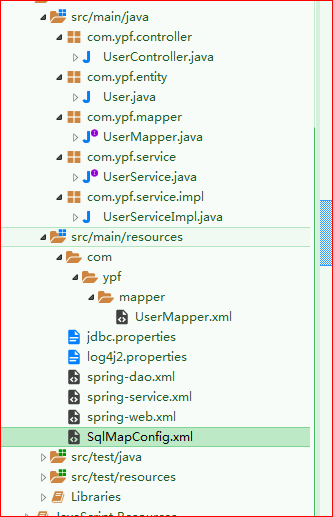
3、pom.xml中引入的依赖:
<!-- web层依赖 -->
<dependency>
<groupId>org.springframework</groupId>
<artifactId>spring-webmvc</artifactId>
<version>5.1.6.RELEASE</version>
</dependency>
<!-- spring与数据库相关依赖 -->
<dependency>
<groupId>org.springframework</groupId>
<artifactId>spring-jdbc</artifactId>
<version>5.1.6.RELEASE</version>
</dependency>
<!-- 引入Mybatis依赖 -->
<dependency>
<groupId>org.mybatis</groupId>
<artifactId>mybatis</artifactId>
<version>3.5.1</version>
</dependency>
<!-- 引入mybatis与spring相关的依赖 -->
<dependency>
<groupId>org.mybatis</groupId>
<artifactId>mybatis-spring</artifactId>
<version>2.0.1</version>
</dependency>
<!-- 数据库连接驱动 -->
<dependency>
<groupId>mysql</groupId>
<artifactId>mysql-connector-java</artifactId>
<version>5.1.32</version>
</dependency>
<!-- 数据库连接池选用druid连接池 -->
<dependency>
<groupId>com.alibaba</groupId>
<artifactId>druid</artifactId>
<version>1.1.10</version>
</dependency>
<!-- springAop相关依赖 -->
<dependency>
<groupId>org.springframework</groupId>
<artifactId>spring-aspects</artifactId>
<version>5.1.6.RELEASE</version>
</dependency>
<!-- jsp页面相关依赖 -->
<dependency>
<groupId>jstl</groupId>
<artifactId>jstl</artifactId>
<version>1.2</version>
</dependency>
4、web.xml配置:
<display-name>SSM</display-name>
<welcome-file-list>
<welcome-file>index.jsp</welcome-file>
</welcome-file-list>
<!-- 配置Spring监听器 -->
<listener>
<listener-class>org.springframework.web.context.ContextLoaderListener</listener-class>
</listener>
<context-param>
<param-name>contextConfigLocation</param-name>
<param-value>classpath:spring-*.xml</param-value>
</context-param>
<!-- springmvc前端控制器 -->
<servlet>
<servlet-name>springmvc</servlet-name>
<servlet-class>org.springframework.web.servlet.DispatcherServlet</servlet-class>
<init-param>
<param-name>contextConfigLocation</param-name>
<param-value>classpath:spring-web.xml</param-value>
</init-param>
</servlet>
<servlet-mapping>
<servlet-name>springmvc</servlet-name>
<url-pattern>/</url-pattern>
</servlet-mapping>
5、spring-dao.xml配置文件
<?xml version="1.0" encoding="UTF-8"?> <beans xmlns="http://www.springframework.org/schema/beans" xmlns:xsi="http://www.w3.org/2001/XMLSchema-instance" xmlns:context="http://www.springframework.org/schema/context" xmlns:jdbc="http://www.springframework.org/schema/jdbc" xmlns:jee="http://www.springframework.org/schema/jee" xmlns:tx="http://www.springframework.org/schema/tx" xmlns:aop="http://www.springframework.org/schema/aop" xmlns:mvc="http://www.springframework.org/schema/mvc" xmlns:util="http://www.springframework.org/schema/util" xmlns:jpa="http://www.springframework.org/schema/data/jpa" xsi:schemaLocation=" http://www.springframework.org/schema/beans http://www.springframework.org/schema/beans/spring-beans-3.2.xsd http://www.springframework.org/schema/context http://www.springframework.org/schema/context/spring-context-3.2.xsd http://www.springframework.org/schema/jdbc http://www.springframework.org/schema/jdbc/spring-jdbc-3.2.xsd http://www.springframework.org/schema/jee http://www.springframework.org/schema/jee/spring-jee-3.2.xsd http://www.springframework.org/schema/tx http://www.springframework.org/schema/tx/spring-tx-3.2.xsd http://www.springframework.org/schema/data/jpa http://www.springframework.org/schema/data/jpa/spring-jpa-1.3.xsd http://www.springframework.org/schema/aop http://www.springframework.org/schema/aop/spring-aop-3.2.xsd http://www.springframework.org/schema/mvc http://www.springframework.org/schema/mvc/spring-mvc-3.2.xsd http://www.springframework.org/schema/util http://www.springframework.org/schema/util/spring-util-3.2.xsd"> <!-- <context:component-scan base-package="com.ypf.mapper"></context:component-scan> --> <!-- 加载外部数据资源文件 --> <context:property-placeholder location="classpath:jdbc.properties"/> <!-- 配置数据源 --> <bean id="dataSource" class="com.alibaba.druid.pool.DruidDataSource"> <property name="driverClassName" value="${jdbc.driverClassName}" /> <property name="url" value="${jdbc.url}" /> <property name="username" value="${jdbc.username}" /> <property name="password" value="${jdbc.password}" /> </bean> <!-- 配置SqlSessionFactory --> <bean id="sqlSessionFactory" class="org.mybatis.spring.SqlSessionFactoryBean"> <property name="dataSource" ref="dataSource"></property> <!-- 引入mybatis核心配置文件、如果核心配置文件里没有配置,也可不引入 --> <property name="configLocation" value="classpath:SqlMapConfig.xml"></property>
<!--可只扫描mapper接口,然后指定mapper.xml文件的位置如下--> <!-- <property name="mapperLocations" value="classpath:*Mapper.xml"></property> --> </bean> <!-- 配置mapper扫描 --> <bean class="org.mybatis.spring.mapper.MapperScannerConfigurer">
<!--扫描Mapper接口所在的包,如果同时想扫描到mapper.xml文件,则把mapper.xml文件与mapper接口放在统一包下,并且名称相同,或者按我的目录结构,在resources下创建与mapper接口所在包相同的名称--> <property name="basePackage" value="com.ypf.mapper" /> <property name="sqlSessionFactoryBeanName" value="sqlSessionFactory" /> </bean> </beans>
6、jdbc属性文件
#mysql版本8.0以上:driverClassName是:com.mysql.cj.jdbc.Driver
jdbc.driverClassName=com.mysql.jdbc.Driver
jdbc.url=jdbc:mysql://localhost:3306/test?characterEncoding=utf-8
jdbc.username=root
jdbc.password=root
7、spring-service.xml配置(文件头与spring-dao一致,就不重复了)
<!-- 扫描service包下的注解 -->
<context:component-scan base-package="com.ypf.service.*"></context:component-scan>
<!-- 配置事务管理器 -->
<bean id="transactionManager" class="org.springframework.jdbc.datasource.DataSourceTransactionManager">
<property name="dataSource" ref="dataSource"></property>
</bean>
<!-- 配置通知(增强) -->
<tx:advice id="txAdvice" transaction-manager="transactionManager">
<!-- 传播行为 -->
<tx:attributes>
<!-- 有事务用当前的事务,没有事务开启一个新的事务 -->
<tx:method name="save*" propagation="REQUIRED"/>
<tx:method name="insert*" propagation="REQUIRED"/>
<tx:method name="add*" propagation="REQUIRED"/>
<tx:method name="create*" propagation="REQUIRED"/>
<tx:method name="delete*" propagation="REQUIRED"/>
<tx:method name="update*" propagation="REQUIRED"/>
<!-- 以这些方法开头的查询方法,以只读方式打开 -->
<tx:method name="find*" propagation="SUPPORTS" read-only="true"/>
<tx:method name="select*" propagation="SUPPORTS" read-only="true"/>
<tx:method name="get*" propagation="SUPPORTS" read-only="true"/>
<tx:method name="query*" propagation="SUPPORTS" read-only="true"/>
</tx:attributes>
</tx:advice>
<aop:config>
<!-- 将通知应用到切面,即service层 -->
<aop:advisor advice-ref="txAdvice" pointcut="execution(* com.ypf.service.*.*(..))"/>
</aop:config>
8、spring-web.xml配置
<!-- 扫描controller包下的注解,如果扫描到文件中带有@Service,@Component,@Repository,@Controller等这些注解的类,则把这些类注册为bean -->
<context:component-scan base-package="com.ypf.controller"></context:component-scan>
<!-- 配置注解驱动 -->
<mvc:annotation-driven/>
<!-- 配置视图解析器 -->
<bean class="org.springframework.web.servlet.view.InternalResourceViewResolver">
<property name="prefix" value="/WEB-INF/jsp/"/>
<property name="suffix" value=".jsp"/>
</bean>
9、jsp页面位置对应视图解析器prefix的位置:
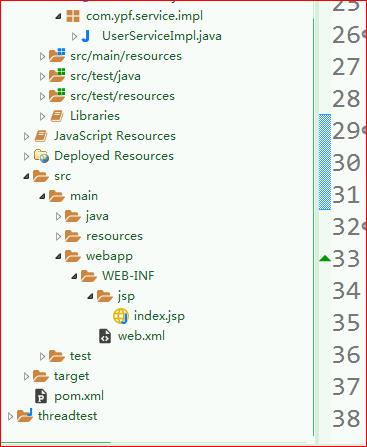
10、数据库中表结构:
DROP TABLE IF EXISTS `users`; CREATE TABLE `users` ( `username` char(10) CHARACTER SET latin1 COLLATE latin1_swedish_ci NOT NULL DEFAULT '', `password` varchar(20) CHARACTER SET latin1 COLLATE latin1_swedish_ci NOT NULL, `usertype` varchar(10) CHARACTER SET latin1 COLLATE latin1_swedish_ci NULL DEFAULT NULL, `id` int(10) NOT NULL AUTO_INCREMENT, PRIMARY KEY (`id`) USING BTREE ) ENGINE = InnoDB AUTO_INCREMENT = 14 CHARACTER SET = latin1 COLLATE = latin1_swedish_ci ROW_FORMAT = Compact;
11、Controller层代码:
import java.util.List; import org.springframework.beans.factory.annotation.Autowired; import org.springframework.stereotype.Controller; import org.springframework.ui.Model; import org.springframework.web.bind.annotation.RequestMapping; import com.ypf.entity.User; import com.ypf.service.UserService; @Controller public class UserController { @Autowired private UserService userserviceimpl; @RequestMapping("/index") public String find(Model model) { List<User> query = userserviceimpl.query(); model.addAttribute("user", query); return "index"; } }
12、Service层及其实现类
service层接口
import java.util.List; import com.ypf.entity.User; public interface UserService { /** * 查询所有用户 * @return */ public List<User> query(); }
service层实现类
import java.util.List; import org.springframework.beans.factory.annotation.Autowired; import org.springframework.stereotype.Service; import com.ypf.entity.User; import com.ypf.mapper.UserMapper; import com.ypf.service.UserService; @Service public class UserServiceImpl implements UserService{ @Autowired private UserMapper usermapper; @Override public List<User> query() { return usermapper.query(); } }
13、Mapper层(Dao层)接口及其Mapper.xml映射文件
UserMapper层接口
import java.util.List; import com.ypf.entity.User; public interface UserMapper { /** * 查询所有用户 * @return */ public List<User> query(); }
UserMapper.xml文件
<?xml version="1.0" encoding="UTF-8"?> <!DOCTYPE mapper PUBLIC "-//ibatis.apache.org//DTD Mapper 3.0//EN" "http://ibatis.apache.org/dtd/ibatis-3-mapper.dtd">
<!--命名空间--> <mapper namespace="com.ypf.mapper.UserMapper">
<!--id属性与Mapper接口中方法名一致--> <select id="query" resultType="com.ypf.entity.User"> select * from users </select> </mapper>
14、User实体类

public class User { private Integer id; private String username; private String password; private String usertype; public Integer getId() { return id; } public void setId(Integer id) { this.id = id; } public String getUsername() { return username; } public void setUsername(String username) { this.username = username; } public String getPassword() { return password; } public void setPassword(String password) { this.password = password; } public String getUsertype() { return usertype; } public void setUsertype(String usertype) { this.usertype = usertype; } @Override public String toString() { return "User [id=" + id + ", username=" + username + ", password=" + password + ", usertype=" + usertype + "]"; } }
15、效果展示