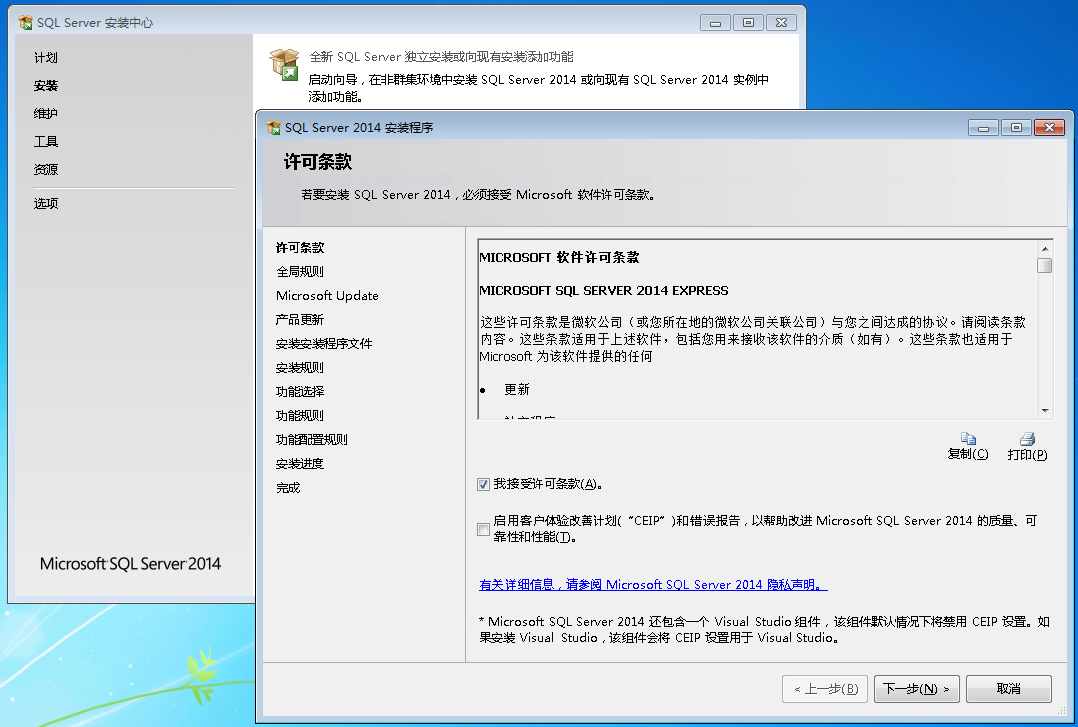报错信息:
SQL Server Setup has encountered the following error:
The SQL Server license agreement cannot be located for the selected edition, enterprise. This could be a result of corrupted media or the edition being unsupported by the media.
Error code 0x858C001B

报错原因:
Windows 系统的语言和数据库版本的语言不一致导致
比如系统是英文,SQL Server是中文版的
解决办法:
将操作系统语言设置成和数据库版本语言一致的
1.简单解决就是操作系统添加数据库版本的语言包
2.下载跟系统语言一致的数据库版本
问题解决如图