写在前面,准备写写笔记,一方面督促自己学习,毕竟是想在相关方向发展的人,另一方面也当作技术分享吧,让后面的人少走弯路。
基本思路就是从基本的环境搭建到方法技术的学习。
为降低成本,只会写得精简。
jupyter notebook 的安装
jupyter notebook 安装方法网上一搜一大堆,个人更倾向于官方的(这是链接)。
官方很简单一个命令搞定,因为我用 conda 来管理包,所以我 activate 环境后,只需要这个命令:
conda install -c conda-forge notebook
安装完毕后,输入命令即可打开浏览器进入 notebook :
jupyter notebook
但事与愿违,浏览器没弹出来,反而在终端出现一堆的文字:

The Jupyter HTML Notebook. This launches a Tornado based HTML Notebook Server that serves up an HTML5/Javascript Notebook client. Subcommands ----------- Subcommands are launched as `jupyter-notebook cmd [args]`. For information on using subcommand 'cmd', do: `jupyter-notebook cmd -h`. list List currently running notebook servers. stop Stop currently running notebook server for a given port password Set a password for the notebook server. Options ------- Arguments that take values are actually convenience aliases to full Configurables, whose aliases are listed on the help line. For more information on full configurables, see '--help-all'. --debug set log level to logging.DEBUG (maximize logging output) --generate-config generate default config file -y Answer yes to any questions instead of prompting. --no-browser Don't open the notebook in a browser after startup. --pylab DISABLED: use %pylab or %matplotlib in the notebook to enable matplotlib. --no-mathjax Disable MathJax MathJax is the javascript library Jupyter uses to render math/LaTeX. It is very large, so you may want to disable it if you have a slow internet connection, or for offline use of the notebook. When disabled, equations etc. will appear as their untransformed TeX source. --allow-root Allow the notebook to be run from root user. --script DEPRECATED, IGNORED --no-script DEPRECATED, IGNORED --log-level=<Enum> (Application.log_level) Default: 30 Choices: (0, 10, 20, 30, 40, 50, 'DEBUG', 'INFO', 'WARN', 'ERROR', 'CRITICAL') Set the log level by value or name. --config=<Unicode> (JupyterApp.config_file) Default: '' Full path of a config file. --ip=<Unicode> (NotebookApp.ip) Default: 'localhost' The IP address the notebook server will listen on. --port=<Int> (NotebookApp.port) Default: 8888 The port the notebook server will listen on. --port-retries=<Int> (NotebookApp.port_retries) Default: 50 The number of additional ports to try if the specified port is not available. --transport=<CaselessStrEnum> (KernelManager.transport) Default: 'tcp' Choices: ['tcp', 'ipc'] --keyfile=<Unicode> (NotebookApp.keyfile) Default: '' The full path to a private key file for usage with SSL/TLS. --certfile=<Unicode> (NotebookApp.certfile) Default: '' The full path to an SSL/TLS certificate file. --client-ca=<Unicode> (NotebookApp.client_ca) Default: '' The full path to a certificate authority certificate for SSL/TLS client authentication. --notebook-dir=<Unicode> (NotebookApp.notebook_dir) Default: '' The directory to use for notebooks and kernels. --browser=<Unicode> (NotebookApp.browser) Default: '' Specify what command to use to invoke a web browser when opening the notebook. If not specified, the default browser will be determined by the `webbrowser` standard library module, which allows setting of the BROWSER environment variable to override it. --pylab=<Unicode> (NotebookApp.pylab) Default: 'disabled' DISABLED: use %pylab or %matplotlib in the notebook to enable matplotlib. --gateway-url=<Unicode> (GatewayClient.url) Default: None The url of the Kernel or Enterprise Gateway server where kernel specifications are defined and kernel management takes place. If defined, this Notebook server acts as a proxy for all kernel management and kernel specification retrieval. (JUPYTER_GATEWAY_URL env var) To see all available configurables, use `--help-all` Examples -------- jupyter notebook # start the notebook jupyter notebook --certfile=mycert.pem # use SSL/TLS certificate jupyter notebook password # enter a password to protect the server [C 16:27:06.426 NotebookApp] Bad config encountered during initialization: [C 16:27:06.426 NotebookApp] The 'contents_manager_class' trait of <notebook.notebookapp.NotebookApp object at 0x7fece824ed50> instance must be a type, but 'notedown.NotedownContentsManager' could not be imported
看到最后一行,貌似提示说没找到 notedown 模块,导致某个方法无法 import:
[C 16:27:06.426 NotebookApp] Bad config encountered during initialization: [C 16:27:06.426 NotebookApp] The 'contents_manager_class' trait of <notebook.notebookapp.NotebookApp object at 0x7fece824ed50> instance must be a type, but 'notedown.NotedownContentsManager' could not be imported
我试着安装 notedown ,通过 conda list 确实没发现 notedown 字样的东西,于是:
conda install -c conda-forge notedown
最后再次运行 jupyter notebook ,终端迅速列出一堆文字:
(demo) [iyl:~]$jupyter notebook [I 18:26:34.356 NotebookApp] Serving notebooks from local directory: /Users/iyl [I 18:26:34.356 NotebookApp] The Jupyter Notebook is running at: [I 18:26:34.356 NotebookApp] http://localhost:8888/?token=cf1e93f5a51b0fa9239aff83f52431d96e7522f5de0715d8 [I 18:26:34.356 NotebookApp] or http://127.0.0.1:8888/?token=cf1e93f5a51b0fa9239aff83f52431d96e7522f5de0715d8 [I 18:26:34.356 NotebookApp] Use Control-C to stop this server and shut down all kernels (twice to skip confirmation). [C 18:26:34.373 NotebookApp] To access the notebook, open this file in a browser: file:///Users/iyl/Library/Jupyter/runtime/nbserver-6095-open.html Or copy and paste one of these URLs: http://localhost:8888/?token=cf1e93f5a51b0fa9239aff83f52431d96e7522f5de0715d8 or http://127.0.0.1:8888/?token=cf1e93f5a51b0fa9239aff83f52431d96e7522f5de0715d8
紧接着,浏览器弹出来了,进入了 notebook 界面:
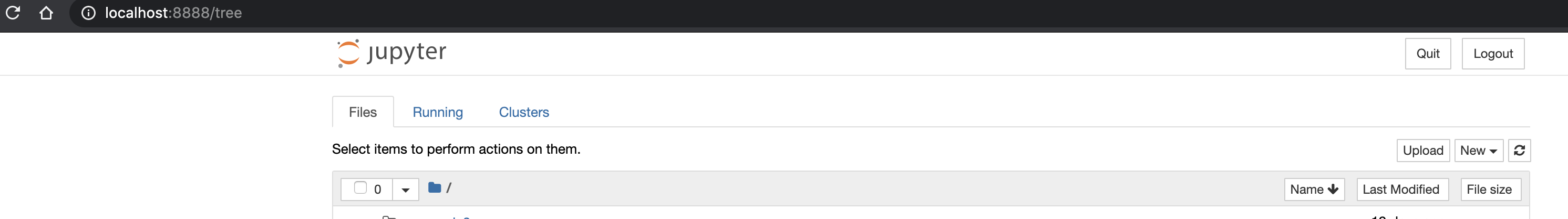
至此,jupyter notebook 安装成功。
