EasyP0i 一对多数据导入 null值问题
导入Excel格式
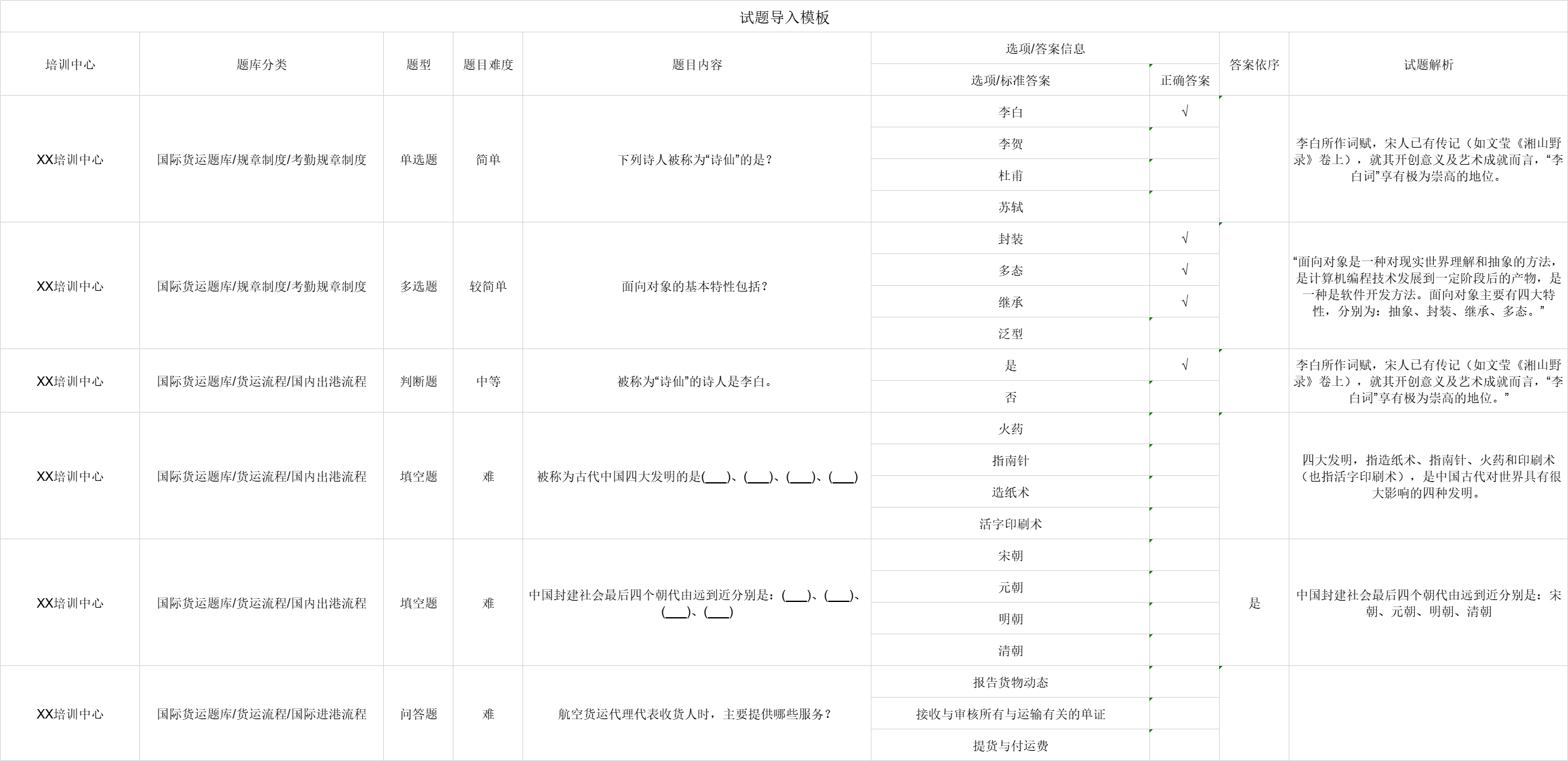
后端代码
- 准备接收数据的实体类
@Data
@NoArgsConstructor
@AllArgsConstructor
@ExcelTarget(value = "question")
public class QuestionExcelDTO implements Serializable {
private static final long serialVersionUID = -548630840115528607L;
/**
* 培训中心名称
*/
@Excel(name = "培训中心", needMerge = true, width = 20)
private String trainingCenterName;
/**
* 题库分类名称
*/
@Excel(name = "题库分类", needMerge = true, width = 35)
private String questionBankCategoryName;
/**
* 题型名称
*/
@Excel(name = "题型", needMerge = true)
private String questionTypeName;
/**
* 题目难度
*/
@Excel(name = "题目难度", needMerge = true)
private String questionDifficulty;
/**
* 题目内容
*/
@Excel(name = "题目内容", needMerge = true, width = 50)
private String questionContent;
/**
* 选项/答案信息
*/
@ExcelCollection(name = "选项/答案信息")
List<OptionAndAnswer> optionAndAnswerList;
/**
* 答案是否依序(0:否 1:是)
*/
@Excel(name = "答案依序", needMerge = true)
private String orderFlag;
/**
* 试题解析
*/
@Excel(name = "试题解析", needMerge = true, width = 40)
private String questionAnalysis;
@Data
@NoArgsConstructor
@AllArgsConstructor
@ExcelTarget("optionAndAnswer")
public static class OptionAndAnswer implements Serializable {
private static final long serialVersionUID = 7597689935526024438L;
/**
* 选项活答案内容
*/
@Excel(name = "选项/标准答案", width = 40)
private String optionOrAnswerContext;
/**
* 该选项是否为正确答案(“0”:不是 “1”:是)
*/
@Excel(name = "正确答案")
private String trueAnswerFlag;
}
}
- 实现Excel数据导入的方法
@Override
public Message importQuestion(MultipartFile excel) throws Exception {
if (excel == null || excel.isEmpty()) {
return Message.fail("上传的excel文件不存在");
}
ImportParams importParams = new ImportParams();
importParams.setHeadRows(1);
importParams.setTitleRows(1);
List<QuestionExcelDTO> questionList = null;
questionList = ExcelImportUtil.importExcel(excel.getInputStream(), QuestionExcelDTO.class, importParams);
return null;
}
问题描述
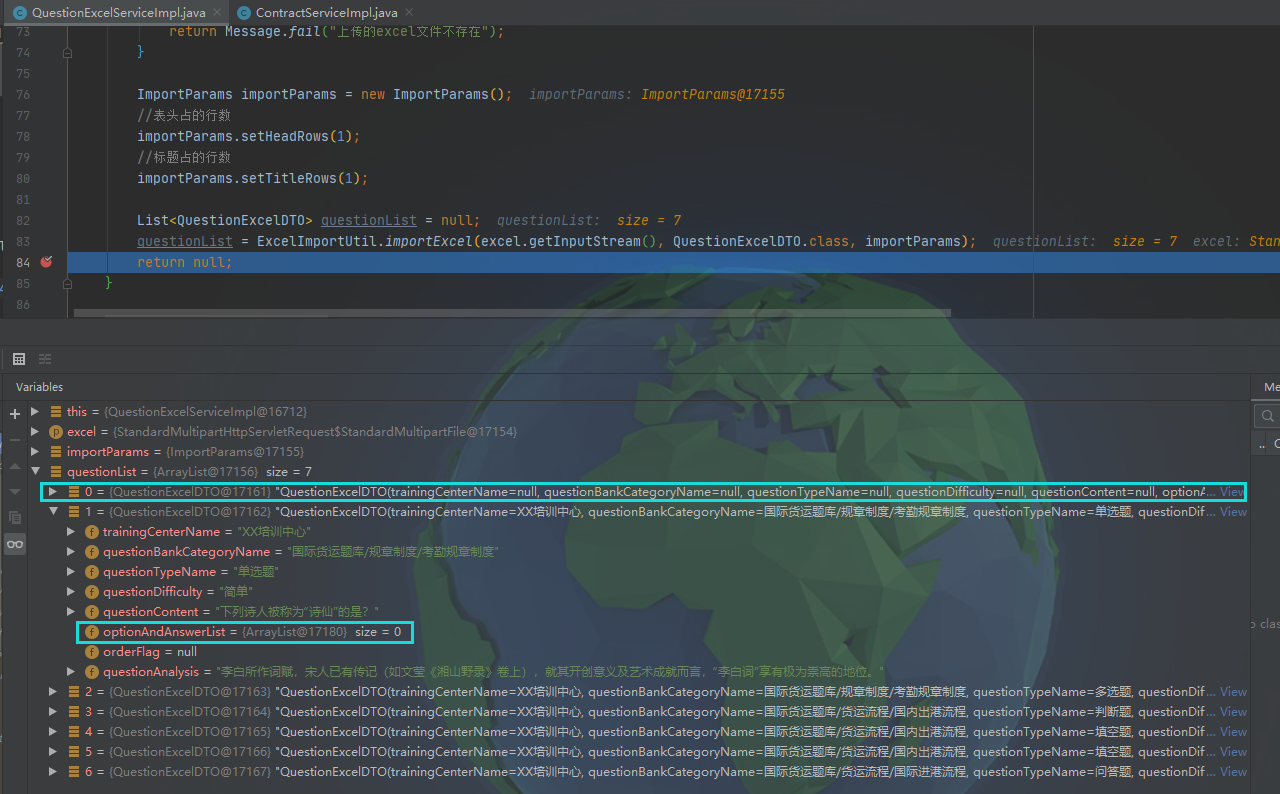
从debug的结果看,存在的解析错误有两点:
1. 导入的Excel表格中的实际数据只有6条,但代码错误的解析出了7条数据,且第一条数据的所有数值均为null;
2. “一对多”数据中的“多”没有解析出来,全部为null。
问题解决
查看了EasyPoi的官方文档以后发现,一切的问题出在源代码中的这条语句:
// 指定表头所占的行数
importParams.setHeadRows(1);
再来看看刚才导入数据的Excel的表头:
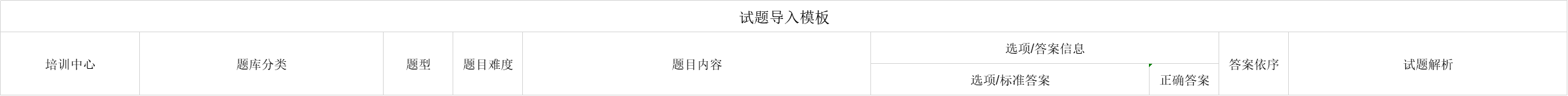
可以看到表头的行数应该是2,但是我们设置成了1,将行数设置成2以后再次进行解析:
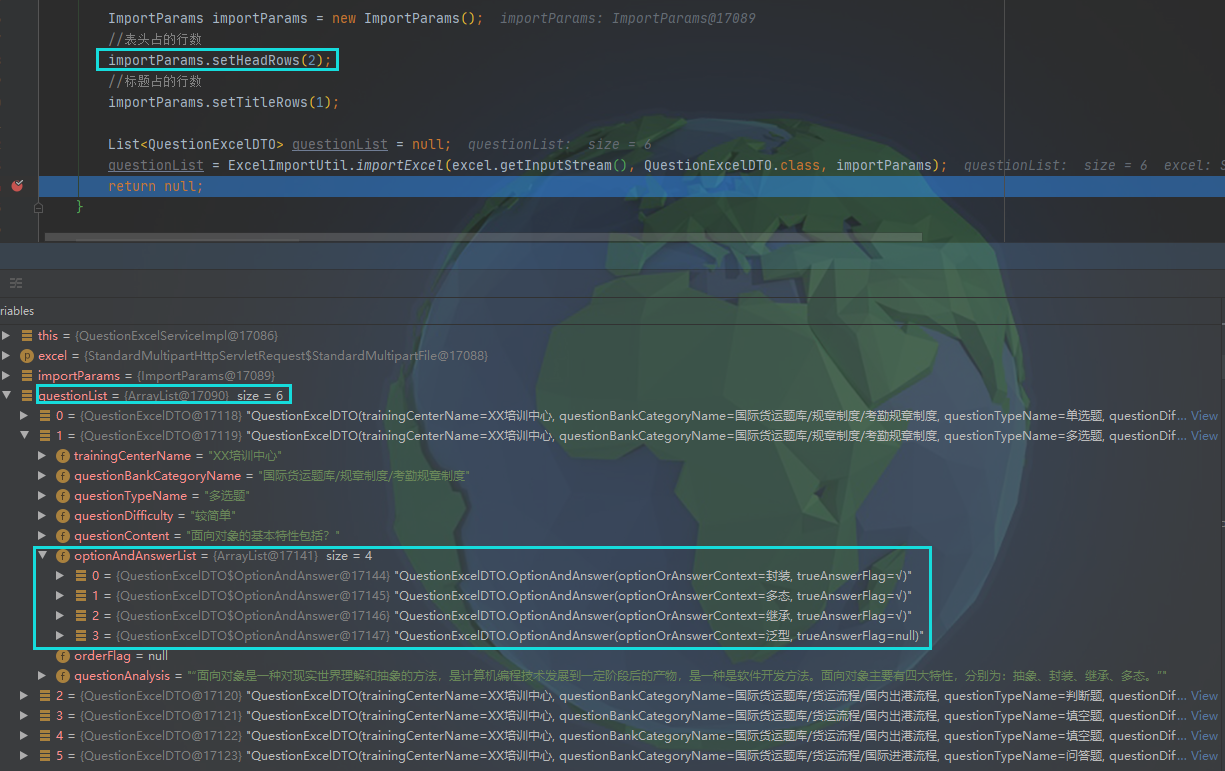
从解析结果看,问题应该已经得到了解决。