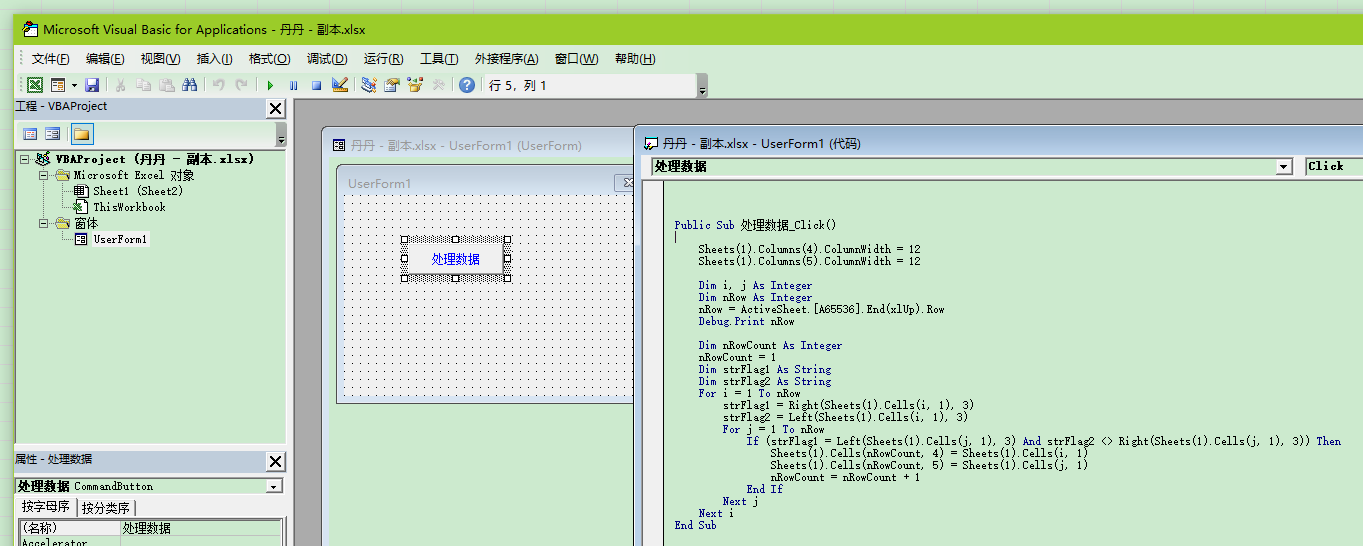Alt + F11调出来
然后可以右键插入窗体
Public Sub 处理数据_Click()
Sheets(1).Columns(4).ColumnWidth = 12
Sheets(1).Columns(5).ColumnWidth = 12
Dim i, j As Integer
Dim nRow As Integer
nRow = ActiveSheet.[A65536].End(xlUp).Row
Debug.Print nRow
Dim nRowCount As Integer
nRowCount = 1
Dim strFlag1 As String
Dim strFlag2 As String
For i = 1 To nRow
strFlag1 = Right(Sheets(1).Cells(i, 1), 3)
strFlag2 = Left(Sheets(1).Cells(i, 1), 3)
For j = 1 To nRow
If (strFlag1 = Left(Sheets(1).Cells(j, 1), 3) And strFlag2 <> Right(Sheets(1).Cells(j, 1), 3)) Then
Sheets(1).Cells(nRowCount, 4) = Sheets(1).Cells(i, 1)
Sheets(1).Cells(nRowCount, 5) = Sheets(1).Cells(j, 1)
nRowCount = nRowCount + 1
End If
Next j
Next i
End Sub
意思是处理这个sheet表1列,将处理结果,写入,第4列和第5列