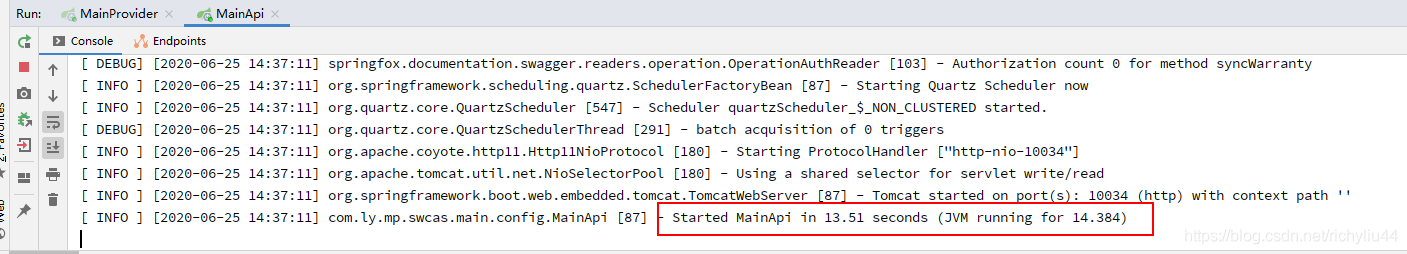问题描述:
项目在idea 2018运行得好好的,用上了idea 2020 后遇如如下问题
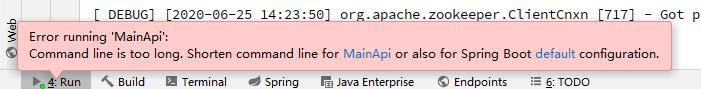
大意是:Command line is too long.Shorten command line … 命令太长
解决方法:
修改项目下 .ideaworkspace.xml,找到标签 <component name="PropertiesComponent"> , 在标签里加一行
<property name="dynamic.classpath" value="true" />

不需要重启
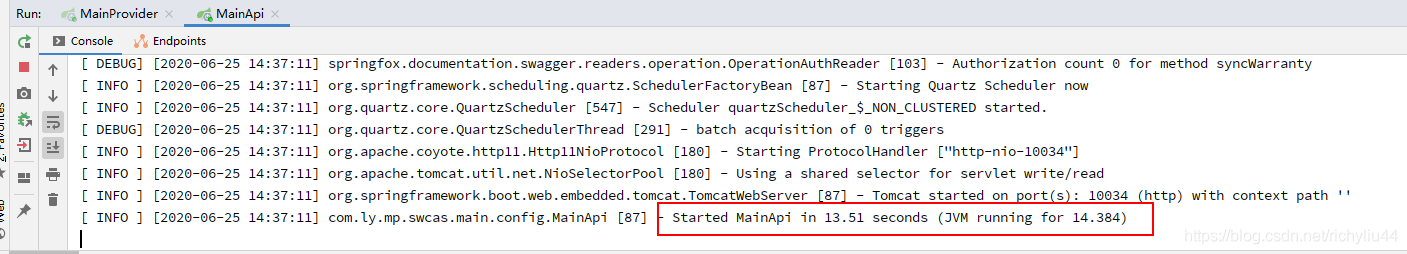
问题描述:
项目在idea 2018运行得好好的,用上了idea 2020 后遇如如下问题
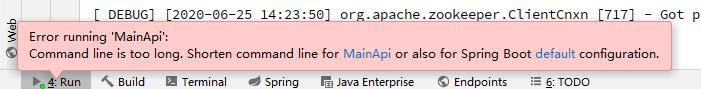
大意是:Command line is too long.Shorten command line … 命令太长
解决方法:
修改项目下 .ideaworkspace.xml,找到标签 <component name="PropertiesComponent"> , 在标签里加一行
<property name="dynamic.classpath" value="true" />

不需要重启