前言
项目中运用到.NET Remoting ,前段时间也看了下.NET Remoting的相关资料,感觉自己应该动手写个实例来梳理下对.NET Remoting认识和理解,不足的地方请大家指正。
简单介绍,使用Visual Studio 2010 ,在.NET Framework 4.0框架下,开发的ASP.NET web 应用程序。使用IIS 7.5。
基本构思
结合自己再项目中的运用,构建如下解决方案。
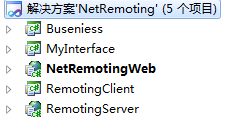
- Buseniess:业务逻辑层
- MyInterface:接口,类似WCF中的契约
- NetRemotingWeb:表现层
- RemotingClient:客户端
- RemotingServer:服务端
基本原理:
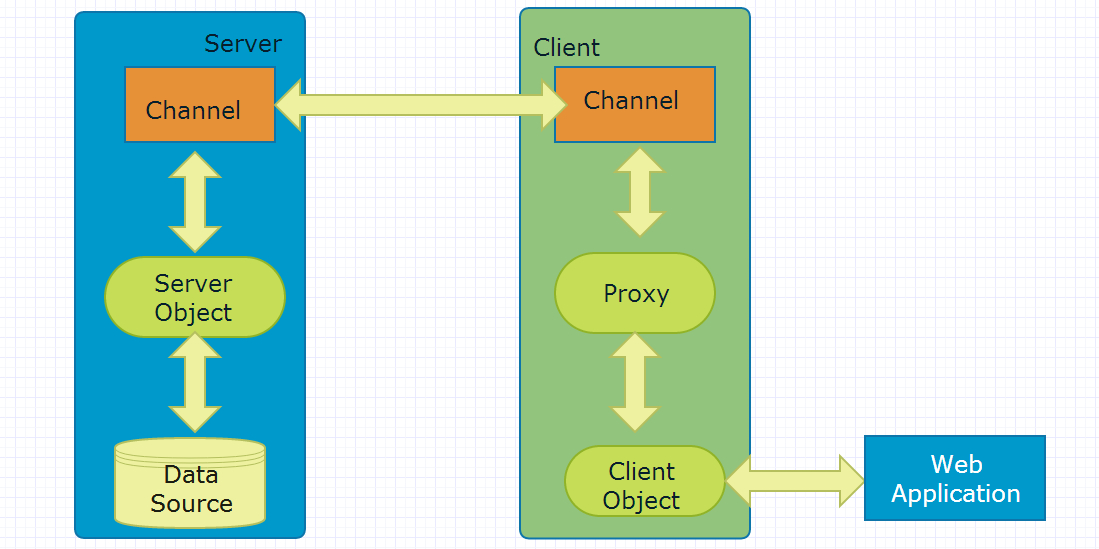
实现过程
1.服务端
在web.config 进行配置信道和属性
<system.runtime.remoting> <application> <service> <wellknown mode="Singleton" type="RemotingServer.MyServer, RemotingServer" objectUri="MyServer.rem" /> </service> <channels> <channel ref="http"> <serverProviders> <formatter ref="binary" typeFilterLevel="Full" /> </serverProviders> <clientProviders> <formatter ref="binary" /> </clientProviders> </channel> </channels> </application> <customErrors mode="off" /> </system.runtime.remoting>
objectUri指向MyServer
小白在MyServer里就实现一个简单的方法
public class MyServer : MarshalByRefObject,IMyInterface { public string sayHello(string name) { return "你好:" + name; } }
要实现远程调用,必须继承MarshalByRefObject,同时要暴露一个接口在IMyInterface中。
2.客户端
需要引用下面的命名空间
using System.Runtime.Remoting.Channels; using System.Runtime.Remoting.Channels.Http; using System.Runtime.Remoting; using System.Runtime.Remoting.Lifetime; using System.Collections.Specialized;
服务端地址
const string OBJECT_URL = "MyServer.rem"; const string REMOTING_URL = "http://127.0.0.1:8039/";
这里其实可以在config文件中配置,这里小白就直接写在程序里了。
定义信道和实例化代理
if (ChannelServices.GetChannel("DataProClient") == null) { ListDictionary channelProperties = new ListDictionary(); channelProperties.Add("port", 0); channelProperties.Add("name", "DataProClient"); channelProperties.Add("timeout", -1); channelProperties.Add("proxyName", ""); BinaryServerFormatterSinkProvider provider = new BinaryServerFormatterSinkProvider(); provider.TypeFilterLevel = System.Runtime.Serialization.Formatters.TypeFilterLevel.Full; HttpChannel channel = new HttpChannel(channelProperties, new BinaryClientFormatterSinkProvider(), provider ); ChannelServices.RegisterChannel(channel, false); } client_server = (MyInterface.IMyInterface)RemotingServices.Connect(typeof(MyInterface.IMyInterface), strUri);
strUri=REMOTING_URL+OBJECT_URL;
这里,检查下信道是否为空很有必要,不判断可能造成“该通道已被占用”导致信道创建不成功。
调用服务端的方法
public string say(string name) { string word = client_server.sayHello(name); return word; }
3.业务逻辑层
实例化客户端调用其方法
public string sayHello(string name) { Client client = new Client(); string s = client.say(name); return s; }
4.web 应用程序中调用业务逻辑层的方法
服务端寄宿到IIS中
1. 服务端发布

2.IIs中新建站点
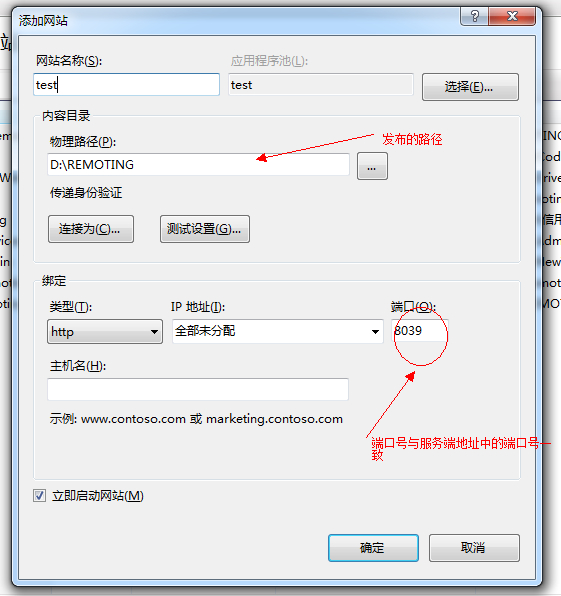
在w3wp进程中就可以找到remoting寄宿的进程。
运行
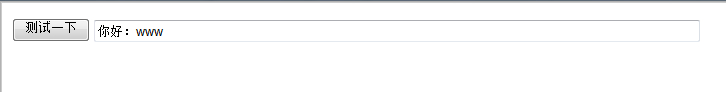
好了,测试通过。
欢迎拍砖。需要demo的可以发私信给我。