设置单个模型显示,模型上右键单击Format,
设置一个模型后右键单击Get Format ApplyFormat可以应用到其它选中模型
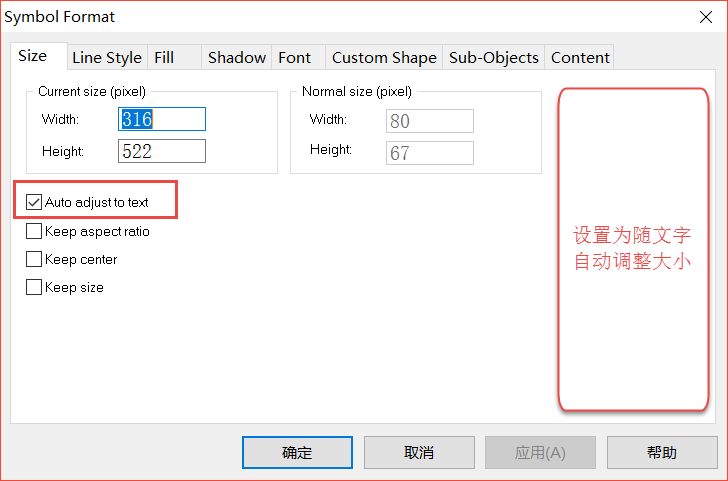
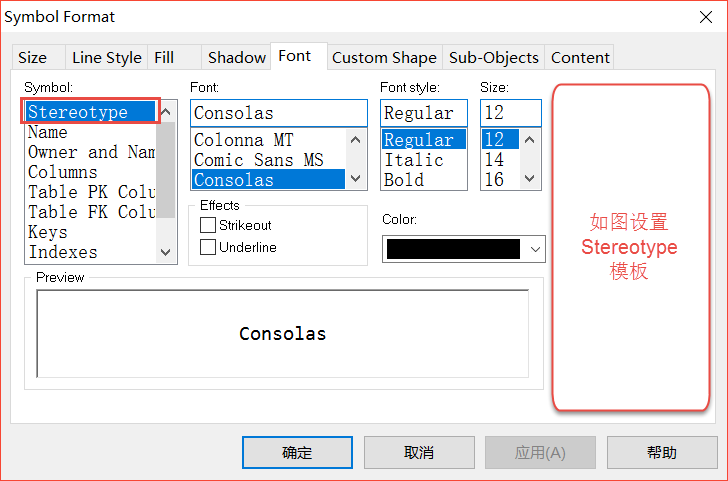


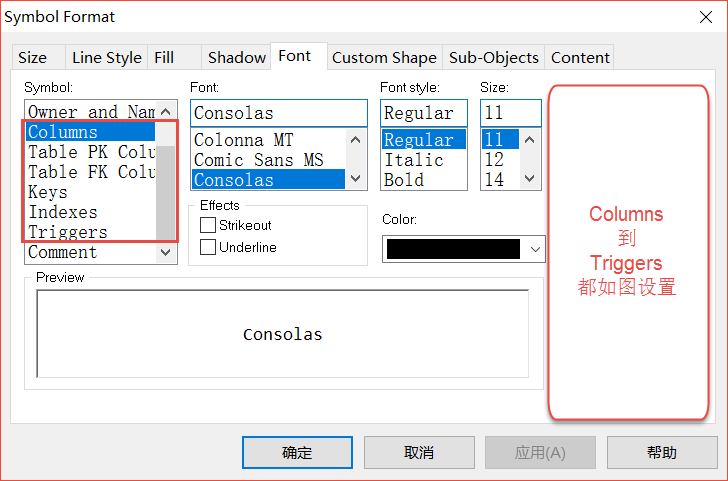

在PowerDesigner中 Tools》Generial Options》Fonts 设置字体为VS默认 Consolas,等宽字体,看起来舒服多了
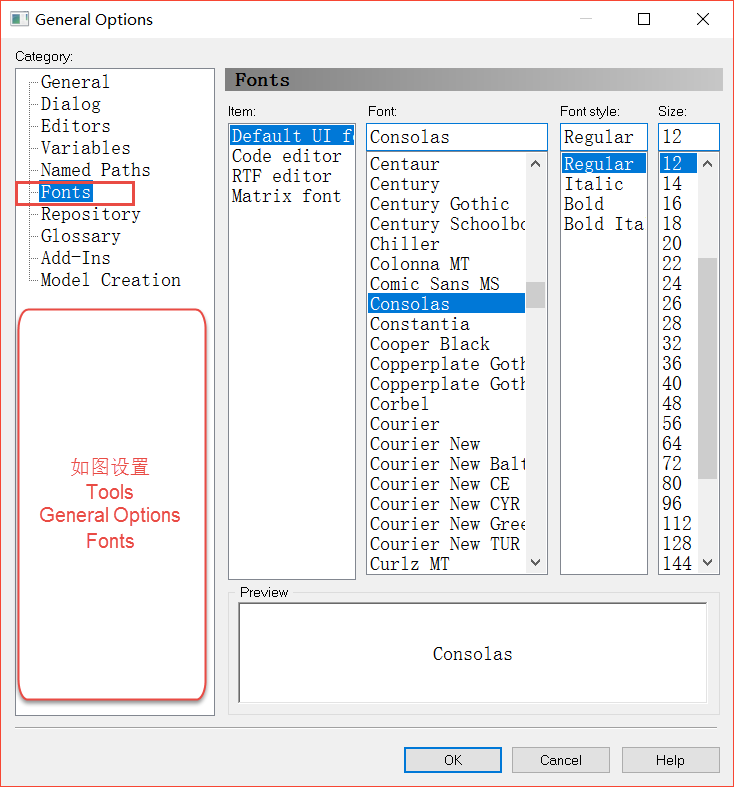
设置PDM表中显示Code 和 Name
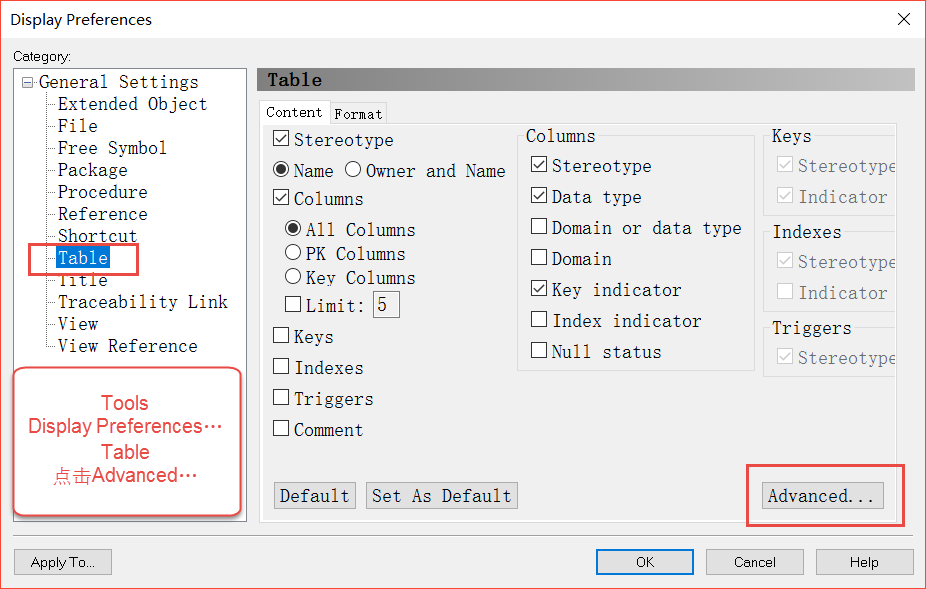
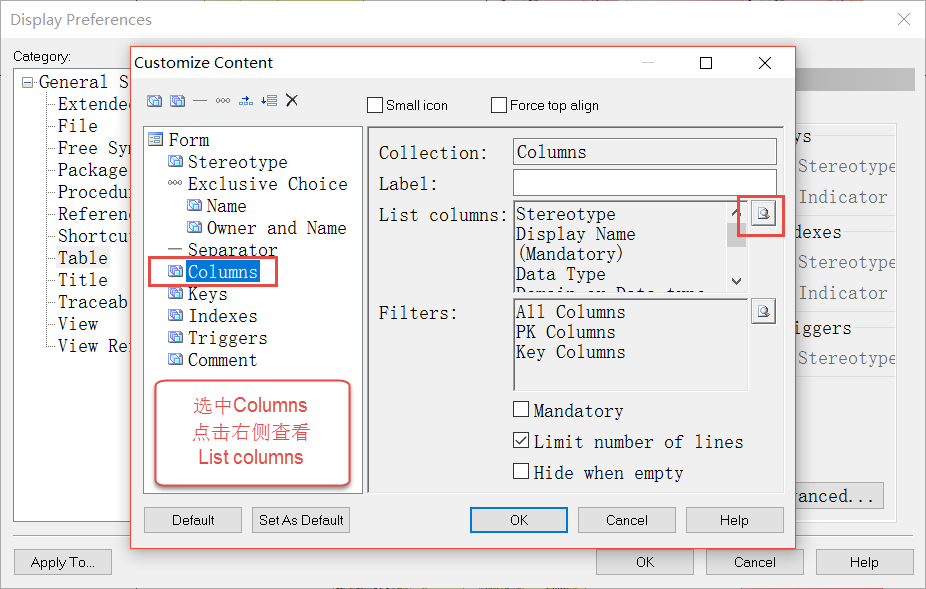
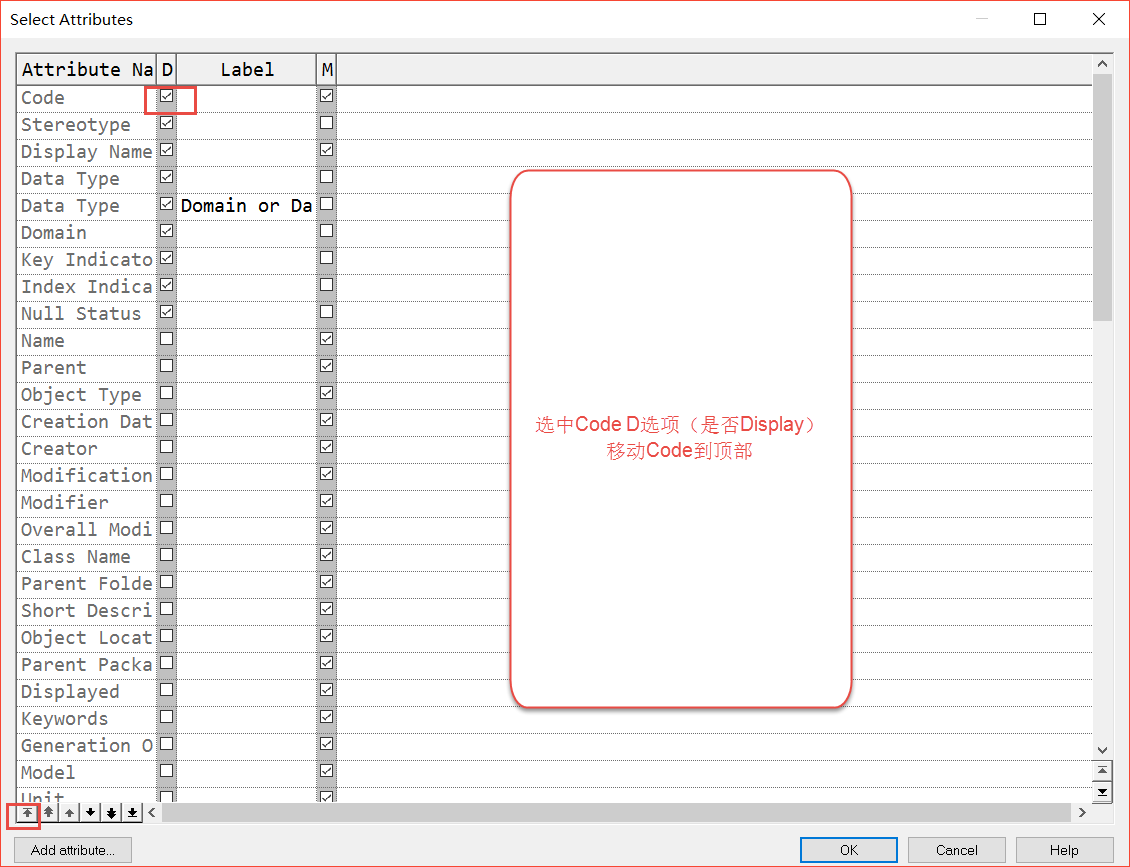
设置后效果:
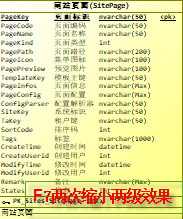
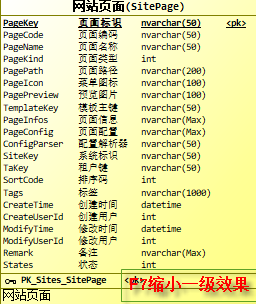
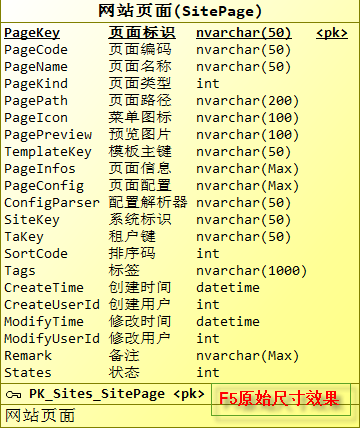
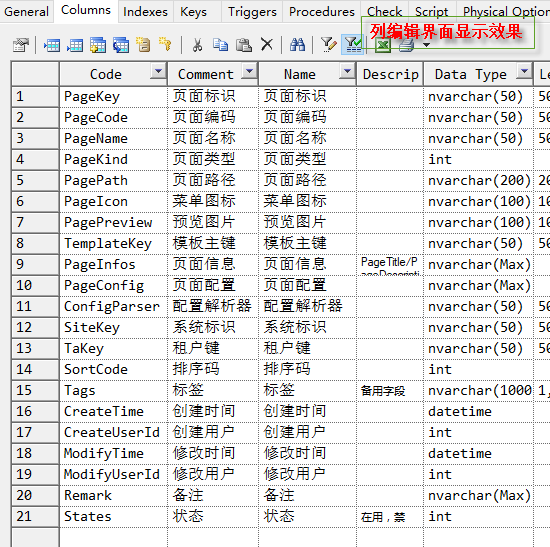
数据库支持架构导出配置:
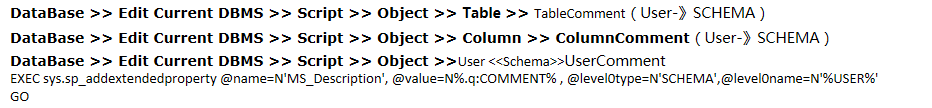
自动生成数据库的说明文档
借助小工具pdmreader(可从http://www.pdmreader.com/下载)打开PDM文件,然后生成说明文档。
文件 》打开*.pdm数据库字典文件》导出doc
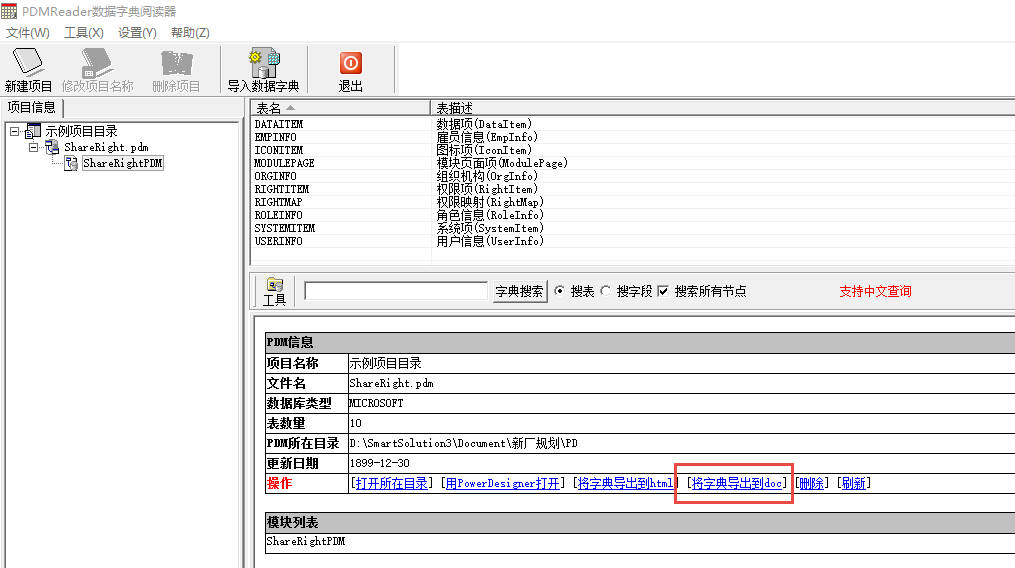
PDM将Comment写入Name脚本:
1 Option Explicit 2 ValidationMode = True 3 InteractiveMode = im_Batch 4 5 Dim mdl ' the current model 6 7 ' get the current active model 8 Set mdl = ActiveModel 9 If (mdl Is Nothing) Then 10 MsgBox "There is no current Model " 11 ElseIf Not mdl.IsKindOf(PdPDM.cls_Model) Then 12 MsgBox "The current model is not an Physical Data model. " 13 Else 14 ProcessFolder mdl 15 End If 16 17 Private sub ProcessFolder(folder) 18 On Error Resume Next 19 Dim Tab 'running table 20 for each Tab in folder.tables 21 if not tab.isShortcut then 22 tab.name =tab.comment+"("+view.code +")" 23 Dim col ' running column 24 for each col in tab.columns 25 if col.comment="" then 26 else 27 col.name= col.comment 28 end if 29 next 30 end if 31 next 32 33 Dim view 'running view 34 for each view in folder.Views 35 if not view.isShortcut then 36 view.name = view.comment+"("+view.code+")" 37 end if 38 next 39 40 ' go into the sub-packages 41 Dim f ' running folder 42 For Each f In folder.Packages 43 if not f.IsShortcut then 44 ProcessFolder f 45 end if 46 Next 47 end sub
执行以上脚本,回用Comment替换Name。
在设计PD时,只需要录入Code、Comment,Code会对应数据库字段名,Comment会生成数据库中字段描述。。
Description用于进行备注说明,便于沟通交流。
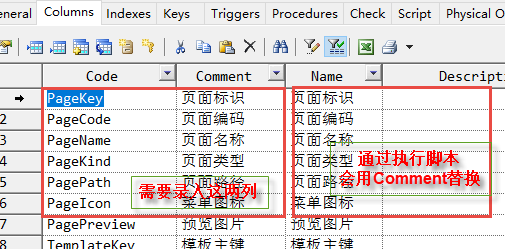
取消自动关联name和code
解决方法如下:
1、选择Tools->GeneralOptions...菜单,出现General Options对话框。
2、从Category中选择Dialog项。
3、取消右边“Name to Code mirroring”复选框。
1、选择Tools->GeneralOptions...菜单,出现General Options对话框。
2、从Category中选择Dialog项。
3、取消右边“Name to Code mirroring”复选框。
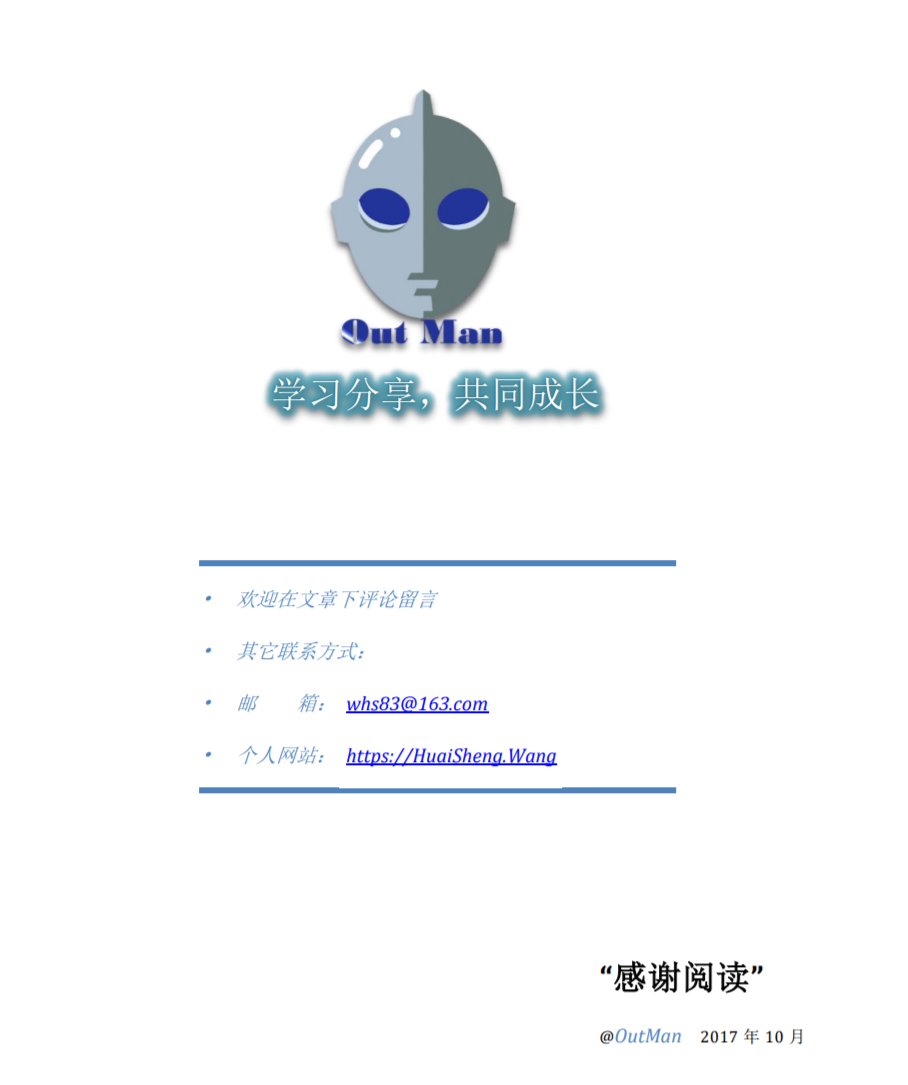
本文为作者原创,转载请注明出处。