如果您在车间使用MES,可能存在这种情况有人在仍然登录的情况下偶尔离开终端。如果一段时间不使用终端,我们是否可以让用户自动注销。
1 首先,我们有一条using语句:
using System.Runtime.InteropServices
2 添加2个新类。
public class IdleEventArgs : EventArgs {
private DateTime m_EventTime;
public DateTime EventTime {
get {
return m_EventTime;
}
}
public IdleEventArgs(DateTime timeOfEvent) {
m_EventTime = timeOfEvent;
}
}
public class SystemIdleTimer : Component
{
private const double INTERNAL_TIMER_INTERVAL = 550;
[Description("Event that if fired when idle state is entered.")]
public event OnEnterIdleStateEventHandler OnEnterIdleState;
public delegate void OnEnterIdleStateEventHandler(object sender, IdleEventArgs e);
[Description("Event that is fired when leaving idle state.")]
public event OnExitIdleStateEventHandler OnExitIdleState;
public delegate void OnExitIdleStateEventHandler(object sender, IdleEventArgs e);
private System.Timers.Timer ticker;
private int m_MaxIdleTime;
private object m_LockObject;
private bool m_IsIdle = false;
[Description("Maximum idle time in seconds.")]
public int MaxIdleTime {
get { return m_MaxIdleTime; }
set {
if (value == 0) {
throw new ArgumentException("MaxIdleTime must be larger then 0.");
} else {
m_MaxIdleTime = value;
}
}
}
public SystemIdleTimer()
{
m_LockObject = new object();
ticker = new System.Timers.Timer(INTERNAL_TIMER_INTERVAL);
ticker.Elapsed += InternalTickerElapsed;
}
public void Start()
public void Stop()
{
ticker.Stop();
lock (m_LockObject) {
m_IsIdle = false;
}
}
public bool IsRunning {
get { return ticker.Enabled; }
}
private void InternalTickerElapsed(object sender, System.Timers.ElapsedEventArgs e)
{
uint idleTime = Win32Wrapper.GetIdle();
if (idleTime > (MaxIdleTime * 1000)) {
if (m_IsIdle == false) {
lock (m_LockObject) {
m_IsIdle = true;
}
IdleEventArgs args = new IdleEventArgs(e.SignalTime);
if (OnEnterIdleState != null) {
OnEnterIdleState(this, args);
}
}
} else {
if (m_IsIdle) {
lock (m_LockObject) {
m_IsIdle = false;
}
IdleEventArgs args = new IdleEventArgs(e.SignalTime);
if (OnExitIdleState != null) {
OnExitIdleState(this, args);
}
}
}
}
}
public class Win32Wrapper
{
public struct LASTINPUTINFO
{
public uint cbSize;
public uint dwTime;
}
[DllImport("User32.dll")]
private static extern bool GetLastInputInfo(ref LASTINPUTINFO lii);
public static uint GetIdle()
{
LASTINPUTINFO lii = new LASTINPUTINFO();
lii.cbSize = Convert.ToUInt32((Marshal.SizeOf(lii)));
GetLastInputInfo(ref lii);
return Convert.ToUInt32(Environment.TickCount) - lii.dwTime;
}
}
3 声明一新计时器对象的实例:
SystemIdleTimer idleTimer = new SystemIdleTimer();4 添加事件以处理用户何时空闲以及何时返回:
private void idleTimer_OnEnterIdleState(object sender, IdleEventArgs args) { // This is where you put the code to deal with when the session has been detected // as entering an idle state MessageBox.Show("Get back to work Adam!"); idleTimer.Start(); } private void idleTimer_OnExitIdleState(object sender, IdleEventArgs args) { // This is where you put the code for when the session was idle and now has // been re-activated. You might not need this for anything, but thought // it would be good to point out. MessageBox.Show("Good boy"); idleTimer.Start(); }
5 在表格加载时,将这些事件连接起来,并定义不活动的秒数,也可以根据具体情况进行调整:
private void MESMenu_Load(object sender, EventArgs args) { idleTimer.OnEnterIdleState += new SystemIdleTimer.OnEnterIdleStateEventHandler(idleTimer_OnEnterIdleState); idleTimer.OnExitIdleState += new SystemIdleTimer.OnExitIdleStateEventHandler(idleTimer_OnExitIdleState); idleTimer.MaxIdleTime = 10; // Seconds idleTimer.Start(); }
6 最后,清理要处置的对象:
public void DestroyCustomCode() { // ** Wizard Insert Location - Do not delete 'Begin/End Wizard Added Object Disposal' lines ** // Begin Wizard Added Object Disposal // End Wizard Added Object Disposal // Begin Custom Code Disposal idleTimer.OnEnterIdleState -= new SystemIdleTimer.OnEnterIdleStateEventHandler(idleTimer_OnEnterIdleState); idleTimer.OnExitIdleState -= new SystemIdleTimer.OnExitIdleStateEventHandler(idleTimer_OnExitIdleState); idleTimer.Dispose(); // End Custom Code Disposal }
现在您可以将此客制化保存到MES,运行它。如果10秒不移动鼠标会提醒您"Get Back To Work Adam", 只要您移动鼠标会提示"Good boy":
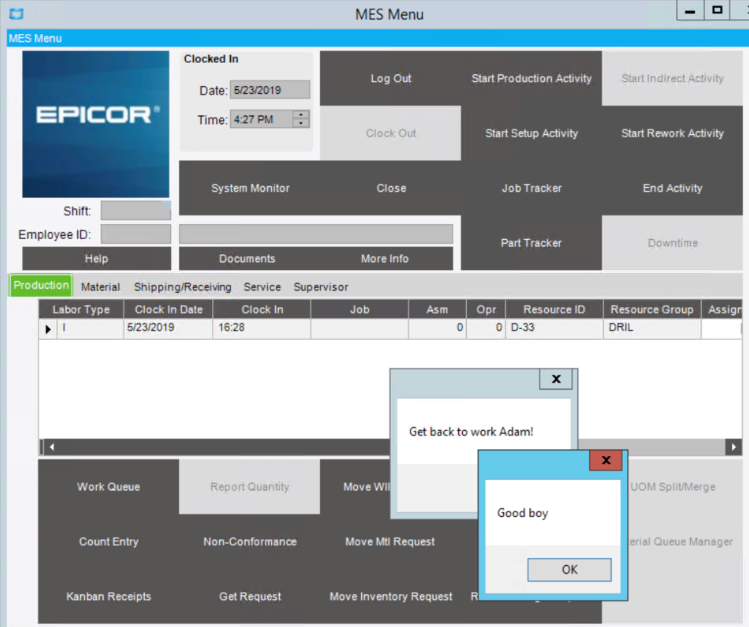
7 更新了OnEnterIdleState逻辑以调用LogOut,LogOut只是获取对按钮的引用并单击它:
private void idleTimer_OnEnterIdleState(object sender, IdleEventArgs args)
{
// This is where you put the code to deal with when the session has been detected
// as entering an idle state
this.LogOut();
idleTimer.Start();
}
private void LogOut()
{
EpiButton btnLogOut = (EpiButton)csm.GetNativeControlReference("a2f6e795-4ab3-4121-bce4-e1d5f0881b0a");
btnLogOut.PerformClick();
} // LogOut()如果这个博客对您有帮助,请帮忙给评论,谢谢!
如果您正在看这个并且意识到自己想要类似的东西,请联系我,谢谢!