1.申请AI Cloud
A ‘training-ready’ hardware like Amazon® EC2, Intel® AI DevCloud, or a GPU-based system pre-installed with Caffe - Installation instructions
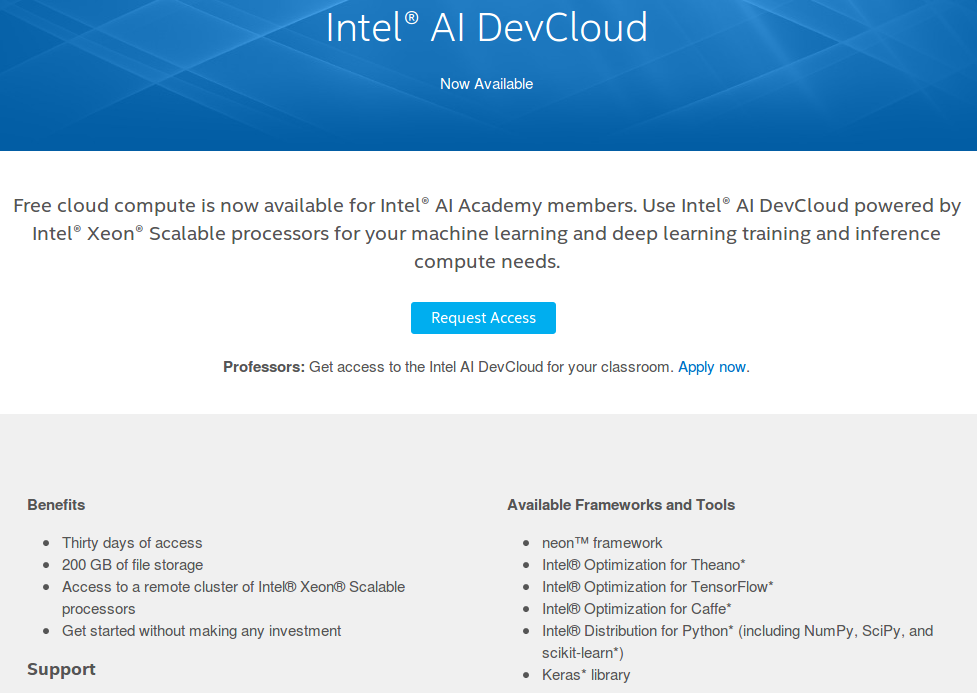
提交信息后约一个工作日即可收到审核通过的邮件
2.Jupyter的使用
申请审核通过后即可在https://access.colfaxresearch.com/?p=connect#sec-jup查看账号和密码,通过hub.colfaxresearch.com进行登陆
3.SSH登陆云服务器
sudo apt-get install ssh
下载Linux access key到本地~/Downloads/
cd ~ mkdir .ssh cd ~/.ssh/ vi config
在登陆页面将https://access.colfaxresearch.com/?p=connect#sec-jup的配置信息拷贝到config文件中,例如(以网页上的数据为准)
Host colfax User u14673 IdentityFile ~/Downloads/colfax-access-key-14673 ProxyCommand ssh -T -i ~/Downloads/colfax-access-key-14673 guest@cluster.colfaxresearch.com
配置执行权限
chmod 600 ~/Downloads/colfax-access-key-14673
chmod 600 ~/.ssh/config
首次登陆时在terminal中输入如下命令,随后选择yes,出现welcome to intel AI dev Cloud 时即为登陆成功
ssh colfax
########################################################################
# Welcome to Intel AI DevCloud!
########################################################################
可能出现的运行错误
Error1:ssh: Could not resolve hostname colfax: Name or service not known 基本上是由于运行账户与配置文件的创建账户不一致造成的,mkdir .ssh 和 vi config 时不要加sudo
Princles
①do not run jobs on the login node and use qsub directives.
②In the same folder,create a file "myjob",add the following three lines. #PBS -l nodes=1:ppn=2 cd $PBS_O_WORKDIR python my_application.py
③can submit this job with qsub myjob
④track the job with qstat cat myjob.oXXXXXX cat myjob.eXXXXXX ⑤Running Multiple Jobs If resources are available, all 4 jobs will start at the same time on different compute nodes.
4.文件拷贝
[myname@myhomecomputer ~] scp /path/to/local/file colfax:/path/to/remote/directory/
[myname@myhomecomputer ~] scp colfax:/path/to/remote/file /path/to/local/directory/
拷贝文件和拷贝文件夹的差异在于scp 是否加 -r ,即scp -r
5.软件安装
If you need to install a dependency, please put it in your home directory. * For autotools, you can do it with "./configure --prefix=~/my-path" * For Python packages, use "pip install package_name --user".
6.Caffe的使用
BIN=/glob/intel-python/python3/bin
参考文献:
https://access.colfaxresearch.com/
https://movidius.github.io/blog/deploying-custom-caffe-models/