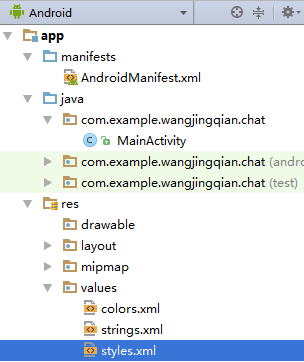
修改styles.xml文件
1 <resources> 2 3 <!-- Base application theme. --> 4 <style name="AppTheme" parent="Theme.AppCompat.Light.NoActionBar"> 5 6 </style> 7 8 </resources>
在AndroidManifest.xml中引用styles.xml文件
1 <application 2 android:allowBackup="true" 3 android:icon="@mipmap/ic_launcher" 4 android:label="@string/app_name" 5 android:roundIcon="@mipmap/ic_launcher_round" 6 android:supportsRtl="true" 7 android:theme="@style/AppTheme">
参考资料