1.首先我们先建立一个java项目,导入spring相关的jar包
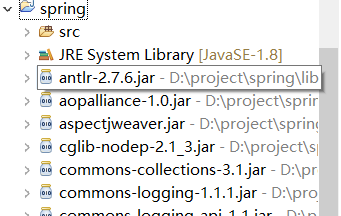
jar包自行下载,上面只是截一部分的。
2.1 准备pojo
package cn.yf.pojo; public class Person { private int age; private String name; public int getAge() { return age; } public void setAge(int age) { this.age = age; } public String getName() { return name; } public void setName(String name) { this.name = name; } @Override public String toString() { return "Person [age=" + age + ", name=" + name + "]"; } }
2.2 按照常规方法创建对象
1 package cn.yf.test; 2 3 import cn.yf.pojo.Person; 4 5 public class Test1 { 6 7 public static void main(String[] args) { 8 // TODO Auto-generated method stub 9 Person person = new Person(); 10 person.setAge(20); 11 person.setName("tht"); 12 System.out.println(person.getAge()); 13 System.out.println(person.getName()); 14 } 15 16 }
运行结果:
20
tht
2.3 用spring来创建对象
首先在src下创建applicationContext.xml,它是spring的核心配置文件

applicationContext.xml的内容如下:
<?xml version="1.0" encoding="UTF-8"?> <beans xmlns="http://www.springframework.org/schema/beans" xmlns:xsi="http://www.w3.org/2001/XMLSchema-instance" xmlns:aop="http://www.springframework.org/schema/aop" xmlns:tx="http://www.springframework.org/schema/tx" xmlns:context="http://www.springframework.org/schema/context" xsi:schemaLocation=" http://www.springframework.org/schema/beans http://www.springframework.org/schema/beans/spring-beans-3.0.xsd http://www.springframework.org/schema/aop http://www.springframework.org/schema/aop/spring-aop-3.0.xsd http://www.springframework.org/schema/tx http://www.springframework.org/schema/tx/spring-tx-3.0.xsd http://www.springframework.org/schema/context http://www.springframework.org/schema/context/spring-context-3.0.xsd"> <bean name="p" class="cn.yf.pojo.Person"> <property name="age" value="20"></property> <property name="name" value="tht"></property> </bean> </beans>
里面的黑色字体是配置:<bean>配置需要创建的对象,name用于之后从spring容器获得实例时使用的,class需要创建实例的全限定类名,property用于配置属性,name是属性名,value是属性值
创建SpringTest1
package cn.yf.test; import org.springframework.context.ApplicationContext; import org.springframework.context.support.ClassPathXmlApplicationContext; import cn.yf.pojo.Person; public class TestSpring1 { public static void main(String[] args) { // TODO Auto-generated method stub ApplicationContext context = new ClassPathXmlApplicationContext(new String[]{"applicationContext.xml"}); Person p = (Person)context.getBean("p"); System.out.println(p.getAge()); System.out.println(p.getName()); } }
运行结果如下:
20
tht
和上面一样。
3 spring注入对象
我们建立一个新的类,但是这个类要用到别的对象
package cn.yf.pojo; public class Father { private int age; private String name; private Person person; public int getAge() { return age; } public void setAge(int age) { this.age = age; } public String getName() { return name; } public void setName(String name) { this.name = name; } public Person getPerson() { return person; } public void setPerson(Person person) { this.person = person; } @Override public String toString() { return "Father [age=" + age + ", name=" + name + ", person=" + person + "]"; } }
编写测试类如下:
package cn.yf.test; import cn.yf.pojo.Father; import cn.yf.pojo.Person; public class Test2 { public static void main(String[] args) { // TODO Auto-generated method stub Person person = new Person(); person.setAge(20); person.setName("tht"); Father father = new Father(); father.setAge(50); father.setName("yf"); father.setPerson(person); System.out.println(father.getAge()); System.out.println(father.getName()); System.out.println(father.getPerson()); } }
结果:
50
yf
Person [age=20, name=tht]
这就是我们通常方法,现在看来好像没什么,但是一旦对象个数多了,耦合性就会过高,spring就是来解决这种问题的。
spring方法实现:
首先配置applicationContext.xml
<?xml version="1.0" encoding="UTF-8"?> <beans xmlns="http://www.springframework.org/schema/beans" xmlns:xsi="http://www.w3.org/2001/XMLSchema-instance" xmlns:aop="http://www.springframework.org/schema/aop" xmlns:tx="http://www.springframework.org/schema/tx" xmlns:context="http://www.springframework.org/schema/context" xsi:schemaLocation=" http://www.springframework.org/schema/beans http://www.springframework.org/schema/beans/spring-beans-3.0.xsd http://www.springframework.org/schema/aop http://www.springframework.org/schema/aop/spring-aop-3.0.xsd http://www.springframework.org/schema/tx http://www.springframework.org/schema/tx/spring-tx-3.0.xsd http://www.springframework.org/schema/context http://www.springframework.org/schema/context/spring-context-3.0.xsd"> <bean name="p" class="cn.yf.pojo.Person"> <property name="age" value="20"></property> <property name="name" value="tht"></property> </bean> <bean name="f" class="cn.yf.pojo.Father"> <property name="age" value="50"></property> <property name="name" value="yf"></property> <property name="person" ref="p"></property> </bean> </beans>
上面红色字体就是对Father类的配置,里面的对象注入要用ref
编写测试代码
package cn.yf.test; import org.springframework.context.ApplicationContext; import org.springframework.context.support.ClassPathXmlApplicationContext; import cn.yf.pojo.Father; public class TestSpring2 { public static void main(String[] args) { // TODO Auto-generated method stub ApplicationContext context = new ClassPathXmlApplicationContext(new String[]{"applicationContext.xml"}); Father father = (Father)context.getBean("f"); System.out.println(father.getAge()); System.out.println(father.getName()); System.out.println(father.getPerson()); } }
结果和上面一样
50
yf
Person [age=20, name=tht]
这样就借助spring实现具有依赖关系的对象之间的解耦
4 spring注解方式IOC/DI
4.1 @Autowired
首先一样的我们先配置applicationContext.xml文件
<?xml version="1.0" encoding="UTF-8"?> <beans xmlns="http://www.springframework.org/schema/beans" xmlns:xsi="http://www.w3.org/2001/XMLSchema-instance" xmlns:aop="http://www.springframework.org/schema/aop" xmlns:tx="http://www.springframework.org/schema/tx" xmlns:context="http://www.springframework.org/schema/context" xsi:schemaLocation=" http://www.springframework.org/schema/beans http://www.springframework.org/schema/beans/spring-beans-3.0.xsd http://www.springframework.org/schema/aop http://www.springframework.org/schema/aop/spring-aop-3.0.xsd http://www.springframework.org/schema/tx http://www.springframework.org/schema/tx/spring-tx-3.0.xsd http://www.springframework.org/schema/context http://www.springframework.org/schema/context/spring-context-3.0.xsd"> <context:annotation-config/> <!-- 告诉Spring要用注解的方式进行配置 --> <bean name="p" class="cn.yf.pojo.Person"> <property name="age" value="20"></property> <property name="name" value="tht"></property> </bean> <bean name="f" class="cn.yf.pojo.Father"> <property name="age" value="50"></property> <property name="name" value="yf"></property> <!-- <property name="person" ref="p"></property> --> </bean>
黑色这一行的功能在后面由注解来完成
修改Father类
1 @Autowired 2 private Person person;
也可以这样修改
1 @Autowired 2 public void setPerson(Person person) { 3 this.person = person; 4 }
结果都是一样的
50
yf
Person [age=20, name=tht]
4.2 @Resource
效果和@Autowired一样,它们都是对注入对象行为的注解,效果一样都为
50
yf
Person [age=20, name=tht]
4.3 @Component
一样的先对applicationContext.xml进行配置
<?xml version="1.0" encoding="UTF-8"?> <beans xmlns="http://www.springframework.org/schema/beans" xmlns:xsi="http://www.w3.org/2001/XMLSchema-instance" xmlns:aop="http://www.springframework.org/schema/aop" xmlns:tx="http://www.springframework.org/schema/tx" xmlns:context="http://www.springframework.org/schema/context" xsi:schemaLocation=" http://www.springframework.org/schema/beans http://www.springframework.org/schema/beans/spring-beans-3.0.xsd http://www.springframework.org/schema/aop http://www.springframework.org/schema/aop/spring-aop-3.0.xsd http://www.springframework.org/schema/tx http://www.springframework.org/schema/tx/spring-tx-3.0.xsd http://www.springframework.org/schema/context http://www.springframework.org/schema/context/spring-context-3.0.xsd"> <context:component-scan base-package="cn.yf.pojo"></context:component-scan> </beans>
作用是告诉spring,bean都放在cn.yf.pojo这个包下面
然后对Person类进行修改
@Component("p")
public class Person
对Father类的配置
@Component("f")
public class Father
然后再次运行测试代码结果如下:
0 null Person [age=0, name=null]
因为没有设置初值,所以默认为0或者null
5.1 Spring AOP
什么是AOP:面向切面编程,利用AOP可以对业务逻辑的各个部分进行隔离,从而使得业务逻辑各个部分之间的耦合度降低,提高程序的可重用性,同时提高了开发的效率。
先设计业务类代码如下
1 package cn.yf.service; 2 3 import org.springframework.stereotype.Component; 4 5 @Component("s") 6 public class ProductService { 7 8 public void doSomeService(){ 9 System.out.println("doSomeService"); 10 } 11 12 }
再设计辅助功能类(切面)
1 package cn.yf.aspect; 2 3 import org.aspectj.lang.ProceedingJoinPoint; 4 5 public class LoggerAspect { 6 7 public Object log(ProceedingJoinPoint joinPoint) throws Throwable{ 8 System.out.println("start log:" + joinPoint.getSignature().getName()); 9 //用于执行核心功能的代码 10 Object object = joinPoint.proceed(); 11 System.out.println("end log:" + joinPoint.getSignature().getName()); 12 return object; 13 } 14 15 }
配置applicationContext.xml
<?xml version="1.0" encoding="UTF-8"?> <beans xmlns="http://www.springframework.org/schema/beans" xmlns:xsi="http://www.w3.org/2001/XMLSchema-instance" xmlns:aop="http://www.springframework.org/schema/aop" xmlns:tx="http://www.springframework.org/schema/tx" xmlns:context="http://www.springframework.org/schema/context" xsi:schemaLocation=" http://www.springframework.org/schema/beans http://www.springframework.org/schema/beans/spring-beans-3.0.xsd http://www.springframework.org/schema/aop http://www.springframework.org/schema/aop/spring-aop-3.0.xsd http://www.springframework.org/schema/tx http://www.springframework.org/schema/tx/spring-tx-3.0.xsd http://www.springframework.org/schema/context http://www.springframework.org/schema/context/spring-context-3.0.xsd"> <!-- 声明业务对象 --> <bean name="s" class="cn.yf.service.ProductService"></bean> <!-- 声明日志切面 --> <bean id="loggerAspect" class="cn.yf.aspect.LoggerAspect"></bean> <aop:config> <!-- 指定核心业务 --> <aop:pointcut expression="execution(* cn.yf.service.ProductService.*(..))" id="loggerCutpoint"/> <!-- 指定辅助业务 --> <aop:aspect id="logAspect" ref="loggerAspect"> <aop:around pointcut-ref="loggerCutpoint" method="log"/> </aop:aspect> </aop:config> </beans>
测试代码:
package cn.yf.test; import org.springframework.context.ApplicationContext; import org.springframework.context.support.ClassPathXmlApplicationContext; import cn.yf.service.ProductService; public class TestSpring3 { public static void main(String[] args) { // TODO Auto-generated method stub ApplicationContext context = new ClassPathXmlApplicationContext(new String[]{"applicationContext.xml"}); ProductService s = (ProductService)context.getBean("s"); s.doSomeService(); } }
测试结果:
start log:doSomeService
doSomeService
end log:doSomeService
5.2 Spring注解方式AOP
使用@Component("s") 注解ProductService 类
@Component("s")
public class ProductService
注解配置切面
@Aspect @Component public class LoggerAspect { @Around(value = "execution(* cn.yf.service.ProductService.*(..))") public Object log(ProceedingJoinPoint joinPoint) throws Throwable{ System.out.println("start log:" + joinPoint.getSignature().getName()); //用于执行核心功能的代码 Object object = joinPoint.proceed(); System.out.println("end log:" + joinPoint.getSignature().getName()); return object; } }
对applicationContext.xml进行配置
<context:component-scan base-package="cn.yf.aspect"></context:component-scan> <context:component-scan base-package="cn.yf.service"></context:component-scan> <aop:aspectj-autoproxy/>
运行结果一样:
start log:doSomeService
doSomeService
end log:doSomeService