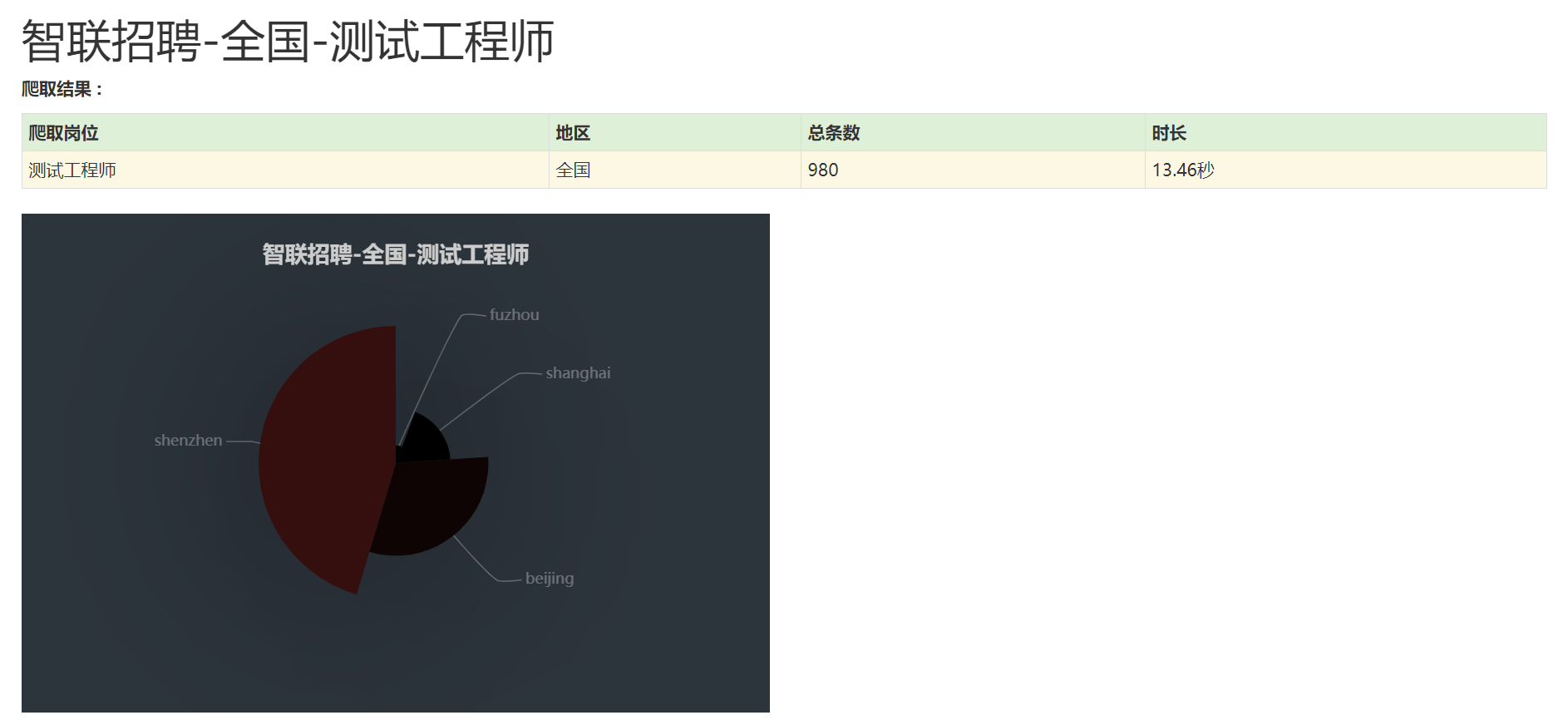简述
我试图利用空闲时间玩玩爬虫,正巧也想看看现在市场上的岗位行情。所以就试着用py去执行。
然后尴尬的事情出现了,智联上有另外一个查询入口,根本不需要走html去识别页面上信息,直接搜寻这个api返回json数据。。。
所以,爬虫是不可能的了~~~
着手获取json数据
1)获取数据api:https://fe-api.zhaopin.com
2)返回结果格式:json
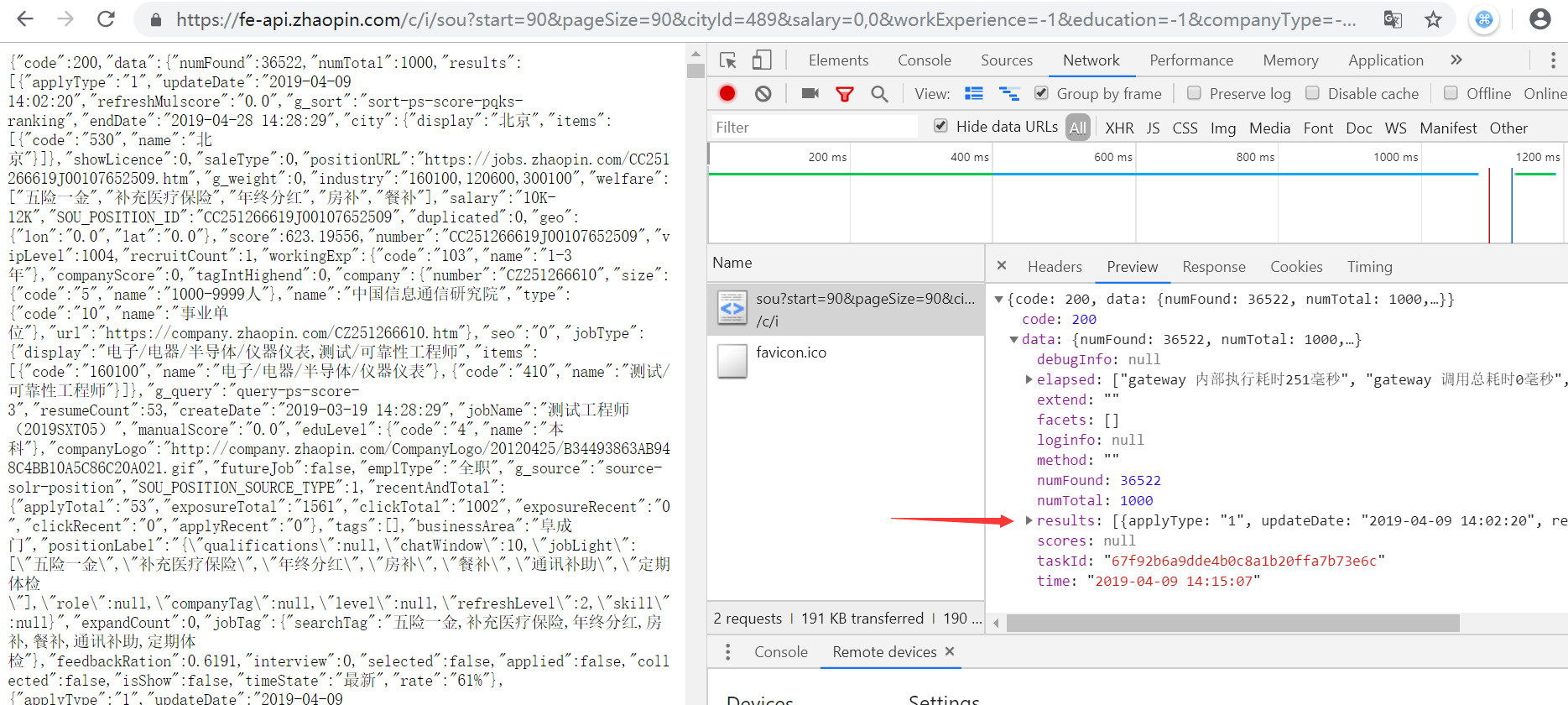
3)使用requests模块对改api进行请求:[api接口参数可以使用F12进行观察传参]
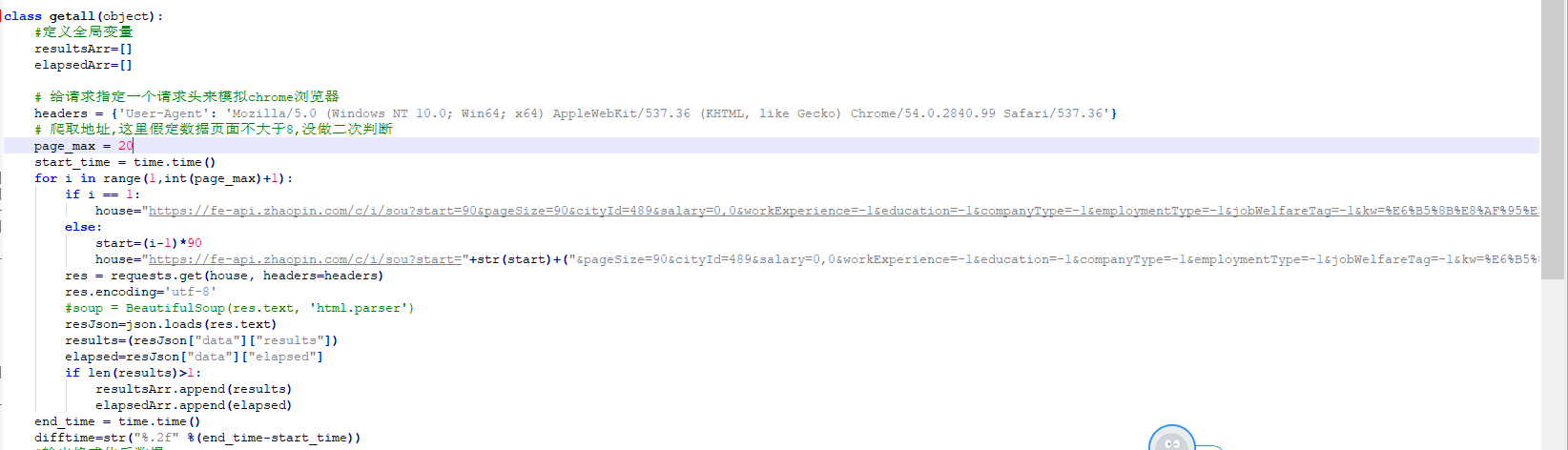
4)为了使结果可以更直观些,引入js、html模板,总文件如下:
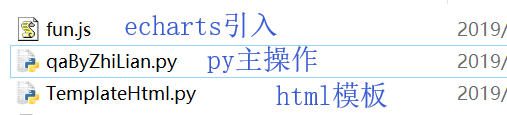
5)源码如下
qaByZhiLian.py

# -*- coding:UTF-8 -*- #!/usr/bin/env python import os import sys import time import re,json import requests from datetime import datetime from TemplateHtml import TemplateHtml,TemplateCount reload(sys) sys.setdefaultencoding('utf8') class getall(object): #定义全局变量 resultsArr=[] elapsedArr=[] # 给请求指定一个请求头来模拟chrome浏览器 headers = {'User-Agent': 'Mozilla/5.0 (Windows NT 10.0; Win64; x64) AppleWebKit/537.36 (KHTML, like Gecko) Chrome/54.0.2840.99 Safari/537.36'} # 爬取地址,这里假定数据页面不大于8,没做二次判断 page_max = 20 start_time = time.time() for i in range(1,int(page_max)+1): if i == 1: house="https://fe-api.zhaopin.com/c/i/sou?start=90&pageSize=90&cityId=489&salary=0,0&workExperience=-1&education=-1&companyType=-1&employmentType=-1&jobWelfareTag=-1&kw=%E6%B5%8B%E8%AF%95%E5%B7%A5%E7%A8%8B%E5%B8%88&kt=3" else: start=(i-1)*90 house="https://fe-api.zhaopin.com/c/i/sou?start="+str(start)+("&pageSize=90&cityId=489&salary=0,0&workExperience=-1&education=-1&companyType=-1&employmentType=-1&jobWelfareTag=-1&kw=%E6%B5%8B%E8%AF%95%E5%B7%A5%E7%A8%8B%E5%B8%88&kt=3") res = requests.get(house, headers=headers) res.encoding='utf-8' #soup = BeautifulSoup(res.text, 'html.parser') resJson=json.loads(res.text) results=(resJson["data"]["results"]) elapsed=resJson["data"]["elapsed"] if len(results)>1: resultsArr.append(results) elapsedArr.append(elapsed) end_time = time.time() difftime=str("%.2f" %(end_time-start_time)) #输出格式化后数据 #html = TemplateHtml() totalData=TemplateCount() table_tr0="" jobCount=1 cityDic={"beijing":0,"fuzhou":0,"shanghai":0,"shenzhen":0} dataCity=[] #fp=open("data.txt","w+") for i in range(1,len(resultsArr)): print("第几页:" + str(i)) results=resultsArr[i] for j in range(1,len(results)): result=results[j] jobName=result["jobName"] display=result["city"]["display"] companyUrl=result["company"]["url"] welfare=result["welfare"] salary=result["salary"] companyName=result["company"]["name"] jobCount=jobCount+1 if "北京" in display: cityDic["beijing"]=cityDic["beijing"]+1 if "福州" in display: cityDic["fuzhou"]=cityDic["fuzhou"]+1 if "上海" in display: cityDic["shanghai"]=cityDic["shanghai"]+1 if "深圳" in display: cityDic["shenzhen"]=cityDic["shenzhen"]+1 #print(welfare) #print("岗位名称:"+jobName+",公司名称:"+companyName+",位置:"+display+",薪资:"+salary+",公司地址:"+companyUrl+" ") ''' strResult="岗位名称:"+jobName+",公司名称:"+companyName+",位 置:"+display+",薪资:"+salary+",公司地址:"+companyUrl+" " table_td = html.TABLE_TMPL % dict( jobName=jobName, companyName=companyName, display=display, salary=salary, companyUrl=companyUrl, ) table_tr0 += table_td ''' ''' output = html.HTML_TMPL % dict( table_tr = table_tr0, ) ''' print(cityDic) for key in cityDic: tmpdic={} tmpdic['name']=key tmpdic['value']=cityDic[key] dataCity.append(tmpdic) print(str(dataCity)) output_total=totalData.HTML_TMPL % dict( jobName="测试工程师", area="全国", count=jobCount, totaltime="%s%s" %(difftime,"秒"), readata=json.dumps(dataCity), ) #fp.writelines(strResult) #fp.close() #with open("Decision_KKD.html",'wb') as f: # f.write(output.encode('utf-8')) with open("total.html",'wb') as f: f.write(output_total.encode('utf-8')) if __name__ == "__main__": cityIdArr={"489"} test=getall()
TemplateHtml.py

# -*- coding:UTF-8 -*- #!/usr/bin/env python class TemplateHtml(object): """html报告""" HTML_TMPL = """ <!DOCTYPE html> <html lang="zh-cn"> <head> <meta charset="UTF-8"> <title>爬虫报告</title> <link href="http://libs.baidu.com/bootstrap/3.0.3/css/bootstrap.min.css" rel="stylesheet"> <h1 style="font-family: Microsoft YaHei">智联招聘-全国-测试工程师</h1> <p class='attribute'><strong>爬取结果 : </strong></p> <style type="text/css" media="screen"> body{ font-family: Microsoft YaHei,Tahoma,arial,helvetica,sans-serif;padding: 20px;} </style> </head> <body> <table id='result_table' class="table table-condensed table-bordered table-hover"> <colgroup> <col align='left' /> <col align='right' /> <col align='right' /> <col align='right' /> </colgroup> <tr id='header_row' class="text-center success" style="font-weight: bold;font-size: 14px;"> <th>岗位名称</th> <th>公司名称</th> <th>位置</th> <th>薪资</th> <th>公司地址</th> </tr> %(table_tr)s </table> """ TABLE_TMPL = """ <tr class='failClass warning'> <td>%(jobName)s</td> <td>%(companyName)s</td> <td>%(display)s</td> <td>%(salary)s</td> <td><a href=%(companyUrl)s>%(companyUrl)s</a></td> </tr>""" class TemplateCount(object): """html报告""" HTML_TMPL = """ <!DOCTYPE html> <html lang="zh-cn"> <head> <meta charset="UTF-8"> <title>爬虫报告</title> <link href="http://libs.baidu.com/bootstrap/3.0.3/css/bootstrap.min.css" rel="stylesheet"> <script src="http://ajax.aspnetcdn.com/ajax/jQuery/jquery-1.8.0.js"></script> <script type="text/javascript" src="http://echarts.baidu.com/gallery/vendors/echarts/echarts.min.js"></script> <script src="fun.js"></script> <h1 style="font-family: Microsoft YaHei">智联招聘-全国-测试工程师</h1> <p class='attribute'><strong>爬取结果 : </strong></p> <style type="text/css" media="screen"> body{ font-family: Microsoft YaHei,Tahoma,arial,helvetica,sans-serif;padding: 20px;} </style> </head> <body> <table id='result_table' class="table table-condensed table-bordered table-hover"> <colgroup> <col align='left' /> <col align='right' /> <col align='right' /> <col align='right' /> </colgroup> <tr id='header_row' class="text-center success" style="font-weight: bold;font-size: 14px;"> <th>爬取岗位</th> <th>地区</th> <th>总条数</th> <th>时长</th> </tr> <tr class='failClass warning'> <td>%(jobName)s</td> <td>%(area)s</td> <td>%(count)s</td> <td>%(totaltime)s</td> </tr> </table> <!-- 为ECharts准备一个具备大小(宽高)的Dom --> <div id="main" style=" 600px;height:400px;"></div> <script> $(function(){ var myChart = echarts.init(document.getElementById('main')); var data=%(readata)s; option=setPie(data); if (option && typeof option === "object") { myChart.setOption(option, true); } }); </script> """
fun.js

function setPie(readata){ //var data=JSON.parse(readata); var data=readata; console.log(data); option = { backgroundColor: '#2c343c', title: { text: '智联招聘-全国-测试工程师', left: 'center', top: 20, textStyle: { color: '#ccc' } }, tooltip : { trigger: 'item', formatter: "{a} <br/>{b} : {c} ({d}%)" }, visualMap: { show: false, min: 80, max: 600, inRange: { colorLightness: [0, 1] } }, series : [ { name:'岗位数', type:'pie', radius : '55%', center: ['50%', '50%'], data:data.sort(function (a, b) { return a.value - b.value; }), roseType: 'radius', label: { normal: { textStyle: { color: 'rgba(255, 255, 255, 0.3)' } } }, labelLine: { normal: { lineStyle: { color: 'rgba(255, 255, 255, 0.3)' }, smooth: 0.2, length: 10, length2: 20 } }, itemStyle: { normal: { color: '#c23531', shadowBlur: 200, shadowColor: 'rgba(0, 0, 0, 0.5)' } }, animationType: 'scale', animationEasing: 'elasticOut', animationDelay: function (idx) { return Math.random() * 200; } } ] }; return option; };
6) 引入的外部js使用cdn连接,包括bootstrap.min.css、jquery-1.8.0.js、echarts.min.js
结果:
1)结果数据只解析了部分~