SimpleAdapter是安卓内置的适配器,本文展示的是listview的子项为{图片,文件}组合
如下图所示:
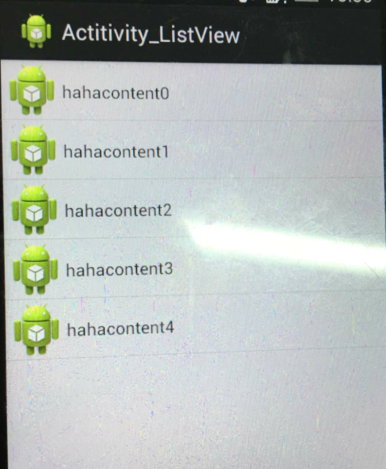
具体代码:
SimpleAdapter_test.java
1 /* 2 ListView :列表 3 通常有两个职责: 4 a.将数据填充到布局 5 b.处理点击事件 6 7 一个ListView创建需要几个元素: 8 a.ListView中第一列的 View 9 b.填入View的图片或数据 10 c.连接数据 与ListView的适配器 11 12 13 有哪些适配器? 14 ArrayAdapter<T> 用来绑定一个数组,支持泛型设计 15 SimpleAdapter 用来绑定在xml中定义的控件和对应的数据 16 SimpleCursorAdapter:用来绑定游标得到的数据 17 BaseAdapter 通用的基础适配器 18 19 20 21 * 22 * */ 23 public class SimpleAdapter_test extends Activity { 24 25 private ListView listview; 26 private int[] ids=new int[]{ 27 R.drawable.s1, 28 R.drawable.s2, 29 R.drawable.s3, 30 R.drawable.s4, 31 R.drawable.s5}; 32 33 private SimpleAdapter adapter; 34 private Context context; 35 private List<Map<String,Object>> datas; 36 @Override 37 protected void onCreate(Bundle savedInstanceState) { 38 super.onCreate(savedInstanceState); 39 setContentView(R.layout.baseadapate); 40 context = this; 41 listview = (ListView) findViewById(R.id.listview); 42 43 initData(); 44 //map中所有的key的 45 String[] from=new String[]{"map_image","map_content"}; 46 int[] to=new int[]{R.id.image,R.id.content}; 47 adapter=new SimpleAdapter(context, datas, R.layout.items2, from, to); 48 49 listview.setAdapter(adapter); 50 51 listview.setOnItemClickListener(new OnItemClickListener() { 52 53 @Override 54 public void onItemClick(AdapterView<?> parent, View view, 55 int position, long id) { 56 57 Toast.makeText(context,"你选中的是:"+ datas.get(position).get("map_content"), 0).show(); 58 } 59 }); 60 61 } 62 63 64 private void initData() { 65 66 datas = new ArrayList<Map<String,Object>>(); 67 for(int i=0;i<5;i++) 68 { 69 Map<String,Object> map = new HashMap<String, Object>(); 70 map.put("map_image",BitmapFactory.decodeResource(getResources(), ids[i])); 71 map.put("map_content", "hahacontent"+i); 72 datas.add(map); 73 } 74 } 75 76 }
baseadapate.xml
1 <?xml version="1.0" encoding="utf-8"?> 2 <LinearLayout xmlns:android="http://schemas.android.com/apk/res/android" 3 android:layout_width="match_parent" 4 android:layout_height="match_parent" 5 android:orientation="vertical" > 6 7 <ListView 8 android:layout_width="match_parent" 9 android:layout_height="match_parent" 10 android:id="@+id/listview" 11 > 12 13 </ListView> 14 15 </LinearLayout>
items2.xml
1 <?xml version="1.0" encoding="utf-8"?> 2 <LinearLayout xmlns:android="http://schemas.android.com/apk/res/android" 3 android:layout_width="match_parent" 4 android:layout_height="match_parent" 5 android:orientation="horizontal" 6 android:layout_gravity="center" 7 8 > 9 10 <ImageView 11 android:id="@+id/image" 12 android:layout_width="wrap_content" 13 android:layout_height="wrap_content" 14 android:background="@drawable/ic_launcher" 15 /> 16 17 <TextView 18 android:layout_marginTop="15dp" 19 android:id="@+id/content" 20 android:layout_width="0px" 21 android:layout_height="wrap_content" 22 android:layout_weight="1" 23 android:text="haa" 24 25 /> 26 27 </LinearLayout>
不要忘了在清单里注册activity,并且设置为app入口
1 <activity android:name=".BaseAdapter_test"> 2 <intent-filter> 3 <action android:name="android.intent.action.MAIN" /> 4 5 <category android:name="android.intent.category.LAUNCHER" /> 6 </intent-filter> 7 </activity>