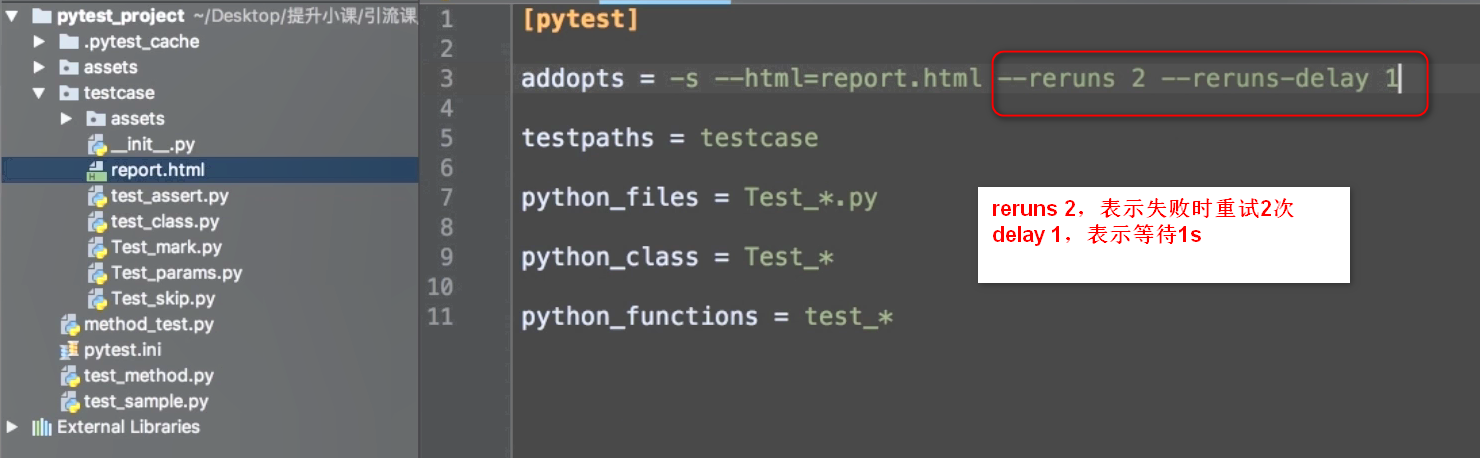pytest是什么
官方文档描述:
pytest is a framework that makes building simple and scalable tests easy. Tests are expressive and readable—no boilerplate code required. Get started in minutes with a small unit test or complex functional test for your application or library.
pytest是一个python单元测试框架。
pytest的特点
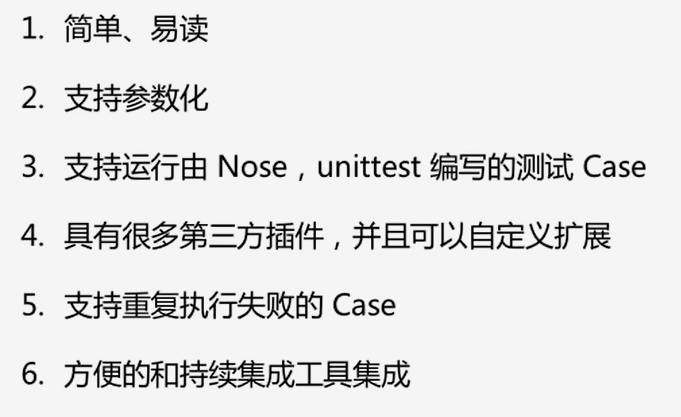
pytest与unitest区别

pytest用例执行
- 使用pytest.main方法执行
import pytest
def func(x):
return x+1
def test_b():
print('-----test_b-----')
assert func(3)==5 # 断言失败
def test_a():
print('-----test_a-----')
assert func(3)==4 # 断言成功
if __name__=="__main__":
pytest.main(['-s','test_demo.py'])
- 使用命令行执行
执行单个文件,进入到文件所在路径
pytest -s test_demo.py
执行整个目录
pytest -s 目录名称
pytest常用命令参数
-
参数:-s
运行过程中执行print打印函数:pytest -s -
参数:-v 或 -q
打印用例执行的详细/简略过程,pytest -v ,pytest -q
参考:https://www.cnblogs.com/sc912/p/11369237.html
pytest用例前置和后置
setup、teardown,在方法前后执行
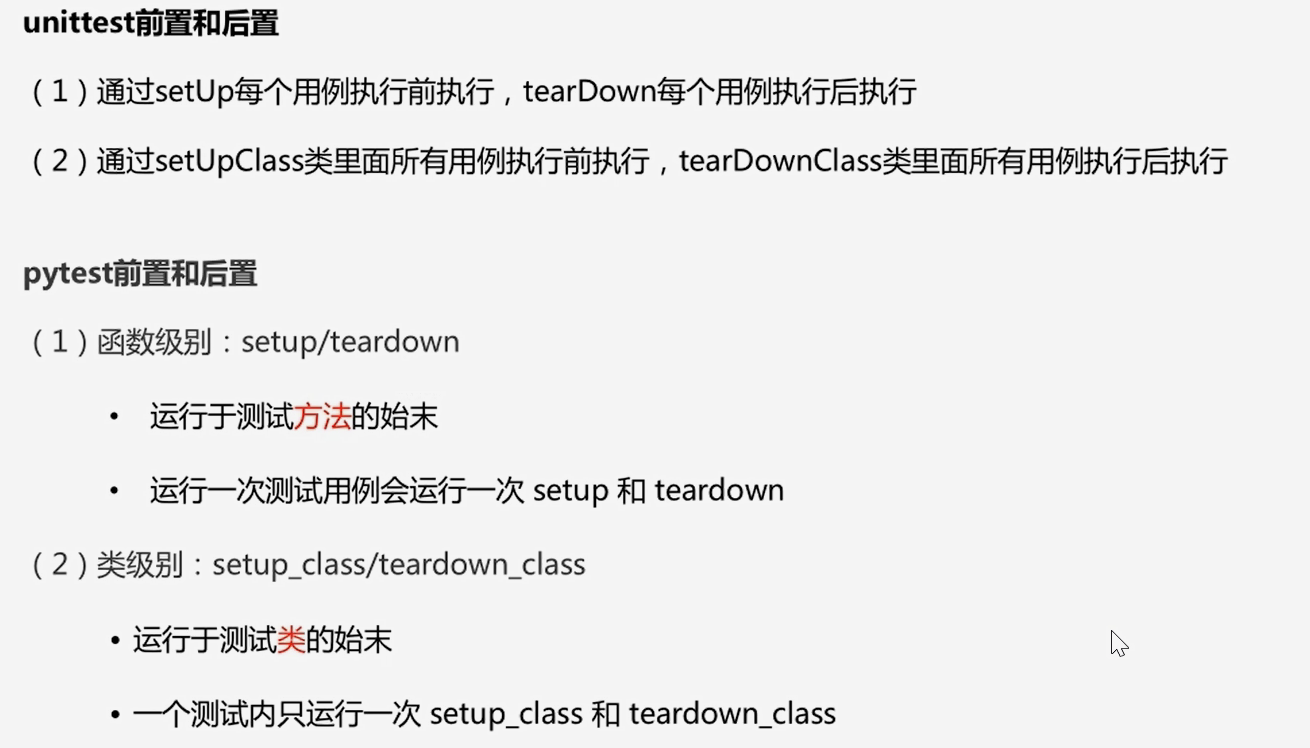
- pytest的setup、teardown方法可以在类之外
import pytest
def test_a():
print('-----test_a-----')
def test_b():
print('-----test_b-----')
def setup():
print('-----setup-----')
def teardown():
print('-----teardown----')
if __name__ == '__main__':
if __name__ == '__main__':
pytest.main(['-s','test_method.py'])
执行结果如下:
-----setup-----
PASSED [ 50%]-----test_a-----
-----teardown----
test_method.py::test_b -----setup-----
PASSED [100%]-----test_b-----
-----teardown----
- pytest的setup、teardown方法放在类之内
import pytest
class Test_method():
def test_a(self):
print('-----test_a-----')
def test_b(self):
print('-----test_b-----')
def setup(self):
print('-----setup-----')
def teardown(self):
print('-----teardown----')
if __name__ == '__main__':
if __name__ == '__main__':
pytest.main(['-s','test_method.py'])
执行结果如下:
test_method.py::Test_method::test_b
============================== 2 passed in 0.02s ==============================
Process finished with exit code 0
-----setup-----
PASSED [ 50%]-----test_a-----
-----teardown----
-----setup-----
PASSED [100%]-----test_b-----
-----teardown----
可以看到,在执行每一个方法前都会执行setup方法,在执行每个方法后都会执行teardown方法。
setup_class、teardown_class,在类前后执行
setup_class、teardown_class方法得放在类里面,否则不生效。
import pytest
class TestMethod():
def test_a(self):
print('-----test_a-----')
def test_b(self):
print('-----test_b-----')
def setup_class(self):
print('-----setup-----')
def teardown_class(self):
print('-----teardown----')
if __name__ == '__main__':
if __name__ == '__main__':
pytest.main(['-s','test_class.py'])
执行结果如下:
test_class.py::TestMethod::test_a -----setup-----
PASSED [ 50%]-----test_a-----
test_class.py::TestMethod::test_b PASSED [100%]-----test_b-----
-----teardown----
可以看出,先执行一次setup_class,然后执行完全部方法,再执行teardown_class方法。
import pytest
class TestMethod():
def test_a(self):
print('-----test_a-----')
def test_b(self):
print('-----test_b-----')
def setup(self):
print('-----setup-----')
def teardown(self):
print('-----teardown----')
def setup_class(self):
print('-----setup_class-----')
def teardown_class(self):
print('-----teardown_class----')
if __name__ == '__main__':
if __name__ == '__main__':
pytest.main(['-s','test_class.py'])
执行结果如下:
test_class.py::TestMethod::test_a -----setup_class-----
-----setup-----
PASSED [ 50%]-----test_a-----
-----teardown----
test_class.py::TestMethod::test_b -----setup-----
PASSED [100%]-----test_b-----
-----teardown----
-----teardown_class----
pytest运行规则
默认规则
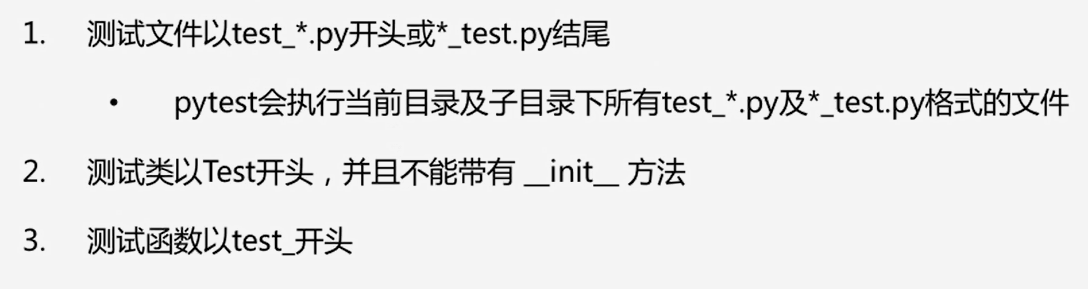
自定义规则
使用配置文件pytest.ini进行配置
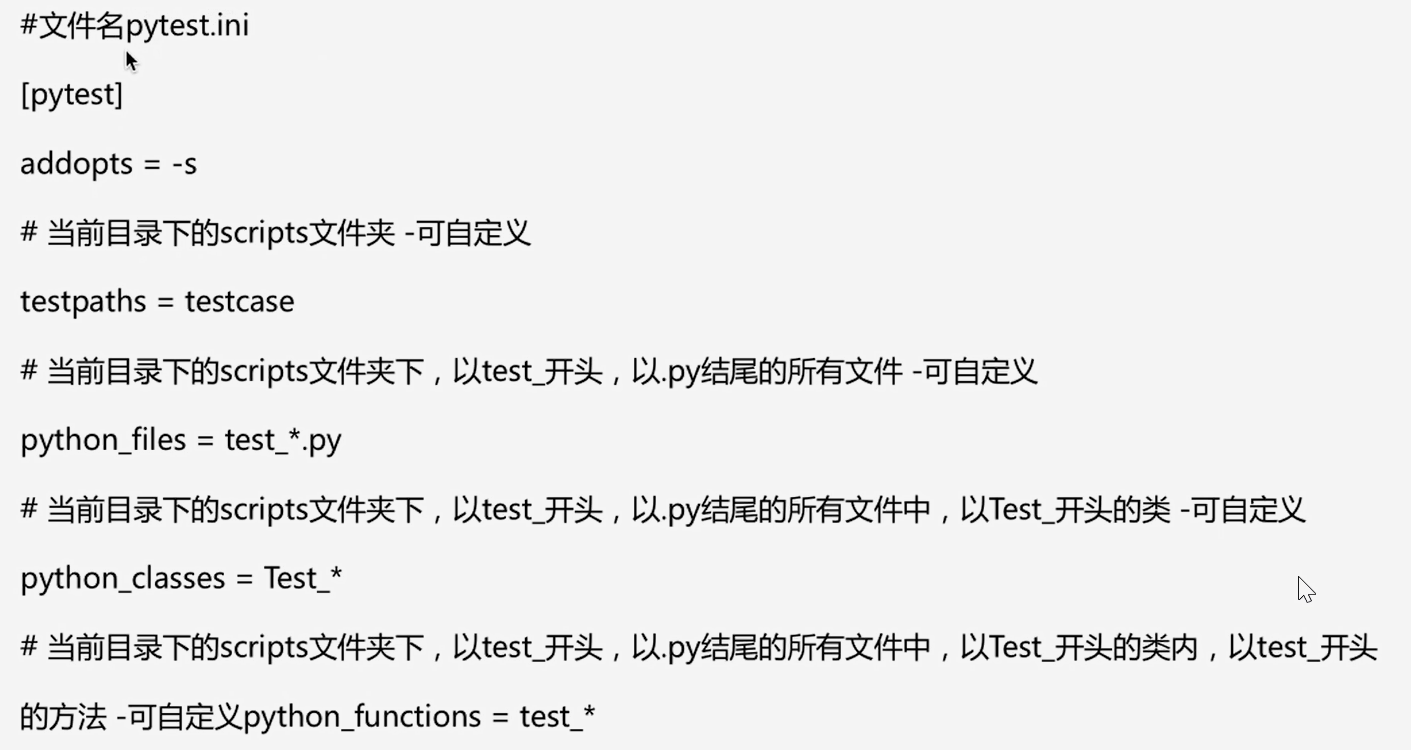
安装ini插件
pycharm无法识别ini文件,需要安装插件。




配置文件在test_pytest目录下
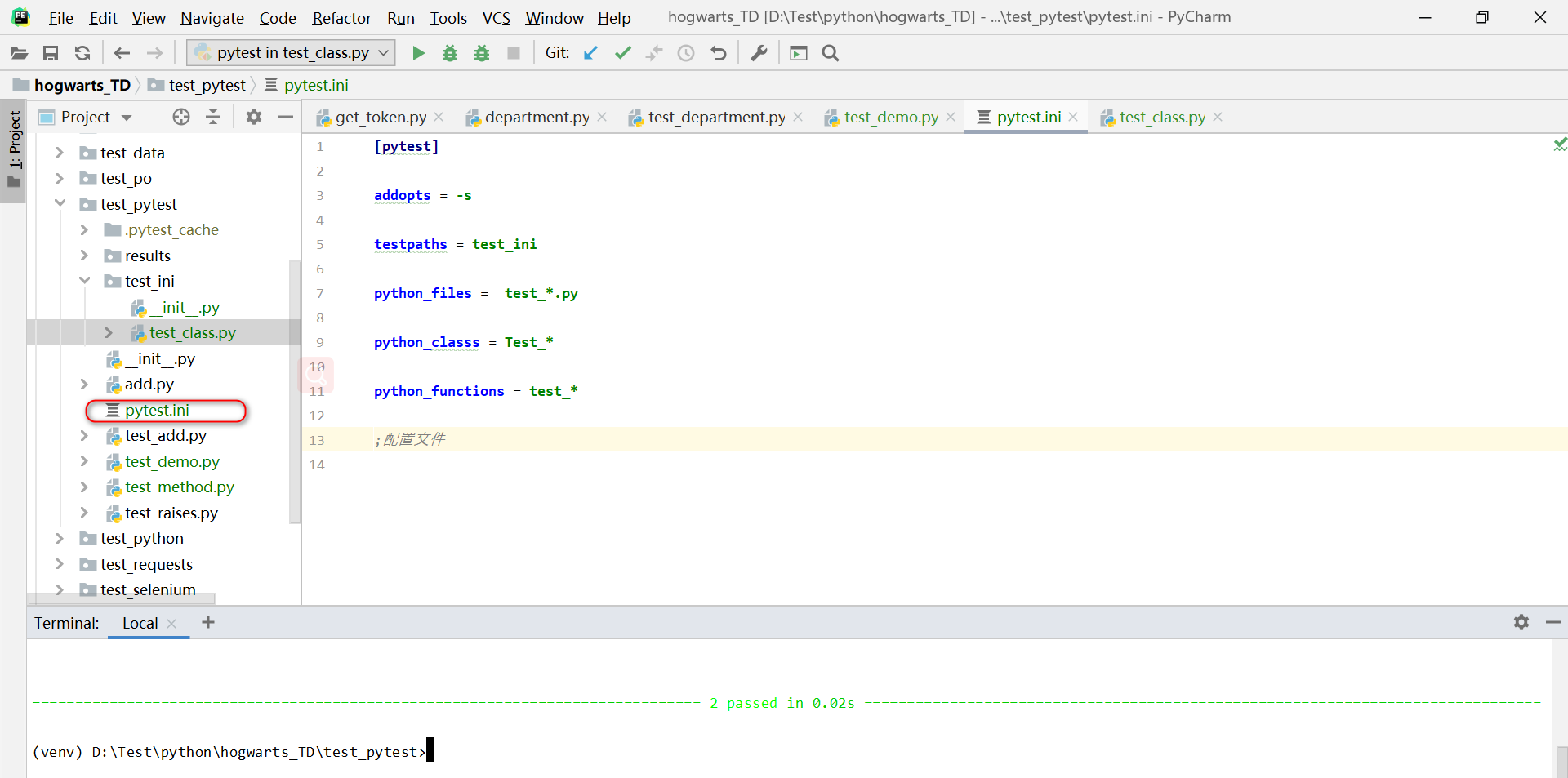
指定执行test_ini目录的测试用例
(venv) D:Testpythonhogwarts_TD est_pytest>pytest -v
执行结果如下:
test_ini/test_class.py::TestMethod::test_a -----setup_class-----
-----setup-----
-----test_a-----
PASSED-----teardown----
test_ini/test_class.py::TestMethod::test_b -----setup-----
-----test_b-----
PASSED-----teardown----
-----teardown_class----
注释掉指定目录后,是执行10个用例

pytest断言
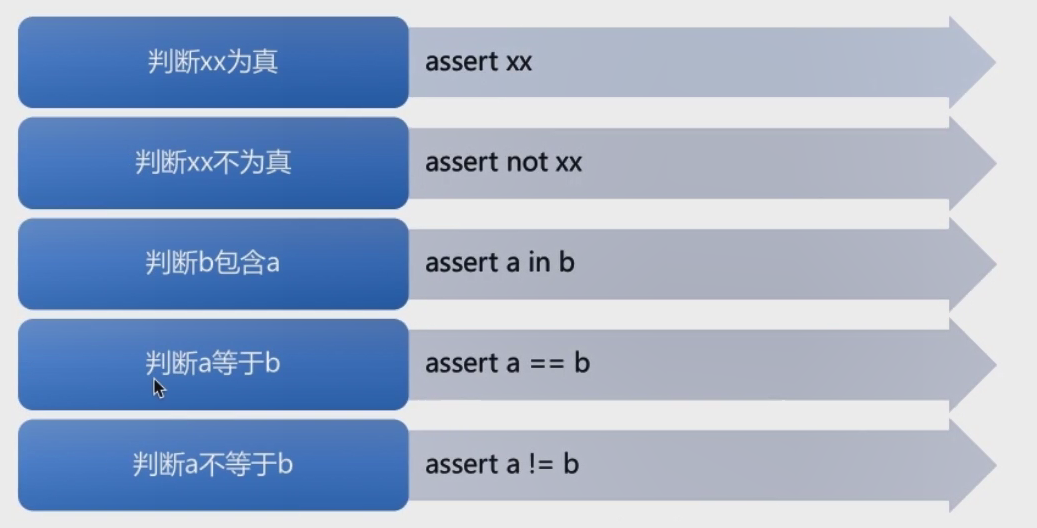
from common.get_mysql import *
def test_assert():
a=0
b=1
# assert a,'断言失败打印的信息' # 自定义断言失败打印的信息,用逗号隔开
assert not a,'断言失败打印的信息'
assert b,'断言失败打印的信息'
c='c'
d='adacde'
e='aeewd'
assert c in d,'断言失败打印的信息'
assert c not in e,'断言失败打印的信息'
assert a!=b
assert a==b
# 对比数据库数据
assert a==get_sql("SELECT dept_no FROM departments WHERE dept_name ='Finance'")
pytest标记
是pytest特有的机制,unitest没有,作用是筛选用例。
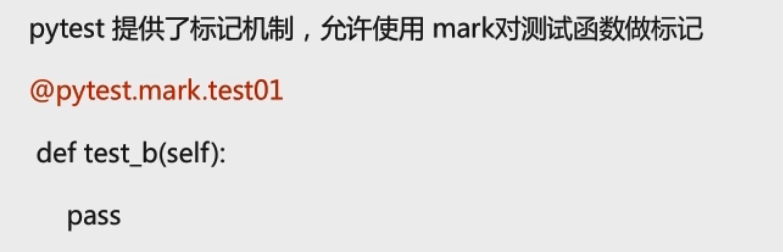
标记测试用例
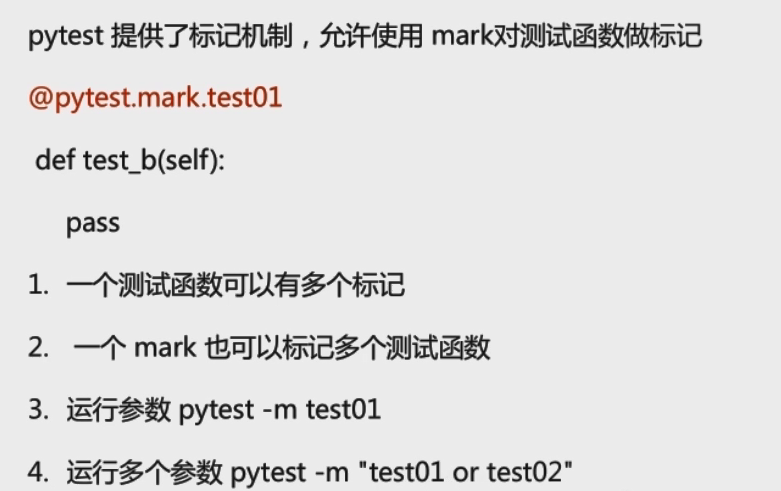
遇到问题:
执行后
(venv) D:Testpythonhogwarts_TD est_pytest>pytest -m testa
警告:
PytestUnknownMarkWarning: Unknown pytest.mark.testa - is this a typo?
怎么是执行了两条用例?应该是执行一条用例才对
似乎是与配置文件有关。
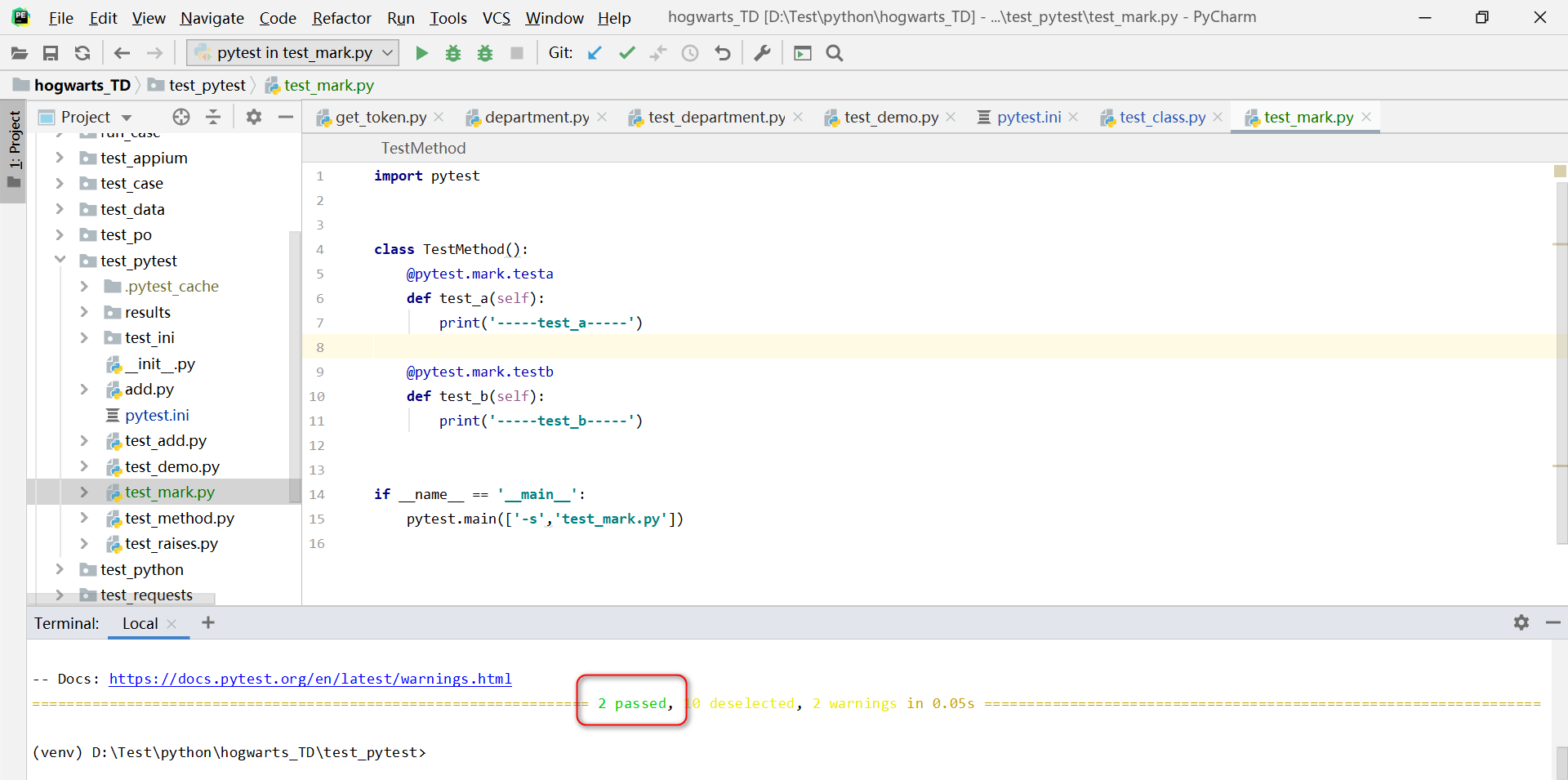
(venv) D:Testpythonhogwarts_TD est_pytest>pytest -m "testa or testb"
跳过测试、条件判断执行

import pytest
class TestMethod():
@pytest.mark.skip
def test_a(self):
print('-----test_a-----')
# 只执行test_b
def test_b(self):
print('-----test_b-----')
if __name__ == '__main__':
pytest.main(['-s','test_mark.py'])
全部用例都不执行
import pytest
@pytest.mark.skip(reason="不要执行的用例") # reason可以不写
class TestMethod():
def test_a(self):
print('-----test_a-----')
def test_b(self):
print('-----test_b-----')
if __name__ == '__main__':
pytest.main(['-s','test_mark.py'])
为真的时候不执行
import pytest
class TestMethod():
@pytest.mark.skip(reason="不要执行的用例") # reason可以不写
def test_a(self):
print('-----test_a-----')
@pytest.mark.skipif(2>1,reason="不要执行的用例") # 为真的时候不执行
def test_b(self):
print('-----test_b-----')
if __name__ == '__main__':
pytest.main(['-s','test_mark.py'])
为假的时候执行用例
import pytest
class TestMethod():
@pytest.mark.skip(reason="不要执行的用例") # reason可以不写
def test_a(self):
print('-----test_a-----')
@pytest.mark.skipif(0>1,reason="不要执行的用例")
def test_b(self):
print('-----test_b-----')
if __name__ == '__main__':
pytest.main(['-s','test_mark.py'])
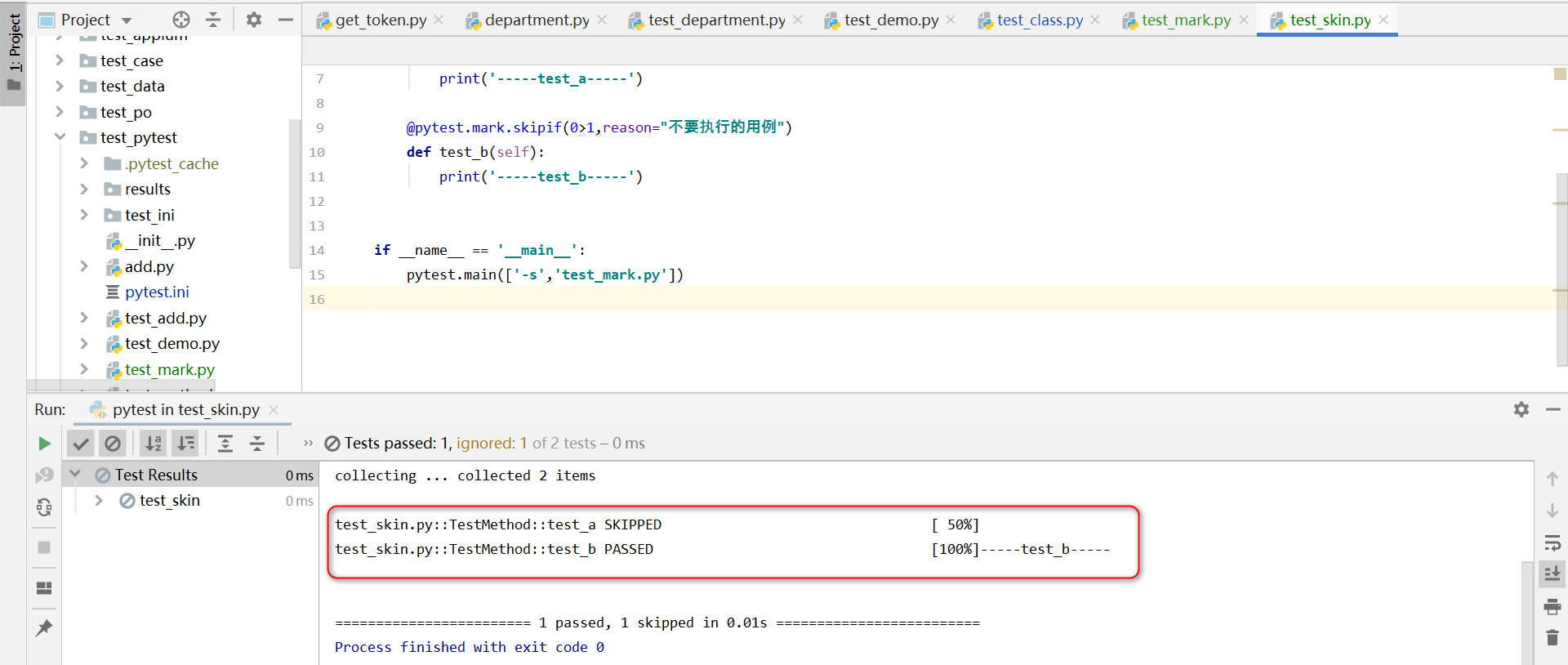
pytest参数化
传入单个参数
在测试用例的前面加上:
@pytest.mark.parametrize("参数名",列表数据)
参数名:用来接收每一项数据,并作为测试用例的参数。
列表数据:一组测试数据。
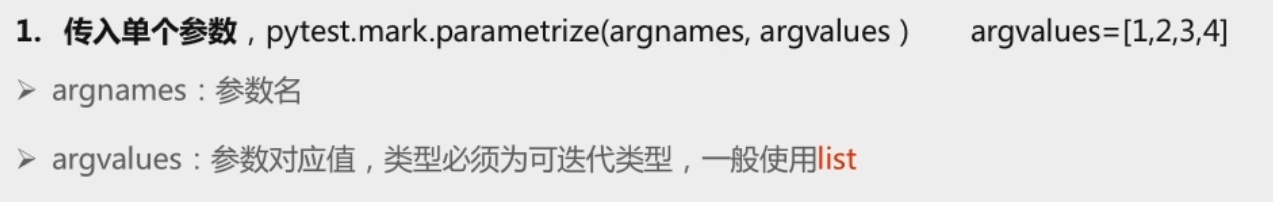
import pytest
class TestMethod():
@pytest.mark.parametrize('name',['xiaoming','jack'])
def test_a(self,name):
print('-----test_a-----')
print(name)
@pytest.mark.parametrize(('username','password'),[('xiaoming','123456'),('jacky','567890')])
def test_b(self,username,password):
print('-----test_b-----')
print('username: "{}",password:"{}"'.format(username,password))
if __name__ == '__main__':
pytest.main(['-s','test_para.py'])
执行结果:
============================== 4 passed in 0.02s ==============================
Process finished with exit code 0
PASSED [ 25%]-----test_a-----
xiaoming
PASSED [ 50%]-----test_a-----
jack
PASSED [ 75%]-----test_b-----
username: "xiaoming",password:"123456"
PASSED [100%]-----test_b-----
username: "jacky",password:"567890"
传入多个参数
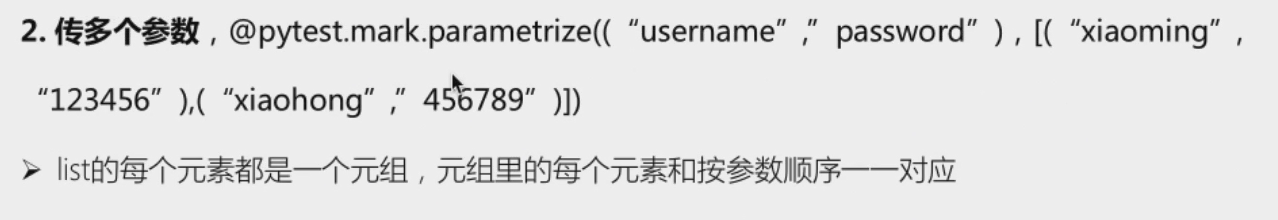
传入文件参数
pytest生成报告
修改配置文件
以下是html报告

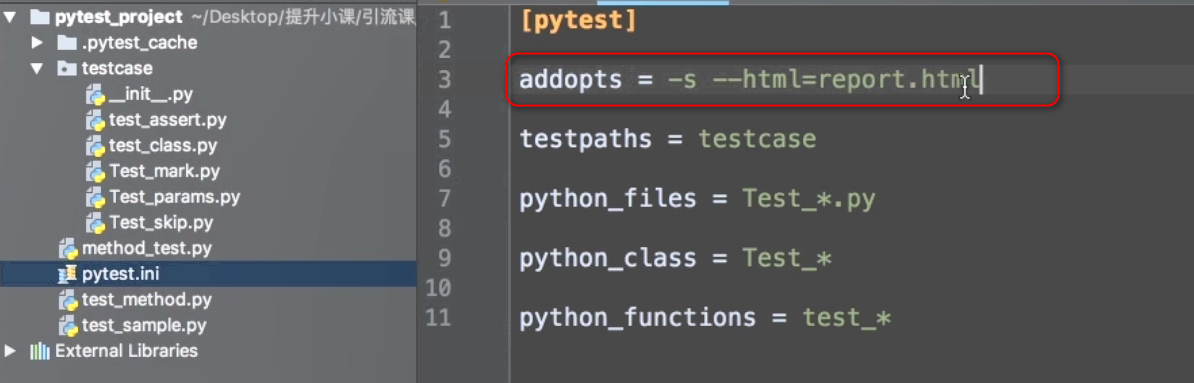
pytest执行失败重试
修改配置文件
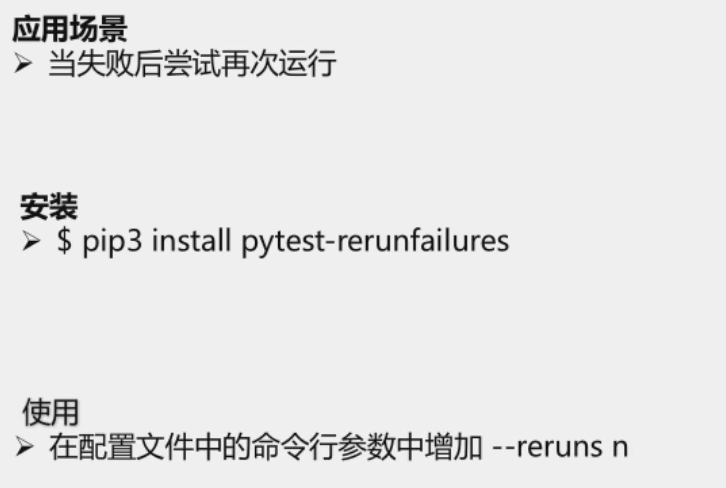
reruns 2,表示失败时重试2次
delay 1,表示等待1s