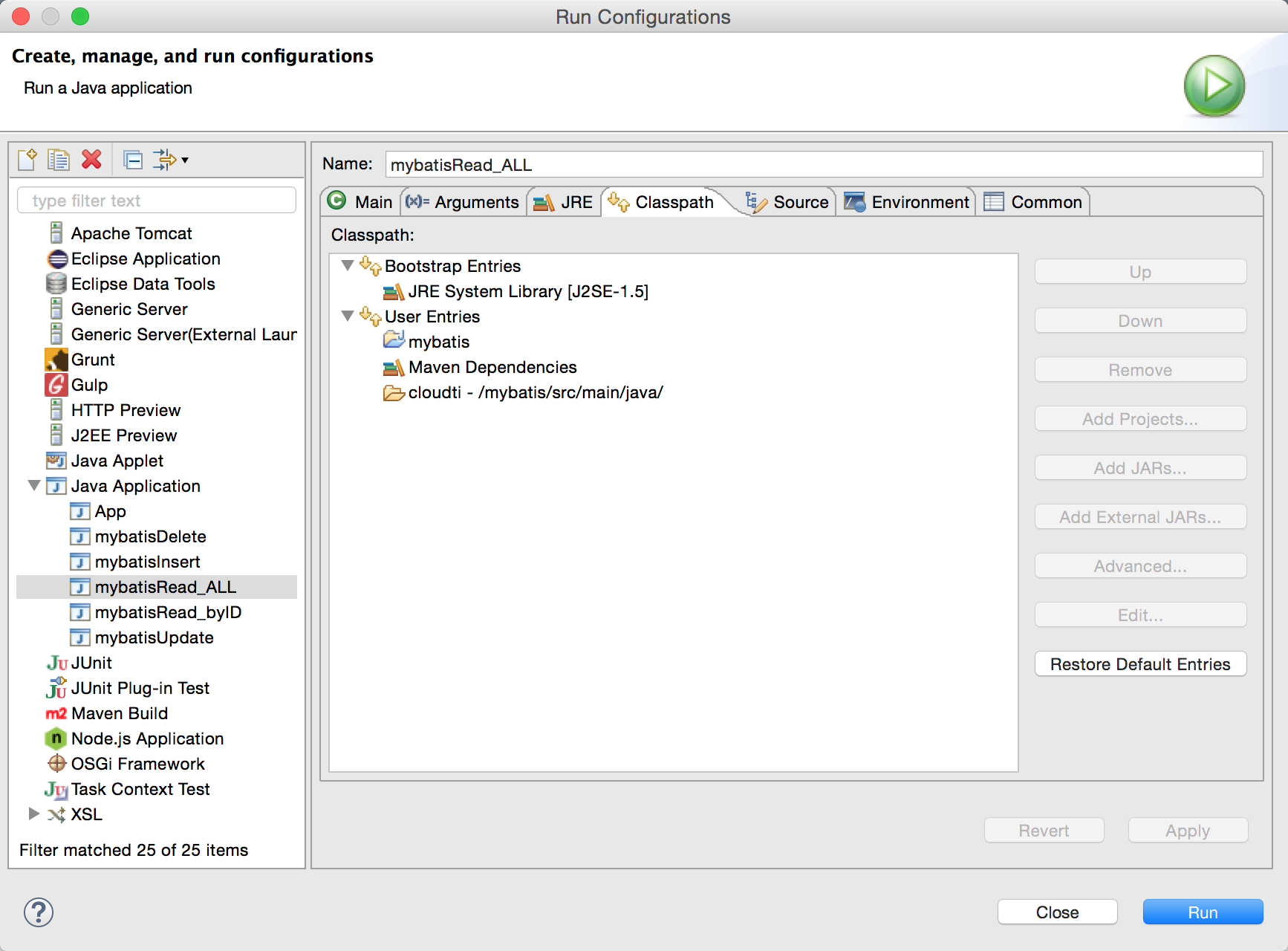On Eclipse main window
Right click on .java file-> Run As -> Run Configurations...
On Run Configurations window
Java Application -> java programe -> classpath -> User Entries -> Advanced...
On Advanced Options
select Add Folders -> OK -> select the target folder -> OK