---恢复内容开始---
内存流的基本操作
在之前所有的操作都是针对于文件进行的IO处理,那么除了文件之外,IO的操作也可以发生在内存之中,这种流就称为内存操作流。文件流的操作里面一定会产生一个文件数据(不管最好找个文件数据是否被保留)那么现在的要求是需要发了IO处理,那么不希望产生文件。这种情况下可以使用内存最为操作的终端。

在Java中有两类数据流:
字节内存流:ByteArrayInputStream ByteArrayOutputStream
字符内存流:CharArrayReader CharArrayWriter
观察ByteArrayInputStream 和ByteArrayOutputStream类中提供的构造方法:
ByteArrayInputStream类构造:public ByteArrayInputStream(byte[] buf)
ByteArrayOutputStream类构造:public ByteArrayOutputStream()

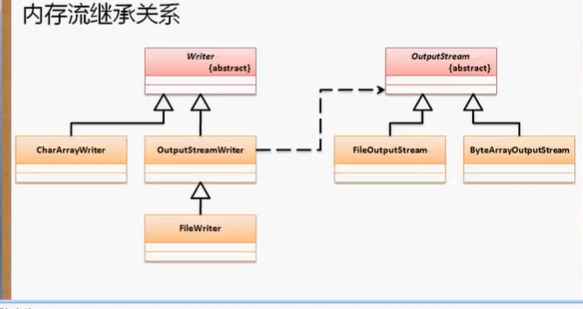

范例:通过内存流实现一个大小写转换操作
1 package cn.Tony.demo; 2 import java.io.ByteArrayInputStream; 3 import java.io.ByteArrayOutputStream; 4 import java.io.InputStream; 5 import java.io.OutputStream; 6 public class TestDemo{ 7 public static void main(String[] args) throws Exception { 8 String msg="hello world"; 9 InputStream input=new ByteArrayInputStream(msg.getBytes()); 10 OutputStream output=new ByteArrayOutputStream(); 11 int temp=0; 12 while((temp=input.read())!=-1) { 13 output.write(Character.toUpperCase(temp)); 14 } 15 System.out.println(output); 16 output.close(); 17 input.close(); 18 } 19 }
这个发现IO操作,没有文件产生
实现合并文件处理(文件量不大),因为内存操作流里面核心就是将
OutputStream输出的数据保存在了程序里面,所有可以通过这特征,进行处理:
现在假设有两个文件:data-a.txt data-b.txt
范例:实现文件处理

1 package cn.Tony.demo; 2 3 import java.io.ByteArrayOutputStream; 4 import java.io.File; 5 import java.io.FileInputStream; 6 import java.io.FileOutputStream; 7 import java.io.InputStream; 8 import java.io.OutputStream; 9 10 11 12 public class TestDemo{ 13 public static void main(String[] args) throws Exception { 14 File file[]=new File[] { 15 new File("D:"+File.separator+"IO"+File.separator+"data-a.txt"), 16 new File("D:"+File.separator+"IO"+File.separator+"data-b.txt") 17 }; 18 19 String data[]=new String[2]; //定义一个字符串的对象数组 20 for(int x=0;x<file.length;x++) { 21 data[x]=readFile(file[x]); 22 } 23 StringBuffer buf=new StringBuffer();//组合操作 24 String contentA[]=data[0].split(" "); 25 String contentB[]=data[1].split(" "); 26 OutputStream output=new FileOutputStream(new File("D:"+File.separator+"IO"+File.separator+"data.txt")); 27 for(int x=0;x<contentA.length;x++) { 28 String str=contentA[x]+"("+contentB[x]+")"; 29 buf.append(contentA[x]).append("(").append(contentB[x]).append(")").append(""); 30 output.write(str.getBytes()); 31 } 32 output.close(); 33 System.out.println(buf); 34 } 35 public static String readFile(File file) throws Exception { 36 if(file.exists()) { 37 InputStream input=new FileInputStream(file); 38 ByteArrayOutputStream bos=new ByteArrayOutputStream(); 39 40 byte data[]=new byte[10]; 41 int temp=0; 42 while((temp=input.read(data))!=-1) {//内容都在内存流 43 bos.write(data, 0, temp); 44 } 45 bos.close(); 46 input.close(); 47 return new String(bos.toByteArray());//将所有的 48 } 49 return null; 50 } 51 }
如果只使用InputStream类。 结合内存流操作会好很多,
总结:
这里的开发,在现在已经老了。随之有新的功能,可以代替!
---恢复内容结束---